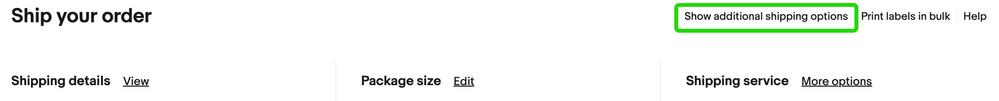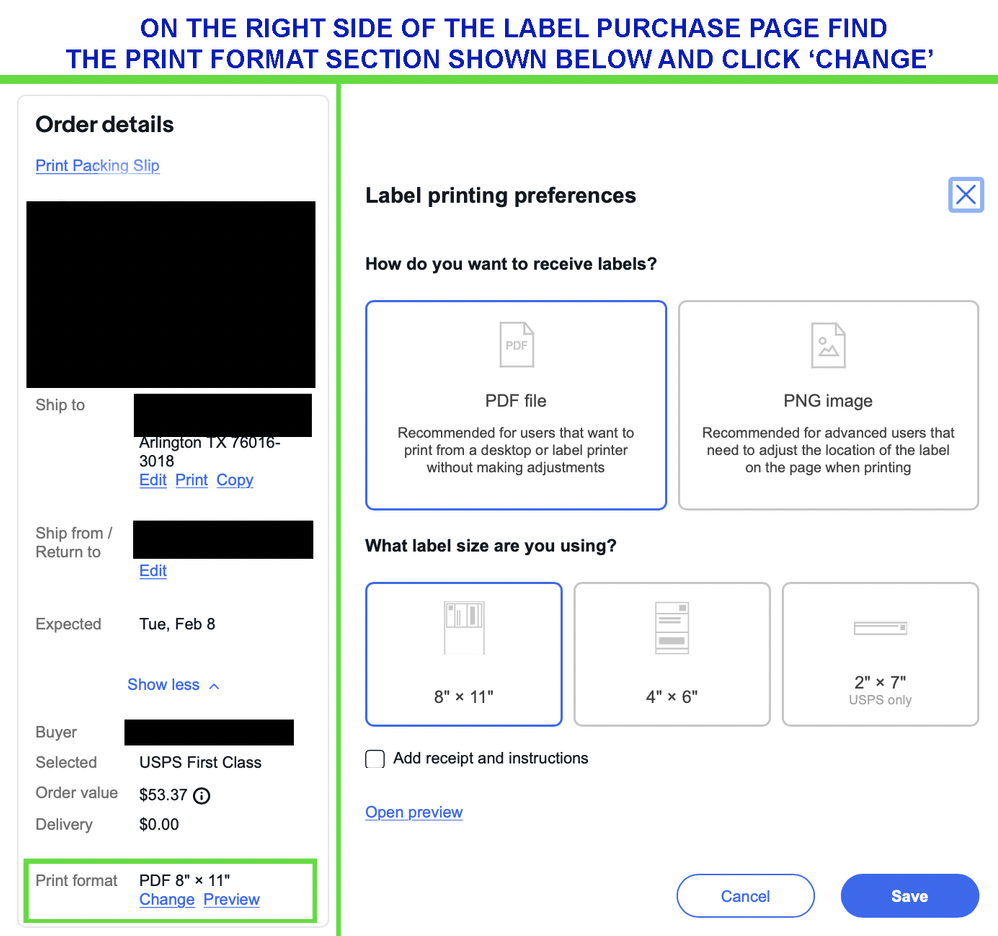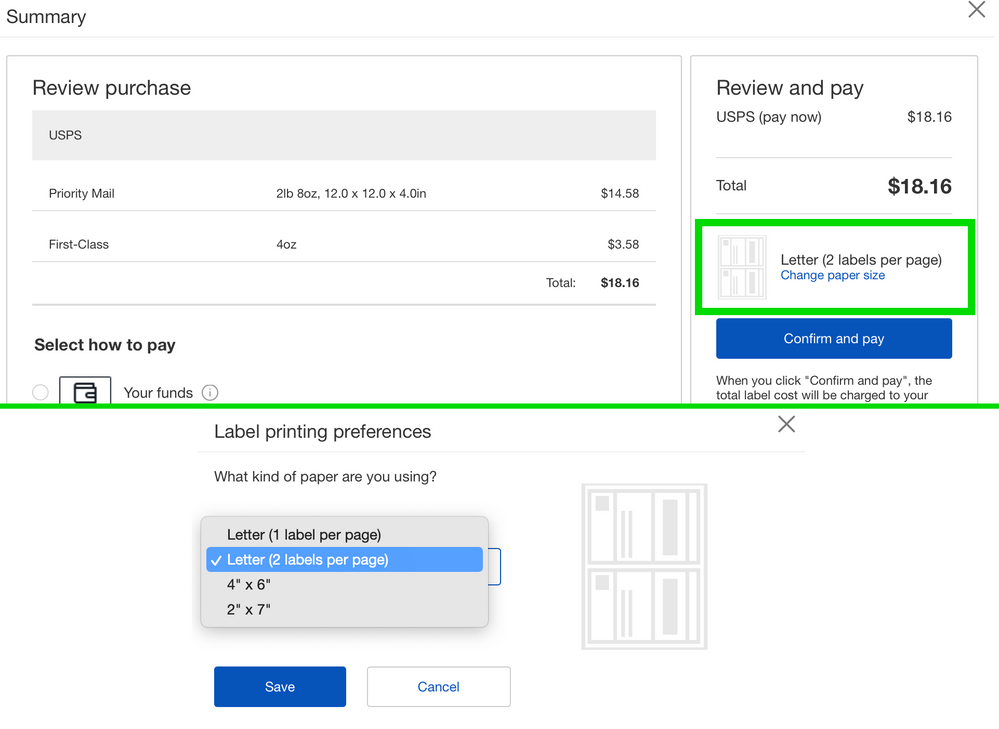- Community
- News & Updates
- Buying & Selling
- Product Categories
- eBay Groups
- eBay Categories
- Antiques
- Art
- Automotive (eBay Motors)
- Books
- Business & Industrial
- Cameras & Photo
- Clothing, Shoes & Accessories
- Coins & Paper Money
- Collectibles
- Computers, Tablets & Networking
- Consumer Electronics
- Crafts
- Dolls & Bears
- Entertainment Memorabilla
- Gift Cards & Coupons
- Health & Beauty
- Home & Garden
- Jewelry
- Music
- Pottery & Glass
- Specialty Services
- Sports Mem, Cards & Fan Shop
- Stamps
- Toys & Hobbies
- Travel
- Business Insights
- Regional Groups
- Special Interest Groups
- Developer Forums
- Traditional APIs: Orders, resolutions and feedback
- Traditional APIs: Search
- Traditional APIs: Selling
- eBay APIs: Talk to your fellow developers
- eBay APIs: SDKs
- Token, Messaging, Sandbox related issues
- APIs Feedback, Comments and Suggestions
- RESTful Sell APIs: Account, Inventory, Catalog and Compliance
- RESTful Sell APIs: Fulfillment
- RESTful Sell APIs: Marketing, Analytics, Metadata
- Post Order APIs - Cancellation
- Post Order APIs - Inquiry, Case Management
- Post Order APIs - Return
- RESTful Buy APIs: Browse
- RESTful Buy APIs: Order, Offer
- Promoted Listings Advanced
- Seller Meeting Leaders
- 30th Anniversary Celebration
- eBay Live
- eBay Categories
- Community Info
- Events
- eBay Community
- Buying & Selling
- Selling
- Shipping label dimensions
- Subscribe to RSS Feed
- Mark Topic as New
- Mark Topic as Read
- Float this Topic for Current User
- Bookmark
- Subscribe
- Mute
- Printer Friendly Page
- Mark as New
- Bookmark
- Subscribe
- Mute
- Subscribe to RSS Feed
- Permalink
- Report Inappropriate Content
09-02-2024 06:36 PM
How do I adjust the setting for my shipping label to print it on 4x6 label paper? It wants to print it very small.
Solved! Go to Best Answer
Accepted Solutions
Shipping label dimensions
- Mark as New
- Bookmark
- Subscribe
- Mute
- Subscribe to RSS Feed
- Permalink
- Report Inappropriate Content
09-07-2024 07:08 AM - edited 09-07-2024 07:09 AM
@badgerprop wrote:How do I adjust the setting for my shipping label to print it on 4x6 label paper? It wants to print it very small.
It's a dedicated label printer. If I buy my shipping label from a source other than E-Bay, the label prints perfectly.
Make sure your label size is correct - set to 4x6 and not 8x11 @badgerprop . Let us know if this solves the problem.
On the label purchase page first make sure your label options are expanded (text is slightly different from below screenshot - it now says 'switch to advanced shipping'):
When your shipping options are expanded:
If you're using bulk labels:
Shipping label dimensions
- Mark as New
- Bookmark
- Subscribe
- Mute
- Subscribe to RSS Feed
- Permalink
- Report Inappropriate Content
09-02-2024 06:42 PM
Change setting to two labels per print, does it give that option?
Shipping label dimensions
- Mark as New
- Bookmark
- Subscribe
- Mute
- Subscribe to RSS Feed
- Permalink
- Report Inappropriate Content
09-02-2024 07:15 PM
I'm not trying to sound like a smarty pants, but I also use a 4X6 label printer.
I simply change the print setting to 4"X6".
When you go to print a label, the setting should be there.
Shipping label dimensions
- Mark as New
- Bookmark
- Subscribe
- Mute
- Subscribe to RSS Feed
- Permalink
- Report Inappropriate Content
09-02-2024 11:16 PM
Usually in YOUR printer set up. Mine appears on the screen each time I order something to print so I can adjust it if needed, but I have it set to default to my normal label size.
Are you using a dedicated label printer or your regular printer?
 mam98031 • Volunteer Community Member • Buyer/Seller since 1999
mam98031 • Volunteer Community Member • Buyer/Seller since 1999"I can explain it to you, but I can't understand it for you." Quote from Edward I Koch
Shipping label dimensions
- Mark as New
- Bookmark
- Subscribe
- Mute
- Subscribe to RSS Feed
- Permalink
- Report Inappropriate Content
09-07-2024 06:51 AM
It's a dedicated label printer.
If I buy my shipping label from a source other than E-Bay, the label prints perfectly.
Shipping label dimensions
- Mark as New
- Bookmark
- Subscribe
- Mute
- Subscribe to RSS Feed
- Permalink
- Report Inappropriate Content
09-07-2024 06:52 AM
It does not offer that.
Shipping label dimensions
- Mark as New
- Bookmark
- Subscribe
- Mute
- Subscribe to RSS Feed
- Permalink
- Report Inappropriate Content
09-07-2024 07:08 AM - edited 09-07-2024 07:09 AM
@badgerprop wrote:How do I adjust the setting for my shipping label to print it on 4x6 label paper? It wants to print it very small.
It's a dedicated label printer. If I buy my shipping label from a source other than E-Bay, the label prints perfectly.
Make sure your label size is correct - set to 4x6 and not 8x11 @badgerprop . Let us know if this solves the problem.
On the label purchase page first make sure your label options are expanded (text is slightly different from below screenshot - it now says 'switch to advanced shipping'):
When your shipping options are expanded:
If you're using bulk labels:
Shipping label dimensions
- Mark as New
- Bookmark
- Subscribe
- Mute
- Subscribe to RSS Feed
- Permalink
- Report Inappropriate Content
09-07-2024 11:14 AM
@badgerprop wrote:It's a dedicated label printer.
If I buy my shipping label from a source other than E-Bay, the label prints perfectly.
You made me remember a little known setting. I almost forgot about it, but I see that @wastingtime101 supplied you with that information, so I won't repeat it. But that is exactly where you are likely to be able to fix your printing issue.
 mam98031 • Volunteer Community Member • Buyer/Seller since 1999
mam98031 • Volunteer Community Member • Buyer/Seller since 1999"I can explain it to you, but I can't understand it for you." Quote from Edward I Koch
Shipping label dimensions
- Mark as New
- Bookmark
- Subscribe
- Mute
- Subscribe to RSS Feed
- Permalink
- Report Inappropriate Content
09-10-2024 10:49 AM
Thank you for your input. I don't always understand the instructions to adjust stuff. I appreciate it!!
Shipping label dimensions
- Mark as New
- Bookmark
- Subscribe
- Mute
- Subscribe to RSS Feed
- Permalink
- Report Inappropriate Content
05-16-2025 12:41 AM
You say "On the label purchase page first make sure your label options are expanded (text is slightly different from below screenshot - it now says 'switch to advanced shipping'):"
I don't recall ever seeing any such options -- although if such options appeared during setup I would not have know what option to select,
My problem now is that when I need the options they do not exist.
Shipping label dimensions
- Mark as New
- Bookmark
- Subscribe
- Mute
- Subscribe to RSS Feed
- Permalink
- Report Inappropriate Content
05-16-2025 01:48 AM
Hi everyone,
Due to the age of this thread, it has been closed to further replies. Please feel free to start a new thread if you wish to continue to discuss this topic.
Thank you for understanding.