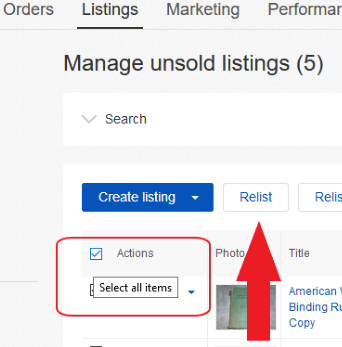- Community
- News & Updates
- Buying & Selling
- Product Categories
- eBay Groups
- eBay Categories
- Antiques
- Art
- Automotive (eBay Motors)
- Books
- Business & Industrial
- Cameras & Photo
- Clothing, Shoes & Accessories
- Coins & Paper Money
- Collectibles
- Computers, Tablets & Networking
- Consumer Electronics
- Crafts
- Dolls & Bears
- Entertainment Memorabilla
- Gift Cards & Coupons
- Health & Beauty
- Home & Garden
- Jewelry
- Music
- Pottery & Glass
- Specialty Services
- Sports Mem, Cards & Fan Shop
- Stamps
- Toys & Hobbies
- Travel
- Business Insights
- Regional Groups
- Special Interest Groups
- Developer Forums
- Traditional APIs: Orders, resolutions and feedback
- Traditional APIs: Search
- Traditional APIs: Selling
- eBay APIs: Talk to your fellow developers
- eBay APIs: SDKs
- Token, Messaging, Sandbox related issues
- APIs Feedback, Comments and Suggestions
- RESTful Sell APIs: Account, Inventory, Catalog and Compliance
- RESTful Sell APIs: Fulfillment
- RESTful Sell APIs: Marketing, Analytics, Metadata
- Post Order APIs - Cancellation
- Post Order APIs - Inquiry, Case Management
- Post Order APIs - Return
- RESTful Buy APIs: Browse
- RESTful Buy APIs: Order, Offer
- Promoted Listings Advanced
- Seller Meeting Leaders
- 30th Anniversary Celebration
- eBay Live
- eBay Categories
- Community Info
- Events
- eBay Community
- Buying & Selling
- Selling
- How to relist unsold items in bulk NOT one by one...
- Subscribe to RSS Feed
- Mark Topic as New
- Mark Topic as Read
- Float this Topic for Current User
- Bookmark
- Subscribe
- Mute
- Printer Friendly Page
How to relist unsold items in bulk NOT one by one?
- Mark as New
- Bookmark
- Subscribe
- Mute
- Subscribe to RSS Feed
- Permalink
- Report Inappropriate Content
08-15-2017 05:48 PM
So here we have another change that doesn't work! Who designs these pages???? There is no way to relist in bulk, only one by one. The only option is to Delete then all or relist one by one. Please fix this!!!!
How to relist unsold items in bulk NOT one by one?
- Mark as New
- Bookmark
- Subscribe
- Mute
- Subscribe to RSS Feed
- Permalink
- Report Inappropriate Content
08-15-2017 05:52 PM - edited 08-15-2017 05:53 PM
Go to My Ebay, Listings, Unsold, Click on Actions (top left under create listing) and relist.
How to relist unsold items in bulk NOT one by one?
- Mark as New
- Bookmark
- Subscribe
- Mute
- Subscribe to RSS Feed
- Permalink
- Report Inappropriate Content
08-15-2017 05:53 PM
From what I've read on the boards the only way to relist in bulk now is to use Seller Hub.
I believe you can access Seller Hub by clicking on the Help
thing on the upper right of the Unsold page.
How to relist unsold items in bulk NOT one by one?
- Mark as New
- Bookmark
- Subscribe
- Mute
- Subscribe to RSS Feed
- Permalink
- Report Inappropriate Content
08-15-2017 05:56 PM - edited 08-15-2017 05:57 PM
@mikesells80 Sounds like you got the New and Improved Unsold file format, where you can see what, about 2 maybe 3 items on your screen instead of the previous 7 - 9? Happened to me too. It is leading up to eventually getting Opted In to Seller Hub without a choice to Opt Out. As for Relisting from Unsold, sounds like you like the Classic view (I do too). What you can do to at least do multiple Relist is on the My eBay page pull down list click on Selling ... this is a newer format (which I don't care for) for Store Owners using Selling Manager ... over on the left is another Unsold file link, click that and even though the format is different then the Classic view you can at least Relist multiple items at one time and they will upload to Bulk Editor ... does the pick below look about like the New Unsold file you were changed too?

 Best regards,
Best regards,Mr. Lincoln - Community Mentor
How to relist unsold items in bulk NOT one by one?
- Mark as New
- Bookmark
- Subscribe
- Mute
- Subscribe to RSS Feed
- Permalink
- Report Inappropriate Content
08-15-2017 05:58 PM
@hollysfinds wrote:From what I've read on the boards the only way to relist in bulk now is to use Seller Hub.
I believe you can access Seller Hub by clicking on the Help
thing on the upper right of the Unsold page.
No, there are actually one or two work arounds for the time being ... but its more work.
 Best regards,
Best regards,Mr. Lincoln - Community Mentor
How to relist unsold items in bulk NOT one by one?
- Mark as New
- Bookmark
- Subscribe
- Mute
- Subscribe to RSS Feed
- Permalink
- Report Inappropriate Content
08-15-2017 06:12 PM
We seem to be getting closer and closer to a situation where nobody is responsible for what they did but we are all responsible for what somebody else did. - Thomas Sowell
How to relist unsold items in bulk NOT one by one?
- Mark as New
- Bookmark
- Subscribe
- Mute
- Subscribe to RSS Feed
- Permalink
- Report Inappropriate Content
08-15-2017 07:44 PM
I am still using Selling Manager Pro. Not Seller Hub
To relist several items all at once from your Unsold page, FIRST go down the list and on the left of each item is a small white box. Check that box on as many as you want to relist. Then at the top of the page click on “sell similar”. It will bring up all of the items all at once in the bulk editor screen. From there you can make any changes necessary. Then click the list button and they all go at once.
How to relist unsold items in bulk NOT one by one?
- Mark as New
- Bookmark
- Subscribe
- Mute
- Subscribe to RSS Feed
- Permalink
- Report Inappropriate Content
08-15-2017 07:54 PM
That's the old Unsold and not the new junk page they're forcing on us.
How to relist unsold items in bulk NOT one by one?
- Mark as New
- Bookmark
- Subscribe
- Mute
- Subscribe to RSS Feed
- Permalink
- Report Inappropriate Content
08-15-2017 08:14 PM
@mikesells80 Right now I can still use Selling Manager to sell similar (or relist) in bulk
"If a product doesn't sell, raise the price" - Reese Palley
"If it sold FAST, it was priced too low" - also Reese Palley
How to relist unsold items in bulk NOT one by one?
- Mark as New
- Bookmark
- Subscribe
- Mute
- Subscribe to RSS Feed
- Permalink
- Report Inappropriate Content
08-15-2017 08:36 PM
that is the one i got today.
posted about it.
i was told and it works (tried it)...
click on Sell (list an item), but the "sell" on top of my ebay page.
the other on the left column takes me to a different screen.
so click on "sell" top of ebay page.
in the left column click on "unsold items".
there, 1 is able to relist or edit in bulk.
i was also told to make sure i have pinned my normal ebay page as a link somewhere.
just to make it easier to come back to it.
How to relist unsold items in bulk NOT one by one?
- Mark as New
- Bookmark
- Subscribe
- Mute
- Subscribe to RSS Feed
- Permalink
- Report Inappropriate Content
08-15-2017 09:31 PM
@tarantino14 wrote:That's the old Unsold and not the new junk page they're forcing on us.
Try this link: http://my.ebay.com/ws/eBayISAPI.dll?MyEbayBeta&CurrentPage=MyeBayNextAllSelling&ssPageName=STRK%3AME... scroll down to unsolds. If you click the unsolds link on the left sidebar you get taken to the seller hub, at least I do.
We seem to be getting closer and closer to a situation where nobody is responsible for what they did but we are all responsible for what somebody else did. - Thomas Sowell
How to relist unsold items in bulk NOT one by one?
- Mark as New
- Bookmark
- Subscribe
- Mute
- Subscribe to RSS Feed
- Permalink
- Report Inappropriate Content
08-20-2017 07:38 PM
why do things that work change ?
How to relist unsold items in bulk NOT one by one?
- Mark as New
- Bookmark
- Subscribe
- Mute
- Subscribe to RSS Feed
- Permalink
- Report Inappropriate Content
08-20-2017 10:37 PM
That's what happened to me. I went to re-list in bulk - was told the Hub was the only was to do it but could opt out if I wanted to. Went and did my re-listing, went to opt-out and well HELLO unable to opt out. Along with everyone else I am not happy that we were not notified this was going to happen. It's one thing to implement the new software but to say you can opt out - and then you can't, isn't OK. Here you are working and you have to STOP in your tracks to start sorting out/working with the new HUB. I won't go on my full rant, it was just annoying ![]()
How to relist unsold items in bulk NOT one by one?
- Mark as New
- Bookmark
- Subscribe
- Mute
- Subscribe to RSS Feed
- Permalink
- Report Inappropriate Content
08-21-2017 07:36 AM
How to relist unsold items in bulk NOT one by one?
- Mark as New
- Bookmark
- Subscribe
- Mute
- Subscribe to RSS Feed
- Permalink
- Report Inappropriate Content
08-21-2017 07:45 AM
"If a product doesn't sell, raise the price" - Reese Palley
"If it sold FAST, it was priced too low" - also Reese Palley