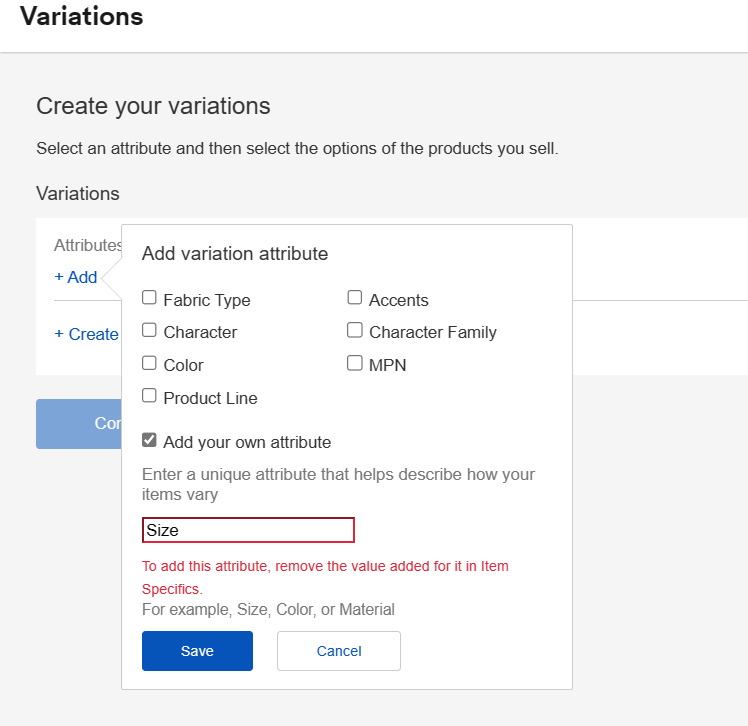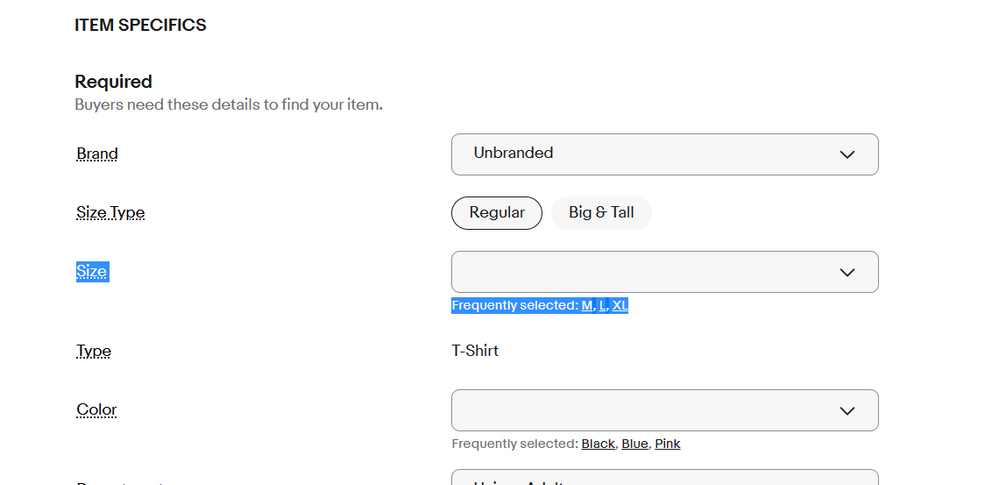- Community
- News & Updates
- Buying & Selling
- Product Categories
- eBay Groups
- eBay Categories
- Antiques
- Art
- Automotive (eBay Motors)
- Books
- Business & Industrial
- Cameras & Photo
- Clothing, Shoes & Accessories
- Coins & Paper Money
- Collectibles
- Computers, Tablets & Networking
- Consumer Electronics
- Crafts
- Dolls & Bears
- Entertainment Memorabilla
- Gift Cards & Coupons
- Health & Beauty
- Home & Garden
- Jewelry
- Music
- Pottery & Glass
- Specialty Services
- Sports Mem, Cards & Fan Shop
- Stamps
- Toys & Hobbies
- Travel
- Business Insights
- Regional Groups
- Special Interest Groups
- Developer Forums
- Traditional APIs: Orders, resolutions and feedback
- Traditional APIs: Search
- Traditional APIs: Selling
- eBay APIs: Talk to your fellow developers
- eBay APIs: SDKs
- Token, Messaging, Sandbox related issues
- APIs Feedback, Comments and Suggestions
- RESTful Sell APIs: Account, Inventory, Catalog and Compliance
- RESTful Sell APIs: Fulfillment
- RESTful Sell APIs: Marketing, Analytics, Metadata
- Post Order APIs - Cancellation
- Post Order APIs - Inquiry, Case Management
- Post Order APIs - Return
- RESTful Buy APIs: Browse
- RESTful Buy APIs: Order, Offer
- Promoted Listings Advanced
- Seller Meeting Leaders
- 30th Anniversary Celebration
- eBay Live
- eBay Categories
- Community Info
- Events
- eBay Community
- Buying & Selling
- Selling
- Can't add Size attribute in Variations listing for...
- Subscribe to RSS Feed
- Mark Topic as New
- Mark Topic as Read
- Float this Topic for Current User
- Bookmark
- Subscribe
- Mute
- Printer Friendly Page
Can't add Size attribute in Variations listing for a shirt?
- Mark as New
- Bookmark
- Subscribe
- Mute
- Subscribe to RSS Feed
- Permalink
- Report Inappropriate Content
05-22-2023 06:26 AM
Hi everyone hopefully someone can help me here i'm trying to add a Size attribute in Variations listing for a shirt. I gives me an error message saying " To add this attribute, remove the value added for it in Item Specifics."
You can see I have nothing selected under Size for Item Description..
...........
Can't add Size attribute in Variations listing for a shirt?
- Mark as New
- Bookmark
- Subscribe
- Mute
- Subscribe to RSS Feed
- Permalink
- Report Inappropriate Content
05-22-2023 10:27 AM
The reason you cannot select SIZE as your attribute is because it is already shown in your "item specifics".
You need to create new listing (leave title line and description BLANK). Select ADD VARIATIONS (size, color, etc).
Can't add Size attribute in Variations listing for a shirt?
- Mark as New
- Bookmark
- Subscribe
- Mute
- Subscribe to RSS Feed
- Permalink
- Report Inappropriate Content
07-09-2023 07:53 PM
When we try to add Size as an attribute ebay should add a pop-up that asks if I'd like to remove Size from the item specifics yes/no. Then I say yes and continue with my listing. It's incredibly stupid that the only solution is to throw out the listing and start over again.
Can't add Size attribute in Variations listing for a shirt?
- Mark as New
- Bookmark
- Subscribe
- Mute
- Subscribe to RSS Feed
- Permalink
- Report Inappropriate Content
07-11-2023 09:30 AM
It didnt even work for me.
Can't add Size attribute in Variations listing for a shirt?
- Mark as New
- Bookmark
- Subscribe
- Mute
- Subscribe to RSS Feed
- Permalink
- Report Inappropriate Content
07-23-2023 07:43 PM
It did not work for me either
Can't add Size attribute in Variations listing for a shirt?
- Mark as New
- Bookmark
- Subscribe
- Mute
- Subscribe to RSS Feed
- Permalink
- Report Inappropriate Content
07-23-2023 08:22 PM
The image shows "size type" was selected in item specifics. That's where the problem is coming in.
To add size as a variation, neither size nor size type can be filled in the item specifics.
This is one of the reasons it's so unbelievably backwards that eBay put variations below item specifics on the awful unified listing tool. Variations should be above IS like they were on the old form.
Can't add Size attribute in Variations listing for a shirt?
- Mark as New
- Bookmark
- Subscribe
- Mute
- Subscribe to RSS Feed
- Permalink
- Report Inappropriate Content
07-23-2023 08:48 PM
And worse, if I go back and blank out those fields, that doesn't work. I usually just give it some **bleep** name to make it work because I think the only alternative is to delete the listing and start a new one from scratch....usually after I'm almost completely done with the listing. eBay should be world class with their listing tool and they are about as bad as it gets. Etsy, Amazon, Facebook Marketplace, heck even CraigsList was better.....CraigsList!!
Can't add Size attribute in Variations listing for a shirt?
- Mark as New
- Bookmark
- Subscribe
- Mute
- Subscribe to RSS Feed
- Permalink
- Report Inappropriate Content
08-16-2023 08:10 AM
Did you ever find a solution to this? I’m having the same trouble. Whether I have “size type” checked or not. I tried Men’s tshirts, and Women’s tops, both didn’t work. But I tried sneakers just out of interest and Size was available without a problem. Really want to be able to use this feature….
Can't add Size attribute in Variations listing for a shirt?
- Mark as New
- Bookmark
- Subscribe
- Mute
- Subscribe to RSS Feed
- Permalink
- Report Inappropriate Content
08-29-2023 01:55 PM
I was having the same problem and I think that I FINALLY figured out how to resolve the issue! I went back to the "Item Specifics" section and I removed almost all of my original answers. I only answered the following parts: BRAND; TYPE; BODY AREA (I sell jewelry); METAL; GAUGE (size). I then scrolled down to the "Variations" section and clicked on "Edit". Once it opened up to the next page for me to set up the variations, it now allowed me to add the specific variation that I wanted to do which was "Colors". Hopefully this helps everyone out! So leave as much blank in the "Item Specifics" section as possible and that should resolve the problem.
Can't add Size attribute in Variations listing for a shirt?
- Mark as New
- Bookmark
- Subscribe
- Mute
- Subscribe to RSS Feed
- Permalink
- Report Inappropriate Content
10-10-2023 06:28 AM
Doesn't work for me either, this is something I've never come across in 10+ years of building websites. No simple option to list product variations.
Can't add Size attribute in Variations listing for a shirt?
- Mark as New
- Bookmark
- Subscribe
- Mute
- Subscribe to RSS Feed
- Permalink
- Report Inappropriate Content
10-21-2023 09:16 AM
1. Don't select (uncheck) "Size Type" in the "ITEM SPECIFICS" => "Size Type" will be shown in "Add variation attribute"
2. Select (check) "Size Type" in "Add variation attribute".
3. Select "Regular" or anything you like, then it will show the "Size" attributes for you to select.
Can't add Size attribute in Variations listing for a shirt?
- Mark as New
- Bookmark
- Subscribe
- Mute
- Subscribe to RSS Feed
- Permalink
- Report Inappropriate Content
12-13-2023 11:24 AM
Thank you this works
Can't add Size attribute in Variations listing for a shirt?
- Mark as New
- Bookmark
- Subscribe
- Mute
- Subscribe to RSS Feed
- Permalink
- Report Inappropriate Content
12-30-2023 07:46 PM
I just added ":" after size and it works. So, instead of Size, just type Size: xDDD )))
Can't add Size attribute in Variations listing for a shirt?
- Mark as New
- Bookmark
- Subscribe
- Mute
- Subscribe to RSS Feed
- Permalink
- Report Inappropriate Content
03-09-2024 08:45 AM
1_Change The category
2_Add the variation (size)
3_Undo the right category
Can't add Size attribute in Variations listing for a shirt?
- Mark as New
- Bookmark
- Subscribe
- Mute
- Subscribe to RSS Feed
- Permalink
- Report Inappropriate Content
03-09-2024 09:33 AM
You are a bit late responding to this ancient thread from a year ago.