
- Community
- Seller News
- Buying & Selling
- Product Categories
- eBay Groups
- eBay Categories
- Antiques
- Art
- Automotive (eBay Motors)
- Books
- Business & Industrial
- Cameras & Photo
- Clothing, Shoes & Accessories
- Coins & Paper Money
- Collectibles
- Computers, Tablets & Networking
- Consumer Electronics
- Crafts
- Dolls & Bears
- Entertainment Memorabilla
- Gift Cards & Coupons
- Health & Beauty
- Home & Garden
- Jewelry
- Music
- Pottery & Glass
- Specialty Services
- Sports Mem, Cards & Fan Shop
- Stamps
- Toys & Hobbies
- Travel
- Business Insights
- Regional Groups
- Special Interest Groups
- Developer Forums
- Traditional APIs: Orders, resolutions and feedback
- Traditional APIs: Search
- Traditional APIs: Selling
- eBay APIs: Talk to your fellow developers
- eBay APIs: SDKs
- Token, Messaging, Sandbox related issues
- APIs Feedback, Comments and Suggestions
- RESTful Sell APIs: Account, Inventory, Catalog and Compliance
- RESTful Sell APIs: Fulfillment
- RESTful Sell APIs: Marketing, Analytics, Metadata
- Post Order APIs - Cancellation
- Post Order APIs - Inquiry, Case Management
- Post Order APIs - Return
- RESTful Buy APIs: Browse
- RESTful Buy APIs: Order, Offer
- Promoted Listings Advanced
- Seller Meeting Leaders
- View Item Redesign Updates
- eBay Categories
- Community Info
- Events
- Podcasts
- eBay Community
- Buying & Selling
- Seller Tools
- seller hub reports for trading card ungraded value...
- Subscribe to RSS Feed
- Mark Topic as New
- Mark Topic as Read
- Float this Topic for Current User
- Bookmark
- Subscribe
- Mute
- Printer Friendly Page
- Mark as New
- Bookmark
- Subscribe
- Mute
- Subscribe to RSS Feed
- Permalink
- Report Inappropriate Content
08-11-2023 07:05 AM
I use seller hub reports and csv templates to upload new listings. I am having problems understanding the new template requirements for trading cards # 261328 with the new ungraded trading card values for condition
What column headings are required for this?
and what are the acceptable values for each column?
thanks for your help.
Solved! Go to Best Answer
Accepted Solutions
seller hub reports for trading card ungraded values
- Mark as New
- Bookmark
- Subscribe
- Mute
- Subscribe to RSS Feed
- Permalink
- Report Inappropriate Content
08-11-2023 03:34 PM - edited 08-11-2023 03:36 PM
For the 261328 trading card category, the column for "Condition ID" would be populated with the number 4000 if "Ungraded" or with 2750 if "Graded". However, the XLSX spreadsheet rejects any value in this field. So I think you can just skip the "Condition ID" field and go straight to the "CD:" columns on the spreadsheet.
The "CD:" (condition descriptor) columns:
For "Ungraded", the column that is headed "CD:Card Condition - (ID: 40001)" will have a number that is your own version of the card's ungraded condition (notice how the base 4000 is expanded):
400011 - Near Mint or Better
400012 - Excellent
400013 - Very Good
400014 - Poor
If the card is Graded, then the 3 columns headed "CD:Professional Grader - (ID: 27501)", "CD:Grade - (ID: 27502)", and "CDA:Certification Number - (ID: 27503)" should be given eBay codes associated with the grader and grade (notice how the base 2750 is expanded). Please refer to this page for "professional-grader" codes and "grade" codes (both numerical), and then enter the actual certificate number assigned by the grader.
Caveat: I've not yet listed a card this way, so try just a single item first. There may be more details to work out.
 ShipScript has been an eBay Community volunteer since 2003, specializing in HTML, CSS, Scripts, Photos, Active Content, Technical Solutions, and online Seller Tools.
ShipScript has been an eBay Community volunteer since 2003, specializing in HTML, CSS, Scripts, Photos, Active Content, Technical Solutions, and online Seller Tools.seller hub reports for trading card ungraded values
- Mark as New
- Bookmark
- Subscribe
- Mute
- Subscribe to RSS Feed
- Permalink
- Report Inappropriate Content
08-11-2023 03:34 PM - edited 08-11-2023 03:36 PM
For the 261328 trading card category, the column for "Condition ID" would be populated with the number 4000 if "Ungraded" or with 2750 if "Graded". However, the XLSX spreadsheet rejects any value in this field. So I think you can just skip the "Condition ID" field and go straight to the "CD:" columns on the spreadsheet.
The "CD:" (condition descriptor) columns:
For "Ungraded", the column that is headed "CD:Card Condition - (ID: 40001)" will have a number that is your own version of the card's ungraded condition (notice how the base 4000 is expanded):
400011 - Near Mint or Better
400012 - Excellent
400013 - Very Good
400014 - Poor
If the card is Graded, then the 3 columns headed "CD:Professional Grader - (ID: 27501)", "CD:Grade - (ID: 27502)", and "CDA:Certification Number - (ID: 27503)" should be given eBay codes associated with the grader and grade (notice how the base 2750 is expanded). Please refer to this page for "professional-grader" codes and "grade" codes (both numerical), and then enter the actual certificate number assigned by the grader.
Caveat: I've not yet listed a card this way, so try just a single item first. There may be more details to work out.
 ShipScript has been an eBay Community volunteer since 2003, specializing in HTML, CSS, Scripts, Photos, Active Content, Technical Solutions, and online Seller Tools.
ShipScript has been an eBay Community volunteer since 2003, specializing in HTML, CSS, Scripts, Photos, Active Content, Technical Solutions, and online Seller Tools.seller hub reports for trading card ungraded values
- Mark as New
- Bookmark
- Subscribe
- Mute
- Subscribe to RSS Feed
- Permalink
- Report Inappropriate Content
08-11-2023 05:14 PM
thank you very much! that worked perfectly.
seller hub reports for trading card ungraded values
- Mark as New
- Bookmark
- Subscribe
- Mute
- Subscribe to RSS Feed
- Permalink
- Report Inappropriate Content
09-28-2023 09:32 AM
I have searched for answers to the Seller Hub template for days. This solution looked promising. Unfortunately, after entering "400011" in the CD:Card Condition - (ID: 40001) field, I'm getting:
"Condition descriptor 40001 is not valid for condition INVALID_CONDITION."
You might say, well you're entering 40001. But I'm not. I've tried 400010, 400011, etc. There doesn't seem to be a connection between entering any number and success.
seller hub reports for trading card ungraded values
- Mark as New
- Bookmark
- Subscribe
- Mute
- Subscribe to RSS Feed
- Permalink
- Report Inappropriate Content
09-28-2023 10:56 AM
What do you have in the Condition ID field?
 ShipScript has been an eBay Community volunteer since 2003, specializing in HTML, CSS, Scripts, Photos, Active Content, Technical Solutions, and online Seller Tools.
ShipScript has been an eBay Community volunteer since 2003, specializing in HTML, CSS, Scripts, Photos, Active Content, Technical Solutions, and online Seller Tools.seller hub reports for trading card ungraded values
- Mark as New
- Bookmark
- Subscribe
- Mute
- Subscribe to RSS Feed
- Permalink
- Report Inappropriate Content
09-28-2023 11:36 AM
In early September, I downloaded a newer Seller Hub template for trading cards. The XLSX template contains macros for populating cells from droplists. This features does't work on my system, so I had to unhide the hidden sheets to see the data recommendations.
It appears that the condition fields need a full name (not just the ID number) in the data cells
| Condition ID |
| 2750-Graded |
| 4000-Ungraded |
| CD:Professional Grader - (ID: 27501) | CD:Grade - (ID: 27502) | CDA:Certification Number - (ID: 27503) | CD:Card Condition - (ID: 40001) |
| Beckett Grading Services (BGS) - (ID: 275013) | 8 - (ID: 275024) | 1234567 | |
| Excellent - (ID: 400011) |
I populated the spreadsheet to list two items with various features that sellers seem to need for trading cards, although I did not include the scheduled listing option that would allow a seller to come back and manually add photos prior to launching the listing:
| ScheduleTime |
| 2023-10-18T16:30:00.000Z |
| 2023-10-19T16:30:00.000Z |
Here is a link to that populated and color coded sample template:
I used that template to create these two listings (using dummy photo URLs).
https://www.ebay.com/itm/225764854916
https://www.ebay.com/itm/225764854917
 ShipScript has been an eBay Community volunteer since 2003, specializing in HTML, CSS, Scripts, Photos, Active Content, Technical Solutions, and online Seller Tools.
ShipScript has been an eBay Community volunteer since 2003, specializing in HTML, CSS, Scripts, Photos, Active Content, Technical Solutions, and online Seller Tools.seller hub reports for trading card ungraded values
- Mark as New
- Bookmark
- Subscribe
- Mute
- Subscribe to RSS Feed
- Permalink
- Report Inappropriate Content
09-28-2023 12:45 PM
I had 2750 and about any other number that might possible go there. But it appears based on your post that I'm required to add 2750-Graded. HTF are we supposed to know this stuff?
seller hub reports for trading card ungraded values
- Mark as New
- Bookmark
- Subscribe
- Mute
- Subscribe to RSS Feed
- Permalink
- Report Inappropriate Content
09-28-2023 02:12 PM
When the spreadsheet droplists don't function, the hidden work sheets can be exposed to find the reference data. It took me quite some time to realize there were hidden sheets that my spreadsheet was unable to access. I stumbled upon the hidden sheets when trying hide/unhide some columns for screenshots.
In the top menu bar of Excel, select Format > Hide & Unhide > Unhide sheet
Or, from the sheet name at the bottom of the spreadsheet, open the right-click-menu and select Unhide to see the names of the hidden sheets.
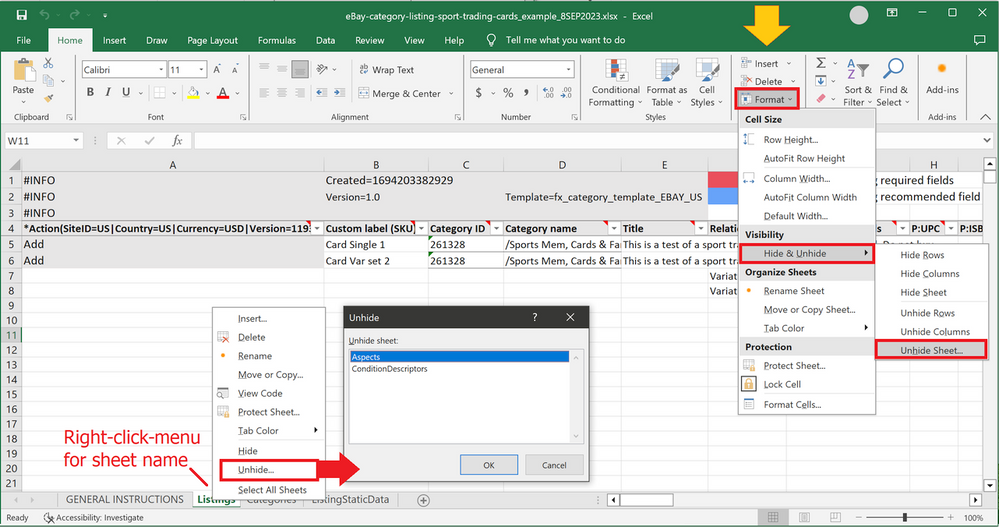
 ShipScript has been an eBay Community volunteer since 2003, specializing in HTML, CSS, Scripts, Photos, Active Content, Technical Solutions, and online Seller Tools.
ShipScript has been an eBay Community volunteer since 2003, specializing in HTML, CSS, Scripts, Photos, Active Content, Technical Solutions, and online Seller Tools.seller hub reports for trading card ungraded values
- Mark as New
- Bookmark
- Subscribe
- Mute
- Subscribe to RSS Feed
- Permalink
- Report Inappropriate Content
10-31-2023 09:34 PM
You can no longer list any cards that are not new or mint. Very good according to Ebay's new definition is "Heavily Damaged.' Excellent definition equals "Damaged Card."
seller hub reports for trading card ungraded values
- Mark as New
- Bookmark
- Subscribe
- Mute
- Subscribe to RSS Feed
- Permalink
- Report Inappropriate Content
11-01-2023 09:09 AM
eBay allows a range of card conditions:
Near Mint or Better, Excellent, Very Good, or Poor.
https://www.ebay.com/sellercenter/selling/selling-trading-cards
The definition of these four conditions will change just a tad between sport card singles and card game singles.
If using the spreadsheet numbering system for condition descriptor, the numbers differ between the two card types, and that difference may lead some to think the lesser conditions are not available:
Sports cards:
Near Mint or Better = 400010
Excellent = 400011
Very Good = 400012
Poor = 400013
Game cards:
Near Mint or Better = 400010
Excellent = 400015
Very Good = 400016
Poor = 400017
 ShipScript has been an eBay Community volunteer since 2003, specializing in HTML, CSS, Scripts, Photos, Active Content, Technical Solutions, and online Seller Tools.
ShipScript has been an eBay Community volunteer since 2003, specializing in HTML, CSS, Scripts, Photos, Active Content, Technical Solutions, and online Seller Tools.seller hub reports for trading card ungraded values
- Mark as New
- Bookmark
- Subscribe
- Mute
- Subscribe to RSS Feed
- Permalink
- Report Inappropriate Content
11-01-2023 03:52 PM
That is not what Ebay sent me. Their new condition for cards lists Very Good as heavily damaged. Excellent has chipped corners. You might check the definitions and not the numbers. Personally, I would toss any card other than something rare that had chipped cornes. I put those in the trash.
seller hub reports for trading card ungraded values
- Mark as New
- Bookmark
- Subscribe
- Mute
- Subscribe to RSS Feed
- Permalink
- Report Inappropriate Content
11-01-2023 07:18 PM
I apologize, but I'm not sure I understand what you are stating with "you can no longer list any cards that are not new or mint."
eBay published their range of definitions here:
https://www.ebay.com/sellercenter/selling/selling-trading-cards
If eBay has sent you a definition that does not match their published definitions, then something is wrong with their communications.
Or are you saying that eBay definitions do not match your personal definitions? Perhaps that is the message I'm not understanding.
 ShipScript has been an eBay Community volunteer since 2003, specializing in HTML, CSS, Scripts, Photos, Active Content, Technical Solutions, and online Seller Tools.
ShipScript has been an eBay Community volunteer since 2003, specializing in HTML, CSS, Scripts, Photos, Active Content, Technical Solutions, and online Seller Tools.seller hub reports for trading card ungraded values
- Mark as New
- Bookmark
- Subscribe
- Mute
- Subscribe to RSS Feed
- Permalink
- Report Inappropriate Content
11-02-2023 10:39 AM
I am saying that no one who understands English definitions for the words Very Good and Excellent can understand the New definitions that Ebay is now using.
| Corners | Minor chipping | Moderate corner wear with multiple dinged corners | Rounding on all four corners | Major rounding with one or more corners missing |
| Edges | Minor chipping | Slightly rough edges with moderate chipping and/or light indentations | Moderate-to-heavy chipping and/or indentations | Major chipping and indentation with paper loss |
| Discoloration | None | Minor (e.g. wax stains on the reverse) | Moderate to major | Major discoloration over a large area |
| Surface Indentations | None | Moderate | Moderate to major | Major |
| Creases | None | Minor surface wrinkles | Moderate with multiple creases allowed | Multiple major creases |
| Scratches/Scuffing | Minor | Moderate | Moderate to major, some slight paper loss | Major scratches/scuffing with paper loss, tears, and pinholes |
| Staining | None | Minor | Moderate to major | Major |
seller hub reports for trading card ungraded values
- Mark as New
- Bookmark
- Subscribe
- Mute
- Subscribe to RSS Feed
- Permalink
- Report Inappropriate Content
11-02-2023 10:44 AM
Here is link for Ebay's page. Scroll down to Know Your Card's Condition. My definition of very good and excellent does not include corner chipping, creasing, and stains, but the Buyer will see Ebay's list of conditions, and will not buy a very good or excellent condition card as Ebay states they will receive a card with severe damage.
https://www.ebay.com/sellercenter/selling/selling-trading-cards
Welcome to the Seller Tools board! You can chat with other members about seller tools and best practices in using them.
Tools related questions? Learn more about:
- Selling tools overview
- Seller Hub
- Seller Hub reports
- Bulk listing tools
- eBay Stores
- Promotions Manager
- Promoted Listings
Videos:
- Reach new buyers with Promoted Listings
- Image detection tool
- eBay Listing Quality Report
- Send offers to buyers
- Information about Terapeak
- Reports Tab - Summary
- Reports Tab - Downloads
























