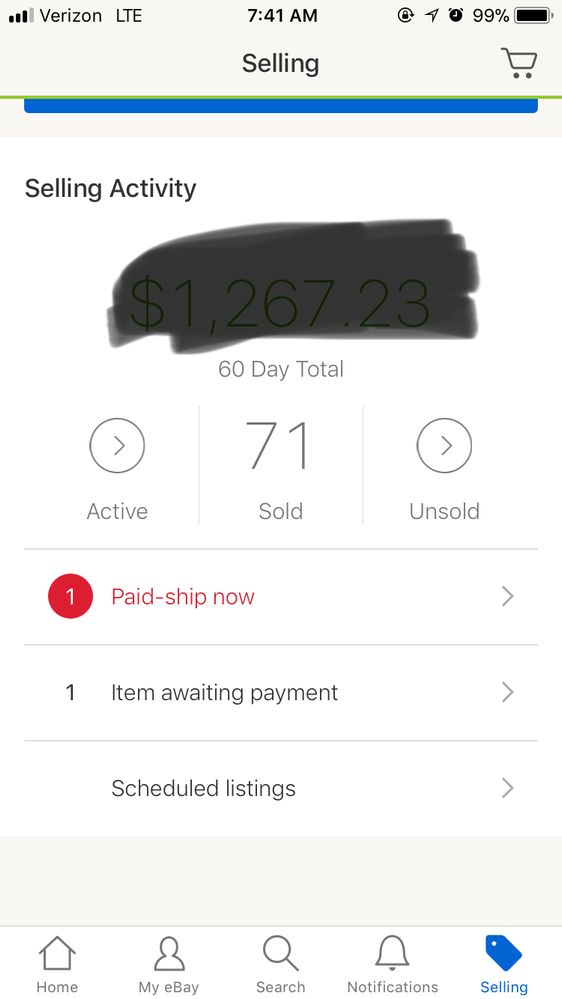- Community
- Seller News
- Buying & Selling
- Product Categories
- eBay Groups
- eBay Categories
- Antiques
- Art
- Automotive (eBay Motors)
- Books
- Business & Industrial
- Cameras & Photo
- Clothing, Shoes & Accessories
- Coins & Paper Money
- Collectibles
- Computers, Tablets & Networking
- Consumer Electronics
- Crafts
- Dolls & Bears
- Entertainment Memorabilla
- Gift Cards & Coupons
- Health & Beauty
- Home & Garden
- Jewelry
- Music
- Pottery & Glass
- Specialty Services
- Sports Mem, Cards & Fan Shop
- Stamps
- Toys & Hobbies
- Travel
- Business Insights
- Regional Groups
- Special Interest Groups
- Developer Forums
- Traditional APIs: Orders, resolutions and feedback
- Traditional APIs: Search
- Traditional APIs: Selling
- eBay APIs: Talk to your fellow developers
- eBay APIs: SDKs
- Token, Messaging, Sandbox related issues
- APIs Feedback, Comments and Suggestions
- RESTful Sell APIs: Account, Inventory, Catalog and Compliance
- RESTful Sell APIs: Fulfillment
- RESTful Sell APIs: Marketing, Analytics, Metadata
- Post Order APIs - Cancellation
- Post Order APIs - Inquiry, Case Management
- Post Order APIs - Return
- RESTful Buy APIs: Browse
- RESTful Buy APIs: Order, Offer
- Promoted Listings Advanced
- Seller Meeting Leaders
- View Item Redesign Updates
- eBay Categories
- Community Info
- Events
- Podcasts
- eBay Community
- Buying & Selling
- Seller Tools
- Active and unsold listing numbers gone
- Subscribe to RSS Feed
- Mark Topic as New
- Mark Topic as Read
- Float this Topic for Current User
- Bookmark
- Subscribe
- Mute
- Printer Friendly Page
- Mark as New
- Bookmark
- Subscribe
- Mute
- Subscribe to RSS Feed
- Permalink
- Report Inappropriate Content
06-16-2018 05:52 AM
I went to check my Ebay to see if I need to do any relists. I always get a number on my active and unsold listings, which is how I gauge I have something that needs attention. Today I have these little arrows. I have not updated my app since the fiasco awhile back, I don’t want to risk an interface that is not workable for me when I like what I have. But somehow something still changed. I force closed my app and it remains that way. I have no way of knowing how many active listings and unsold listings I have without using a browser. Using ios 11.2.6 on my iphone 6
Solved! Go to Best Answer
Accepted Solutions
Active and unsold listing numbers gone
- Mark as New
- Bookmark
- Subscribe
- Mute
- Subscribe to RSS Feed
- Permalink
- Report Inappropriate Content
06-16-2018 06:54 AM
Questions about the various apps that are available, are best answered in the Discussion boards. There is a board for iOS (Apple) and another for Android.
Above, click on Discussions, then click on the group your device fits into, or click on a direct link below.
http://www.ebay.com/ios
http://www.ebay.com/android
These boards do have eBay associates who are monitoring the posts.
You can help them answer your questions by adding to your post,
1) the device,
2) the OS version your device is using, and
3) the version of the App you are having difficulty with.
The more info you can relay, the better they can help you.
Active and unsold listing numbers gone
- Mark as New
- Bookmark
- Subscribe
- Mute
- Subscribe to RSS Feed
- Permalink
- Report Inappropriate Content
06-16-2018 06:54 AM
Questions about the various apps that are available, are best answered in the Discussion boards. There is a board for iOS (Apple) and another for Android.
Above, click on Discussions, then click on the group your device fits into, or click on a direct link below.
http://www.ebay.com/ios
http://www.ebay.com/android
These boards do have eBay associates who are monitoring the posts.
You can help them answer your questions by adding to your post,
1) the device,
2) the OS version your device is using, and
3) the version of the App you are having difficulty with.
The more info you can relay, the better they can help you.
Welcome to the Seller Tools board! You can chat with other members about seller tools and best practices in using them.
Tools related questions? Learn more about:
- Selling tools overview
- Seller Hub
- Seller Hub reports
- Bulk listing tools
- eBay Stores
- Promotions Manager
- Promoted Listings
Videos:
- Reach new buyers with Promoted Listings
- Image detection tool
- eBay Listing Quality Report
- Send offers to buyers
- Information about Terapeak
- Reports Tab - Summary
- Reports Tab - Downloads