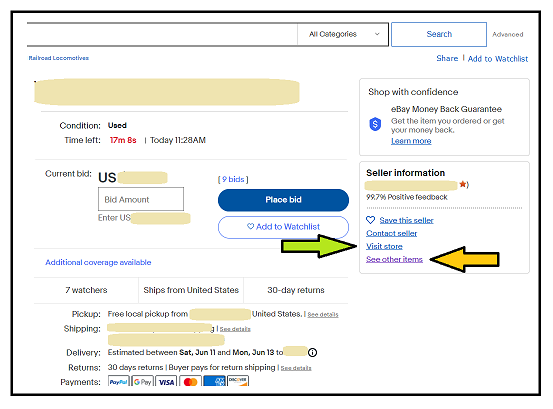- Community
- Seller News
- Buying & Selling
- Product Categories
- eBay Groups
- eBay Categories
- Antiques
- Art
- Automotive (eBay Motors)
- Books
- Business & Industrial
- Cameras & Photo
- Clothing, Shoes & Accessories
- Coins & Paper Money
- Collectibles
- Computers, Tablets & Networking
- Consumer Electronics
- Crafts
- Dolls & Bears
- Entertainment Memorabilla
- Gift Cards & Coupons
- Health & Beauty
- Home & Garden
- Jewelry
- Music
- Pottery & Glass
- Specialty Services
- Sports Mem, Cards & Fan Shop
- Stamps
- Toys & Hobbies
- Travel
- Business Insights
- Regional Groups
- Special Interest Groups
- Developer Forums
- Traditional APIs: Orders, resolutions and feedback
- Traditional APIs: Search
- Traditional APIs: Selling
- eBay APIs: Talk to your fellow developers
- eBay APIs: SDKs
- Token, Messaging, Sandbox related issues
- APIs Feedback, Comments and Suggestions
- RESTful Sell APIs: Account, Inventory, Catalog and Compliance
- RESTful Sell APIs: Fulfillment
- RESTful Sell APIs: Marketing, Analytics, Metadata
- Post Order APIs - Cancellation
- Post Order APIs - Inquiry, Case Management
- Post Order APIs - Return
- RESTful Buy APIs: Browse
- RESTful Buy APIs: Order, Offer
- Promoted Listings Advanced
- Seller Meeting Leaders
- View Item Redesign Updates
- eBay Categories
- Community Info
- Events
- Podcasts
- eBay Community
- Community Info
- Retired Monthly Chat with eBay Staff
- Monthly chat - June 8th at 1:00 pm PT - All About ...
- Subscribe to RSS Feed
- Mark Topic as New
- Mark Topic as Read
- Float this Topic for Current User
- Bookmark
- Subscribe
- Mute
- Printer Friendly Page
Monthly chat - June 8th at 1:00 pm PT - All About Stores
- Mark as New
- Bookmark
- Subscribe
- Mute
- Subscribe to RSS Feed
- Permalink
- Report Inappropriate Content
06-01-2022
09:19 AM
- last edited on
06-08-2022
01:00 PM
by
![]() velvet@ebay
velvet@ebay
Hi everyone! ! This month's chat you’ll have an opportunity to talk to Chuck, who’s the Product Operations Manager from the Stores team. Start brainstorming your questions for Chuck before hopping on the Monthly Chat board on June 8th at 1:00 pm PT.
-----
Edit: Thanks for joining us for the Monthly Chat with eBay Staff and Chuck.
The chat thread will remain open until 2 PM PT at which point we'll close it from additional responses. After that time, we'll continue to work on responding to any queries that might still be unanswered.
To post your question, click Reply in the lower right corner of this post, type your question, and hit submit between 1-2 PM Pacific Time. The format of our chat mirrors the format of our Community Discussion Boards, where each post will appear in the thread chronologically. The Chuck and Community Team will review each question as it comes in, and will quote the original question in our reply. This quote and the reply will appear later in the thread, so just keep scrolling down to see our answers.
Missed the chat? Send your questions to the podcast by calling 888-723-4630 or email us at podcast@ebay.com and maybe your questions will make it on the air! Or listen to past episodes while you wait for next month!
Community Team
Monthly chat - June 8th at 1:00 pm PT - All About Stores
- Mark as New
- Bookmark
- Subscribe
- Mute
- Subscribe to RSS Feed
- Permalink
- Report Inappropriate Content
06-08-2022 02:00 PM
@postcardcountry wrote:
My second question....
Currently stores are permitted only 300 categories/subcategories.
Right now, between my store subscription and eBay's additional offers, I could list 100,000 items.
That could be quite a variety of different types of items.
Is there any plan in the future to increase the number of categories/subcategories for the ease of use by buyers?
Thank you for the suggestion. Currently there are no plans to increase the number of categories/subcategories but I will take it back to the Stores team.
Monthly chat - June 8th at 1:00 pm PT - All About Stores
- Mark as New
- Bookmark
- Subscribe
- Mute
- Subscribe to RSS Feed
- Permalink
- Report Inappropriate Content
06-08-2022 02:01 PM
@wastingtime101 wrote:
Hey Chuck, thanks for agreeing to join this chat today.
Love the new change to categories navigation on store homepages. The module placed at the top across the screen was awkward. The module on the side of the screen accessible with one click is so much better, plus the fact that it will “stick” (stay expanded) as you browse through different categories instead of constantly collapsing is key to functionality. Great change - thank you.
Thank you for the feedback! I’m glad you like the change.
Monthly chat - June 8th at 1:00 pm PT - All About Stores
- Mark as New
- Bookmark
- Subscribe
- Mute
- Subscribe to RSS Feed
- Permalink
- Report Inappropriate Content
06-08-2022 02:09 PM
@wastingtime101 wrote:
Two questions:
1. When you’re in store edit mode, the preview function does not show any banners or featured listings/categories for you to preview before publishing changes. Can eBay fix that?
2. I added the Ending Soonest banner to my store, expecting that it would feature a rotation of GTC listings as they approached their renewal time. Instead, the banner did not appear at all. I tested on 2 different stores.
My conclusion is that perhaps the banner only pulls in auction style listings which I don't typically use. Can you confirm if this is working as intended or if it’s a glitch - and if it’s working as intended can eBay change it so that we have a chance to highlight our GTC listings as they come up for renewal? It would be a great way to get extra eyes on some older listings as they rotate through each month.
- When you’re in store edit mode, the preview function does not show any banners or featured listings/categories for you to preview before publishing changes. Can eBay fix that?
Preview should be showing you a completely formed Storefront. If you DM me, I can follow up with you on this.
- I added the Ending Soonest banner to my store, expecting that it would feature a rotation of GTC listings as they approached their renewal time. Instead, the banner did not appear at all. I tested on 2 different stores.
My conclusion is that perhaps the banner only pulls in auction style listings which I don't typically use. Can you confirm if this is working as intended or if it’s a glitch - and if it’s working as intended can eBay change it so that we have a chance to highlight our GTC listings as they come up for renewal? It would be a great way to get extra eyes on some older listings as they rotate through each month.
The Ending Soonest inventory strip shows only auctions. I’ll pass along that you expected a different behavior.
Monthly chat - June 8th at 1:00 pm PT - All About Stores
- Mark as New
- Bookmark
- Subscribe
- Mute
- Subscribe to RSS Feed
- Permalink
- Report Inappropriate Content
06-08-2022 02:21 PM
@my-cottage-books-and-antiques wrote:
At least year's ebay Open Online, Tom Pinckney, VP of eBay Stores, announced that eBay will be adding a social media marketing incentive for stores that will discount the final value fee to 2.5% + $0.30 per transaction when buyers buy from your social media posts.
I was pretty excited to hear this.
I understand that it is currently being tested in Australia.
Two questions:
Is this still "coming soon" to the US?
If so, can you share a timeline? The economy is rough right now, and it would be great to have this available before the Holiday Season. So, any information you can share would be helpful for those of us trying to plan.
@my-cottage-books-and-antiques
Two questions:
Is this still "coming soon" to the US?
If so, can you share a timeline? The economy is rough right now, and it would be great to have this available before the Holiday Season. So, any information you can share would be helpful for those of us trying to plan.
You are correct that this feature is currently being tested in Australia. I don’t have any details at this time on when the feature will be rolled out in the US. I’m glad to hear that you think it would be a useful feature for your business, especially leading into the holidays. I’ll pass your thoughts along to the team.
Monthly chat - June 8th at 1:00 pm PT - All About Stores
- Mark as New
- Bookmark
- Subscribe
- Mute
- Subscribe to RSS Feed
- Permalink
- Report Inappropriate Content
06-08-2022 02:23 PM
@wastingtime101 wrote:
When you scroll down the store home page and click to see all listings it takes you to the new store-branded search page. On that page the gallery view has listing modules large enough to accommodate larger gallery pics (like you see on the store home page) except the actual photos are small like you see in regular search. It's visually unbalanced.
When you scroll down the store home page and click to see all listings it takes you to the new store-branded search page. On that page the gallery view has listing modules large enough to accommodate larger gallery pics (like you see on the store home page) except the actual photos are small like you see in regular search. It's visually unbalanced.
Thank you for flagging this. Storefront should show the larger images. Search appears to be showing the smaller images - Try closing and reopening your browser, while on the screen with the issue, hold down the shift key and refresh, or you can try clearing your browser cookies. If that doesn’t resolve the issue please let us know.
Monthly chat - June 8th at 1:00 pm PT - All About Stores
- Mark as New
- Bookmark
- Subscribe
- Mute
- Subscribe to RSS Feed
- Permalink
- Report Inappropriate Content
06-08-2022 02:26 PM
@my-cottage-books-and-antiques wrote:
At ebay Investor Day, back in March, Alex Kazim announced that a new store marketing tool would be coming in "the second half" of the year. No details were given. I realize this is an Ads Team initiative, but I assume the ads team is working with the stores team on this, so you should have some insight. Is this still on track for the second half (which begins July 1st)?
Again, given the state of the economy, it would be best to have this available well in advance of the Holiday Season, so we can get used to using it. Can you provide any insights into the current timeline?
And any insights into what this will look like? Overall design, fee structure, etc?
@my-cottage-books-and-antiques
Unfortunately I don't have anything that I can share on this right now.
Monthly chat - June 8th at 1:00 pm PT - All About Stores
- Mark as New
- Bookmark
- Subscribe
- Mute
- Subscribe to RSS Feed
- Permalink
- Report Inappropriate Content
06-08-2022 02:33 PM
@my-cottage-books-and-antiques wrote:
A few store home page questions:
1. can we get more characters for the banner title and description? I don't want to write a book, but the description could certainly be longer....
2. can we get the ability to move the banner on the page? When I'm using it to promote a coded coupon, for example, I'd like to be able to put it above the category/featured rows.
3. For the rows, could we get the ability to create our own titles? For example: "Under $20 for Father's Day"...give us some default options, but also some "blanks" we can customize.
4. IF our About tab page includes a video, could you provide some sort of icon to indicate that? Or maybe the About tab could say something like "About with Video"
5. Speaking of video, are you going to do anything to promote the use of video by sellers? Maybe a contest of some sort? Maybe put together some tutorials? I'm guessing VERY FEW store sellers are using the video capability, in part because, in typical ebay fashion, you guys release this stuff and then seem to walk away.
5. Again, video, and store home pages in general: I was a proponent of videos and was thrilled to see you finally gave us store videos. I created a Holiday themed video last year, and finally took it down recently. I have not replaced it. Given that I actually pushed you guys to provide video, why have I not replaced it? Because it does take effort and time, and you provide me with no way to measure the results. Are people viewing it? Is anyone looking at my About page, or my main Home Page? I have no idea, because you provide no such granularity in the traffic data. PLEASE provide traffic data: how many people (not bots) are looking at the pages? how many are watching the video? Where are they coming from?
I really think one reason so many people have really done nothing with the Store features is because we have no way to know if anyone is even looking at the pages. This really needs to be corrected.
@my-cottage-books-and-antiques
- can we get more characters for the banner title and description? I don't want to write a book, but the description could certainly be longer....
- can we get the ability to move the banner on the page? When I'm using it to promote a coded coupon, for example, I'd like to be able to put it above the category/featured rows.
- For the rows, could we get the ability to create our own titles? For example: "Under $20 for Father's Day"...give us some default options, but also some "blanks" we can customize.
- IF our About tab page includes a video, could you provide some sort of icon to indicate that? Or maybe the About tab could say something like "About with Video"
These are all great suggestions. Knowing that these are wanted is extremely helpful and I am certainly sharing this info with the team here. Specifically on the customization of inventory strip titles, we are currently experimenting with this.
- Speaking of video, are you going to do anything to promote the use of video by sellers? Maybe a contest of some sort? Maybe put together some tutorials? I'm guessing VERY FEW store sellers are using the video capability, in part because, in typical ebay fashion, you guys release this stuff and then seem to walk away.
- Again, video, and store home pages in general: I was a proponent of videos and was thrilled to see you finally gave us store videos. I created a Holiday themed video last year, and finally took it down recently. I have not replaced it. Given that I actually pushed you guys to provide video, why have I not replaced it? Because it does take effort and time, and you provide me with no way to measure the results. Are people viewing it? Is anyone looking at my About page, or my main Home Page? I have no idea, because you provide no such granularity in the traffic data. PLEASE provide traffic data: how many people (not bots) are looking at the pages? how many are watching the video? Where are they coming from?
There are traffic stats for your listings available under Seller Hub → Performance→ Traffic, but we do not have any immediate plans for stats related to Storefront or Store categories. We are aware this is a requested feature and will be evaluating it as we plan future development efforts.
Monthly chat - June 8th at 1:00 pm PT - All About Stores
- Mark as New
- Bookmark
- Subscribe
- Mute
- Subscribe to RSS Feed
- Permalink
- Report Inappropriate Content
06-08-2022 02:35 PM
@wastingtime101 wrote:
Can we get some basic font capabilities (bold/italics) within store policies?
Can eBay add an FAQ option that would display under policies on the store's about page where we could put the same types of FAQ a buyer would find if they clicked contact seller on the listing? Again, would want basic font capabilities like bold/italics so we could make questions bold and answers non-bold as it would be easier to read.
Thanks for the input, I will pass along.
Monthly chat - June 8th at 1:00 pm PT - All About Stores
- Mark as New
- Bookmark
- Subscribe
- Mute
- Subscribe to RSS Feed
- Permalink
- Report Inappropriate Content
06-08-2022 02:37 PM
@shipscript wrote:
Chuck, I would like those share and heart icons to have mouseover tooltips. I had no idea what they would do until I clicked them and since clicking can bring on all sorts of issues, I was reluctant to do so.
This is a great suggestion! I understand that not all users will understand the meaning of these icons and I will share your feedback here with the team.
Monthly chat - June 8th at 1:00 pm PT - All About Stores
- Mark as New
- Bookmark
- Subscribe
- Mute
- Subscribe to RSS Feed
- Permalink
- Report Inappropriate Content
06-08-2022 02:40 PM
@my-cottage-books-and-antiques wrote:
Related to the post from @postcardcountry : I often have items that would fit within 3 of my store categories, rather than just 2.
Could the number of store categories per listing be increased from 2 to 3 (or more)?
@my-cottage-books-and-antiques
Also a great idea. I have often thought the same in my own store. We have been driving many of the new Storefront features off of categories so it makes sense to do this. I can’t promise anything, but I will share with the team.
Monthly chat - June 8th at 1:00 pm PT - All About Stores
- Mark as New
- Bookmark
- Subscribe
- Mute
- Subscribe to RSS Feed
- Permalink
- Report Inappropriate Content
06-08-2022 02:47 PM
@mr_lincoln wrote:
Good afternoon Jasmen and Chuck,
Chuck,
Sometime in the last year eBay changed where Buyers "land" when they select the "See other items" (orange arrow in pic below) on a Seller's item. Now, instead of that link landing the Buyer on a list of the Seller's items, they get dumped on to the Store's home page. There is ALREADY a link to "Visit store" (green arrow on pic). eBay needs to change the landing spot for "See other items" back to the way it was prior to the afore mentioned change ...
With the previous method of landing on a list of the Seller's items I found it beneficial to list LIKE items together, that way a Buyer would be put on my list of items and could scroll up or down from the item they arrived on AND see like items very easily. Now it means they have to navigate the Store's home page, Store categories, etc. While experienced Buyers may know how to do this newer ones don't OR the experienced ones simply prefer the "See more items" method of viewing Sellers' items, therefore the change made by eBay does NOT "enhance the Buying experience" and needs to be corrected. Any time you and your staff could put towards resolving this issue would be greatly appreciated.
Regards,
Mr. L
Currently the “Visit Store” link should be going to the Storefront and the “Sellers Other Items” link goes to the Store-branded search screen, which is a standard search results page, but filtered to just that seller. Are you seeing something different? Feel free to DM me if you’re seeing a different behavior and we can investigate.
Monthly chat - June 8th at 1:00 pm PT - All About Stores
- Mark as New
- Bookmark
- Subscribe
- Mute
- Subscribe to RSS Feed
- Permalink
- Report Inappropriate Content
06-08-2022 02:50 PM
@clarkphilatelics wrote:
I have only one eBay store in the Stamps category that really impressed me. The category structure and seller-provided navigation in the side panel efficiently linked to groups of related listings. Why are store categories difficult or intimidating to set up? Store categories numbers may be part of the problem. Why not allow sellers to assign a unique "short name" to each category to reduce typing. For me, the best way to set up store categories would be in an Excel Spreadsheet that could be imported into eBay and exported before updating. As it is, setting up store categories in three stores seems like an insurmountable task. Another suggestion would be to allow store categories to inherit from eBay categories within scope of the store. If this is unclear, your development manager could explain. Some Stamps categories are awkwardly defined. It makes sense to consolidate unused and used regular issue stamp categories and use the Quality Item specific as a filter. Some of the eBay defined values are inconsistent with usage in the philatelic marketplace, so I substitute more accepted terminology. Filters should have a "front end" to convert abbreviations to meaningful names or phrases instead of abbreviations. Buyer experience would be better if eBay filters allowed an unbounded set of values instead of a limited set. I received an email from eBay suggesting that describing a red orange stamp as "orange" would improve visibility on the site. Which is more important, credibility or visibility? Can eBay filters would interact nicely with store categories? Did removing item condition values of "unused" and "Used" make store search more difficult. I believe it did.
Thanks for the detailed feedback. There is a lot to unpack here and I will go over your input as we discuss updates to Store categories.
Monthly chat - June 8th at 1:00 pm PT - All About Stores
- Mark as New
- Bookmark
- Subscribe
- Mute
- Subscribe to RSS Feed
- Permalink
- Report Inappropriate Content
06-08-2022 03:17 PM
@wastingtime101 wrote:
chuck@ebay wrote:
How to I get subscribers? There doesn't seem to be any information on this that I can find.Thanks for your questions! Buyers can follow you by clicking the “heart” icon next to your store name. It appears on your storefront as well as your profile page. Some sellers will include a message in their communications or packaging that encourages their customers to subscribe.
Wait, are you saying that when someone clicks on the heart it automatically signs them up for that store's newsletter subscription?
I thought the heart was exclusively to follow the store within your eBay feed and saved seller e-mails sent by eBay, not to receive newsletters written by those stores.
I'm signed up to get a consolidated e-mail from eBay with new listings from my saved sellers about once a week. If I started getting newsletters from every one of those sellers I would stop following them or opt out of all e-mails.
Newsletters was always a separate sign up. You could follow a seller without signing up for their newsletter. Did eBay change this?
Following a seller adds you to the list of buyers that a seller can target with emails, true. That said, emails will only be sent if they are set up by the seller. The seller has the option to automatically send a single welcome email to new followers, or to email their followers on demand. Of course the follower always has the option to opt out of the emails from a seller from within the email footer.
Monthly chat - June 8th at 1:00 pm PT - All About Stores
- Mark as New
- Bookmark
- Subscribe
- Mute
- Subscribe to RSS Feed
- Permalink
- Report Inappropriate Content
06-08-2022 04:10 PM
@postcardcountry wrote:
Chuck,
In that case, how about a popup when you hover over the heart that says "subscribe to seller's newsletter"?
I am willing to bet you a great number of buyers and sellers have no idea what that heart means.
Agreed and thanks for the suggestion, I’ll propose this to the team.
Monthly chat - June 8th at 1:00 pm PT - All About Stores
- Mark as New
- Bookmark
- Subscribe
- Mute
- Subscribe to RSS Feed
- Permalink
- Report Inappropriate Content
06-08-2022 04:13 PM
@my-cottage-books-and-antiques wrote:
Just adding to @wastingtime101 : The problem isn't that I can't encourage my buyers to sign up for my newsletter, it is that there is NO WAY for them to actually sign up. They can follow me in their feed, yes, but they cannot choose to have me add them to my newsletter list.
@my-cottage-books-and-antiques
By following you, buyers are automatically accepting email newsletters from you assuming the have not opted out of marketing emails from eBay. You can also create buyer groups that allow you to target anyone who has purchased from you in the last 6 months with a newsletter. You can customize the newsletters with your own message recommending they follow you.