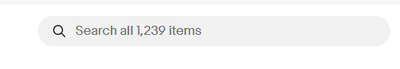- Community
- Seller News
- Buying & Selling
- Product Categories
- eBay Groups
- eBay Categories
- Antiques
- Art
- Automotive (eBay Motors)
- Books
- Business & Industrial
- Cameras & Photo
- Clothing, Shoes & Accessories
- Coins & Paper Money
- Collectibles
- Computers, Tablets & Networking
- Consumer Electronics
- Crafts
- Dolls & Bears
- Entertainment Memorabilla
- Gift Cards & Coupons
- Health & Beauty
- Home & Garden
- Jewelry
- Music
- Pottery & Glass
- Specialty Services
- Sports Mem, Cards & Fan Shop
- Stamps
- Toys & Hobbies
- Travel
- Business Insights
- Regional Groups
- Special Interest Groups
- Developer Forums
- Traditional APIs: Orders, resolutions and feedback
- Traditional APIs: Search
- Traditional APIs: Selling
- eBay APIs: Talk to your fellow developers
- eBay APIs: SDKs
- Token, Messaging, Sandbox related issues
- APIs Feedback, Comments and Suggestions
- RESTful Sell APIs: Account, Inventory, Catalog and Compliance
- RESTful Sell APIs: Fulfillment
- RESTful Sell APIs: Marketing, Analytics, Metadata
- Post Order APIs - Cancellation
- Post Order APIs - Inquiry, Case Management
- Post Order APIs - Return
- RESTful Buy APIs: Browse
- RESTful Buy APIs: Order, Offer
- Promoted Listings Advanced
- Seller Meeting Leaders
- View Item Redesign Updates
- eBay Categories
- Community Info
- Events
- Podcasts
- eBay Community
- Community Info
- Retired Monthly Chat with eBay Staff
- Monthly chat - June 8th at 1:00 pm PT - All About ...
- Subscribe to RSS Feed
- Mark Topic as New
- Mark Topic as Read
- Float this Topic for Current User
- Bookmark
- Subscribe
- Mute
- Printer Friendly Page
Monthly chat - June 8th at 1:00 pm PT - All About Stores
- Mark as New
- Bookmark
- Subscribe
- Mute
- Subscribe to RSS Feed
- Permalink
- Report Inappropriate Content
06-01-2022
09:19 AM
- last edited on
06-08-2022
01:00 PM
by
![]() velvet@ebay
velvet@ebay
Hi everyone! ! This month's chat you’ll have an opportunity to talk to Chuck, who’s the Product Operations Manager from the Stores team. Start brainstorming your questions for Chuck before hopping on the Monthly Chat board on June 8th at 1:00 pm PT.
-----
Edit: Thanks for joining us for the Monthly Chat with eBay Staff and Chuck.
The chat thread will remain open until 2 PM PT at which point we'll close it from additional responses. After that time, we'll continue to work on responding to any queries that might still be unanswered.
To post your question, click Reply in the lower right corner of this post, type your question, and hit submit between 1-2 PM Pacific Time. The format of our chat mirrors the format of our Community Discussion Boards, where each post will appear in the thread chronologically. The Chuck and Community Team will review each question as it comes in, and will quote the original question in our reply. This quote and the reply will appear later in the thread, so just keep scrolling down to see our answers.
Missed the chat? Send your questions to the podcast by calling 888-723-4630 or email us at podcast@ebay.com and maybe your questions will make it on the air! Or listen to past episodes while you wait for next month!
Community Team
- « Previous
- Next »
Monthly chat - June 8th at 1:00 pm PT - All About Stores
- Mark as New
- Bookmark
- Subscribe
- Mute
- Subscribe to RSS Feed
- Permalink
- Report Inappropriate Content
06-08-2022 04:21 PM
@my-cottage-books-and-antiques wrote:
Thanks Chuck, I appreciate your visit today.
Not sure I follow this:
It IS possible to change the categories that display on the Item page by reordering them on your Storefront management screen. The Item screen module will honor the order from your Store.
I'm talking about the NINE categories that show up in the new header. I see no way to edit the header itself. Currently, ebay says it is showing my nine most popular categories, but in fact it is showing the nine categories in alphabetical order, which is no real help at all. And I don't necessarily want the nine most popular either. I want to be able to edit the header itself, which we used to be able to do. I'd like to be able to choose the nine categories I want to highlight, and change them whenever I want.
@my-cottage-books-and-antiques
Store Categories used to fall into alphabetical order, but now you can reorder them by visiting the Manage Categories screen and clicking the Reorder button. Once you change the order, the category list (9 categories) on the listing page will honor that order and show the first 9 from your list.
Monthly chat - June 8th at 1:00 pm PT - All About Stores
- Mark as New
- Bookmark
- Subscribe
- Mute
- Subscribe to RSS Feed
- Permalink
- Report Inappropriate Content
06-08-2022 04:22 PM
@postcardcountry wrote:
Chuck,
Did anyone tell you that at one time, eBay wanted everyone to have a store? And to entice them, store listings were given higher ranking in search than regular items. And then eBay let stores languish...
It seems eBay has started to look at it again (Yeah) and you can obviously see some sellers really want to maximize stores and use as many features as they can. Maybe someone could take a really take a look at the documentation (like where does it say hit the heart to subscribe?) and get the documentation updated and more informational.
25 years of training people how to use their new computer....good documentation is invaluable.
Thanks for this feedback. Incidentally, we are planning to post additional training videos to the Stores learning resources screen over the next few months.
Monthly chat - June 8th at 1:00 pm PT - All About Stores
- Mark as New
- Bookmark
- Subscribe
- Mute
- Subscribe to RSS Feed
- Permalink
- Report Inappropriate Content
06-08-2022 04:24 PM
@inceptions wrote:
Can you make this more prominent?
For the longest time, I never even noticed it and thought store search was broken. When buyers come to my store, I don't want them search eBay (at the top of the page), I want them searching my store.
If I'm on eBay every day of the year and missed the almost-invisible store search field, infrequent users are missing it too.
Could you also rename it to: Search all x,xxx items in this store or Store search bar, or something that makes it obvious what you are searching? And change Search for anything to Search all of eBay for anything.
Same thing goes for the See other items link (accessed from a listing page). Buyers click that link to see a seller's other items, but the search bar is almost invisible while the eBay search bar is screaming for an entry there - which takes them to other sellers. It should be the other way around.
Whatever you can do to make these search bars more prominent (and hopefully MORE prominent than the eBay search bar) would be much appreciated.
Thanks, I'll pass along the feedback.
- « Previous
- Next »
- « Previous
- Next »