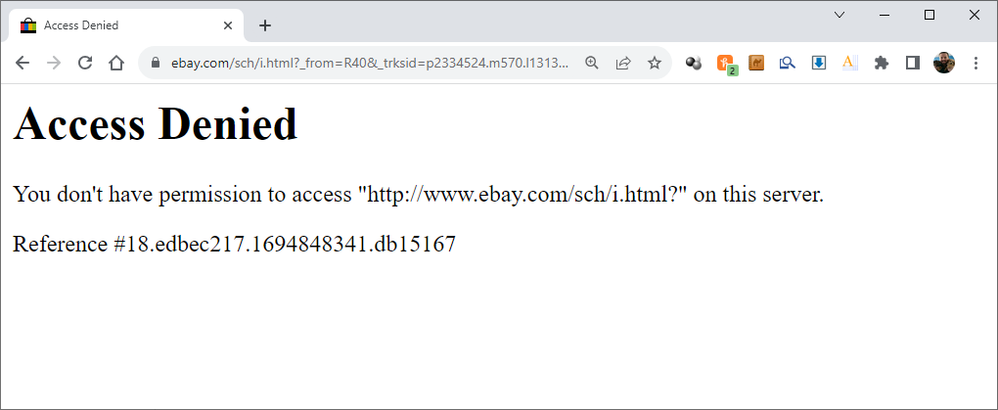- Community
- News & Updates
- Buying & Selling
- Product Categories
- eBay Groups
- eBay Categories
- Antiques
- Art
- Automotive (eBay Motors)
- Books
- Business & Industrial
- Cameras & Photo
- Clothing, Shoes & Accessories
- Coins & Paper Money
- Collectibles
- Computers, Tablets & Networking
- Consumer Electronics
- Crafts
- Dolls & Bears
- Entertainment Memorabilla
- Gift Cards & Coupons
- Health & Beauty
- Home & Garden
- Jewelry
- Music
- Pottery & Glass
- Specialty Services
- Sports Mem, Cards & Fan Shop
- Stamps
- Toys & Hobbies
- Travel
- Business Insights
- Regional Groups
- Special Interest Groups
- Developer Forums
- Traditional APIs: Orders, resolutions and feedback
- Traditional APIs: Search
- Traditional APIs: Selling
- eBay APIs: Talk to your fellow developers
- eBay APIs: SDKs
- Token, Messaging, Sandbox related issues
- APIs Feedback, Comments and Suggestions
- RESTful Sell APIs: Account, Inventory, Catalog and Compliance
- RESTful Sell APIs: Fulfillment
- RESTful Sell APIs: Marketing, Analytics, Metadata
- Post Order APIs - Cancellation
- Post Order APIs - Inquiry, Case Management
- Post Order APIs - Return
- RESTful Buy APIs: Browse
- RESTful Buy APIs: Order, Offer
- Promoted Listings Advanced
- Seller Meeting Leaders
- 30th Anniversary Celebration
- eBay Live
- eBay Categories
- Community Info
- Events
- eBay Community
- Buying & Selling
- Report eBay Technical Issues
- "Access Denied You don't have permission to access...
- Subscribe to RSS Feed
- Mark Topic as New
- Mark Topic as Read
- Float this Topic for Current User
- Bookmark
- Subscribe
- Mute
- Printer Friendly Page
"Access Denied You don't have permission to access "http://www.ebay.com/" on this server"
- Mark as New
- Bookmark
- Subscribe
- Mute
- Subscribe to RSS Feed
- Permalink
- Report Inappropriate Content
07-02-2023 08:59 AM
I can get about 3 clicks on the ebay website using chrome until I get this message:
----
Access Denied
You don't have permission to access "http://www.ebay.com/" on this server.
Reference #18.ec2c517.1688313429.460da90
----
This has followed me across networks, and I have no idea how to fix this situation, other articles on this site do not address this issue
any help?
"Access Denied You don't have permission to access "http://www.ebay.com/" on this server"
- Mark as New
- Bookmark
- Subscribe
- Mute
- Subscribe to RSS Feed
- Permalink
- Report Inappropriate Content
07-02-2023 09:11 AM
Try another browser to rule out a browser issue.
Are you using a VPN? If so, that can cause problems checking out.
"Access Denied" errors are often a sign of a network issue. If possible, try checking out using a mobile device when not connected to your usual WiFi.
More here:
If the problem occurs on multiple networks using the same device, then you may be doing something odd with your network settings or your device may have been compromised and may be being used as part of a botnet, which can cause you to wind up getting blocked.
"Access Denied You don't have permission to access "http://www.ebay.com/" on this server"
- Mark as New
- Bookmark
- Subscribe
- Mute
- Subscribe to RSS Feed
- Permalink
- Report Inappropriate Content
07-02-2023 09:15 AM
Are you using a company computer? I do recall a lot of companies give chrome to their employees.
Could be because of a company computer. Just a thought.
"Access Denied You don't have permission to access "http://www.ebay.com/" on this server"
- Mark as New
- Bookmark
- Subscribe
- Mute
- Subscribe to RSS Feed
- Permalink
- Report Inappropriate Content
09-16-2023 12:17 AM - edited 09-16-2023 12:21 AM
Same here! I'm using the latest version of Chrome on Windows 10, and not on a VPN.
I have Comcast with a Netgear modem and an Asus RT-AX88U router.
It's been going on for MONTHS and I have no idea how to fix it.
If I'm lucky I can browse 4 or 5 pages and then this happens.
Can't get back on for 20-30 minutes.
"Access Denied You don't have permission to access "http://www.ebay.com/" on this server"
- Mark as New
- Bookmark
- Subscribe
- Mute
- Subscribe to RSS Feed
- Permalink
- Report Inappropriate Content
09-16-2023 07:50 PM
@chuckguy17 wrote:If I'm lucky I can browse 4 or 5 pages and then this happens.
Can't get back on for 20-30 minutes.
I notice that you're not attempting a Secure Socket Layer (https:) connection, per the error message above. Are you using old bookmarks? The error message above is showing an attempt to access an http: location rather than the https: equivalent. Perhaps that's your problem...?
"Access Denied You don't have permission to access "http://www.ebay.com/" on this server"
- Mark as New
- Bookmark
- Subscribe
- Mute
- Subscribe to RSS Feed
- Permalink
- Report Inappropriate Content
09-16-2023 09:07 PM
Thank you for responding.
It was a good idea.
When I click the address bar it shows https://
I tried http:// and got the same message.
I'm not using an old link - this is just from normal browsing of the website.
"Access Denied You don't have permission to access "http://www.ebay.com/" on this server"
- Mark as New
- Bookmark
- Subscribe
- Mute
- Subscribe to RSS Feed
- Permalink
- Report Inappropriate Content
05-04-2024 06:21 AM
I have been having this issue for about 6 months. Sometimes I can spend a couple hours listing, browsing, buying or just plain looking. Sometimes I get the access denied on second ebay page I look on. I can't list or attempt to buy as It comes up, locks me out for anywhere from 5-15 minutes. I have had the issue with 3 different browsers and 2 different networks. I'm about to the point of after 26 years just giving up. I will add that I can spend 16 hours a day on the internet and EBAY is the only site I have ever had this issue.
"Access Denied You don't have permission to access "http://www.ebay.com/" on this server"
- Mark as New
- Bookmark
- Subscribe
- Mute
- Subscribe to RSS Feed
- Permalink
- Report Inappropriate Content
05-05-2024 11:38 PM
Months later and this is still an issue for me. Since then I have upgraded to a new computer. I have also tried using Firefox instead of Chrome for eBay. Doesn't matter. Can only go 3 or 4 pages before getting blocked for 10-20 mins. I am really stumped as to why so few people are complaining about this issue. Why is it only affecting so few people including me?
"Access Denied You don't have permission to access "http://www.ebay.com/" on this server"
- Mark as New
- Bookmark
- Subscribe
- Mute
- Subscribe to RSS Feed
- Permalink
- Report Inappropriate Content
05-06-2024 06:59 AM
Try using Akamai's client lookup tool to see if your IP address is being blacklisted:
https://community.akamai.com/customers/s/article/Why-is-Akamai-blocking-me?language=en_US
"Access Denied You don't have permission to access "http://www.ebay.com/" on this server"
- Mark as New
- Bookmark
- Subscribe
- Mute
- Subscribe to RSS Feed
- Permalink
- Report Inappropriate Content
01-02-2025 11:57 AM
I have the same problem. But with employees. It costs us money. Sucks.
"Access Denied You don't have permission to access "http://www.ebay.com/" on this server"
- Mark as New
- Bookmark
- Subscribe
- Mute
- Subscribe to RSS Feed
- Permalink
- Report Inappropriate Content
02-05-2025 03:19 PM
I've been having this problem intermittently for months, under OS X Sonoma 14.5, running the latest versions of Chrome *and* Firefox. Sometimes it happens after just a couple of pages, sometimes it doesn't happen at all. Very random and very annoying.
> Reference #18.45456768.1738797350.46d678
> https://errors.edgesuite.net/18.45456768.1738797350.46d678
The error codes increase sequentially every time I reload the page.
"Access Denied You don't have permission to access "http://www.ebay.com/" on this server"
- Mark as New
- Bookmark
- Subscribe
- Mute
- Subscribe to RSS Feed
- Permalink
- Report Inappropriate Content
02-20-2025 05:38 PM
You can count me in as having had this same issue for years now as well. I've talked with ebay people and they've said it's something they're "working on" - that's simply not the case. You'd think a website of this size wouldn't have issues like this, but here we are.
"Access Denied You don't have permission to access "http://www.ebay.com/" on this server"
- Mark as New
- Bookmark
- Subscribe
- Mute
- Subscribe to RSS Feed
- Permalink
- Report Inappropriate Content
02-20-2025 06:18 PM
Hey everyone! I found a solution! If your browser has the extension called "HoverZoom" that is likely the culprit - disable it or blacklist that site in the options, and ebay should (hopefully!) be back to normal!
"Access Denied You don't have permission to access "http://www.ebay.com/" on this server"
- Mark as New
- Bookmark
- Subscribe
- Mute
- Subscribe to RSS Feed
- Permalink
- Report Inappropriate Content
02-20-2025 06:56 PM
Hi everyone,
Due to the age of this thread, it has been closed to further replies. Please feel free to start a new thread if you wish to continue to discuss this topic.
Thank you for understanding.