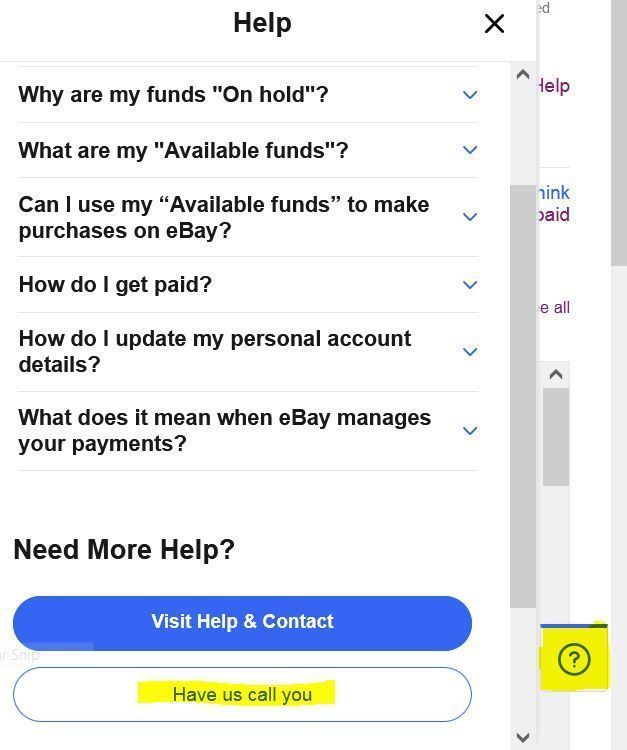- Community
- Seller News
- Buying & Selling
- Product Categories
- eBay Groups
- eBay Categories
- Antiques
- Art
- Automotive (eBay Motors)
- Books
- Business & Industrial
- Cameras & Photo
- Clothing, Shoes & Accessories
- Coins & Paper Money
- Collectibles
- Computers, Tablets & Networking
- Consumer Electronics
- Crafts
- Dolls & Bears
- Entertainment Memorabilla
- Gift Cards & Coupons
- Health & Beauty
- Home & Garden
- Jewelry
- Music
- Pottery & Glass
- Specialty Services
- Sports Mem, Cards & Fan Shop
- Stamps
- Toys & Hobbies
- Travel
- Business Insights
- Regional Groups
- Special Interest Groups
- Developer Forums
- Traditional APIs: Orders, resolutions and feedback
- Traditional APIs: Search
- Traditional APIs: Selling
- eBay APIs: Talk to your fellow developers
- eBay APIs: SDKs
- Token, Messaging, Sandbox related issues
- APIs Feedback, Comments and Suggestions
- RESTful Sell APIs: Account, Inventory, Catalog and Compliance
- RESTful Sell APIs: Fulfillment
- RESTful Sell APIs: Marketing, Analytics, Metadata
- Post Order APIs - Cancellation
- Post Order APIs - Inquiry, Case Management
- Post Order APIs - Return
- RESTful Buy APIs: Browse
- RESTful Buy APIs: Order, Offer
- Promoted Listings Advanced
- Seller Meeting Leaders
- View Item Redesign Updates
- eBay Categories
- Community Info
- Events
- Podcasts
- eBay Community
- Community Info
- Ask a Mentor
- Selling limit of $10 - HOW TO INCREASE
- Subscribe to RSS Feed
- Mark Topic as New
- Mark Topic as Read
- Float this Topic for Current User
- Bookmark
- Subscribe
- Mute
- Printer Friendly Page
Selling limit of $10 - HOW TO INCREASE
- Mark as New
- Bookmark
- Subscribe
- Mute
- Subscribe to RSS Feed
- Permalink
- Report Inappropriate Content
04-19-2024 12:11 PM
I have not sold an item in 5 years. I am try to sell a $200 item and it says I have a $10 limit. I tried to increase it, gave my banking info (you hit the account with a .01 debit and credit) and all I get is that I need to sell $10 items. I am not a big time "SELLER". I may sell 2 or 3 things a month and their value will never be $10. I am not going to go through all this trouble to sell a $10 item. How do I open my account so I can see this item?
Selling limit of $10 - HOW TO INCREASE
- Mark as New
- Bookmark
- Subscribe
- Mute
- Subscribe to RSS Feed
- Permalink
- Report Inappropriate Content
04-19-2024 02:49 PM
This is the reason for the $10 limit:
eBay has started reducing the limit on dormant seller accounts to $10 to prevent hackers from listing expensive items.
You will need to contact eBay customer service to see if they will manually increase your limits based on your past sales history IF you have added the checking account information correctly. They just need to know that it's you coming back to use your account.
You will need to contact eBay customer service for assistance from number #5 below.
How getting paid works>
https://www.ebay.com/help/selling/getting-paid/getting-paid-items-youve-sold?id=4814&st=
Sometimes the problem is the checking account information was not set up correctly.
eBay won't tell what doesn't match for security reasons, this might be your problem.
1. Make sure that the ACH routing number is the correct one to use for deposits to your checking account. Sometimes banks have different ones for this type of deposit.
2 .The bank account must be a brick and mortar checking account, not a virtual one.
3. Your registered name and address on your eBay account must match your checking account and government ID exactly. You can not use a PO box for your registration but you can use it for your ship from and to addresses.
I had to add my middle name to my eBay account.
John B Doe is not the same as John Brian Doe.
You can confirm or update your eBay account information here:
https://accountsettings.ebay.com/profile
4. Enter your backup payment method for selling costs here: https://ppcapp.ebay.com/myppc/wallet/list
AND Select Manage under the method you want to use then select Preferred for selling costs.
5. Here's how to contact a eBay customer service Managed Payments Agent:
On a computer go to your Seller Hub Overview page and click on SUMMARY
https://www.ebay.com/sh/fin/summary
Next scroll ALL the way down to the lower right corner and click on the ? mark. Then you will see a pop up and a button that says " Have us call you"
 Comics-scifi_collectibles Is a Volunteer Community Mentor.
Comics-scifi_collectibles Is a Volunteer Community Mentor.I have been a seller since 2003
We want your journey here to be as great as can be, so we have put together some links to help you get quickly familiarized with the eBay Community.
- About Community
- Community guidelines
- What board should I post on?
- eBay Community events
- Mentor program
Additional resources