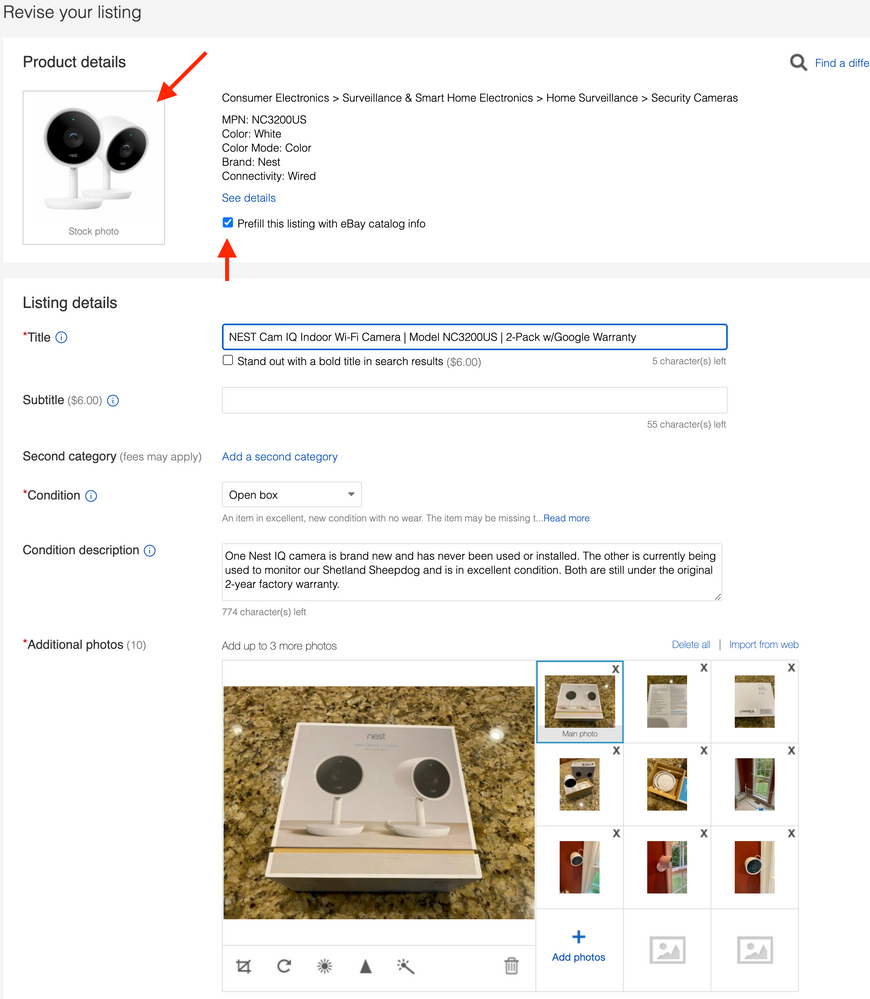- Community
- Seller News
- Buying & Selling
- Product Categories
- eBay Groups
- eBay Categories
- Antiques
- Art
- Automotive (eBay Motors)
- Books
- Business & Industrial
- Cameras & Photo
- Clothing, Shoes & Accessories
- Coins & Paper Money
- Collectibles
- Computers, Tablets & Networking
- Consumer Electronics
- Crafts
- Dolls & Bears
- Entertainment Memorabilla
- Gift Cards & Coupons
- Health & Beauty
- Home & Garden
- Jewelry
- Music
- Pottery & Glass
- Specialty Services
- Sports Mem, Cards & Fan Shop
- Stamps
- Toys & Hobbies
- Travel
- Business Insights
- Regional Groups
- Special Interest Groups
- Developer Forums
- Traditional APIs: Orders, resolutions and feedback
- Traditional APIs: Search
- Traditional APIs: Selling
- eBay APIs: Talk to your fellow developers
- eBay APIs: SDKs
- Token, Messaging, Sandbox related issues
- APIs Feedback, Comments and Suggestions
- RESTful Sell APIs: Account, Inventory, Catalog and Compliance
- RESTful Sell APIs: Fulfillment
- RESTful Sell APIs: Marketing, Analytics, Metadata
- Post Order APIs - Cancellation
- Post Order APIs - Inquiry, Case Management
- Post Order APIs - Return
- RESTful Buy APIs: Browse
- RESTful Buy APIs: Order, Offer
- Promoted Listings Advanced
- Seller Meeting Leaders
- View Item Redesign Updates
- eBay Categories
- Community Info
- Events
- Podcasts
- eBay Community
- Buying & Selling
- Selling
- Re: Using my own primary photo?
- Subscribe to RSS Feed
- Mark Topic as New
- Mark Topic as Read
- Float this Topic for Current User
- Bookmark
- Subscribe
- Mute
- Printer Friendly Page
Using my own primary photo?
- Mark as New
- Bookmark
- Subscribe
- Mute
- Subscribe to RSS Feed
- Permalink
- Report Inappropriate Content
10-10-2021 08:45 AM
When selling an item, is there any way to have eBay prefill the listing with eBay catalog info, but not use eBay's stock photo? I would prefer to use my own image instead.
Also, will the use of your own image hurt the ad's performance?
Re: Using my own primary photo?
- Mark as New
- Bookmark
- Subscribe
- Mute
- Subscribe to RSS Feed
- Permalink
- Report Inappropriate Content
10-10-2021 08:50 AM
You should take you're own pictures and use those
Do not use tock images
Re: Using my own primary photo?
- Mark as New
- Bookmark
- Subscribe
- Mute
- Subscribe to RSS Feed
- Permalink
- Report Inappropriate Content
10-10-2021 08:58 AM
Yes, I know. That's what I did. However, when you check the Prefill this listing with eBay catalog info, the listing system automatically fills in all of the Item Specific Info, but it also uses the default eBay stock photo as the primary search image and not the ones I added. When you uncheck that box, you need to fill in all of the Item Specific Info manually, but I think it'll let me use one of my images as the primary search image. Please see the attached screenshot.
So basically, in order to use my own images, do I need to uncheck that box?
Re: Using my own primary photo?
- Mark as New
- Bookmark
- Subscribe
- Mute
- Subscribe to RSS Feed
- Permalink
- Report Inappropriate Content
10-10-2021 09:08 AM
You used the "sell one like this" feature?
I have done that and used my own photo's and it has always taken my photo's for the listing and not the stock one
I think what you are seeing is the draft
Have you listed the item?
Re: Using my own primary photo?
- Mark as New
- Bookmark
- Subscribe
- Mute
- Subscribe to RSS Feed
- Permalink
- Report Inappropriate Content
10-10-2021 09:09 AM
I never buy from a seller who doesn't show photos of the actual item I'll be getting.
I don't care that ebay "allows" use of others' photos or descriptions.
 albertabrightalberta
albertabrightalbertaVolunteer Community Mentor
Re: Using my own primary photo?
- Mark as New
- Bookmark
- Subscribe
- Mute
- Subscribe to RSS Feed
- Permalink
- Report Inappropriate Content
10-10-2021 09:10 AM
You should be able to click the X on the stock photo and have it removed,so you can show only YOUR photo's
Re: Using my own primary photo?
- Mark as New
- Bookmark
- Subscribe
- Mute
- Subscribe to RSS Feed
- Permalink
- Report Inappropriate Content
10-10-2021 09:26 AM
There is no X on the stock photo—as far as I can see. The only way to turn the stock photo off is to uncheck the Prefill this listing with eBay info.
Re: Using my own primary photo?
- Mark as New
- Bookmark
- Subscribe
- Mute
- Subscribe to RSS Feed
- Permalink
- Report Inappropriate Content
10-10-2021 09:27 AM
There is no X to remove that stock photo
When you list you're photos will be used
Re: Using my own primary photo?
- Mark as New
- Bookmark
- Subscribe
- Mute
- Subscribe to RSS Feed
- Permalink
- Report Inappropriate Content
10-10-2021 09:28 AM
You may be right. When I select Preview it doesn't use the stock image.
Re: Using my own primary photo?
- Mark as New
- Bookmark
- Subscribe
- Mute
- Subscribe to RSS Feed
- Permalink
- Report Inappropriate Content
10-10-2021 09:29 AM
You will be fine when you list it will use you're own pictures
Re: Using my own primary photo?
- Mark as New
- Bookmark
- Subscribe
- Mute
- Subscribe to RSS Feed
- Permalink
- Report Inappropriate Content
10-10-2021 10:00 AM
Use your own photos to show the exact item you sell. That's what buyers want to see. Most buyers will skip stock photo items. I certainly do.
Re: Using my own primary photo?
- Mark as New
- Bookmark
- Subscribe
- Mute
- Subscribe to RSS Feed
- Permalink
- Report Inappropriate Content
10-10-2021 11:59 AM
OP, if you listed using the eBay catalog then for "new" condition items the stock photo will always be the first image eBay uses. Even when you delete it, the system will repopulate with the stock photo. The only work around is to list the condition as New "Open Box" and then the system won't populate with any stock images when the listing goes live.
Re: Using my own primary photo?
- Mark as New
- Bookmark
- Subscribe
- Mute
- Subscribe to RSS Feed
- Permalink
- Report Inappropriate Content
10-10-2021 12:05 PM
No when the OP lists the item it will not use the stock photo as the OP uploaded their own photo's
New or "Open Box" it will use the OP's photo's
Re: Using my own primary photo?
- Mark as New
- Bookmark
- Subscribe
- Mute
- Subscribe to RSS Feed
- Permalink
- Report Inappropriate Content
10-10-2021 12:30 PM
Yes, you can use your own images.
If you let Ebay prefill the information from their catalog, you want to check that information, because there is usually something wrong with the information they provide.
Re: Using my own primary photo?
- Mark as New
- Bookmark
- Subscribe
- Mute
- Subscribe to RSS Feed
- Permalink
- Report Inappropriate Content
10-10-2021 12:32 PM
Yes always double check the information populated from the catalog
takes a few extra minutes but well worth the outcome