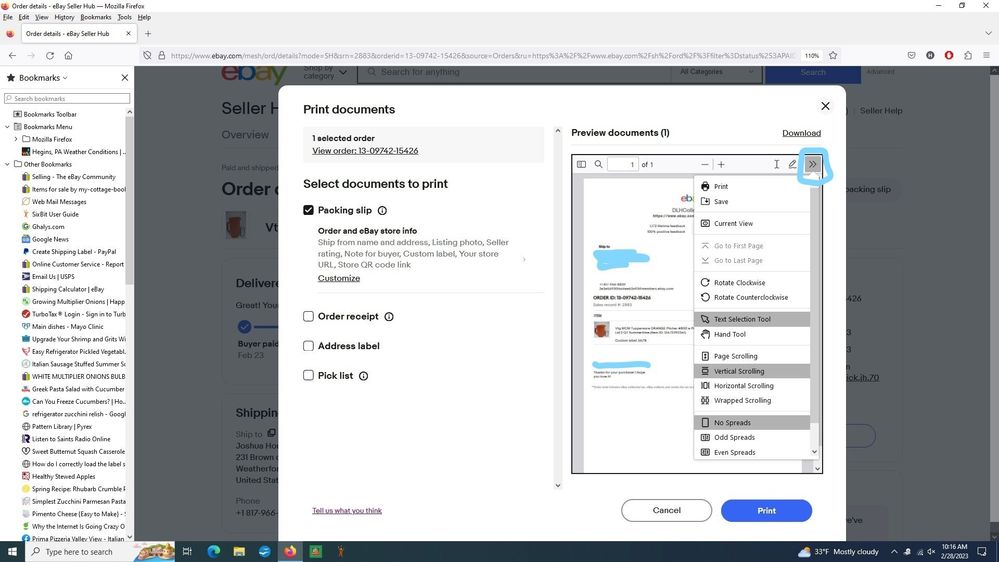- Community
- Seller News
- Buying & Selling
- Product Categories
- eBay Groups
- eBay Categories
- Antiques
- Art
- Automotive (eBay Motors)
- Books
- Business & Industrial
- Cameras & Photo
- Clothing, Shoes & Accessories
- Coins & Paper Money
- Collectibles
- Computers, Tablets & Networking
- Consumer Electronics
- Crafts
- Dolls & Bears
- Entertainment Memorabilla
- Gift Cards & Coupons
- Health & Beauty
- Home & Garden
- Jewelry
- Music
- Pottery & Glass
- Specialty Services
- Sports Mem, Cards & Fan Shop
- Stamps
- Toys & Hobbies
- Travel
- Business Insights
- Regional Groups
- Special Interest Groups
- Developer Forums
- Traditional APIs: Orders, resolutions and feedback
- Traditional APIs: Search
- Traditional APIs: Selling
- eBay APIs: Talk to your fellow developers
- eBay APIs: SDKs
- Token, Messaging, Sandbox related issues
- APIs Feedback, Comments and Suggestions
- RESTful Sell APIs: Account, Inventory, Catalog and Compliance
- RESTful Sell APIs: Fulfillment
- RESTful Sell APIs: Marketing, Analytics, Metadata
- Post Order APIs - Cancellation
- Post Order APIs - Inquiry, Case Management
- Post Order APIs - Return
- RESTful Buy APIs: Browse
- RESTful Buy APIs: Order, Offer
- Promoted Listings Advanced
- Seller Meeting Leaders
- View Item Redesign Updates
- eBay Categories
- Community Info
- Events
- Podcasts
- eBay Community
- Buying & Selling
- Selling
- I AM NOT ABLE TO PRINT PACKING LISTS OR SHIPPING L...
- Subscribe to RSS Feed
- Mark Topic as New
- Mark Topic as Read
- Float this Topic for Current User
- Bookmark
- Subscribe
- Mute
- Printer Friendly Page
- Mark as New
- Bookmark
- Subscribe
- Mute
- Subscribe to RSS Feed
- Permalink
- Report Inappropriate Content
02-24-2023 03:38 AM
For at least a week I have not been able to print packing lists or shipping labels withing ebay. You would not believe the work arounds I have been trying. Finally called HP and they suggested that I access ebay using google. That works great, but all other functionality .... not so much.
Does ebay know about the printing issue trying to print labels and packing lists using hp and firefox?
Solved! Go to Best Answer
Accepted Solutions
I AM NOT ABLE TO PRINT PACKING LISTS OR SHIPPING LABELS IN FIREFOX
- Mark as New
- Bookmark
- Subscribe
- Mute
- Subscribe to RSS Feed
- Permalink
- Report Inappropriate Content
02-28-2023 07:26 AM
Am having same problem........after doing an update and rebooting.......
However I did notice a workaround......
Look in upper right corner of the preview packing slip and click on the >>> arrows......that gives you a print option.....and that does result in a print.....
I AM NOT ABLE TO PRINT PACKING LISTS OR SHIPPING LABELS IN FIREFOX
- Mark as New
- Bookmark
- Subscribe
- Mute
- Subscribe to RSS Feed
- Permalink
- Report Inappropriate Content
02-24-2023 03:40 AM
What are the issues you are having? What takes place?
I AM NOT ABLE TO PRINT PACKING LISTS OR SHIPPING LABELS IN FIREFOX
- Mark as New
- Bookmark
- Subscribe
- Mute
- Subscribe to RSS Feed
- Permalink
- Report Inappropriate Content
02-24-2023 03:55 AM
It is not only printing issues. It is random stuff. I was having trouble placing orders and doing other things as well. Also, some links were not clickable. This is most likely another reason why sales are bad. I fixed the issue by updating the web browser to the most recent version. Requiring people to be on the latest browser version to shop is just bad for business.
I AM NOT ABLE TO PRINT PACKING LISTS OR SHIPPING LABELS IN FIREFOX
- Mark as New
- Bookmark
- Subscribe
- Mute
- Subscribe to RSS Feed
- Permalink
- Report Inappropriate Content
02-24-2023 05:19 AM
I use firefox and have no trouble.........labels, packing slips, etc.
Have you updated it lately? I know there an update right now that I need to do..........
I AM NOT ABLE TO PRINT PACKING LISTS OR SHIPPING LABELS IN FIREFOX
- Mark as New
- Bookmark
- Subscribe
- Mute
- Subscribe to RSS Feed
- Permalink
- Report Inappropriate Content
02-24-2023 05:28 AM - edited 02-24-2023 05:28 AM
Firefox forces an update weekly (I call it the new ad page day, all I get is a promotional page from firefox, that is the update).
I can tell because everything gets glitchy in both browsers. I have to shut down and reboot from scratch. And then firefox reopens with a new ad.
Ebay is expected to react to all this forced software obsoloscence.
I AM NOT ABLE TO PRINT PACKING LISTS OR SHIPPING LABELS IN FIREFOX
- Mark as New
- Bookmark
- Subscribe
- Mute
- Subscribe to RSS Feed
- Permalink
- Report Inappropriate Content
02-28-2023 04:04 AM
Sadly none of the answers were helpful. THERE IS STILL A PROBLEM PRINTING PACKING LISTS AND SHIPPING LABELS IN EBAY USING FIREFOX. I have to go to chrome to get these jobs done. Be careful, the tracking number does not always get populated and then you need to go back and mark as shipped.
WHEN WILL THIS BE FIXED!!!!!!!
I AM NOT ABLE TO PRINT PACKING LISTS OR SHIPPING LABELS IN FIREFOX
- Mark as New
- Bookmark
- Subscribe
- Mute
- Subscribe to RSS Feed
- Permalink
- Report Inappropriate Content
02-28-2023 05:24 AM
I am a 100% Firefox user. The one issue I do run into is clearing history, cache etc. more frequently with recent updates. But that is not out of the norm for standard operation. Most people ignore that forever & it builds up unhealthily & is an avenue for exploitation. Google Chrome is notorious for that exploitation sadly.
I AM NOT ABLE TO PRINT PACKING LISTS OR SHIPPING LABELS IN FIREFOX
- Mark as New
- Bookmark
- Subscribe
- Mute
- Subscribe to RSS Feed
- Permalink
- Report Inappropriate Content
02-28-2023 05:29 AM
@handmadebymartha wrote:Sadly none of the answers were helpful. THERE IS STILL A PROBLEM PRINTING PACKING LISTS AND SHIPPING LABELS IN EBAY USING FIREFOX. I have to go to chrome to get these jobs done.
Like most other software professionals who do web development, I only use Chrome.
I AM NOT ABLE TO PRINT PACKING LISTS OR SHIPPING LABELS IN FIREFOX
- Mark as New
- Bookmark
- Subscribe
- Mute
- Subscribe to RSS Feed
- Permalink
- Report Inappropriate Content
02-28-2023 05:40 AM
I have had the same problem.
I print my labels using the bulk listing (works great if there are two or more labels). When it comes time to print the labels, I download them and print from the bar that provides the download history. (lets me click and open the file)
For packing slips, I go to seller hub, paid and shipped, click the appropriate orders, then hit the shipping button. Set up my criteria for the packing slip then hit the download. Print just like I did the labels.
I AM NOT ABLE TO PRINT PACKING LISTS OR SHIPPING LABELS IN FIREFOX
- Mark as New
- Bookmark
- Subscribe
- Mute
- Subscribe to RSS Feed
- Permalink
- Report Inappropriate Content
02-28-2023 06:21 AM
I have it so Firefox "downloads" the pdf which I then print.
I AM NOT ABLE TO PRINT PACKING LISTS OR SHIPPING LABELS IN FIREFOX
- Mark as New
- Bookmark
- Subscribe
- Mute
- Subscribe to RSS Feed
- Permalink
- Report Inappropriate Content
02-28-2023 06:52 AM
Firefox is working fine for me and through the years has always been the most reliable browser to use with ebay shipping.
Make sure you have the latest version of FF with a cleared cache. Also the latest version of Adobe and that FF is set to open PDF files with Adobe and not its built in reader.
If still a problem, come back with the OS you are using and details of exactly where the problem occurs.
I AM NOT ABLE TO PRINT PACKING LISTS OR SHIPPING LABELS IN FIREFOX
- Mark as New
- Bookmark
- Subscribe
- Mute
- Subscribe to RSS Feed
- Permalink
- Report Inappropriate Content
02-28-2023 06:58 AM
I also use Firefox and have had trouble printing packing lists for about 2 weeks. I found that if I download the packing list from the preview screen, I can then print the download. An extra step but it works.
Are you seeing reports of the problem the OP mentions here? Any insight?
I AM NOT ABLE TO PRINT PACKING LISTS OR SHIPPING LABELS IN FIREFOX
- Mark as New
- Bookmark
- Subscribe
- Mute
- Subscribe to RSS Feed
- Permalink
- Report Inappropriate Content
02-28-2023 07:12 AM
@creativecrisis wrote:
I also use Firefox and have had trouble printing packing lists for about 2 weeks. I found that if I download the packing list from the preview screen, I can then print the download. An extra step but it works.
Are you seeing reports of the problem the OP mentions here? Any insight?
Hey @creativecrisis! I just did a look through of our open tickets and did not see any open for this. I can have this reported on my end and I recommend for sellers that are running into this to reach out to customer support to have a ticket open for their account.
I AM NOT ABLE TO PRINT PACKING LISTS OR SHIPPING LABELS IN FIREFOX
- Mark as New
- Bookmark
- Subscribe
- Mute
- Subscribe to RSS Feed
- Permalink
- Report Inappropriate Content
02-28-2023 07:26 AM
Am having same problem........after doing an update and rebooting.......
However I did notice a workaround......
Look in upper right corner of the preview packing slip and click on the >>> arrows......that gives you a print option.....and that does result in a print.....
I AM NOT ABLE TO PRINT PACKING LISTS OR SHIPPING LABELS IN FIREFOX
- Mark as New
- Bookmark
- Subscribe
- Mute
- Subscribe to RSS Feed
- Permalink
- Report Inappropriate Content
02-28-2023 07:33 AM
If you can download and print, then your problem is Firefox is opening PDF files with its internal reader. You need to change this to open with Adobe.