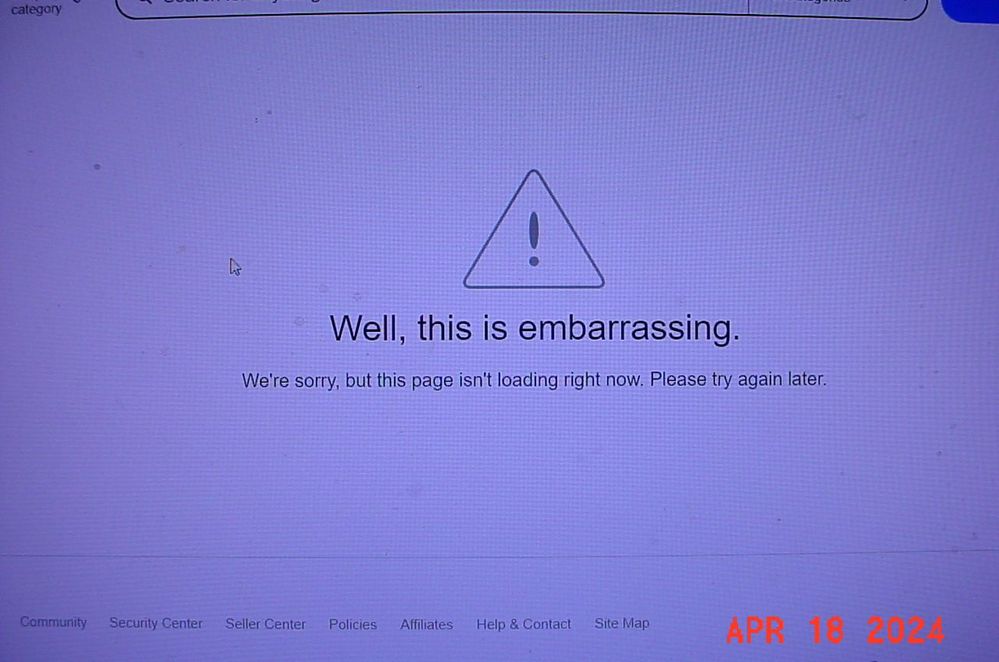- Community
- Seller News
- Buying & Selling
- Product Categories
- eBay Groups
- eBay Categories
- Antiques
- Art
- Automotive (eBay Motors)
- Books
- Business & Industrial
- Cameras & Photo
- Clothing, Shoes & Accessories
- Coins & Paper Money
- Collectibles
- Computers, Tablets & Networking
- Consumer Electronics
- Crafts
- Dolls & Bears
- Entertainment Memorabilla
- Gift Cards & Coupons
- Health & Beauty
- Home & Garden
- Jewelry
- Music
- Pottery & Glass
- Specialty Services
- Sports Mem, Cards & Fan Shop
- Stamps
- Toys & Hobbies
- Travel
- Business Insights
- Regional Groups
- Special Interest Groups
- Developer Forums
- Traditional APIs: Orders, resolutions and feedback
- Traditional APIs: Search
- Traditional APIs: Selling
- eBay APIs: Talk to your fellow developers
- eBay APIs: SDKs
- Token, Messaging, Sandbox related issues
- APIs Feedback, Comments and Suggestions
- RESTful Sell APIs: Account, Inventory, Catalog and Compliance
- RESTful Sell APIs: Fulfillment
- RESTful Sell APIs: Marketing, Analytics, Metadata
- Post Order APIs - Cancellation
- Post Order APIs - Inquiry, Case Management
- Post Order APIs - Return
- RESTful Buy APIs: Browse
- RESTful Buy APIs: Order, Offer
- Promoted Listings Advanced
- Seller Meeting Leaders
- View Item Redesign Updates
- eBay Categories
- Community Info
- Events
- Podcasts
- eBay Community
- Buying & Selling
- Selling
- Another glitch
- Subscribe to RSS Feed
- Mark Topic as New
- Mark Topic as Read
- Float this Topic for Current User
- Bookmark
- Subscribe
- Mute
- Printer Friendly Page
Another glitch
- Mark as New
- Bookmark
- Subscribe
- Mute
- Subscribe to RSS Feed
- Permalink
- Report Inappropriate Content
04-18-2024 05:32 AM
Last night night I had 7 orders to pack. I packed 4 orders and printed out shipping labels, no problem, then took a dinner break.
After dinner I packed the remaining 3 orders. After printing out the 3 shipping labels, I noticed from my seller hub it did not show these 3 orders as "shipped" and it also did not show a tracking number. The labels were printed and tracking numbers were generated but it would not show on the seller hub.
I ended up manually entering the 3 tracking numbers. Anyone else had this problem last night?
Another glitch
- Mark as New
- Bookmark
- Subscribe
- Mute
- Subscribe to RSS Feed
- Permalink
- Report Inappropriate Content
04-18-2024 05:36 AM
Yep, same for me. Not sure if it's because of the bulk label process or not. I had 19 packages this morning and none populated over, I had to manually put in all of them to remove them from the "to do" task list and show the buyers they have been shipped.
Another glitch
- Mark as New
- Bookmark
- Subscribe
- Mute
- Subscribe to RSS Feed
- Permalink
- Report Inappropriate Content
04-18-2024 05:45 AM
Yep. It's happening to me right now! Have to manually re-enter tracking and mark shipped even though I already did it all. Frustrating!!
Another glitch
- Mark as New
- Bookmark
- Subscribe
- Mute
- Subscribe to RSS Feed
- Permalink
- Report Inappropriate Content
04-18-2024 05:46 AM
Already saw a couple threads on the shipping board with the same issue.
Another glitch
- Mark as New
- Bookmark
- Subscribe
- Mute
- Subscribe to RSS Feed
- Permalink
- Report Inappropriate Content
04-18-2024 05:47 AM
yep this morning as well and then I just got this
Another glitch
- Mark as New
- Bookmark
- Subscribe
- Mute
- Subscribe to RSS Feed
- Permalink
- Report Inappropriate Content
04-18-2024 05:49 AM
Add me to the club. only had 1 to ship a few minutes ago, I guess I will have to add the tracking manually and checked shipped.
Another glitch
- Mark as New
- Bookmark
- Subscribe
- Mute
- Subscribe to RSS Feed
- Permalink
- Report Inappropriate Content
04-18-2024 05:50 AM
Ebay has been acting more strangely than usual since April 1st anyone else been noticing?
Another glitch
- Mark as New
- Bookmark
- Subscribe
- Mute
- Subscribe to RSS Feed
- Permalink
- Report Inappropriate Content
04-18-2024 10:39 AM
Apparently it has been fixed.
https://community.ebay.com/t5/Selling/Tracking-Details/m-p/34415704#M2386756
Another glitch
- Mark as New
- Bookmark
- Subscribe
- Mute
- Subscribe to RSS Feed
- Permalink
- Report Inappropriate Content
04-18-2024 10:44 AM - edited 04-18-2024 10:44 AM
Hope it is fix. Can't afford my steak and Lobster if eBay keeps doing dumb things like this.
I expect shenanigans like this from Circuit City, but not eBay.
Come on eBay, pull your head out of your you know what.
We charlatans have to eat to.
Another glitch
- Mark as New
- Bookmark
- Subscribe
- Mute
- Subscribe to RSS Feed
- Permalink
- Report Inappropriate Content
04-18-2024 10:57 AM
I always had to manually add the tracking. It's been that way for 23 years. My fingers have not worn out from it. 😛 "Boo hoo! I have too many sales & can't type in all of those numbers! My manicure!" JK lol
Another glitch
- Mark as New
- Bookmark
- Subscribe
- Mute
- Subscribe to RSS Feed
- Permalink
- Report Inappropriate Content
04-18-2024 11:56 AM
Been happening on and off to me for a few months
Another glitch
- Mark as New
- Bookmark
- Subscribe
- Mute
- Subscribe to RSS Feed
- Permalink
- Report Inappropriate Content
04-18-2024 03:48 PM
Imagine when you get an order from same buyer and they purchase 40+ items?
I have to enter each tracking number for all 40+ items.
I have tried and tried and nothing works.
So I gave up.
I guess it's not a money making thing to fix ASAP.
Another glitch
- Mark as New
- Bookmark
- Subscribe
- Mute
- Subscribe to RSS Feed
- Permalink
- Report Inappropriate Content
04-18-2024 05:42 PM
@12345jamesstamps wrote:Imagine when you get an order from same buyer and they purchase 40+ items?
I have to enter each tracking number for all 40+ items.
I have tried and tried and nothing works.
So I gave up.
I guess it's not a money making thing to fix ASAP.
I have that issue on Auction Sundays when my token guy purchases 80 tokens at auction. I can create a label for the first order of 40 items and it will put tracking in all of them. For the second order, I have to manually add, but then when I go back to the orders page it will show tracking on some but not all items. If I click the item that doesn't show tracking, it will appear as though I put it in. I gave up on all this and just mark them shipped.
C.
Another glitch
- Mark as New
- Bookmark
- Subscribe
- Mute
- Subscribe to RSS Feed
- Permalink
- Report Inappropriate Content
04-18-2024 05:45 PM
Not me...a few glasses of wine 🍷 and I will input to all items.