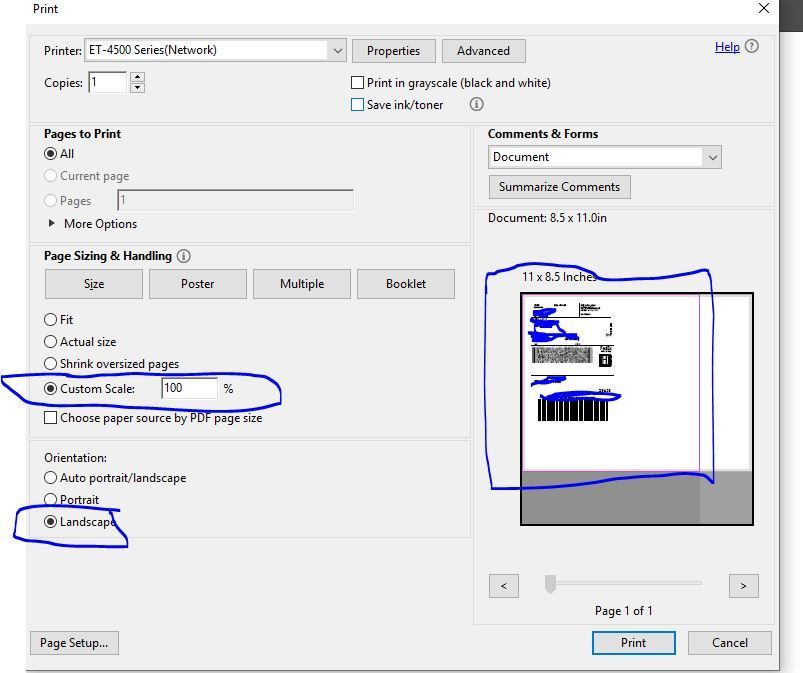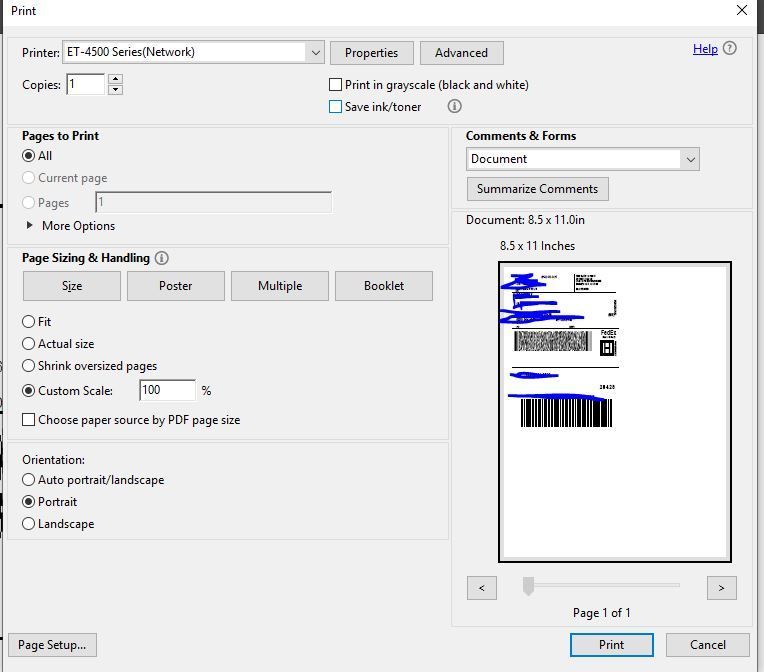- Community
- Seller News
- Buying & Selling
- Product Categories
- eBay Groups
- eBay Categories
- Antiques
- Art
- Automotive (eBay Motors)
- Books
- Business & Industrial
- Cameras & Photo
- Clothing, Shoes & Accessories
- Coins & Paper Money
- Collectibles
- Computers, Tablets & Networking
- Consumer Electronics
- Crafts
- Dolls & Bears
- Entertainment Memorabilla
- Gift Cards & Coupons
- Health & Beauty
- Home & Garden
- Jewelry
- Music
- Pottery & Glass
- Specialty Services
- Sports Mem, Cards & Fan Shop
- Stamps
- Toys & Hobbies
- Travel
- Business Insights
- Regional Groups
- Special Interest Groups
- Developer Forums
- Traditional APIs: Orders, resolutions and feedback
- Traditional APIs: Search
- Traditional APIs: Selling
- eBay APIs: Talk to your fellow developers
- eBay APIs: SDKs
- Token, Messaging, Sandbox related issues
- APIs Feedback, Comments and Suggestions
- RESTful Sell APIs: Account, Inventory, Catalog and Compliance
- RESTful Sell APIs: Fulfillment
- RESTful Sell APIs: Marketing, Analytics, Metadata
- Post Order APIs - Cancellation
- Post Order APIs - Inquiry, Case Management
- Post Order APIs - Return
- RESTful Buy APIs: Browse
- RESTful Buy APIs: Order, Offer
- Promoted Listings Advanced
- Seller Meeting Leaders
- View Item Redesign Updates
- eBay Categories
- Community Info
- Events
- Podcasts
- eBay Community
- Buying & Selling
- Report eBay Technical Issues
- Fedex Labels will not automatically adjust to fit ...
- Subscribe to RSS Feed
- Mark Topic as New
- Mark Topic as Read
- Float this Topic for Current User
- Bookmark
- Subscribe
- Mute
- Printer Friendly Page
Fedex Labels will not automatically adjust to fit paper
- Mark as New
- Bookmark
- Subscribe
- Mute
- Subscribe to RSS Feed
- Permalink
- Report Inappropriate Content
08-01-2019 08:23 AM
For the past week or so Fedex labels will not adjust to fit my labels. I have tried making adjustments on my end, but they will only print as portrait.
Because of this every Fedex label is now using two labels instead of one because it is printing into the second label on each sheet. This is wasteful and adds to my cost.
Browser used is Google Chrome.
Fedex Labels will not automatically adjust to fit paper
- Mark as New
- Bookmark
- Subscribe
- Mute
- Subscribe to RSS Feed
- Permalink
- Report Inappropriate Content
08-01-2019 08:40 AM
I have had no sales using FedEx in quite a while, so have not tried printing any FedEx labels through the new label flow (I use the classic label flow exclusively and only "play" wit the new flow to help out here).
I thought someone recently posted here somewhere that the newest iteration of the new label flow had fixed the FedEx orientation issue.
Another possibility would be for you to use the classic label flow for your FedEx labels.
To manually redirect a new label flow page to the classic label flow:
While on the new label flow page for that item, change the URL from
https://gslblui.ebay.com/gslblui/new_label?transId=0123456789012&itemId=987654321098 to
https://gslblui.ebay.com/gslblui/back_to_classic?transId=0123456789012&itemId=987654321098
(just change the new_label to back_to_classic in the URL and load that page)
https://community.ebay.com/t5/Selling/Method-to-Automatically-Switch-Back-To-Classic-eBay-Label-FLow...
Fedex Labels will not automatically adjust to fit paper
- Mark as New
- Bookmark
- Subscribe
- Mute
- Subscribe to RSS Feed
- Permalink
- Report Inappropriate Content
08-01-2019 09:37 AM
As far as I know the FedEx labels are still not fixed.
I should have checked last night as I had a couple FedEx shipments, but automatically just used the back_to_classic hack.
Fedex Labels will not automatically adjust to fit paper
- Mark as New
- Bookmark
- Subscribe
- Mute
- Subscribe to RSS Feed
- Permalink
- Report Inappropriate Content
08-01-2019 03:39 PM
This problem seems to keep popping up. I just opened a FedEx label and it is fine. However, I am opening it with Adobe. Since you are using Chrome, it is likely the browser is using its built in reader and not Adobe, as Chrome can be a pain to set and keep set to Adobe. In fact you probably will have to Google the latest way to do it. Likely this is your problem.
Just to see if this is the problem. Save the label PDF file, then open it external of the browser using Adobe, and see if that prints correctly. If not, come back, and you can send me the file to examine.
Fedex Labels will not automatically adjust to fit paper
- Mark as New
- Bookmark
- Subscribe
- Mute
- Subscribe to RSS Feed
- Permalink
- Report Inappropriate Content
08-01-2019 10:12 PM
what exactly are Fedex label??
Fedex Labels will not automatically adjust to fit paper
- Mark as New
- Bookmark
- Subscribe
- Mute
- Subscribe to RSS Feed
- Permalink
- Report Inappropriate Content
08-02-2019 12:07 AM
FedEx shipping labels for FedEx Ground/Home Delivery, FedEx Express (Overnight, 2day, Express Saver 3 day), and FedEx Smartpost services.
Fedex Labels will not automatically adjust to fit paper
- Mark as New
- Bookmark
- Subscribe
- Mute
- Subscribe to RSS Feed
- Permalink
- Report Inappropriate Content
08-06-2019 12:19 PM - edited 08-06-2019 12:21 PM
@rfmtm wrote:This problem seems to keep popping up. I just opened a FedEx label and it is fine. However, I am opening it with Adobe. Since you are using Chrome, it is likely the browser is using its built in reader and not Adobe, as Chrome can be a pain to set and keep set to Adobe. In fact you probably will have to Google the latest way to do it. Likely this is your problem.
Just to see if this is the problem. Save the label PDF file, then open it external of the browser using Adobe, and see if that prints correctly. If not, come back, and you can send me the file to examine.
As of last night 8/5 the FedEx label is still in the wrong orientation in Chrome. Saving the label and opening in adobe had no effect the label was still in the wrong orientation on the page.
@Anonymous Any chance this will ever get fixed?
Fedex Labels will not automatically adjust to fit paper
- Mark as New
- Bookmark
- Subscribe
- Mute
- Subscribe to RSS Feed
- Permalink
- Report Inappropriate Content
08-06-2019 02:22 PM
@dtexley3 Forgetting the page orientation, are you saying the FedEx label itself is not horizontal (reading left to right)?
Mine open correctly taking up only the top half of an 8.5"x11" sheet in the portrait orientation of the page.
Please post a screen shot of the entire Adobe print preview of the label. Or send it to me in a Private Message.
Fedex Labels will not automatically adjust to fit paper
- Mark as New
- Bookmark
- Subscribe
- Mute
- Subscribe to RSS Feed
- Permalink
- Report Inappropriate Content
08-06-2019 02:52 PM
label was sideways on the top half of the sheet extending down onto the second label if I had printed. I'll see if the cached copy is still available. I checked it, saw it was wrong, checked it in adobe and then used the workaround to get to the classic and print the label.
Fedex Labels will not automatically adjust to fit paper
- Mark as New
- Bookmark
- Subscribe
- Mute
- Subscribe to RSS Feed
- Permalink
- Report Inappropriate Content
08-06-2019 02:57 PM
I use fed ex often and the label issue is a mess.
Fedex Labels will not automatically adjust to fit paper
- Mark as New
- Bookmark
- Subscribe
- Mute
- Subscribe to RSS Feed
- Permalink
- Report Inappropriate Content
08-06-2019 03:02 PM
So you are saying it was reading sideways like bottom-to-top/top-to-bottom, but not left to right? Well that would be a problem.
Do you still have the PDF file you saved? If so open it in Adobe and post a screen shot or private message it to me. Once I see that, I can help more, but may also need to examine the PDF file itself.
Fedex Labels will not automatically adjust to fit paper
- Mark as New
- Bookmark
- Subscribe
- Mute
- Subscribe to RSS Feed
- Permalink
- Report Inappropriate Content
08-06-2019 04:00 PM
It is correct that the FedEx label problem reported months ago is still here. The label opens in portrait mode and spans the page vertically to take up space where a second 1/2 sheet label would be. I print FedEx labels almost every day and cringe - get out the scissors and tape.... The workaround mentioned to save and open in Acrobat as a PDF does work just enough to get by. It is not possible to center the label with this method so it prints in the top and left margins of my label stock - but if you cut the label edges correctly it will peel off the sticky bit and you have to tape the non-sticky edge down. After selecting the save as PDF option, the steps are:
1) Open saved label in Acrobat - changes to landscape wont work on this screen - just go step 2
2) Click on the PRINT icon so that PRINT dialog pops-up
3) Change the orientation from Portrait to Landscape
4) Make sure print mode is in "Custom" or "Actual Fit", default mode of "Fit" does NOT fix the label - see the red outline in the screen shot. Getting the red outline around the label shows it is working.
5) I change the zoom to 105% so text is a little bigger but not off the label tear off area
6) Print and be happy-ish
eBay did promise they were working on a final solution using a different label interface but I have not heard anything in months.
Fedex Labels will not automatically adjust to fit paper
- Mark as New
- Bookmark
- Subscribe
- Mute
- Subscribe to RSS Feed
- Permalink
- Report Inappropriate Content
08-06-2019 04:20 PM
@babclassics Your screen shot is interesting and not what I get. I still see the original horizontal half sheet label. What you are displaying is the 4" x 6" vertical format, which would be ok if it was laying on its side in the upper half of the page.
There may be a reasonable workaround for this, but you would need to send me the PDF file to examine and experiment with.
Fedex Labels will not automatically adjust to fit paper
- Mark as New
- Bookmark
- Subscribe
- Mute
- Subscribe to RSS Feed
- Permalink
- Report Inappropriate Content
08-06-2019 04:58 PM
@rfmtm There seems to be some confusion here either me or you, not sure 😉 the screen shot I posted above in message #12 is how to fix the problem and print correctly after adjusting what comes up by default. Here in this post I have attached what comes up by default before making any adjustments. After the adjustments it does print a horizonal half sheet correctly and the other 1/2 of the label sheet can be turned over and printed on. I was trying to show OP @iprefervintage how to work around the problem. The screen shot in #12 IS showing the label "laying on its side in the upper half of the page" exactly as you say. The UI shows it in the opposite orientation that it is printed in. The white portion of that screen shot is what prints, and correctly except not fully centered in the label. The grayed out portion is not printed. I would prefer if @iprefervintage send you a label to analyze since labels have personal customer info on them. Please also note that changing the page sizing & handling radio buttons completely changes the way the label is presented in the print pop-up. What you see on initial open of print is based on your Adobe settings I think. Thanks much for piping in.
Fedex Labels will not automatically adjust to fit paper
- Mark as New
- Bookmark
- Subscribe
- Mute
- Subscribe to RSS Feed
- Permalink
- Report Inappropriate Content
08-06-2019 05:28 PM
@babclassics Yes, I understand your "fix" will work, but I am trying to see what the underlying cause of the problem is. Likely it is ebay, but sometimes something else that might fix or make is better is at the user's end.
My problem now is, I still get the standard half sheet label, that prints fine without adjustment. Obviously many others are too, or the boards would be flooded with complaints. There are a few other threads about this problem, but nothing that appears widespread.
Since you are seeing a completely different label format it is likely an ebay issue. Maybe you have been opted in to some beta program and have to suffer the consequences. It does appear ebay is aware of some users having this problem, but I haven't seen any further comment about it or even a clear acknowledgement there is a problem.