
- Community
- Seller News
- Buying & Selling
- Product Categories
- eBay Groups
- eBay Categories
- Antiques
- Art
- Automotive (eBay Motors)
- Books
- Business & Industrial
- Cameras & Photo
- Clothing, Shoes & Accessories
- Coins & Paper Money
- Collectibles
- Computers, Tablets & Networking
- Consumer Electronics
- Crafts
- Dolls & Bears
- Entertainment Memorabilla
- Gift Cards & Coupons
- Health & Beauty
- Home & Garden
- Jewelry
- Music
- Pottery & Glass
- Specialty Services
- Sports Mem, Cards & Fan Shop
- Stamps
- Toys & Hobbies
- Travel
- Business Insights
- Regional Groups
- Special Interest Groups
- Developer Forums
- Traditional APIs: Orders, resolutions and feedback
- Traditional APIs: Search
- Traditional APIs: Selling
- eBay APIs: Talk to your fellow developers
- eBay APIs: SDKs
- Token, Messaging, Sandbox related issues
- APIs Feedback, Comments and Suggestions
- RESTful Sell APIs: Account, Inventory, Catalog and Compliance
- RESTful Sell APIs: Fulfillment
- RESTful Sell APIs: Marketing, Analytics, Metadata
- Post Order APIs - Cancellation
- Post Order APIs - Inquiry, Case Management
- Post Order APIs - Return
- RESTful Buy APIs: Browse
- RESTful Buy APIs: Order, Offer
- Promoted Listings Advanced
- Seller Meeting Leaders
- View Item Redesign Updates
- eBay Categories
- Community Info
- Events
- Podcasts
- eBay Community
- Buying & Selling
- Payments
- Re: Payoneer Link eBay
- Subscribe to RSS Feed
- Mark Topic as New
- Mark Topic as Read
- Float this Topic for Current User
- Bookmark
- Subscribe
- Mute
- Printer Friendly Page
- Mark as New
- Bookmark
- Subscribe
- Mute
- Subscribe to RSS Feed
- Permalink
- Report Inappropriate Content
05-31-2021 06:25 AM
How are you ?
Now I have to connect Payoneer and ebay
However, in the message below, the connection is
It is said to be impossible .
It is not possible to change the ebay payment account from personal to business .
Please tell me what to do and help
Looks like some details don't match
To get paid by eBay using Payoneer, the profile details of your Payoneer account must match your eBay profile details.
Details that currently don't match:
Type of business
Solved! Go to Best Answer
Accepted Solutions
Re: Payoneer Link eBay
- Mark as New
- Bookmark
- Subscribe
- Mute
- Subscribe to RSS Feed
- Permalink
- Report Inappropriate Content
06-09-2021 04:46 PM
Re: Payoneer Link eBay
- Mark as New
- Bookmark
- Subscribe
- Mute
- Subscribe to RSS Feed
- Permalink
- Report Inappropriate Content
06-09-2021 04:46 PM
Re: Payoneer Link eBay
- Mark as New
- Bookmark
- Subscribe
- Mute
- Subscribe to RSS Feed
- Permalink
- Report Inappropriate Content
06-14-2021 09:02 PM
same problem
Re: Payoneer Link eBay
- Mark as New
- Bookmark
- Subscribe
- Mute
- Subscribe to RSS Feed
- Permalink
- Report Inappropriate Content
06-14-2021 09:28 PM - edited 06-14-2021 09:29 PM
I think, is your payoneer account individual and seller account business?
IDK, just a suggestion, that might be the issue though..
if both are business then compare your personal details, letter by letter...
have great day mate! 🙂
Re: Payoneer Link eBay
- Mark as New
- Bookmark
- Subscribe
- Mute
- Subscribe to RSS Feed
- Permalink
- Report Inappropriate Content
06-14-2021 09:45 PM
@eotjdandur2099 wrote:How are you ?
Now I have to connect Payoneer and ebay
However, in the message below, the connection is
It is said to be impossible .
It is not possible to change the ebay payment account from personal to business .
Please tell me what to do and help
Looks like some details don't match
To get paid by eBay using Payoneer, the profile details of your Payoneer account must match your eBay profile details.
Details that currently don't match:
Type of business
If your eBay account is a business account, and you can't change it to a personal account, then you have to provide a Payoneer business account as well.
If you don't want to do that, then you will need to use a different eBay account that is a personal account, with all details matching to your personal Payoneer account.
Re: Payoneer Link eBay
- Mark as New
- Bookmark
- Subscribe
- Mute
- Subscribe to RSS Feed
- Permalink
- Report Inappropriate Content
06-14-2021 09:49 PM
Payoneer is simply the money processor eBay uses to transfer money to your bank account and does not work the way Paypal did to pass funds on to you.
You simply need to provide bank details as eBay requests to be transitioned to MP - nothing at all to do with Payoneer being linked to anything.
I have been imported from Australia and this is my posting ID
Re: Payoneer Link eBay
- Mark as New
- Bookmark
- Subscribe
- Mute
- Subscribe to RSS Feed
- Permalink
- Report Inappropriate Content
06-14-2021 10:12 PM - edited 06-14-2021 10:16 PM
@downunder-61; according to the info eBay is providing to sellers who need a Payoneer account, Managed Payments is going to be depositing their payments into their Payoneer account, so it is taking the place of a bank account, not the place of Managed Payments. Payoneer allows them to withdraw the funds to their bank account, or pay VAT or suppliers/contractors with the funds.
Other foreign sellers have reported that their eBay and Payoneer accounts have to match; if the eBay account is a business account, then the Payoneer account must be as well; and also that they can't change a business eBay account to a personal one.
This screenshot (provided by a Sri Lankan seller) shows that payments will be sent to the seller's Payoneer account, which is different from what they tell sellers in the USA (and Australia).
Re: Payoneer Link eBay
- Mark as New
- Bookmark
- Subscribe
- Mute
- Subscribe to RSS Feed
- Permalink
- Report Inappropriate Content
06-17-2021 08:18 AM
I've been searching for the best way to sign up for Payoneer, as an eBay member in Japan.
The Payoneer website listed various business documents I 'd need to provide, even as an 'individual', without a business.
I emailed eBay Customer Service for details, but they explained that they don't handle the Payoneer process, and for details about Payoneer registration I need to contact Payoneer myself, direct.
I tried emailing Payoneer, over several days, but could only get template responses.
After more searching, I've now found an eBay Japanese language site, called the 'eBay Support Channel' for Japan, where eBay members can ask (in Japanese) a Managed Payments representative questions about the numerous problems they're having, as they try to sign up.
The eBay 'Support Channel' (aka Managed Payments dedicated window) also posts updates about errors, including a long one today, headed: 'Super important'.
Since everything on this eBay Support channel is in Japanese, with no English option, I've had to use a translation. But even if I were fluent in Japanese, I think I'd find it terribly hard to navigate (some requirements look to be flat out impossible, in fact).
Of course, maybe I'm missing something super important... I'd better keep looking! 😃.
In the meantime, in the interests of general edification, I'll paste below a few passages from today's 'Super important' update on the 'eBay support channel' :
*****
Supplement 2)
If you want to reopen a new account, please use a different e-mail address from the one you used before and create a new password.
Supplement 3)
For those who have not passed the mobile phone number verification, if possible, we would like you to temporarily register another mobile phone in the newly registered Payoneer account. You can change your phone number after the verification procedure.
3) We have confirmed that you made a mistake in entering your name. Please enter your name with at least two characters and the correct name. On the Payoneer screen Please enter the surname and first name in "local language" in katakana.
* Please enter katakana for the surname and first name of one kanji character.
Step 3: Credit card error
during registration A credit card error occurred when registering for Managed Payments, but we have confirmed that it has now been resolved.
If you find a credit card error during registration, please proceed with registration again.
Those who fall under (1) and (2) below may continue to receive errors during the credit card registration process. We apologize
for the inconvenience, but please contact the seller portal window and change the "Name".
After changing the "Name", please proceed with the registration of Managed Payments again.
(1) If Last Name and First Name are registered in reverse on eBay → Please correct the order to the correct state.
(2) If there is a kanji name in "Name" on eBay → Please change to English notation.
Re: Payoneer Link eBay
- Mark as New
- Bookmark
- Subscribe
- Mute
- Subscribe to RSS Feed
- Permalink
- Report Inappropriate Content
06-24-2021 02:30 AM
how to connect payoneer to ebay I dont see any option?
Re: Payoneer Link eBay
- Mark as New
- Bookmark
- Subscribe
- Mute
- Subscribe to RSS Feed
- Permalink
- Report Inappropriate Content
06-24-2021 02:45 AM
From eBay: 16/05/2021 Brian
Hi just to clarify - Payoneer is not a payment option, but it is the payout option for sellers in areas not serviced by Adyen.
Members will not need to change site registration in order to register to have their payments managed by eBay, they just need to make sure that their registration information matches their verification information (name and address on bank account, etc). As long as that is correct they should use the links within the email notification to register and our system will take care of the rest.
I have been imported from Australia and this is my posting ID
Re: Payoneer Link eBay
- Mark as New
- Bookmark
- Subscribe
- Mute
- Subscribe to RSS Feed
- Permalink
- Report Inappropriate Content
06-24-2021 02:47 AM
Payoneer can not be equated to Paypal - totally different, it is simply a processor like Adyen as per above ^^^^
I have been imported from Australia and this is my posting ID
Re: Payoneer Link eBay
- Mark as New
- Bookmark
- Subscribe
- Mute
- Subscribe to RSS Feed
- Permalink
- Report Inappropriate Content
06-26-2021 05:38 AM
Why they said Payoneer ! ?
When we can't link our account to it
I will delete my Payoneer account
Re: Payoneer Link eBay
- Mark as New
- Bookmark
- Subscribe
- Mute
- Subscribe to RSS Feed
- Permalink
- Report Inappropriate Content
07-06-2021 12:06 AM
i am new seller.how to link ebay with payoneer
Re: Payoneer Link eBay
- Mark as New
- Bookmark
- Subscribe
- Mute
- Subscribe to RSS Feed
- Permalink
- Report Inappropriate Content
08-12-2021 10:08 PM
Dear @jathus ,
You can use this method to link your Payoneer account to your eBay account.
1. Go to the bottom of the eBay home page and select Sitemap option.
2. Select MYEBAY tab & under My Selling Account click on choose automatic payment method.
3. Then click on Create a Seller Account.
4. Now you can link your Payoneer account easily.
Have a good day... 🤗
Re: Payoneer Link eBay
- Mark as New
- Bookmark
- Subscribe
- Mute
- Subscribe to RSS Feed
- Permalink
- Report Inappropriate Content
08-13-2021 10:40 PM
Hi I found solution and ı did it .
I acroos this problem 4 days ago and ı very scared but not problem this problem is so easy :
You should sure about your all information matching with payoneer. And when you get eror for this : your information not matching with ebay/payoneer . Y ou should to close small payoneer screen and click to ; Go back . Than select an individual account type . I wishing its can help you. 😃
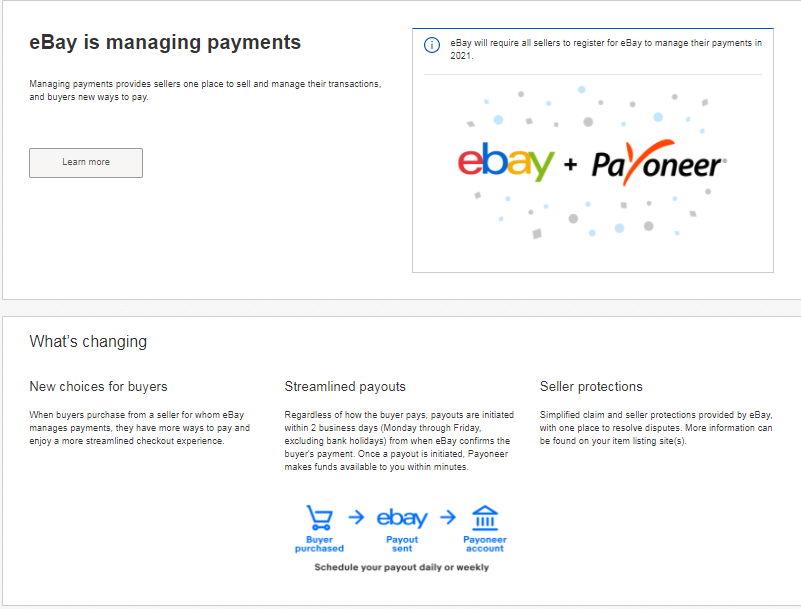
![Video [Russian Language]: Answers to common Payoneer registration issues](/t5/image/serverpage/image-id/750612i41F587DBC26EF24C/image-size/large?v=v2&px=999)



