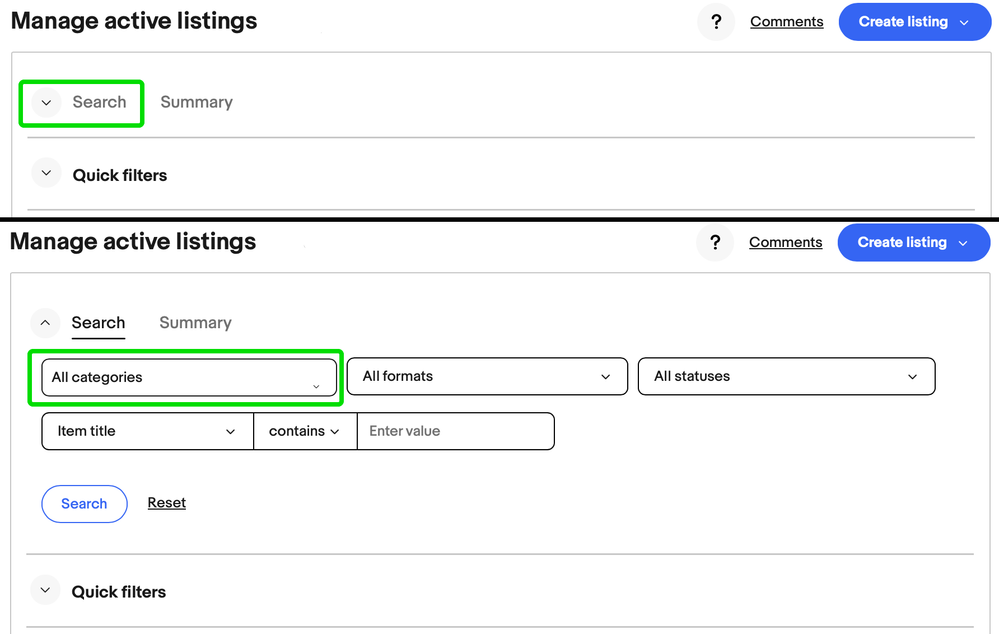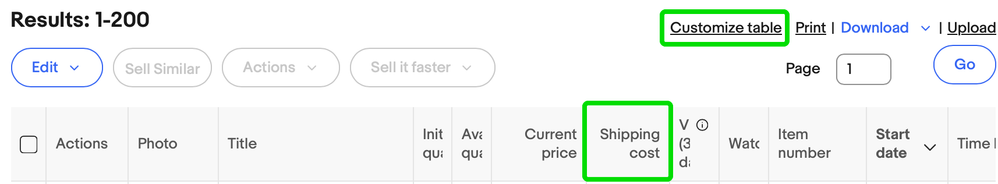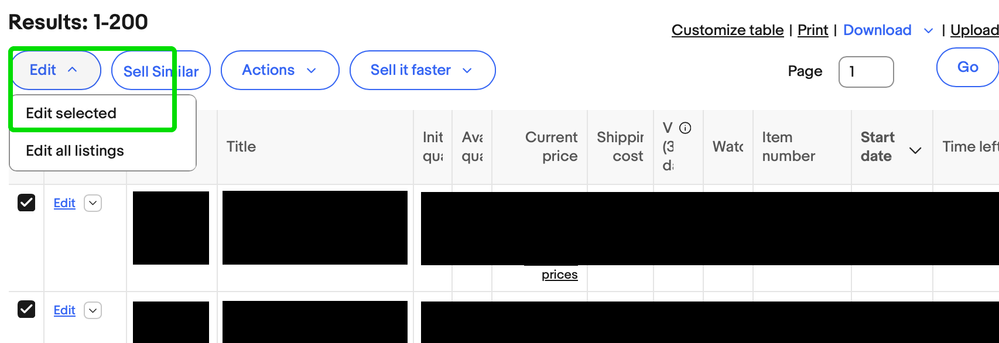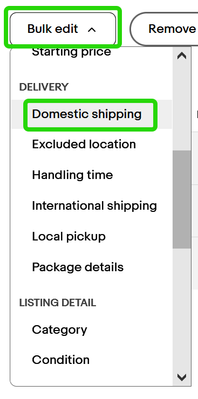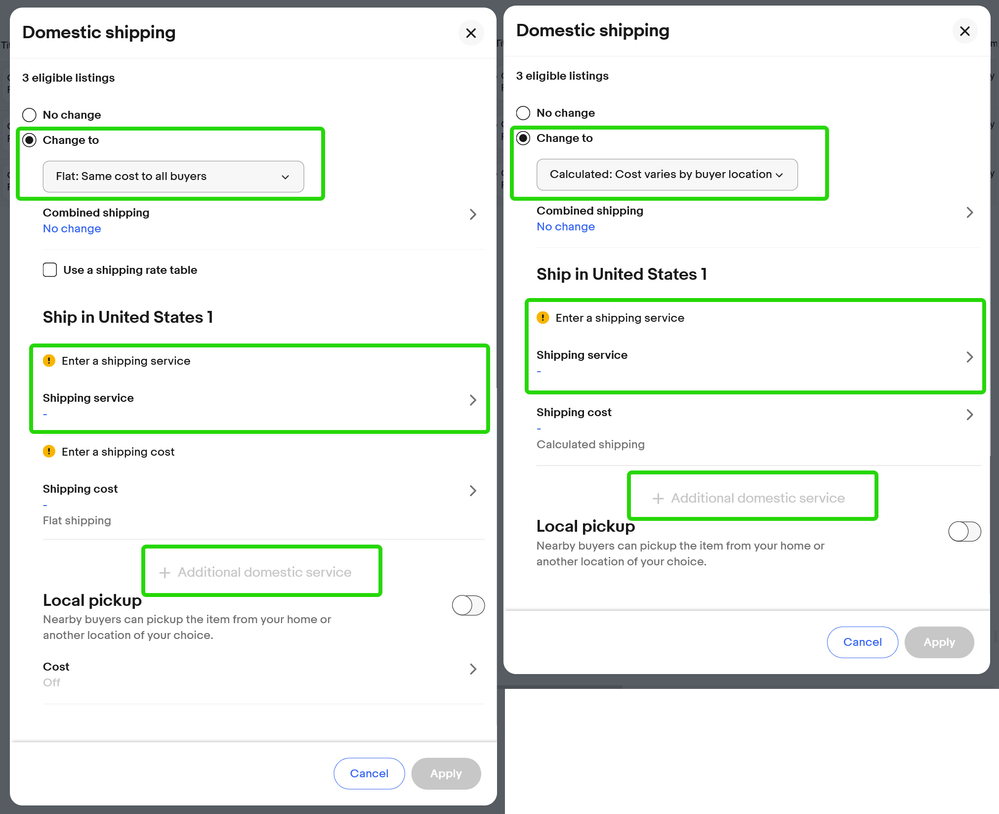- Community
- Seller News
- Buying & Selling
- Product Categories
- eBay Groups
- eBay Categories
- Antiques
- Art
- Automotive (eBay Motors)
- Books
- Business & Industrial
- Cameras & Photo
- Clothing, Shoes & Accessories
- Coins & Paper Money
- Collectibles
- Computers, Tablets & Networking
- Consumer Electronics
- Crafts
- Dolls & Bears
- Entertainment Memorabilla
- Gift Cards & Coupons
- Health & Beauty
- Home & Garden
- Jewelry
- Music
- Pottery & Glass
- Specialty Services
- Sports Mem, Cards & Fan Shop
- Stamps
- Toys & Hobbies
- Travel
- Business Insights
- Regional Groups
- Special Interest Groups
- Developer Forums
- Traditional APIs: Orders, resolutions and feedback
- Traditional APIs: Search
- Traditional APIs: Selling
- eBay APIs: Talk to your fellow developers
- eBay APIs: SDKs
- Token, Messaging, Sandbox related issues
- APIs Feedback, Comments and Suggestions
- RESTful Sell APIs: Account, Inventory, Catalog and Compliance
- RESTful Sell APIs: Fulfillment
- RESTful Sell APIs: Marketing, Analytics, Metadata
- Post Order APIs - Cancellation
- Post Order APIs - Inquiry, Case Management
- Post Order APIs - Return
- RESTful Buy APIs: Browse
- RESTful Buy APIs: Order, Offer
- Promoted Listings Advanced
- Seller Meeting Leaders
- View Item Redesign Updates
- eBay Categories
- Community Info
- Events
- Podcasts
- eBay Community
- Buying & Selling
- Shipping
- Re: Update to USPS Ground Advantage with the Bulk ...
- Subscribe to RSS Feed
- Mark Topic as New
- Mark Topic as Read
- Float this Topic for Current User
- Bookmark
- Subscribe
- Mute
- Printer Friendly Page
Update to USPS Ground Advantage with the Bulk Edit Tool
- Mark as New
- Bookmark
- Subscribe
- Mute
- Subscribe to RSS Feed
- Permalink
- Report Inappropriate Content
07-08-2023 02:06 PM
Starting Sunday, July 9th sellers have 30 days to update their listings, replacing USPS First Class Package and Retail Ground shipping services with the new Ground Advantage. Parcel Select service will be updated automatically. (eBay Announcement)
Unless a seller uses business policies, there is no direct way through eBay to sort listings by shipping services offered. If you have more than a few hundred listings, you may want to consider using business policies and can learn more about that here:
Setting up Business Policies / Update to USPS Ground Advantage
Having said that, there are ways you can sort listings, before pulling them into the bulk edit tool, to make the process more efficient.
SORTING AND FILTERING GROUPS OF LISTINGS:
1. Sellers offering calculated shipping are probably going to see the best results when filtering their active listings by category (store or eBay - whichever applies). Filtering by similar items is often the best way to pull listings into quick-revision groups.
From your seller hub active listings page https://www.ebay.com/sh/lst/active , expand the search section at the top and use the category filters.
2. Sellers offering flat shipping can sort active listings in seller hub by lowest shipping cost. That will generally bring their First Class listings to the top. Sort by clicking on the shipping column header. If you don't see a shipping column, click the customize link on the top right and add it.
3. The ever helpful @shipscript has been working on a tool that generates a spreadsheet of an individual seller's listings and their current shipping services. There are some technical challenges involved with the API and number of requests that can be processed daily, so the tool might not be shared publicly. If a seller is really struggling with these updates and needs more assistance than this discussion offers, they can ask ShipScript about that tool.
HOW TO EDIT USING THE BULK TOOL:
1. Go to your active listings page in seller hub. Use methods above to sort and filter your listings. Check off listings you want to edit in a single batch and pull into the bulk editor using the "Edit" navigation menu at the top of the page.
2. Once the bulk edit tool is open, check all the listings, then pull open the bulk edit menu and select "domestic shipping". A pop up will appear.
3. This part is key: Info you apply through the pop-up will overwrite whatever's currently in your listings. If you currently offer buyers a choice of First Class and Priority, entering Ground Advantage exclusively will replace both shipping options.
If you want to maintain the choice of those 2 shipping services, first select flat or calculated, then enter Ground Advantage as a shipping service. After that click the "additional domestic service" link (easy to miss - it's the light gray text above the Local Pickup field) and fill in Priority. Apply changes in the popup, then on the bulk edit window save the listing edits by clicking the button on the bottom right.
Repeat this process as needed until your listings are up to date.
Don't forget to update drafts and templates. Remember if you relist or sell similar from a listing created before Ground Advantage, you will have to manually update the shipping section to remove old shipping services.
eBay's bulk edit tool help page can be found here:
https://www.ebay.com/help/selling/listings/listing-tips/bulk-listings?id=4160
FREQUENT QUESTIONS AND CONCERNS:
How many listings can you update at one time with the bulk edit tool?
2,000 although I recommend batches of 500 or less for quicker processing and lesser chance of human error.
What if you have too many listings and are overwhelmed by the amount you have to update and you don't want to use business policies?
The simplest advice I can offer in this situation is to not worry about what service is currently offered. Instead look at your listings fresh and apply bulk edits as if you were creating those listings and setting up shipping methods from scratch. Overwrite existing shipping. Filtering listings by category is a good way to move forward with that method.
What if you are not up to date with eBay listing mandates (category, item specifics, variation changes, etc) so you can't update shipping without fixing the other listing issues?
If you don't have that many listings, get those updates done. If you're in the tens of thousands of listings and can't reasonably manage everything within the next 30 days, start by prioritizing anything with calculated shipping. Listings offering calculated shipping are much more likely to start kicking out errors over time than listings with flat shipping costs. Make a plan to complete those necessary listing updates to avoid tech issues as time passes.
What happens if your listings with First Class Package and Retail Ground are not updated within 30 days?
If you offer flat shipping costs you'll probably be able to skate by for a while. If you offer calculated shipping, eventually the system will start to kick out errors. It can lead to issues with buyer checkout when they don't see a valid shipping cost/service. To avoid running into those issues and losing sales, do your best to get listings updated within the 30 days and before peak holiday selling season begins.
Will Ground Advantage be considered "Standard" or "Economy" under eBay's generic shipping time frames?
Ground Advantage with its average 2-5 business day transit time is under the "Standard" section, however if you currently offer a generic "Economy" with no service specified, "Standard" is considered an upgrade in service so you don't need to make changes in that area unless you want to. Check your rates to ensure the flat costs you're offering line up with the new rates.
What are the new rates?
Packages 15.999 oz and under will match the current First Class Package Rates. Packages 1 lb (16 oz) and over will see a mix of increases and decreases in rates compared to current Parcel Select rates.
For a full price chart, check the USPS DMM here*: http://pe.usps.com/text/dmm300/Notice123.htm
Or use eBay's shipping calculator here*: https://www.ebay.com/shp/Calculator
*Accurate Ground Advantage rates will be reflected on these links beginning tomorrow, Sunday, July 9th.
Confused about the switch to eBay discounted shipping? Read this discussion to make an informed decision about opt in / opt out.
Re: Update to USPS Ground Advantage with the Bulk Edit Tool
- Mark as New
- Bookmark
- Subscribe
- Mute
- Subscribe to RSS Feed
- Permalink
- Report Inappropriate Content
07-12-2023 10:56 AM
Wait a minute - I see where the tools are now so there is hope!
Re: Update to USPS Ground Advantage with the Bulk Edit Tool
- Mark as New
- Bookmark
- Subscribe
- Mute
- Subscribe to RSS Feed
- Permalink
- Report Inappropriate Content
07-12-2023 12:08 PM
I always use Priority for items 16 oz and up. Is that still the best choice as far as cost for the buyer?
Thanks in advance!
Re: Update to USPS Ground Advantage with the Bulk Edit Tool
- Mark as New
- Bookmark
- Subscribe
- Mute
- Subscribe to RSS Feed
- Permalink
- Report Inappropriate Content
07-12-2023 12:49 PM
@kds99 wrote:I can't find the "light gray text above the Local Pickup field" that you said would allow for adding a shipping service. What am I missing?
It's circled in green on the screenshot in the first post.
@kds99 wrote:I need on each listing to add free shipping I don't see a way to do that in the bulk editor.
Are you selecting flat shipping instead of calculated?
Confused about the switch to eBay discounted shipping? Read this discussion to make an informed decision about opt in / opt out.
Re: Update to USPS Ground Advantage with the Bulk Edit Tool
- Mark as New
- Bookmark
- Subscribe
- Mute
- Subscribe to RSS Feed
- Permalink
- Report Inappropriate Content
07-12-2023 12:53 PM
@journeymagnetica wrote:I always use Priority for items 16 oz and up. Is that still the best choice as far as cost for the buyer?
Generally speaking, Ground Advantage is going to cost less than Priority and has an overall transit time of 2-5 biz days.
One exception is for items over a certain weight that fit in Priority Flat Rate packaging, but you'd have to look up based on weight to see which is the right option for you. USPS price chart is linked at the bottom of the first post in this discussion.
You might also consider when shipping heavy items to places like HI/AK that Ground Advantage might be a lot slower than Priority.
Confused about the switch to eBay discounted shipping? Read this discussion to make an informed decision about opt in / opt out.
Re: Update to USPS Ground Advantage with the Bulk Edit Tool
- Mark as New
- Bookmark
- Subscribe
- Mute
- Subscribe to RSS Feed
- Permalink
- Report Inappropriate Content
07-12-2023 01:18 PM
I am really confused. I keep getting lost and cannot find where I go to do bulk editing.
I also recently was invited into ebay's international shipping program where the item is shipped to an ebay site at the same cost as a domestic shipment and then ebay ships to the country.
When I try to ad international shipping the only options are no international shipping or some international rate. What am I to do.
Re: Update to USPS Ground Advantage with the Bulk Edit Tool
- Mark as New
- Bookmark
- Subscribe
- Mute
- Subscribe to RSS Feed
- Permalink
- Report Inappropriate Content
07-12-2023 09:16 PM
@bodabird wrote:I am really confused. I keep getting lost and cannot find where I go to do bulk editing.
From your seller hub active listings page https://www.ebay.com/sh/lst/active
Then follow the steps in first post above.
It looks like you offer the same flat ship on all of your listings, so you should be able to complete your update quickly and update all 212 of your listings at once.
@bodabird wrote:I also recently was invited into ebay's international shipping program where the item is shipped to an ebay site at the same cost as a domestic shipment and then ebay ships to the country.
When I try to ad international shipping the only options are no international shipping or some international rate. What am I to do.
EIS is set up at the account level, not the listing level. If you want to ship through EIS then you do not add international shipping to your listings. When you add international shipping at the listing level that means you are shipping direct to the buyer.
Confused about the switch to eBay discounted shipping? Read this discussion to make an informed decision about opt in / opt out.
Re: Update to USPS Ground Advantage with the Bulk Edit Tool
- Mark as New
- Bookmark
- Subscribe
- Mute
- Subscribe to RSS Feed
- Permalink
- Report Inappropriate Content
07-12-2023 09:37 PM
Slight problem with bulk edit (which I have)...
I have over 13,000 listings and when I try to use bulk edit to change
first class postage to ground advantage, I'm unable to do so on many of
my listings because a large percentage of them require "item specifics"
which I did not initially add...
I won't live long enough to covert ALL the titles that require item
specifics (over 6,000 titles) in order to change shipping from
first class to ground... AAAAAAAAAAAAAAAAAAARRRGGHHH
Any solution to my dilemma ??
Re: Update to USPS Ground Advantage with the Bulk Edit Tool
- Mark as New
- Bookmark
- Subscribe
- Mute
- Subscribe to RSS Feed
- Permalink
- Report Inappropriate Content
07-12-2023 09:43 PM - edited 07-12-2023 09:44 PM
You can download a report from your active listings page in seller hub that will show you missing item specifics @hotplatters and upload a file with the edits. I suggest looking into that option.
Confused about the switch to eBay discounted shipping? Read this discussion to make an informed decision about opt in / opt out.
Re: Update to USPS Ground Advantage with the Bulk Edit Tool
- Mark as New
- Bookmark
- Subscribe
- Mute
- Subscribe to RSS Feed
- Permalink
- Report Inappropriate Content
07-13-2023 01:18 PM
Doesn't work. The light gray area never lights up to click on it.
Re: Update to USPS Ground Advantage with the Bulk Edit Tool
- Mark as New
- Bookmark
- Subscribe
- Mute
- Subscribe to RSS Feed
- Permalink
- Report Inappropriate Content
07-13-2023 01:33 PM
@nickelsanddimes2015 wrote:Doesn't work. The light gray area never lights up to click on it.
If you're using flat ship @nickelsanddimes2015 then you have to enter the first shipping service and the flat price before you can add another service.
If you're using calculated ship then you should be able to click on it after adding the first service.
Confused about the switch to eBay discounted shipping? Read this discussion to make an informed decision about opt in / opt out.
Re: Update to USPS Ground Advantage with the Bulk Edit Tool
- Mark as New
- Bookmark
- Subscribe
- Mute
- Subscribe to RSS Feed
- Permalink
- Report Inappropriate Content
07-14-2023 10:02 AM
Thank you so much. I really appreciate your expertise and taking the time to help other sellers with these problems.
Re: Update to USPS Ground Advantage with the Bulk Edit Tool
- Mark as New
- Bookmark
- Subscribe
- Mute
- Subscribe to RSS Feed
- Permalink
- Report Inappropriate Content
07-21-2023 11:23 AM
I had a similar issue, I would bulk edit 50 at a time, no error messages---yet when I went to look at the listings I just edited, about 30% of them would still have first class! I had to bulk edit the same listings 2-3 times to get it all to take. At least I hope they all took, I don't have time to look at every single listing.
Re: Update to USPS Ground Advantage with the Bulk Edit Tool
- Mark as New
- Bookmark
- Subscribe
- Mute
- Subscribe to RSS Feed
- Permalink
- Report Inappropriate Content
07-21-2023 04:21 PM
I scanned your 900 listings, and found these four that are still First Class Mail
metropolismarketplace — domestic shipping 2023-jul-21 at 04:13 am
| ItemID | SiteID | Title | Format | Current-Price | ShippingType | Service1 | Cost1 | Service2 | Cost2 | Service3 | Cost3 |
| 225638581321 | US | Disney The Nightmare Before Christmas Sally Dress XS Patchwork Pockets | FixedPrice | 45.00 | Flat | USPS First Class | 6.99 | ||||
| 225643551182 | US | Woolly Clothing Co Mens Shirt V Neck XL 100% Merino Wool T Shirt Short Sleeve | FixedPrice | 47.00 | Flat | USPS First Class | 5.99 | ||||
| 225650013406 | US | VTG 70s Kitchen Towel Fruit Bright Colors Fringed Set of Two Kitschy Retro NOS | FixedPrice | 34.99 | Flat | USPS First Class | 4.99 | ||||
| 225668156965 | US | Tilley LTM6 Airflo Hat Olive 7 1/8 NWT Fishing Travel Hiking Sun UPF50 Floats | FixedPrice | 76.50 | Flat | USPS First Class | 4.99 |
 ShipScript has been an eBay Community volunteer since 2003, specializing in HTML, CSS, Scripts, Photos, Active Content, Technical Solutions, and online Seller Tools.
ShipScript has been an eBay Community volunteer since 2003, specializing in HTML, CSS, Scripts, Photos, Active Content, Technical Solutions, and online Seller Tools.Re: Update to USPS Ground Advantage with the Bulk Edit Tool
- Mark as New
- Bookmark
- Subscribe
- Mute
- Subscribe to RSS Feed
- Permalink
- Report Inappropriate Content
07-21-2023 04:24 PM
Thanks so much! I actually had those plus one more on my list to update. They had offers in play, so they could not be edited. I am glad it looks like everything else is updated. I was worried yesterday when they were not all going through for some reason.
Re: Update to USPS Ground Advantage with the Bulk Edit Tool
- Mark as New
- Bookmark
- Subscribe
- Mute
- Subscribe to RSS Feed
- Permalink
- Report Inappropriate Content
07-21-2023 04:33 PM
@metropolismarketplace wrote:...not all going through for some reason....
The reason would be your "Offers in play", and it is good that you have reminded others that those offers will lock a listing until the offer expires. 🙂
Other reasons can include unmet listing mandates, bids on auctions, and the time limit for editing auctions.
 ShipScript has been an eBay Community volunteer since 2003, specializing in HTML, CSS, Scripts, Photos, Active Content, Technical Solutions, and online Seller Tools.
ShipScript has been an eBay Community volunteer since 2003, specializing in HTML, CSS, Scripts, Photos, Active Content, Technical Solutions, and online Seller Tools.