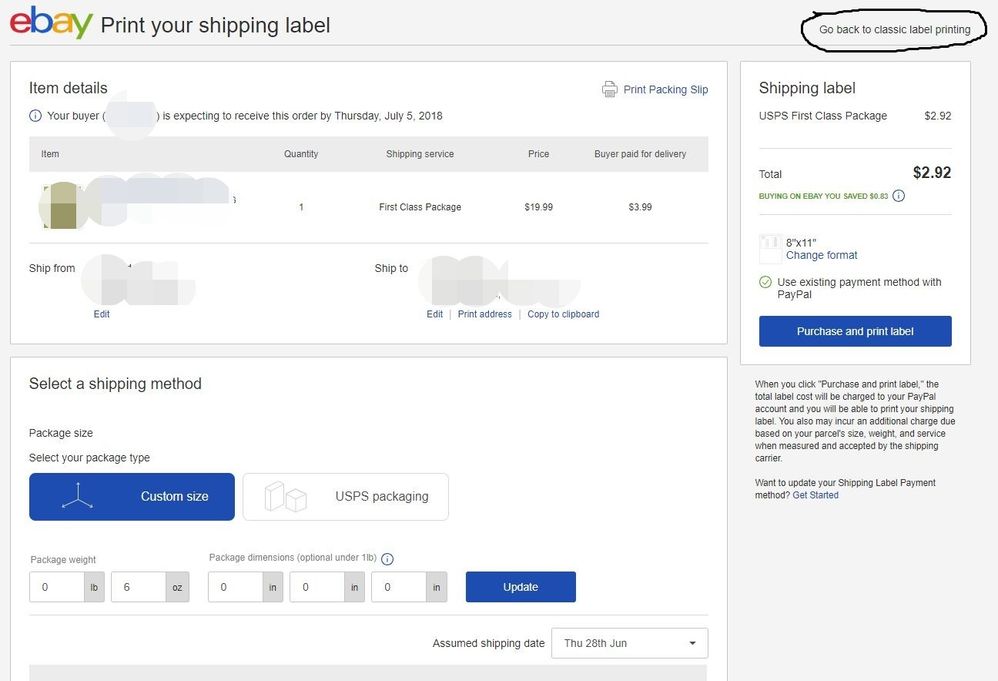- Community
- Seller News
- Buying & Selling
- Product Categories
- eBay Groups
- eBay Categories
- Antiques
- Art
- Automotive (eBay Motors)
- Books
- Business & Industrial
- Cameras & Photo
- Clothing, Shoes & Accessories
- Coins & Paper Money
- Collectibles
- Computers, Tablets & Networking
- Consumer Electronics
- Crafts
- Dolls & Bears
- Entertainment Memorabilla
- Gift Cards & Coupons
- Health & Beauty
- Home & Garden
- Jewelry
- Music
- Pottery & Glass
- Specialty Services
- Sports Mem, Cards & Fan Shop
- Stamps
- Toys & Hobbies
- Travel
- Business Insights
- Regional Groups
- Special Interest Groups
- Developer Forums
- Traditional APIs: Orders, resolutions and feedback
- Traditional APIs: Search
- Traditional APIs: Selling
- eBay APIs: Talk to your fellow developers
- eBay APIs: SDKs
- Token, Messaging, Sandbox related issues
- APIs Feedback, Comments and Suggestions
- RESTful Sell APIs: Account, Inventory, Catalog and Compliance
- RESTful Sell APIs: Fulfillment
- RESTful Sell APIs: Marketing, Analytics, Metadata
- Post Order APIs - Cancellation
- Post Order APIs - Inquiry, Case Management
- Post Order APIs - Return
- RESTful Buy APIs: Browse
- RESTful Buy APIs: Order, Offer
- Promoted Listings Advanced
- Seller Meeting Leaders
- View Item Redesign Updates
- eBay Categories
- Community Info
- Events
- Podcasts
- eBay Community
- Buying & Selling
- Shipping
- Re: Don't Like eBay's New Shipping Label Page? The...
- Subscribe to RSS Feed
- Mark Topic as New
- Mark Topic as Read
- Float this Topic for Current User
- Bookmark
- Subscribe
- Mute
- Printer Friendly Page
Don't Like eBay's New Shipping Label Page? There IS A Way To Switch to the Old One!
- Mark as New
- Bookmark
- Subscribe
- Mute
- Subscribe to RSS Feed
- Permalink
- Report Inappropriate Content
06-28-2018 08:10 AM
eBay has been slowly rolling out a new shipping label page to different sellers this month. I just got it this morning and it is terrible. I tried to print some labels and it just spun...and spun....and sppppppun. Nothing ever happened. Then it told me to download my labels. What a mess!! What ever happened to a button that just says 'Print Label!?'
Anyways, I have seen a bunch of other threads saying that they don't like the new one and that there is no way to switch back...that's not true. eBay provided a link at the top-right corner of the page to switch back. It's really simple. The only problem is that you have to do this for every single label you print, but IMO it is worth it.
Good luck and if anyone want to know about that, just send them a link to this thread.
Thanks!
https://bio.link/langs
Re: Don't Like eBay's New Shipping Label Page? There IS A Way To Switch to the Old One!
- Mark as New
- Bookmark
- Subscribe
- Mute
- Subscribe to RSS Feed
- Permalink
- Report Inappropriate Content
11-09-2018 03:45 PM
That is an automated way to switch back that simulates a redirect eBay does when a label creation is requested from my sold page actions menu.
Can also be done manually by reconstructing the URL, which I will probably create a bookmarklet for it this weekend. (general idea with the bookmarklet approach will be that the bookmarklet would be clicked when landed on a "new label flow" page where "switch to classic label page" links don't work, and will redirect to the classic label flow)
What browser are you using?
Is the page you are stuck on of this general form?
https://gslblui.ebay.com/gslblui/new_label?transId=1234567890123&itemId=987654321090
If so, change the URL to:
https://gslblui.ebay.com/gslblui/back_to_classic?transId=1234567890123&itemId=987654321090
and try that. (obviously you need your own transId and itemId numbers in the URL).
If that doesn't work, change the URL to:
https://postage.ebay.com/ws/eBayISAPI.dll?PAppLoadPostage&transId=1234567890123&itemId=987654321090
(this is what the proposed bookmarklet will do I think)
Re: Don't Like eBay's New Shipping Label Page? There IS A Way To Switch to the Old One!
- Mark as New
- Bookmark
- Subscribe
- Mute
- Subscribe to RSS Feed
- Permalink
- Report Inappropriate Content
12-07-2018 07:39 AM
in PAGE SETUP !!
I print my labels at 76% so I can ship my small items in small envelopes/boxes.
So this is several more steps for me....
I thought it was just part of the crayons and "smart"phone dumbing down...but now
I see the Improved insurance scam.
Poo.
Re: Don't Like eBay's New Shipping Label Page? There IS A Way To Switch to the Old One!
- Mark as New
- Bookmark
- Subscribe
- Mute
- Subscribe to RSS Feed
- Permalink
- Report Inappropriate Content
12-14-2018 05:25 PM
Re: Don't Like eBay's New Shipping Label Page? There IS A Way To Switch to the Old One!
- Mark as New
- Bookmark
- Subscribe
- Mute
- Subscribe to RSS Feed
- Permalink
- Report Inappropriate Content
12-14-2018 05:29 PM
Re: Don't Like eBay's New Shipping Label Page? There IS A Way To Switch to the Old One!
- Mark as New
- Bookmark
- Subscribe
- Mute
- Subscribe to RSS Feed
- Permalink
- Report Inappropriate Content
12-14-2018 05:36 PM
@greenmountain1132 wrote: .... My "new and improved" page does not allow any other shipping services other than USPS Priority Flat rate...
Are you sure that you clicked on the link for custom packaging (to get away from the USPS packaging for flat and regional rates)? Can you show us an image of the page that you see?
Re: Don't Like eBay's New Shipping Label Page? There IS A Way To Switch to the Old One!
- Mark as New
- Bookmark
- Subscribe
- Mute
- Subscribe to RSS Feed
- Permalink
- Report Inappropriate Content
12-14-2018 05:38 PM
I hate this new page too. I prefer to print the smaller labels to save on ink too. I have not been able to make 1 label smaller. I thought that the ebay Einsteins did this inorder to make sellers waste ink and then buy ink on ebay. Well Guess what Ebay, I will NEVER ever buy my ink here. I buy it from Amazon.
It's time for this page to completely disappear along with the clowns that designed. Most of the time, I have to download the stupid label to my computer. Then find it and hit print. Then I have to go back and delete the darn label from my computer. Too many steps.
Re: Don't Like eBay's New Shipping Label Page? There IS A Way To Switch to the Old One!
- Mark as New
- Bookmark
- Subscribe
- Mute
- Subscribe to RSS Feed
- Permalink
- Report Inappropriate Content
12-15-2018 08:31 AM
Anyone who thinks that money can't buy happiness has never paid a shelter pet's adoption fee
Re: Don't Like eBay's New Shipping Label Page? There IS A Way To Switch to the Old One!
- Mark as New
- Bookmark
- Subscribe
- Mute
- Subscribe to RSS Feed
- Permalink
- Report Inappropriate Content
12-28-2018 09:08 AM
NOW, they have changed the page that I get yet again. And so now I DO get the option of First Class. Guess it's a work in progress......................
Re: Don't Like eBay's New Shipping Label Page? There IS A Way To Switch to the Old One!
- Mark as New
- Bookmark
- Subscribe
- Mute
- Subscribe to RSS Feed
- Permalink
- Report Inappropriate Content
01-14-2019 06:11 AM
I could not find the option to buy USPS insurance on the new page, also looks as though the printer adjustments are missing, like what type of printer are you using. Maybe if we tell ebay we like all these changes, like seller hub, shipping labels, no neg. seller feedback, etc.. they will do the opposite and bring all the old structures back.
Re: Don't Like eBay's New Shipping Label Page? There IS A Way To Switch to the Old One!
- Mark as New
- Bookmark
- Subscribe
- Mute
- Subscribe to RSS Feed
- Permalink
- Report Inappropriate Content
01-14-2019 09:03 AM
The "Tell Us What You Think" link no longer exists, I'm afraid we are going to be stuck with this POS!
Re: Don't Like eBay's New Shipping Label Page? There IS A Way To Switch to the Old One!
- Mark as New
- Bookmark
- Subscribe
- Mute
- Subscribe to RSS Feed
- Permalink
- Report Inappropriate Content
01-14-2019 02:39 PM
Does for me. Bottom of the new label page.
Re: Don't Like eBay's New Shipping Label Page? There IS A Way To Switch to the Old One!
- Mark as New
- Bookmark
- Subscribe
- Mute
- Subscribe to RSS Feed
- Permalink
- Report Inappropriate Content
01-14-2019 04:50 PM
@black-triangle wrote:I could not find the option to buy USPS insurance on the new page, also looks as though the printer adjustments are missing, like what type of printer are you using. Maybe if we tell ebay we like all these changes, like seller hub, shipping labels, no neg. seller feedback, etc.. they will do the opposite and bring all the old structures back.
Ah yes, a little reverse psychology!
Works all the time with my 10 year old.
Re: Don't Like eBay's New Shipping Label Page? There IS A Way To Switch to the Old One!
- Mark as New
- Bookmark
- Subscribe
- Mute
- Subscribe to RSS Feed
- Permalink
- Report Inappropriate Content
01-14-2019 04:52 PM
@radtech1971 wrote:
I only had to click the “return to classic” once, and now I always get the classic site when I print labels
I wish this would happen for me........
Re: Don't Like eBay's New Shipping Label Page? There IS A Way To Switch to the Old One!
- Mark as New
- Bookmark
- Subscribe
- Mute
- Subscribe to RSS Feed
- Permalink
- Report Inappropriate Content
02-23-2019 12:05 PM
THE NEW SYSTEM SUCKS.............................
Re: Don't Like eBay's New Shipping Label Page? There IS A Way To Switch to the Old One!
- Mark as New
- Bookmark
- Subscribe
- Mute
- Subscribe to RSS Feed
- Permalink
- Report Inappropriate Content
02-23-2019 12:39 PM
This new shipping page is not as easy as the old one, so I switch to the old form. The old form is MUCH easier to compare rates between USPS and FedEx when shipping is included in the auction price. Also, I just tried the new shipping label page for FedEx (just to see how it is working) and it FAILED MISERABLY. It prints the label in the incorrect position to fold it in half and fit it inside the FedEx envelope. I tried to maneuver it by rotating it, but it still printed in the wrong position. (argh) ALSO -- IT DROPPED THE RECEIVER'S NAME OFF THE LABEL! It shows the name when viewing it, but when you print it, it disappears?????? I tried increasing the size 110% and still just a bigger white space. It's not my printer as I just installed a brand new one yesterday. Another case of eBay "fixing" what ain't broke. (big sigh here from a long time seller who always purchases labels through eBay.) This is NOT an improvement!! And - just to add this - when eBay makes these kind of changes, they take up a seller's time trying to adjust or "fix" something. Would they not rather have us spend our time LISTING ITEMS???