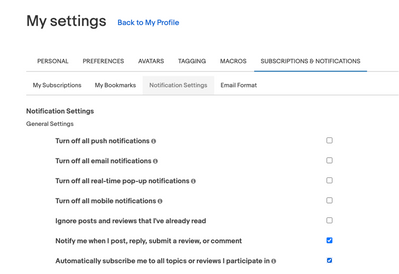- Community
- Seller News
- Buying & Selling
- Product Categories
- eBay Groups
- eBay Categories
- Antiques
- Art
- Automotive (eBay Motors)
- Books
- Business & Industrial
- Cameras & Photo
- Clothing, Shoes & Accessories
- Coins & Paper Money
- Collectibles
- Computers, Tablets & Networking
- Consumer Electronics
- Crafts
- Dolls & Bears
- Entertainment Memorabilla
- Gift Cards & Coupons
- Health & Beauty
- Home & Garden
- Jewelry
- Music
- Pottery & Glass
- Specialty Services
- Sports Mem, Cards & Fan Shop
- Stamps
- Toys & Hobbies
- Travel
- Business Insights
- Regional Groups
- Special Interest Groups
- Developer Forums
- Traditional APIs: Orders, resolutions and feedback
- Traditional APIs: Search
- Traditional APIs: Selling
- eBay APIs: Talk to your fellow developers
- eBay APIs: SDKs
- Token, Messaging, Sandbox related issues
- APIs Feedback, Comments and Suggestions
- RESTful Sell APIs: Account, Inventory, Catalog and Compliance
- RESTful Sell APIs: Fulfillment
- RESTful Sell APIs: Marketing, Analytics, Metadata
- Post Order APIs - Cancellation
- Post Order APIs - Inquiry, Case Management
- Post Order APIs - Return
- RESTful Buy APIs: Browse
- RESTful Buy APIs: Order, Offer
- Promoted Listings Advanced
- Seller Meeting Leaders
- View Item Redesign Updates
- eBay Categories
- Community Info
- Events
- Podcasts
- eBay Community
- Community Info
- Share Community Platform Feedback
- Are your notifications set up?
- Subscribe to RSS Feed
- Mark Topic as New
- Mark Topic as Read
- Float this Topic for Current User
- Bookmark
- Subscribe
- Mute
- Printer Friendly Page
Are your notifications set up?
- Mark as New
- Bookmark
- Subscribe
- Mute
- Subscribe to RSS Feed
- Permalink
- Report Inappropriate Content
12-04-2020 12:03 PM - edited 12-04-2020 12:13 PM
One of the issues that is on my radar is making sure notifications are working properly. Let’s take a look at the settings for your notifications.
From what I understand, this is a very common issue, you subscribe to a thread but you're not getting any email notifications. The culprit might be the user subscription settings. In particular, Ignore posts and reviews that I've already read and Notify me when I post, reply, submit a review, or comment.
You can check or make this change by doing the following:
In My Settings > Subscriptions & Notifications > Notification Settings:
- Disable (uncheck) Ignore posts and reviews that I've already read.
- Enable (check) Notify me when I post, reply, submit a review, or comment.
- Save your settings.
Make sure you have the right email address for your profile and make sure you uncheck the "Turn off all push notifications " and "Turn off all Email notification
You can also subscribe to the board so that you’ll receive notifications, though you might have to brace yourself for too many notifications, but you can also subscribe to a post, if you want to keep an eye on things. Just look for the three little dots on the page and go to subscribe.
Community Manager
- Labels:
-
Notifications
Are your notifications set up?
- Mark as New
- Bookmark
- Subscribe
- Mute
- Subscribe to RSS Feed
- Permalink
- Report Inappropriate Content
12-04-2020 04:10 PM
Are your notifications set up?
- Mark as New
- Bookmark
- Subscribe
- Mute
- Subscribe to RSS Feed
- Permalink
- Report Inappropriate Content
12-04-2020 06:20 PM
NOPE! They stopped on Thursday May 28th after Khoros did the update to the community that set off a flurry of issues that are still being fought today. I believe my date it correct. It could have been the week before.
But after Khoros did the update to the community, we have bee stuck with all these annoying error and dependent upon the bell to tell us if we have any threads we are following getting updated. I never used the Bell before until after Khoros did whatever they did that stopped the email notification. And from the first day I could tell the Bell was extremely inaccurate.
I do not know if the inaccuracy of the Bell started on May 28th or it has been that way for awhile. Like I said, I never used it before the end of May.
 mam98031 • Volunteer Community Member • Buyer/Seller since 1999
mam98031 • Volunteer Community Member • Buyer/Seller since 1999Are your notifications set up?
- Mark as New
- Bookmark
- Subscribe
- Mute
- Subscribe to RSS Feed
- Permalink
- Report Inappropriate Content
12-05-2020 08:31 AM
sheila@ebay Just to see if GREMLINS had changed my settings I tried to access Subscriptions & Notifications
And it is stuck on a spinning wheel and will not load. I have tried several browsers. Cleared cookies. Restarted my computer.
I do not want email notices but my community notification bell has not been notifying me of new posts on a thread that I am subscribed to.
We have always been automatically subscribed to a thread once we respond to it. If I no longer want to receive notices from a thread I unsubscribe to it.
 Comics-scifi_collectibles Is a Volunteer Community Mentor.
Comics-scifi_collectibles Is a Volunteer Community Mentor.I have been a seller since 2003
Are your notifications set up?
- Mark as New
- Bookmark
- Subscribe
- Mute
- Subscribe to RSS Feed
- Permalink
- Report Inappropriate Content
12-05-2020 09:52 AM
I reviewed mine last night after I read the comments from Sheila. I didn't have any issues and they were all still how I've always had them set.
 mam98031 • Volunteer Community Member • Buyer/Seller since 1999
mam98031 • Volunteer Community Member • Buyer/Seller since 1999Are your notifications set up?
- Mark as New
- Bookmark
- Subscribe
- Mute
- Subscribe to RSS Feed
- Permalink
- Report Inappropriate Content
12-07-2020 05:53 AM
Now that we've ruled out the notification settings, I'll keep digging into this problem. I had a feeling that this might be only a small part of the solution and not 'the solution'.
Our partner did mention that they're working on revamping the notification bell, though I don't have an ETA on when this will go live. I'll let you know when I know.
Thanks for checking on your notification settings! I'm glad GREMLINS didn't go in and change them on you. 😊
Community Manager
Are your notifications set up?
- Mark as New
- Bookmark
- Subscribe
- Mute
- Subscribe to RSS Feed
- Permalink
- Report Inappropriate Content
12-07-2020 09:53 AM
sheila@ebay wrote:Now that we've ruled out the notification settings, I'll keep digging into this problem. I had a feeling that this might be only a small part of the solution and not 'the solution'.
Our partner did mention that they're working on revamping the notification bell, though I don't have an ETA on when this will go live. I'll let you know when I know.
Thanks for checking on your notification settings! I'm glad GREMLINS didn't go in and change them on you. 😊
Yes Brian suggested it months ago and Rebecca suggested this too just a couple months ago or so. We pretty much told them the same thing.
So does this mean that in the past 7+ months this is all that has been looked at as a cause? I'm not at all trying to be rude, just curious because this is the third time it has been suggested and answered.
I actually wish those gremlins had gone in and changed the preferences. That would have been such a simple fix.
 mam98031 • Volunteer Community Member • Buyer/Seller since 1999
mam98031 • Volunteer Community Member • Buyer/Seller since 1999Are your notifications set up?
- Mark as New
- Bookmark
- Subscribe
- Mute
- Subscribe to RSS Feed
- Permalink
- Report Inappropriate Content
12-28-2022 09:30 AM
And how do I get there? I’m getting notifications on everything and I only want notifications if I’ve sold something or a shopper has a question.
Are your notifications set up?
- Mark as New
- Bookmark
- Subscribe
- Mute
- Subscribe to RSS Feed
- Permalink
- Report Inappropriate Content
12-28-2022 10:48 AM
@vammy151 wrote:And how do I get there? I’m getting notifications on everything and I only want notifications if I’ve sold something or a shopper has a question.
Then you need to go to your site preferences and make sure your email preferences are set up the way you want them to be.
 mam98031 • Volunteer Community Member • Buyer/Seller since 1999
mam98031 • Volunteer Community Member • Buyer/Seller since 1999