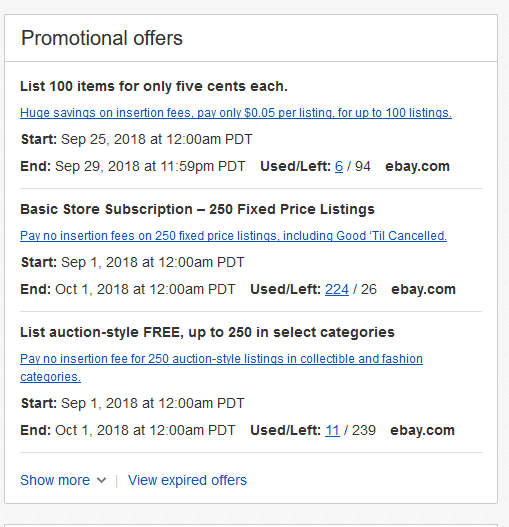- Community
- Seller News
- Buying & Selling
- Product Categories
- eBay Groups
- eBay Categories
- Antiques
- Art
- Automotive (eBay Motors)
- Books
- Business & Industrial
- Cameras & Photo
- Clothing, Shoes & Accessories
- Coins & Paper Money
- Collectibles
- Computers, Tablets & Networking
- Consumer Electronics
- Crafts
- Dolls & Bears
- Entertainment Memorabilla
- Gift Cards & Coupons
- Health & Beauty
- Home & Garden
- Jewelry
- Music
- Pottery & Glass
- Specialty Services
- Sports Mem, Cards & Fan Shop
- Stamps
- Toys & Hobbies
- Travel
- Business Insights
- Regional Groups
- Special Interest Groups
- Developer Forums
- Traditional APIs: Orders, resolutions and feedback
- Traditional APIs: Search
- Traditional APIs: Selling
- eBay APIs: Talk to your fellow developers
- eBay APIs: SDKs
- Token, Messaging, Sandbox related issues
- APIs Feedback, Comments and Suggestions
- RESTful Sell APIs: Account, Inventory, Catalog and Compliance
- RESTful Sell APIs: Fulfillment
- RESTful Sell APIs: Marketing, Analytics, Metadata
- Post Order APIs - Cancellation
- Post Order APIs - Inquiry, Case Management
- Post Order APIs - Return
- RESTful Buy APIs: Browse
- RESTful Buy APIs: Order, Offer
- Promoted Listings Advanced
- Seller Meeting Leaders
- View Item Redesign Updates
- eBay Categories
- Community Info
- Events
- Podcasts
- eBay Community
- Buying & Selling
- Selling
- Re: where are free lisings listed now?
- Subscribe to RSS Feed
- Mark Topic as New
- Mark Topic as Read
- Float this Topic for Current User
- Bookmark
- Subscribe
- Mute
- Printer Friendly Page
where are free lisings listed now?
- Mark as New
- Bookmark
- Subscribe
- Mute
- Subscribe to RSS Feed
- Permalink
- Report Inappropriate Content
09-28-2018 11:46 AM
i can't find anything on the new format. on the old format my listed, expired and how many i could list were all on the same page as you know. now i have no idea where to find my 50 free lists....how many i have left etc.
i know there are folks who like this but god i HATE it. wish they had given us the option to stay with the old format and let people that this doens't work for stay with what did work for us. sorry for the whining. just fed up with more challenges for so little return. thanks for the help!
Re: where are free lisings listed now?
- Mark as New
- Bookmark
- Subscribe
- Mute
- Subscribe to RSS Feed
- Permalink
- Report Inappropriate Content
09-28-2018 11:58 AM
@msthings14 wrote:i can't find anything on the new format. on the old format my listed, expired and how many i could list were all on the same page as you know. now i have no idea where to find my 50 free lists....how many i have left etc.
i know there are folks who like this but god i HATE it. wish they had given us the option to stay with the old format and let people that this doens't work for stay with what did work for us. sorry for the whining. just fed up with more challenges for so little return. thanks for the help!
Are you talking about the seller hub? If so, that screen can be heavily customized by each user. Me telling you where I have arranged it will not help you whatsoever.
You'll probably need to post a screen shot as a starting point and we can guide you further.
Re: where are free lisings listed now?
- Mark as New
- Bookmark
- Subscribe
- Mute
- Subscribe to RSS Feed
- Permalink
- Report Inappropriate Content
09-28-2018 12:23 PM
@msthings14 wrote:i can't find anything on the new format. on the old format my listed, expired and how many i could list were all on the same page as you know. now i have no idea where to find my 50 free lists....how many i have left etc.
i know there are folks who like this but god i HATE it. wish they had given us the option to stay with the old format and let people that this doens't work for stay with what did work for us. sorry for the whining. just fed up with more challenges for so little return. thanks for the help!
This?
Bottom center of the seller hub
We seem to be getting closer and closer to a situation where nobody is responsible for what they did but we are all responsible for what somebody else did. - Thomas Sowell
Re: where are free lisings listed now?
- Mark as New
- Bookmark
- Subscribe
- Mute
- Subscribe to RSS Feed
- Permalink
- Report Inappropriate Content
09-28-2018 01:21 PM
https://my.ebay.com/ws/eBayISAPI.dll?MyEbayBeta&CurrentPage=MyeBayNextAllSelling
or
https://www.ebay.com/sh/ovw#sho-prom-offers
(as others said, may need to customize that SH overview page to make it visible)
Re: where are free lisings listed now?
- Mark as New
- Bookmark
- Subscribe
- Mute
- Subscribe to RSS Feed
- Permalink
- Report Inappropriate Content
09-28-2018 03:17 PM
sooooo appreciate the help!!!
i am disabled with cognitive issues but dang i am feeling dumb as a ball of hair! ( this is part of the reason I don't like change )
so i clicked on berserkerplanet first suggestion and it gave me my old page layout! if you don't mind helping the hairball some more...... i was told by ebay that the changes they made are not "changeable" . I couldn't go back to old layout, yet there is my current listings with the old layout. yippy! happy to see it but would love to know .....how did you find this or how do i make it so i can just click on my drop down "selling" and get this beautiful page.
really really appreciate your help and time beautiful humans! thank you tons!!!!!
Re: where are free lisings listed now?
- Mark as New
- Bookmark
- Subscribe
- Mute
- Subscribe to RSS Feed
- Permalink
- Report Inappropriate Content
09-28-2018 05:14 PM
Your welcome.
I use a lot of bookmarks, and use the Firefox bookmarks toolbar A LOT so had that link bookmarked.
I find it faster and easier to move the mouse cursor straight up to the toolbar at top and click a bookmarklet that takes me straight to where I want to go than it is to move the mouse all the way over to the left of my 24" 1920pixel wide screens to pick around in the (inconsistent) eBay navigation choices. A bookmark can be placed where you want it (assuming you have enough on the toolbar to be able rearrange them to put the most often used towards the middle of the toolbar or wherever is most convenient), and the bookmarks are always static - when you want to go to your active listings page the bookmark is always there as opposed to ebay navigation where the link might be on any given page or might not. Additionally, you don't have to scroll up from the bottom of a long unsold items page to go to your active listing page - you just reach up to the toolbar at top and click the bookmark.
Anyway, enough about bookmarks (not like I'm trying to sell them 🙂
Some eBay functions and pages are not reachable if you are not opted in and others are. For example, a couple of days ago I opted out of the new Seller Hub "Orders" page (as I don't use it or need it) and now going to that link directly with a bookmark now causes an "Uhoh error". The "Orders option on the Seller Hub left nav menu now takes me to the old page (that I don't use either 🙂
That is the difference. For the active selling pages (and others), eBay changes the target of the links on your left navigation or our default landing page, but doesn't prevent you from accessing those pages otherwise if you have a direct link (via a bookmark)
So to answer your main question: no there is no way to get your defaults set back to the old pages that I know* of. Calling CS and opting out is no longer an option to my knowledge.
You will have to navigate to pages eBay doesn't want you to use manually using bookmarks pretty much.
[this part is general FYI for all] *There are ways to work around having things default to the new pages, but those ways require either something like the Redirector addon with some rules in your browser or the use of GreaseMonkey or TamperMonkey addons in the browser with a custom script written.
Redirector would work by intercepting, for example, any calls to load the Seller Hub Active page (https://www.ebay.com/sh/lst/active) such as when eBay sends you there if it is the default landing page or when a link is clicked to take you to your active selling page, and instead would load "https://my.ebay.com/ws/eBayISAPI.dll?MyEbayBeta&CurrentPage=MyeBayNextAllSelling". That would be accomplished with a fairly trivial RegEx rule in Redirector. Would probably work fairly well, but always have to keep in mind that you are redirecting things in the background when things go wonky if eBay make changes.
The GreaseMonkey/TamperMonkey approach would be to use one of those addons to load a personal chunk of JavaScript that pretty much would either do what Redirector does (which is pointless - Redirector is easier to manage), or would actually replace the target links of left nav options on pages that load that currently point to the new pages, such that when you click them, they go to the old pages. Messy, subject to breakage with eBay changes, and difficult for non-geeks to implement and manage.
Either approach could fix up your drop down "selling" (I'm not sure what exactly that refers to or where it is), but doubtful that approach is for you (unless you want to try Redirector in which case I could provide you a rule to plug into it to perform the task - once I know where that drop down is)
Bookmarks. ![]()
(I hope that ^^^^^^^^ actually addressed your questions. I do go on sometimes......)
Re: where are free lisings listed now?
- Mark as New
- Bookmark
- Subscribe
- Mute
- Subscribe to RSS Feed
- Permalink
- Report Inappropriate Content
09-30-2018 02:58 PM
appreciate your help and kindness, afraid most of this is beyond me, i am Luddite selling online...go figure.
i have just saved your bookmark and will have to do a little more to get there but at least i have it and am very grateful for it! wishing you abundant easy happy sales!!!!!