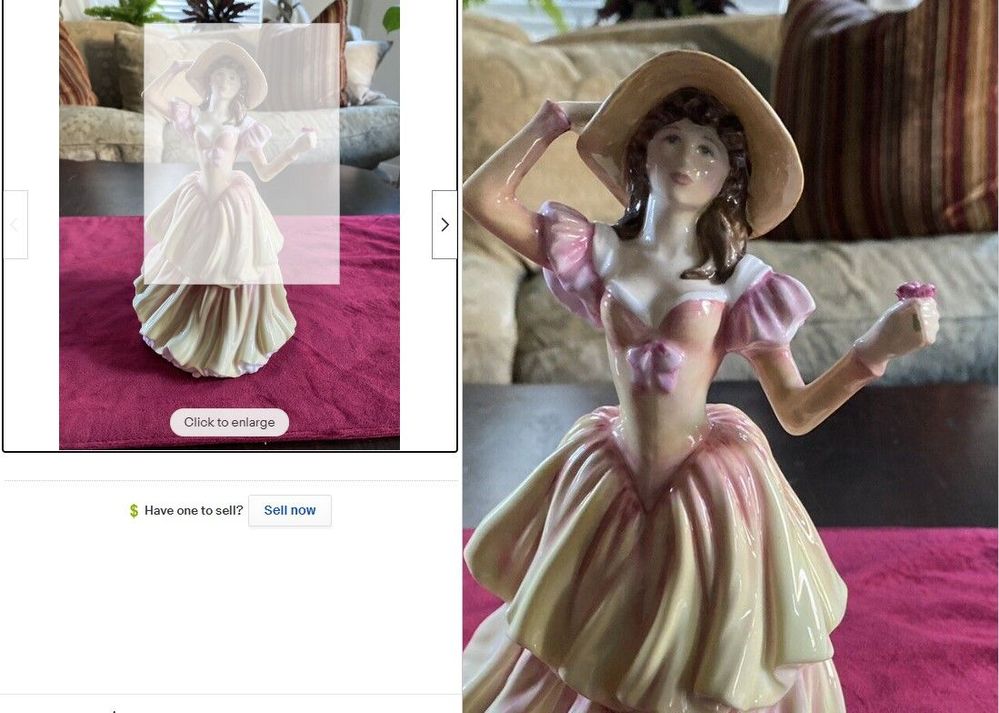- Community
- Seller News
- Buying & Selling
- Product Categories
- eBay Groups
- eBay Categories
- Antiques
- Art
- Automotive (eBay Motors)
- Books
- Business & Industrial
- Cameras & Photo
- Clothing, Shoes & Accessories
- Coins & Paper Money
- Collectibles
- Computers, Tablets & Networking
- Consumer Electronics
- Crafts
- Dolls & Bears
- Entertainment Memorabilla
- Gift Cards & Coupons
- Health & Beauty
- Home & Garden
- Jewelry
- Music
- Pottery & Glass
- Specialty Services
- Sports Mem, Cards & Fan Shop
- Stamps
- Toys & Hobbies
- Travel
- Business Insights
- Regional Groups
- Special Interest Groups
- Developer Forums
- Traditional APIs: Orders, resolutions and feedback
- Traditional APIs: Search
- Traditional APIs: Selling
- eBay APIs: Talk to your fellow developers
- eBay APIs: SDKs
- Token, Messaging, Sandbox related issues
- APIs Feedback, Comments and Suggestions
- RESTful Sell APIs: Account, Inventory, Catalog and Compliance
- RESTful Sell APIs: Fulfillment
- RESTful Sell APIs: Marketing, Analytics, Metadata
- Post Order APIs - Cancellation
- Post Order APIs - Inquiry, Case Management
- Post Order APIs - Return
- RESTful Buy APIs: Browse
- RESTful Buy APIs: Order, Offer
- Promoted Listings Advanced
- Seller Meeting Leaders
- View Item Redesign Updates
- eBay Categories
- Community Info
- Events
- Podcasts
- eBay Community
- Buying & Selling
- Report eBay Technical Issues
- Re: Tech issue - Hover to zoom feature not working...
- Subscribe to RSS Feed
- Mark Topic as New
- Mark Topic as Read
- Float this Topic for Current User
- Bookmark
- Subscribe
- Mute
- Printer Friendly Page
Tech issue - Hover to zoom feature not working.
- Mark as New
- Bookmark
- Subscribe
- Mute
- Subscribe to RSS Feed
- Permalink
- Report Inappropriate Content
06-13-2023 05:41 AM
I see from the Tech Support forum, this is not a new issue. I've cleared cache, rebooted, changed password 2X and am using the most recent version of Edge. Can someone respond please on the status of this issue? There is no point in contacting an assistant - he/she will tell me to do the above. As a buyer, this feature is critical.
Thanks for any help/insight!
Re: Tech issue - Hover to zoom feature not working.
- Mark as New
- Bookmark
- Subscribe
- Mute
- Subscribe to RSS Feed
- Permalink
- Report Inappropriate Content
06-14-2023 07:36 PM
I haven't been able to find a way to report it to customer service. All I could find was a page showing "select problem" and the zoom feature or anything close to it was not selection.
Re: Tech issue - Hover to zoom feature not working.
- Mark as New
- Bookmark
- Subscribe
- Mute
- Subscribe to RSS Feed
- Permalink
- Report Inappropriate Content
06-14-2023 07:47 PM
Try going to this eBay Help Page:
https://www.ebay.com/help/policies/technical-issues/technical-issues?id=4220
Once on the page, scroll to the bottom to view the contact options that are currently available. If requesting a call-back is an option, I would try that one first. Otherwise, you can select Chat, and when the chat box opens type in AGENT and that should get you into a chat with a real human being and not an automated bot.
Re: Tech issue - Hover to zoom feature not working.
- Mark as New
- Bookmark
- Subscribe
- Mute
- Subscribe to RSS Feed
- Permalink
- Report Inappropriate Content
06-15-2023 06:23 AM
Hello and thank you for your reply. Yes, my laptop is touch enabled. Its funny because I called eBay customer service last night and they assured me that it wasn't an eBay problem. Thanks again and sorry that I missed the answer the first time! -- Brad
Re: Tech issue - Hover to zoom feature not working.
- Mark as New
- Bookmark
- Subscribe
- Mute
- Subscribe to RSS Feed
- Permalink
- Report Inappropriate Content
06-15-2023 06:33 AM
Hello, Brad and you are welcome.
Unfortunately, eBay customer service is not always aware of every technical issue affecting the site. Hopefully, the hover-to-zoom feature issue will be resolved soon.
Re: Tech issue - Hover to zoom feature not working.
- Mark as New
- Bookmark
- Subscribe
- Mute
- Subscribe to RSS Feed
- Permalink
- Report Inappropriate Content
06-15-2023 02:53 PM
I'm using a desktop PC. There are no touch devices attached, and all touch-related options are turned off in settings (I found that most of the touch features when you have no touch devices interfere with some software I rely).
The hover-to-zoom feature was working for me around 10 days ago, I'm 100% certain.
However I've noticed that listings now no longer show "hover to zoom" but instead say "click to enlarge" which implies to me this is a feature change, not a bug, and that ebay is unlikely to change it back.
But hey, I felt I've been spending a bit much on ebay auctions lately, so this will help me avoid buying things as much.
Re: Tech issue - Hover to zoom feature not working.
- Mark as New
- Bookmark
- Subscribe
- Mute
- Subscribe to RSS Feed
- Permalink
- Report Inappropriate Content
06-15-2023 03:39 PM
There are a couple of other members that have also reported they are not using a touch-enabled device. I will attempt to tag the eBay dev team member that was looking into this for us and let him know.
I hope they will get this resolved soon for all of us.
Re: Tech issue - Hover to zoom feature not working.
- Mark as New
- Bookmark
- Subscribe
- Mute
- Subscribe to RSS Feed
- Permalink
- Report Inappropriate Content
06-15-2023 06:08 PM
I hope it's not a feature change although I could probably take a break from buying as well! 🤣😉 This is a valuable tool - surely product development would never remove a well-used and necessary feature!
Re: Tech issue - Hover to zoom feature not working.
- Mark as New
- Bookmark
- Subscribe
- Mute
- Subscribe to RSS Feed
- Permalink
- Report Inappropriate Content
06-15-2023 06:20 PM
Why I certainly am! Dell XPS 13 Windows 10. But it appears from the thread you posted it is not just touch screen users. Glad you connected with an ebay developer and this is an active fix.
Re: Tech issue - Hover to zoom feature not working.
- Mark as New
- Bookmark
- Subscribe
- Mute
- Subscribe to RSS Feed
- Permalink
- Report Inappropriate Content
06-15-2023 06:21 PM
You ARE a Rockstar!😉
Re: Tech issue - Hover to zoom feature not working.
- Mark as New
- Bookmark
- Subscribe
- Mute
- Subscribe to RSS Feed
- Permalink
- Report Inappropriate Content
06-15-2023 08:04 PM
Thank you, I am trying. I have confirmed that the issue IS NOT RESOLVED with the dev team here:
https://community.ebay.com/t5/Selling/Zoom-feature-on-listing-images/m-p/33813666#M2228659
Re: Tech issue - Hover to zoom feature not working.
- Mark as New
- Bookmark
- Subscribe
- Mute
- Subscribe to RSS Feed
- Permalink
- Report Inappropriate Content
06-16-2023 08:20 AM
I just logged in to ebay. Hit one of the listings on my watch list. Hover to zoom worked, but there was no text saying hover to zoom, just "click to enlarge. Then I went to check this message board and when I went back to my listings, no hover to zoom on the one listing I checked nor any other. So maybe they are testing....
Anyone who thinks AI/computing is the answer to all our problems doesn't rely on hover to zoom! 😉
Anglophile62
Re: Tech issue - Hover to zoom feature not working.
- Mark as New
- Bookmark
- Subscribe
- Mute
- Subscribe to RSS Feed
- Permalink
- Report Inappropriate Content
06-16-2023 09:21 AM
Hover-to-zoom just began working for me as I was browsing. It definitely was not working at the start, then began just now.
So hopefully I was wrong, and this is in fact a bug that they're fixing (or have fixed) rather than a feature change.
Listings still show "click to enlarge" rather than "hover to zoom" however.
Thanks to you, mysterious ebay tech out there who is working on it. Hover to zoom is an absolute necessity for many of us.
Re: Tech issue - Hover to zoom feature not working.
- Mark as New
- Bookmark
- Subscribe
- Mute
- Subscribe to RSS Feed
- Permalink
- Report Inappropriate Content
06-16-2023 09:22 AM
I just checked an item on my watchlist, as well as several of my listings, and the hover to zoom is working. There is no text saying hover to zoom, only click to enlarge, but the image is zooming when hovering over it.
Re: Tech issue - Hover to zoom feature not working.
- Mark as New
- Bookmark
- Subscribe
- Mute
- Subscribe to RSS Feed
- Permalink
- Report Inappropriate Content
06-16-2023 09:44 AM
Seems to be working for me also. I checked several watchlist items as well as some random ones from a saved search. It's still not functioning as before, but it's working. I love progress!
Re: Tech issue - Hover to zoom feature not working.
- Mark as New
- Bookmark
- Subscribe
- Mute
- Subscribe to RSS Feed
- Permalink
- Report Inappropriate Content
06-16-2023 09:53 AM
Wonderful! I am tagging below one of the dev team members that has been working on this issue for us.
Some in this thread are reporting seeing the hover to zoom feature enabled now, however, the text on the image is only displaying "click to enlarge" and no "hover to zoom" text. Will the text "hover to zoom" return to the images?