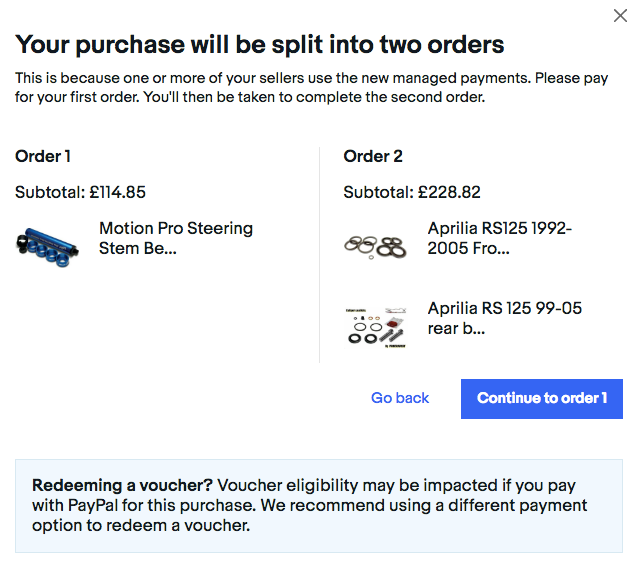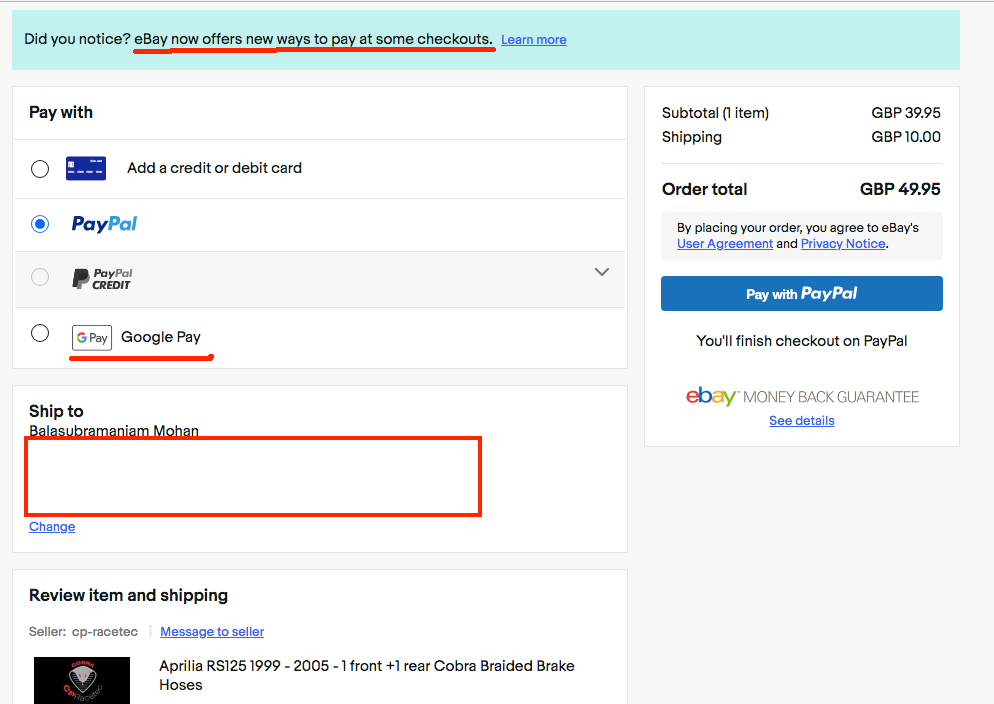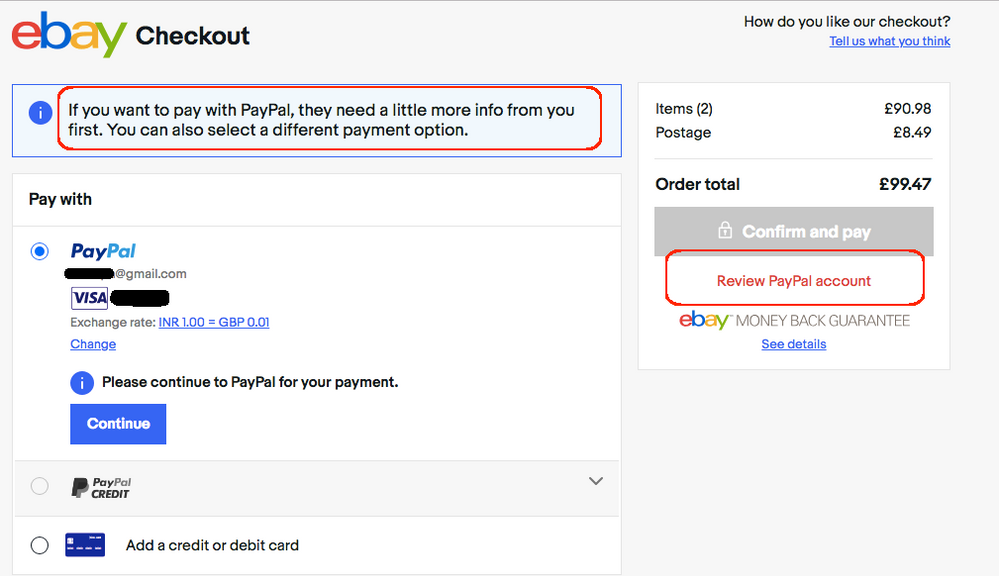- Community
- Seller News
- Buying & Selling
- Product Categories
- eBay Groups
- eBay Categories
- Antiques
- Art
- Automotive (eBay Motors)
- Books
- Business & Industrial
- Cameras & Photo
- Clothing, Shoes & Accessories
- Coins & Paper Money
- Collectibles
- Computers, Tablets & Networking
- Consumer Electronics
- Crafts
- Dolls & Bears
- Entertainment Memorabilla
- Gift Cards & Coupons
- Health & Beauty
- Home & Garden
- Jewelry
- Music
- Pottery & Glass
- Specialty Services
- Sports Mem, Cards & Fan Shop
- Stamps
- Toys & Hobbies
- Travel
- Business Insights
- Regional Groups
- Special Interest Groups
- Developer Forums
- Traditional APIs: Orders, resolutions and feedback
- Traditional APIs: Search
- Traditional APIs: Selling
- eBay APIs: Talk to your fellow developers
- eBay APIs: SDKs
- Token, Messaging, Sandbox related issues
- APIs Feedback, Comments and Suggestions
- RESTful Sell APIs: Account, Inventory, Catalog and Compliance
- RESTful Sell APIs: Fulfillment
- RESTful Sell APIs: Marketing, Analytics, Metadata
- Post Order APIs - Cancellation
- Post Order APIs - Inquiry, Case Management
- Post Order APIs - Return
- RESTful Buy APIs: Browse
- RESTful Buy APIs: Order, Offer
- Promoted Listings Advanced
- Seller Meeting Leaders
- View Item Redesign Updates
- eBay Categories
- Community Info
- Events
- Podcasts
- eBay Community
- Buying & Selling
- Report eBay Technical Issues
- Re: Paypal Payments going in Loop - Unable to chec...
- Subscribe to RSS Feed
- Mark Topic as New
- Mark Topic as Read
- Float this Topic for Current User
- Bookmark
- Subscribe
- Mute
- Printer Friendly Page
Paypal Payments going in Loop - Unable to checkout
- Mark as New
- Bookmark
- Subscribe
- Mute
- Subscribe to RSS Feed
- Permalink
- Report Inappropriate Content
02-13-2021 09:00 PM
Hello Folks,
I have been using ebay for about 17 years now and I reside in India & USA. I am an auto technician so i get lots of spare parts and tools (used/new) from ebay.com, co.uk, .de , .ie etc. I am facing this particular issue for the last 3 days wrt to completing the checkout on multiple items in my cart. Ebay automatically splits my order with the message indicating "Your purchase will be split, This is because one or more of your sellers use the new managed payments. Please pay for your first order, you'll then be taken to complete the second-order" , so i went ahead and placed the first order - no problem, everything went thru via Paypal. However the 2nd order now just keep going thru an infinite payment loop asking for an OTP endlessly without completing the checkout. I have delinked my Paypal from Ebay and tried just a debit card or CC payment it eventually goes back to Paypal and the same loop. Meanwhile, I have paid for orders using the same paypal account for some parts on another website, no problem. I have also contacted my bank to check if there is a block on my card, and none exists. ANY HELP FOR A SOLUTION IS HIGHLY APPRECIATED !! **screenshot of the message attached for reference**
Re: Paypal Payments going in Loop - Unable to checkout
- Mark as New
- Bookmark
- Subscribe
- Mute
- Subscribe to RSS Feed
- Permalink
- Report Inappropriate Content
02-13-2021 09:31 PM
What exactly happens when you try to pay? At what point are you getting an error message or getting stuck, or looping back?
Some general suggestions, some of which may not apply or you may have already tried:
Problems checking out or paying generally fall into one of the following categories:
Temporary glitch -- try again later.
Browser issue -- try another browser. Try disabling your ad blocker on checkout pages or PayPal's sign in page. If using Firefox, try disabling Enhanced Tracking Protection. Try checking out using the eBay app.
Device issue -- try another device to rule out problems with a particular device or firewall.
Problem with the seller's eBay or PayPal account; in some cases the seller has not set up the account to accept payment from the buyer or from the buyer's location. Particularly the case when the seller is new to selling or located in another country than the buyer. Must be fixed by the seller. I see you are registered in India. Does your seller ship to India? If not, your seller may not be set up to receive a payment from an account registered in India.
Problem with the buyer's eBay or PayPal account; similar to problems with the seller's account. In some cases PayPal needs additional documentation or the accounts need to be linked or verified, or the buyer needs to create a PayPal account as there are limits to the number and amount of transactions that can be completed as a guest without registering. Must be fixed by the buyer.
Problem with a particular payment method or card -- in that case trying a different card, or switching between using PayPal or entering a credit card into eBay's checkout might help, though it sounds like you have tried that already. Also worth trying to pay using a bank account tied to a PayPal account or a cash balance in a PayPal account, if possible.
Problems with PayPal involving minimum payments -- notably when total transaction is less than a dollar. In some cases, adding a donation or combining items may raise the cost above the minimum amount necessary. [Likely not the case here.]
Network issue -- problems that cause an "Access Denied" error message are often caused by a network blockage of one kind or another. As a temporary workaround, try completing checkout using a laptop or phone when not connected to the usual wifi network. [Not the case here, either.]
Site issue -- try checking out using ebay.ca or ebay.co.uk. If you have already committed to purchase an item, be sure to go through your Purchase History page to avoid making multiple commitments to purchase the same item on different sites.
If you are buying from multiple sellers, try to purchase from each seller individually in case a problem with one seller is holding up the transaction.
Re: Paypal Payments going in Loop - Unable to checkout
- Mark as New
- Bookmark
- Subscribe
- Mute
- Subscribe to RSS Feed
- Permalink
- Report Inappropriate Content
02-13-2021 10:12 PM
Thanks for the elaborate reply mate. really appreciate it. I have tried everything you have mentioned.
I have tried the following:
Diff Debit /CC - tried 2 different debit cards, and 2 different Credit Cards, all of them revert to the same loop and fall back on the paypal payment portal for checkout.
Tried 3 different browsers, 2 different machines (one macbook and one android tab) - Brave, Chromium , Chrome (normal and incogito) - all same results ..
I might have found what the issue is. I think it's a problem with eBay where they do not complete checkout for sellers not listed in the new managed payment program. because when I went back to check the listing for the orders I placed back on Feb 10th , and hit "buy now" on the article it gives me a prompt and shows a different screen with different payment options (for eg. google pay) vs listings where I am facing the problem of paypal going in loop.
You can also have a look yourself, both sellers from UK who ship worldwide :
link 1 *ebay managed payments seller - https://www.ebay.co.uk/itm/184660266412
link 2 *Non enrolled seller - https://www.ebay.co.uk/itm/223867056433
Please find the screenshots of the same attached. one with the seller not under the managed program, and 2nd one with another seller who has opted for eBay managed payment program where the checkout works fine, and now has more than 1 option to pay, for eg. Google pay.
Mr ebutonlab...ANY HELP HIGHLY APPRECIATED, THANKS A LOT IN ADVANCE
Re: Paypal Payments going in Loop - Unable to checkout
- Mark as New
- Bookmark
- Subscribe
- Mute
- Subscribe to RSS Feed
- Permalink
- Report Inappropriate Content
02-26-2021 05:00 AM
Hi there,
I am from India too and have been facing the same issue since 9th February. Did exactly what you did. Paypal and bank said everything is okay. Yes, it is the **bleep** managed payments and eBay is not helping. Can't buy anything from non managed payments enrolled sellers. It is frustrating. To top it up, eBay doesn't allow sharing of PayPal addresses for payment through invoice.
Re: Paypal Payments going in Loop - Unable to checkout
- Mark as New
- Bookmark
- Subscribe
- Mute
- Subscribe to RSS Feed
- Permalink
- Report Inappropriate Content
03-07-2021 11:59 AM
The issue is still present and eBay is not doing anything about it.
Re: Paypal Payments going in Loop - Unable to checkout
- Mark as New
- Bookmark
- Subscribe
- Mute
- Subscribe to RSS Feed
- Permalink
- Report Inappropriate Content
03-15-2021 04:11 PM
@payments_team@ebay Can you please help?
Re: Paypal Payments going in Loop - Unable to checkout
- Mark as New
- Bookmark
- Subscribe
- Mute
- Subscribe to RSS Feed
- Permalink
- Report Inappropriate Content
03-15-2021 09:57 PM
Hi Shopper_022012,
I have opened a case with eBay payments and they have acknowledged that the issue is with eBay sellers not switching over to 'Ayden' which is the new payment portal (eBay SR# 1-306854571654). Since you are also in India, I would like to bring to your notice that the issue is 2 fold from here as Paypal India has now decided to shut domestic business in India from April 1 2021 and I am not sure how this is going to affect things going ahead. The one workaround I am using now is to go thru ebay.ie or ebay.de and "commit to buy" the article then pay for the item on PayPal after getting the seller's account info. by contacting the seller via Chat. And then I mark "Payment sent" on the order so that the seller can acknowledge and ship the article.
If you have contacted eBay separately, please update here on what could be the plausible solution or workaround for this issue if there is any. As usual, any help is appreciated.
Re: Paypal Payments going in Loop - Unable to checkout
- Mark as New
- Bookmark
- Subscribe
- Mute
- Subscribe to RSS Feed
- Permalink
- Report Inappropriate Content
10-21-2021 08:38 AM
Same issue here. I've been trying to buy an item on PayPal credit. I've tried 2 different browsers on 2 different computers. Somebody needs to fix this.
Re: Paypal Payments going in Loop - Unable to checkout
- Mark as New
- Bookmark
- Subscribe
- Mute
- Subscribe to RSS Feed
- Permalink
- Report Inappropriate Content
08-12-2023 03:57 PM
august 2023 just got hit with the same error. tried several sellers... loop and back to payment methods. over and over
Re: Paypal Payments going in Loop - Unable to checkout
- Mark as New
- Bookmark
- Subscribe
- Mute
- Subscribe to RSS Feed
- Permalink
- Report Inappropriate Content
08-12-2023 04:03 PM
OK i fixed it. it's caused by stupid paypal security check which does not load during checkout and sends you back to payments methods on a loop. to fix:
delete paypal cookies (all of them). this will erase your device id logins etc
attempt to check out again. it will prompt you to login to paypal.
then it will send you to the security check it wanted to all along. complete that to complete login
back to normal.
Re: Paypal Payments going in Loop - Unable to checkout
- Mark as New
- Bookmark
- Subscribe
- Mute
- Subscribe to RSS Feed
- Permalink
- Report Inappropriate Content
08-16-2023 08:35 AM
Had the exact same problem and the only thing I found that worked was to clear all my browsing history including cookies and then my payment would go through. I don't understand why ebay agents can't recognize this as a problem and correct it instead of offering 'rubber stamped' suggestions.
Re: Paypal Payments going in Loop - Unable to checkout
- Mark as New
- Bookmark
- Subscribe
- Mute
- Subscribe to RSS Feed
- Permalink
- Report Inappropriate Content
08-17-2023 11:20 AM
I had the same endless loop issue too. I considered doing the cookie clear, but decided against it.
What worked for me was to log into payal in another tab. After I did this, the ebay checkout worked fine. I figured it might have updated the cookie. Hope this helps.
Re: Paypal Payments going in Loop - Unable to checkout
- Mark as New
- Bookmark
- Subscribe
- Mute
- Subscribe to RSS Feed
- Permalink
- Report Inappropriate Content
08-24-2023 12:05 AM
Thanks!! Your method worked for me also. I had the exact same loop issue, PayPal not completing the purchase. Like you, logging into PayPal on another tab and then going back to the original tab to make the eBay PayPal payment worked. I hope this isn't a consistent problem.
Re: Paypal Payments going in Loop - Unable to checkout
- Mark as New
- Bookmark
- Subscribe
- Mute
- Subscribe to RSS Feed
- Permalink
- Report Inappropriate Content
08-30-2023 05:18 PM
This worked for me as well - Open another browser and log into PayPal. After that, go back and try to buy your item on ebay again, no more PayPal loop!
Re: Paypal Payments going in Loop - Unable to checkout
- Mark as New
- Bookmark
- Subscribe
- Mute
- Subscribe to RSS Feed
- Permalink
- Report Inappropriate Content
08-30-2023 06:47 PM