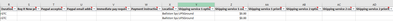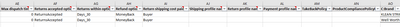- Community
- Seller News
- Buying & Selling
- Product Categories
- eBay Groups
- eBay Categories
- Antiques
- Art
- Automotive (eBay Motors)
- Books
- Business & Industrial
- Cameras & Photo
- Clothing, Shoes & Accessories
- Coins & Paper Money
- Collectibles
- Computers, Tablets & Networking
- Consumer Electronics
- Crafts
- Dolls & Bears
- Entertainment Memorabilla
- Gift Cards & Coupons
- Health & Beauty
- Home & Garden
- Jewelry
- Music
- Pottery & Glass
- Specialty Services
- Sports Mem, Cards & Fan Shop
- Stamps
- Toys & Hobbies
- Travel
- Business Insights
- Regional Groups
- Special Interest Groups
- Developer Forums
- Traditional APIs: Orders, resolutions and feedback
- Traditional APIs: Search
- Traditional APIs: Selling
- eBay APIs: Talk to your fellow developers
- eBay APIs: SDKs
- Token, Messaging, Sandbox related issues
- APIs Feedback, Comments and Suggestions
- RESTful Sell APIs: Account, Inventory, Catalog and Compliance
- RESTful Sell APIs: Fulfillment
- RESTful Sell APIs: Marketing, Analytics, Metadata
- Post Order APIs - Cancellation
- Post Order APIs - Inquiry, Case Management
- Post Order APIs - Return
- RESTful Buy APIs: Browse
- RESTful Buy APIs: Order, Offer
- Promoted Listings Advanced
- Seller Meeting Leaders
- View Item Redesign Updates
- eBay Categories
- Community Info
- Events
- Podcasts
- eBay Community
- Product Categories
- Motors
- Error Code 34
- Subscribe to RSS Feed
- Mark Topic as New
- Mark Topic as Read
- Float this Topic for Current User
- Bookmark
- Subscribe
- Mute
- Printer Friendly Page
Error Code 34
- Mark as New
- Bookmark
- Subscribe
- Mute
- Subscribe to RSS Feed
- Permalink
- Report Inappropriate Content
03-03-2023 10:20 AM
Hello,
I am trying to upload using the bulk listing tool. Whenever I try uploading the template I am getting an error. Says that the error 34 is because of the item category being invalid but I'm using the one they suggested Any help would me appreciated.
Error Code 34
- Mark as New
- Bookmark
- Subscribe
- Mute
- Subscribe to RSS Feed
- Permalink
- Report Inappropriate Content
03-03-2023 10:28 AM
@dealershopusa perhaps a copy of your .csv header line and 1 line for a product might be of help. Most of these errors are easy to spot when an experienced user is shown a copy of the .csv file
Error Code 34
- Mark as New
- Bookmark
- Subscribe
- Mute
- Subscribe to RSS Feed
- Permalink
- Report Inappropriate Content
03-07-2023 01:19 PM
@reed-sales Thank you for your reply. I tried to upload the CSV to this thread but looks like I'm not able to. I took screenshots of what my file looks like though. It would be much appreciated if you could let me know if there is anything you see wrong.
Error Code 34
- Mark as New
- Bookmark
- Subscribe
- Mute
- Subscribe to RSS Feed
- Permalink
- Report Inappropriate Content
03-08-2023 08:31 AM
@dealershopusa Thanks for the posting. I sent you a message. It might be the ' Category name ' header field. The last upload I did had that field as just ' Category ' and the file imported fine to eBay. I am not selling in eBay Motors categories however and this might not be the issue for you.
Also I think http: needs to be https: in your image field
Error Code 34
- Mark as New
- Bookmark
- Subscribe
- Mute
- Subscribe to RSS Feed
- Permalink
- Report Inappropriate Content
03-08-2023 08:38 AM
Additionally if this question was posted here:
https://community.ebay.com/t5/Seller-Tools/bd-p/tools-apps-db
Then you might get better replies.