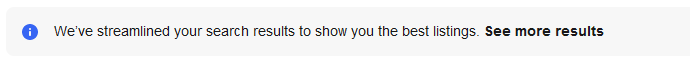- Community
- Seller News
- Buying & Selling
- Product Categories
- eBay Groups
- eBay Categories
- Antiques
- Art
- Automotive (eBay Motors)
- Books
- Business & Industrial
- Cameras & Photo
- Clothing, Shoes & Accessories
- Coins & Paper Money
- Collectibles
- Computers, Tablets & Networking
- Consumer Electronics
- Crafts
- Dolls & Bears
- Entertainment Memorabilla
- Gift Cards & Coupons
- Health & Beauty
- Home & Garden
- Jewelry
- Music
- Pottery & Glass
- Specialty Services
- Sports Mem, Cards & Fan Shop
- Stamps
- Toys & Hobbies
- Travel
- Business Insights
- Regional Groups
- Special Interest Groups
- Developer Forums
- Traditional APIs: Orders, resolutions and feedback
- Traditional APIs: Search
- Traditional APIs: Selling
- eBay APIs: Talk to your fellow developers
- eBay APIs: SDKs
- Token, Messaging, Sandbox related issues
- APIs Feedback, Comments and Suggestions
- RESTful Sell APIs: Account, Inventory, Catalog and Compliance
- RESTful Sell APIs: Fulfillment
- RESTful Sell APIs: Marketing, Analytics, Metadata
- Post Order APIs - Cancellation
- Post Order APIs - Inquiry, Case Management
- Post Order APIs - Return
- RESTful Buy APIs: Browse
- RESTful Buy APIs: Order, Offer
- Promoted Listings Advanced
- Seller Meeting Leaders
- View Item Redesign Updates
- eBay Categories
- Community Info
- Events
- Podcasts
- eBay Community
- Buying & Selling
- Buying
- Re: What is going on with the search engine and "B...
- Subscribe to RSS Feed
- Mark Topic as New
- Mark Topic as Read
- Float this Topic for Current User
- Bookmark
- Subscribe
- Mute
- Printer Friendly Page
What is going on with the search engine and "Best Match"
- Mark as New
- Bookmark
- Subscribe
- Mute
- Subscribe to RSS Feed
- Permalink
- Report Inappropriate Content
05-03-2023 02:35 PM
I am really not liking the way that ebay is strong arming the search engine results to favor their control due to the "Promoted listings."
Here is an example. I want to see if anyone is selling an "Easilok" at a price I am willing to pay, so I do a search and of course, ebay prioritizes the first results to be under "Best Match" and "Worldwide" (Because the more I pay for shipping, the more ebay makes in FVF). https://www.ebay.com/sch/i.html?_from=R40&_trksid=m570.l1313&_nkw=EASILOK+deadbolt&_sacat=0
15 results, ok, but as is my habit, I select "Lowest First" and this is what happens. https://www.ebay.com/ch/i.html?_from=R40&_sacat=0&_nkw=easilock+deadbolt&_sop=15
132 results, none of which actually match the term "Easilok" that I used.
Why has the search engine changed so much recently? I don't get it.
Re: What is going on with the search engine and "Best Match"
- Mark as New
- Bookmark
- Subscribe
- Mute
- Subscribe to RSS Feed
- Permalink
- Report Inappropriate Content
05-03-2023 02:40 PM
And then when I do a completed search, same item, this is what happens; https://www.ebay.com/sch/i.html?_sacat=0&LH_Complete=1&LH_Sold=1&_nkw=easilock+deadbolt&_sop=15
NONE! Not a single one shows up? What's going on? Is this a VeRO thing or Something?
Re: What is going on with the search engine and "Best Match"
- Mark as New
- Bookmark
- Subscribe
- Mute
- Subscribe to RSS Feed
- Permalink
- Report Inappropriate Content
05-03-2023 03:57 PM - edited 05-03-2023 04:00 PM
"Price plus shipping: Lowest first", when chosen as a sort order, often causes results to be filtered or "streamlined". In order to see all the results, the searching user must select the "View more results" link at the top of the search results or else choose another sort order.
This is not a new search feature; it has been working like this for years.
If you see results that do not match your search keywords, it may be due to the keyword appearing in the item-specifics (the box that appears at the top of the item description), or it may be due a keyword substitution.
If you do not want any keyword substitutions, try putting one of your search keywords in quotes. This will force eBay to provide only exact, literal matches to all your search terms, and will also prevent automatic category navigation. You may have to manually change the category, if necessary.