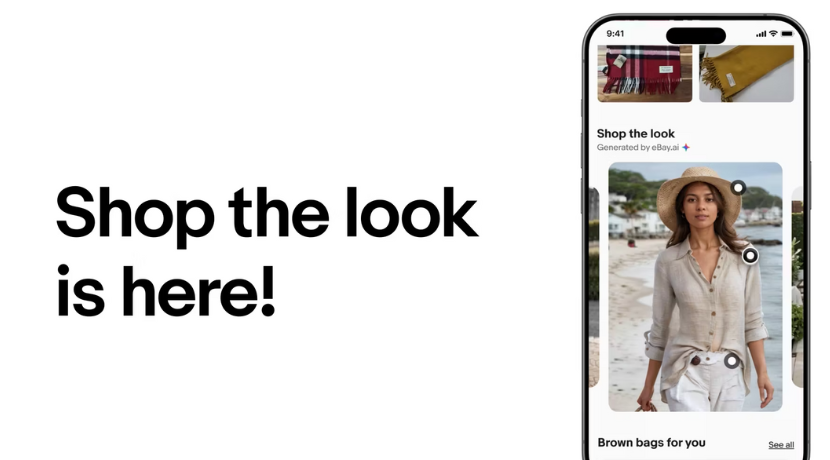- Community
- Seller News
- Buying & Selling
- Product Categories
- eBay Groups
- eBay Categories
- Antiques
- Art
- Automotive (eBay Motors)
- Books
- Business & Industrial
- Cameras & Photo
- Clothing, Shoes & Accessories
- Coins & Paper Money
- Collectibles
- Computers, Tablets & Networking
- Consumer Electronics
- Crafts
- Dolls & Bears
- Entertainment Memorabilla
- Gift Cards & Coupons
- Health & Beauty
- Home & Garden
- Jewelry
- Music
- Pottery & Glass
- Specialty Services
- Sports Mem, Cards & Fan Shop
- Stamps
- Toys & Hobbies
- Travel
- Business Insights
- Regional Groups
- Special Interest Groups
- Developer Forums
- Traditional APIs: Orders, resolutions and feedback
- Traditional APIs: Search
- Traditional APIs: Selling
- eBay APIs: Talk to your fellow developers
- eBay APIs: SDKs
- Token, Messaging, Sandbox related issues
- APIs Feedback, Comments and Suggestions
- RESTful Sell APIs: Account, Inventory, Catalog and Compliance
- RESTful Sell APIs: Fulfillment
- RESTful Sell APIs: Marketing, Analytics, Metadata
- Post Order APIs - Cancellation
- Post Order APIs - Inquiry, Case Management
- Post Order APIs - Return
- RESTful Buy APIs: Browse
- RESTful Buy APIs: Order, Offer
- Promoted Listings Advanced
- Seller Meeting Leaders
- View Item Redesign Updates
- eBay Categories
- Community Info
- Events
- Podcasts
- eBay Community
- Buying & Selling
- Seller Tools
- Re: Help with Seller Hub - Unable to Resize Column...
- Subscribe to RSS Feed
- Mark Topic as New
- Mark Topic as Read
- Float this Topic for Current User
- Bookmark
- Subscribe
- Mute
- Printer Friendly Page
- Mark as New
- Bookmark
- Subscribe
- Mute
- Subscribe to RSS Feed
- Permalink
- Report Inappropriate Content
11-25-2023 02:42 PM
Hi, it used to be that you could adjust the width of columns under the Seller Hub. Yesterday, I noticed that all of my columns looked funky. I hovered in between columns, trying to adjust them like I usually do. The option has disappeared! Is this happening for anyone else? Thanks!
Solved! Go to Best Answer
Accepted Solutions
Re: Help with Seller Hub - Unable to Resize Columns?
- Mark as New
- Bookmark
- Subscribe
- Mute
- Subscribe to RSS Feed
- Permalink
- Report Inappropriate Content
12-07-2023 11:27 PM
My eBay Manage Listings page has had the same problem for 24+ hours now. I posted about this on eBay Technical Issues hoping someone from eBay would reply. Any fix-its to shrink columns etc. is just not very helpful as the scroll bar has disappeared unless you go all the way to the bottom of a page, then have to scroll back up. It is a nightmare just so see views/watchers/any other info. Multiple sellers are complaining about this, but eBay seems oblivious, it is their fault, not a browser or any format issue any of us sellers have done. My guess is they tried to "fix" or change something behind the scenes and broke most of the pages in the Seller Hub that is the most important thing we sellers need easy stable access to.
Re: Help with Seller Hub - Unable to Resize Columns?
- Mark as New
- Bookmark
- Subscribe
- Mute
- Subscribe to RSS Feed
- Permalink
- Report Inappropriate Content
11-25-2023 04:30 PM - edited 11-25-2023 04:32 PM
Mine looks just like yours does here. Hover over the column's vertical lines and your 'spreader/smasher' will appear.
Re: Help with Seller Hub - Unable to Resize Columns?
- Mark as New
- Bookmark
- Subscribe
- Mute
- Subscribe to RSS Feed
- Permalink
- Report Inappropriate Content
11-29-2023 03:30 PM
I used to have that option. I do not, anymore. Please see, below:
Re: Help with Seller Hub - Unable to Resize Columns?
- Mark as New
- Bookmark
- Subscribe
- Mute
- Subscribe to RSS Feed
- Permalink
- Report Inappropriate Content
11-29-2023 03:43 PM
I just checked mine and I still had the option to adjust the size of the columns.
Re: Help with Seller Hub - Unable to Resize Columns?
- Mark as New
- Bookmark
- Subscribe
- Mute
- Subscribe to RSS Feed
- Permalink
- Report Inappropriate Content
11-30-2023 09:13 AM
Do you need to clear your browser cache?
Or is there a new browser add-on or update that is interfering?
What browser and operating system?
The column resizing pointer works for me on:
- Firefox 120.00 on Win10
- Edge 119.0.2151.97 on Win10
- Safari 15.3 (16612.4.9.1.8, 16612) on MacOS 11.6.4
- Brave 1.59.122 Chromium: 118.0.5993.96 on MacOS 11.6.4
 ShipScript has been an eBay Community volunteer since 2003, specializing in HTML, CSS, Scripts, Photos, Active Content, Technical Solutions, and online Seller Tools.
ShipScript has been an eBay Community volunteer since 2003, specializing in HTML, CSS, Scripts, Photos, Active Content, Technical Solutions, and online Seller Tools.Re: Help with Seller Hub - Unable to Resize Columns?
- Mark as New
- Bookmark
- Subscribe
- Mute
- Subscribe to RSS Feed
- Permalink
- Report Inappropriate Content
11-30-2023 09:30 AM
Chrome on Windows 10. I will try and clear the cache. I will also restart the computer.
Re: Help with Seller Hub - Unable to Resize Columns?
- Mark as New
- Bookmark
- Subscribe
- Mute
- Subscribe to RSS Feed
- Permalink
- Report Inappropriate Content
12-07-2023 11:27 PM
My eBay Manage Listings page has had the same problem for 24+ hours now. I posted about this on eBay Technical Issues hoping someone from eBay would reply. Any fix-its to shrink columns etc. is just not very helpful as the scroll bar has disappeared unless you go all the way to the bottom of a page, then have to scroll back up. It is a nightmare just so see views/watchers/any other info. Multiple sellers are complaining about this, but eBay seems oblivious, it is their fault, not a browser or any format issue any of us sellers have done. My guess is they tried to "fix" or change something behind the scenes and broke most of the pages in the Seller Hub that is the most important thing we sellers need easy stable access to.
Re: Help with Seller Hub - Unable to Resize Columns?
- Mark as New
- Bookmark
- Subscribe
- Mute
- Subscribe to RSS Feed
- Permalink
- Report Inappropriate Content
12-09-2023 11:21 AM
I believe they were trying to fix something behind the scenes (as you mention) and it broke the feature for multiple or select users.
The issue is now fixed for me. I didn't do anything that fixed it. It just started working after 2+ weeks of waiting.
Re: Help with Seller Hub - Unable to Resize Columns?
- Mark as New
- Bookmark
- Subscribe
- Mute
- Subscribe to RSS Feed
- Permalink
- Report Inappropriate Content
12-09-2023 11:24 AM
Re: Help with Seller Hub - Unable to Resize Columns?
- Mark as New
- Bookmark
- Subscribe
- Mute
- Subscribe to RSS Feed
- Permalink
- Report Inappropriate Content
12-09-2023 11:28 AM
Still doesn't work using Seller Hub and Looking at ORDERS or ORDERS READY TO SHIP.
Used to be able to see the zip code (important for EIS orders, we pack it differently).
Now have to 'shrink' to 90% to see all and or scroll to bottom and move to the right horizontally.
Wasn't like this a couple weeks ago.
Re: Help with Seller Hub - Unable to Resize Columns?
- Mark as New
- Bookmark
- Subscribe
- Mute
- Subscribe to RSS Feed
- Permalink
- Report Inappropriate Content
12-09-2023 11:36 AM
Where I normally would hover and the resize tool would appear, has changed. It used to be right where the lines end/meet. Now, I have to hover slightly to the left of each, if that makes sense? I say it is fixed because now I can actually resize the columns but it appears they [eBay] are still making changes or haven't fully resolved whatever is happening behind the scenes.
Re: Help with Seller Hub - Unable to Resize Columns?
- Mark as New
- Bookmark
- Subscribe
- Mute
- Subscribe to RSS Feed
- Permalink
- Report Inappropriate Content
12-09-2023 11:36 AM
I am sorry to hear you are still experiencing issues. At least now I know it wasn't only me. I hope yours gets resolved quick/soon!
Re: Help with Seller Hub - Unable to Resize Columns?
- Mark as New
- Bookmark
- Subscribe
- Mute
- Subscribe to RSS Feed
- Permalink
- Report Inappropriate Content
12-09-2023 11:39 AM
I'll bet yours is the same; I'm looking at ORDERS (all) or ORDERS WAITING TO SHIP and NOT Active Items, which you were looking at/showing (as MY 'ACTIVE' is fine)
Re: Help with Seller Hub - Unable to Resize Columns?
- Mark as New
- Bookmark
- Subscribe
- Mute
- Subscribe to RSS Feed
- Permalink
- Report Inappropriate Content
12-09-2023 11:59 AM
@cinema_visions wrote:My eBay Manage Listings page has had the same problem for 24+ hours now. I posted about this on eBay Technical Issues hoping someone from eBay would reply. Any fix-its to shrink columns etc. is just not very helpful as the scroll bar has disappeared unless you go all the way to the bottom of a page, then have to scroll back up. It is a nightmare just so see views/watchers/any other info. Multiple sellers are complaining about this, but eBay seems oblivious, it is their fault, not a browser or any format issue any of us sellers have done. My guess is they tried to "fix" or change something behind the scenes and broke most of the pages in the Seller Hub that is the most important thing we sellers need easy stable access to.
@cinema_visions As a temporary workaround to avoid having to go all the way to the bottom to use the scrollbar, you can use your mouse and/or keyboard shortcuts to side scroll.
Re: Help with Seller Hub - Unable to Resize Columns?
- Mark as New
- Bookmark
- Subscribe
- Mute
- Subscribe to RSS Feed
- Permalink
- Report Inappropriate Content
12-14-2023 11:05 AM
Simple way to tell if Ebay broke your =Orders= page or not: If you see "Customize table" on top left, you're still OK. Otherwise you're sunk.
Welcome to the Seller Tools board! You can chat with other members about seller tools and best practices in using them.
Tools related questions? Learn more about:
- Selling tools overview
- Seller Hub
- Seller Hub reports
- Bulk listing tools
- eBay Stores
- Promotions Manager
- Promoted Listings
Videos:
- Reach new buyers with Promoted Listings
- Image detection tool
- eBay Listing Quality Report
- Send offers to buyers
- Information about Terapeak
- Reports Tab - Summary
- Reports Tab - Downloads