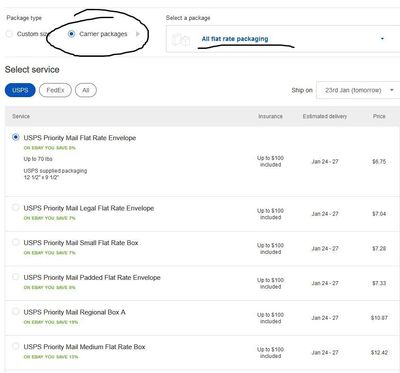- Community
- Seller News
- Buying & Selling
- Product Categories
- eBay Groups
- eBay Categories
- Antiques
- Art
- Automotive (eBay Motors)
- Books
- Business & Industrial
- Cameras & Photo
- Clothing, Shoes & Accessories
- Coins & Paper Money
- Collectibles
- Computers, Tablets & Networking
- Consumer Electronics
- Crafts
- Dolls & Bears
- Entertainment Memorabilla
- Gift Cards & Coupons
- Health & Beauty
- Home & Garden
- Jewelry
- Music
- Pottery & Glass
- Specialty Services
- Sports Mem, Cards & Fan Shop
- Stamps
- Toys & Hobbies
- Travel
- Business Insights
- Regional Groups
- Special Interest Groups
- Developer Forums
- Traditional APIs: Orders, resolutions and feedback
- Traditional APIs: Search
- Traditional APIs: Selling
- eBay APIs: Talk to your fellow developers
- eBay APIs: SDKs
- Token, Messaging, Sandbox related issues
- APIs Feedback, Comments and Suggestions
- RESTful Sell APIs: Account, Inventory, Catalog and Compliance
- RESTful Sell APIs: Fulfillment
- RESTful Sell APIs: Marketing, Analytics, Metadata
- Post Order APIs - Cancellation
- Post Order APIs - Inquiry, Case Management
- Post Order APIs - Return
- RESTful Buy APIs: Browse
- RESTful Buy APIs: Order, Offer
- Promoted Listings Advanced
- Seller Meeting Leaders
- View Item Redesign Updates
- eBay Categories
- Community Info
- Events
- Podcasts
- eBay Community
- Buying & Selling
- Shipping
- How you printing labels with this new eBay shippin...
- Subscribe to RSS Feed
- Mark Topic as New
- Mark Topic as Read
- Float this Topic for Current User
- Bookmark
- Subscribe
- Mute
- Printer Friendly Page
How you printing labels with this new eBay shipping ?
- Mark as New
- Bookmark
- Subscribe
- Mute
- Subscribe to RSS Feed
- Permalink
- Report Inappropriate Content
01-19-2020 06:11 PM
Since the new eBay shipping site was forced upon us I lost the ability to directly print on my two label standard paper I done for years. We ( and our buyers) also lost USPS flat rate and regional rate shipping.
Anyways I did a ton of Googling the forums including many eBay ones for some time now . No one has a solution. So since they only print vertically (and to the left) now not horizontally. I have to print them out one by one on regular paper then copy horizontally them on my scanner / printer directly to my labels. I so tried of wasting extra ink, paper and time.
No one seems to have a real solution. I tried with my PDF programs which no luck and to also change the orientation on my printers settings (landscape and portrait) with no luck.
eBay needs to help the sellers not take away thier tools and fuctions they depend on. Keep it simple.
How you printing labels with this new eBay shipping ?
- Mark as New
- Bookmark
- Subscribe
- Mute
- Subscribe to RSS Feed
- Permalink
- Report Inappropriate Content
01-19-2020 11:08 PM
Do not change the orientation on your printer control panel - that does nothing.
HOWEVER when you go to print with PDF hold down the CTRL key and tap the letter P. You will then see a series of prompts on the right side of the page. One of the prompts will says either "portrait" or "landscape". Whichever it says change it to the other one. Then hit enter.
I print all my labels on the new program using the 8 1/2 x 11 two labels per page.
How you printing labels with this new eBay shipping ?
- Mark as New
- Bookmark
- Subscribe
- Mute
- Subscribe to RSS Feed
- Permalink
- Report Inappropriate Content
01-20-2020 03:22 AM
I have always preferred using PayPal to print my labels. Switched some years ago during a eBay glitch and have never gone back.
How you printing labels with this new eBay shipping ?
- Mark as New
- Bookmark
- Subscribe
- Mute
- Subscribe to RSS Feed
- Permalink
- Report Inappropriate Content
01-20-2020 05:15 AM
Use pirateship.com. They are pretty much flawless. Also import data from ebay and post back the tracking numbers. If you sell internationally, you can save ca 30% vs ebay or stamps.com (you need to contact them to sign up for the international 1st class package reduced rates)
How you printing labels with this new eBay shipping ?
- Mark as New
- Bookmark
- Subscribe
- Mute
- Subscribe to RSS Feed
- Permalink
- Report Inappropriate Content
01-20-2020 09:34 AM
Neither of the above 2 answers deals with the problem the OP is having.. Both Paypal and Pirateship use the PDF format for printing labels. But eBay and Paypal use a different orientation than Pirateship.
So either way. if the orientation is wrong, you have to use the CTRL/P key combo to get the correct orientation.
Parenthetically I do not have any problems with the eBay label printer. I use it regularly for many labels although on SOME labels (not all) Pirateship is cheaper than eBay, and Paypal is always more expensive then eBay on all Priority Mail. Both eBay and Pirateship are the same price on First Class Mail.
Then again I am a TRS+ so I do get an extra discount from eBay. I realize that not everyone gets the extra so your results may vary..
How you printing labels with this new eBay shipping ?
- Mark as New
- Bookmark
- Subscribe
- Mute
- Subscribe to RSS Feed
- Permalink
- Report Inappropriate Content
01-22-2020 01:12 PM
CTRL/P key just is a Window shortcut to print. Doesn;t change the direction of the label. As stated I already tired "portrait" or "landscape" print.
"also change the orientation on my printers settings (landscape and portrait) with no luck."
How you printing labels with this new eBay shipping ?
- Mark as New
- Bookmark
- Subscribe
- Mute
- Subscribe to RSS Feed
- Permalink
- Report Inappropriate Content
01-22-2020 01:33 PM
You didn't lose any abilities regarding different types of shipments available. There is blue text at the bottom of the 3 ways to ship originally shown, just push the 'show more' letters right below them. For flat rate, at the top where it says 'your packaging' or 'shipping co. packaging'- click the 'shipping co. packaging (paraphrasing, can't remember the verbiage used- but they are obvious)
How you printing labels with this new eBay shipping ?
- Mark as New
- Bookmark
- Subscribe
- Mute
- Subscribe to RSS Feed
- Permalink
- Report Inappropriate Content
01-22-2020 06:28 PM
When you dine with leopards, it is wise to check the menu lest you find yourself as the main course.
#freedomtoread
#readbannedbooks
How you printing labels with this new eBay shipping ?
- Mark as New
- Bookmark
- Subscribe
- Mute
- Subscribe to RSS Feed
- Permalink
- Report Inappropriate Content
01-22-2020 06:33 PM
Also, there's a small box under the Orders Details box on the left side of the screen - it will have whatever your size setting is (for example, I have 4 x 6" there), "change" and "preview" - go into "change" and see what you can do there.
When you dine with leopards, it is wise to check the menu lest you find yourself as the main course.
#freedomtoread
#readbannedbooks
How you printing labels with this new eBay shipping ?
- Mark as New
- Bookmark
- Subscribe
- Mute
- Subscribe to RSS Feed
- Permalink
- Report Inappropriate Content
01-23-2020 09:58 AM
In the old print labels I could make the label 75% or 50% of the size . It was useful on small boxes or if you needed just a little less weight. I can't do that in the new label program.
How you printing labels with this new eBay shipping ?
- Mark as New
- Bookmark
- Subscribe
- Mute
- Subscribe to RSS Feed
- Permalink
- Report Inappropriate Content
01-25-2020 08:16 AM
I am only getting the new pop-up (pdf?) box for the labels when using chrome.
I have not been able to find a place to change the orientation anywhere.