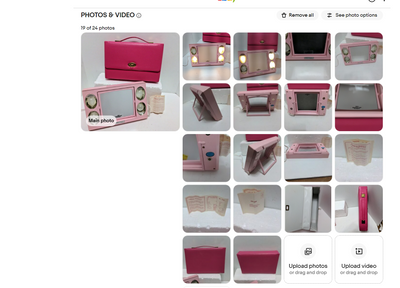- Community
- Seller News
- Buying & Selling
- Product Categories
- eBay Groups
- eBay Categories
- Antiques
- Art
- Automotive (eBay Motors)
- Books
- Business & Industrial
- Cameras & Photo
- Clothing, Shoes & Accessories
- Coins & Paper Money
- Collectibles
- Computers, Tablets & Networking
- Consumer Electronics
- Crafts
- Dolls & Bears
- Entertainment Memorabilla
- Gift Cards & Coupons
- Health & Beauty
- Home & Garden
- Jewelry
- Music
- Pottery & Glass
- Specialty Services
- Sports Mem, Cards & Fan Shop
- Stamps
- Toys & Hobbies
- Travel
- Business Insights
- Regional Groups
- Special Interest Groups
- Developer Forums
- Traditional APIs: Orders, resolutions and feedback
- Traditional APIs: Search
- Traditional APIs: Selling
- eBay APIs: Talk to your fellow developers
- eBay APIs: SDKs
- Token, Messaging, Sandbox related issues
- APIs Feedback, Comments and Suggestions
- RESTful Sell APIs: Account, Inventory, Catalog and Compliance
- RESTful Sell APIs: Fulfillment
- RESTful Sell APIs: Marketing, Analytics, Metadata
- Post Order APIs - Cancellation
- Post Order APIs - Inquiry, Case Management
- Post Order APIs - Return
- RESTful Buy APIs: Browse
- RESTful Buy APIs: Order, Offer
- Promoted Listings Advanced
- Seller Meeting Leaders
- View Item Redesign Updates
- eBay Categories
- Community Info
- Events
- Podcasts
- eBay Community
- Buying & Selling
- Selling
- Re: adding a video
- Subscribe to RSS Feed
- Mark Topic as New
- Mark Topic as Read
- Float this Topic for Current User
- Bookmark
- Subscribe
- Mute
- Printer Friendly Page
adding a video
- Mark as New
- Bookmark
- Subscribe
- Mute
- Subscribe to RSS Feed
- Permalink
- Report Inappropriate Content
07-30-2023 01:00 PM
Re: adding a video
- Mark as New
- Bookmark
- Subscribe
- Mute
- Subscribe to RSS Feed
- Permalink
- Report Inappropriate Content
07-30-2023 01:04 PM - edited 07-30-2023 01:06 PM
The seller hub is a page for sellers to monitor their sales. Seller Hub It’s available to all sellers.
You can’t get to it with the app. Adding Video to your listings
Re: adding a video
- Mark as New
- Bookmark
- Subscribe
- Mute
- Subscribe to RSS Feed
- Permalink
- Report Inappropriate Content
07-30-2023 01:17 PM
so you can take picture with phone and ebay will link so i can use desk top,but they haven't progressed yet to vvideo....painful
Re: adding a video
- Mark as New
- Bookmark
- Subscribe
- Mute
- Subscribe to RSS Feed
- Permalink
- Report Inappropriate Content
07-30-2023 02:33 PM
I take photos and video with my phone, and put them in the listing's gallery.
Do you use a phone to take photos and list?
Re: adding a video
- Mark as New
- Bookmark
- Subscribe
- Mute
- Subscribe to RSS Feed
- Permalink
- Report Inappropriate Content
07-30-2023 02:41 PM
Re: adding a video
- Mark as New
- Bookmark
- Subscribe
- Mute
- Subscribe to RSS Feed
- Permalink
- Report Inappropriate Content
07-30-2023 02:57 PM
Here's an example of a video on one of my listings. This was to highlight condition issues.
Re: adding a video
- Mark as New
- Bookmark
- Subscribe
- Mute
- Subscribe to RSS Feed
- Permalink
- Report Inappropriate Content
07-30-2023 03:01 PM
I should have been more clear. I shoot the video with my phone. I use the listing form on my PC to add the video. Currently, you can't add video directly to the app's listing form (as far as I know). I start my draft on the app, and then finish it (including adding video) from the drafts folder in Seller Hub>Listings>Drafts.
Re: adding a video
- Mark as New
- Bookmark
- Subscribe
- Mute
- Subscribe to RSS Feed
- Permalink
- Report Inappropriate Content
07-30-2023 04:40 PM
ha only one time,just the other day,old school?canon power shot,probably took thousands and thousands with the cannon
Re: adding a video
- Mark as New
- Bookmark
- Subscribe
- Mute
- Subscribe to RSS Feed
- Permalink
- Report Inappropriate Content
07-30-2023 04:48 PM
i would say,dont bother trying to figure me out...lol
Re: adding a video
- Mark as New
- Bookmark
- Subscribe
- Mute
- Subscribe to RSS Feed
- Permalink
- Report Inappropriate Content
07-30-2023 05:17 PM
@savwillsell09 Well, whether you use your phone or the PowerShot, as long as you have a way to upload it to your PC you are good.
The video must comply with the ebay rules. You only get one video per listing. ebay will put it in the second slot of your photo gallery (it doesn't count as one of your 24 photos, so you can still add all 24 photos if you use that many. Generally speaking it shouldn't be more than a minute in length.
Here are the requirements:
Video Format Requirements:
The maximum supported video size is 150 MB
The maximum upload resolution is 1080p
Supported output resolutions are 240p, 360p, 480p, and 720p
MP4 file types- MPEG-4 Part 10 or Advanced Video Coding (MPEG-4 AVC)
Providing links to YouTube or other video platforms is not supported
Listings with variations do not support videos
Some more information about what you can and can't use:
Can I use images or videos that I copied from other websites on eBay?
No, you can't use images or videos from a manufacturer's website, even if it is publicly available. Copying content from other websites or internet searches may be considered copyright infringement.
What are the most common reasons for uploaded videos to be rejected by moderation?
- Exceeding maximum size – We recommend videos shorter than 1 minute for the best viewing experience. Videos over 150MB are not allowed
- Poor quality – A video that is blurry, undefined or distorted is considered poor quality and not allowed
- Illegal content – See the Illegal explicit content policy for more information
- Offensive content – Promotion or glorified hatred, violence or discrimination aren't allowed. See the Offensive materials policy for more information
- Nudity and sexual content – Videos may not include nudity or displays of sexually oriented content. See the Adult items policy for more information
- Infringing content – Video, images or audio content that is used without permission from the respective rights owner is not allowed
- Directing buyers off eBay – Videos, images or audio content including any contact information, web links, URLs or calls to action that ask viewers to take actions on other sites (for example, "Go to xyz.com to learn more") are not allowed. See Offering to buy or sell outside eBay for more information
If you are using ebay's listing tool, you just upload the video to the gallery in that.
If you have already put up your listing, you can edit it to add a video:
Re: adding a video
- Mark as New
- Bookmark
- Subscribe
- Mute
- Subscribe to RSS Feed
- Permalink
- Report Inappropriate Content
07-30-2023 05:22 PM
As you can see in the scan, just go to "Upload Video"----a couple notes ebay doesn't tell you. It might take a while to upload (depending in part on your ISP), be patient. With my ISP, I usually wait till later at night, when the connections is less likely to be busy. Also, even after it has uploaded, it won't appear until it has been reviewed and approved. This shouldn't take more than a few hours, but it can take much longer. If it takes more than a day or two, I recommend removing the video and trying again. That usually works for me.
I have had some upload quickly and approval has been fast. Others, no. Best of luck if you try it.
Re: adding a video
- Mark as New
- Bookmark
- Subscribe
- Mute
- Subscribe to RSS Feed
- Permalink
- Report Inappropriate Content
07-30-2023 05:55 PM
ok,thanks,i was able to do a test vid ,i send it to my email,went in 2nd slot with note its being reviewed ,ha,just a draft,maybe this week i might try the real thing(chainsaw cutting),,,,anyway thanks for helping,also have my grandson(he just stopped in) on the case..........lol
Re: adding a video
- Mark as New
- Bookmark
- Subscribe
- Mute
- Subscribe to RSS Feed
- Permalink
- Report Inappropriate Content
07-30-2023 06:00 PM
as of now,i have no interest in some ebay ad-ons, such as promoted listing and the hub and probably some others that i cant think of🤔
Re: adding a video
- Mark as New
- Bookmark
- Subscribe
- Mute
- Subscribe to RSS Feed
- Permalink
- Report Inappropriate Content
07-30-2023 06:18 PM
Great! Hope the process goes smoothly.
Re: adding a video
- Mark as New
- Bookmark
- Subscribe
- Mute
- Subscribe to RSS Feed
- Permalink
- Report Inappropriate Content
07-30-2023 06:41 PM
I still use mine. Power Shot A1200. Has to be close to 10 years old.