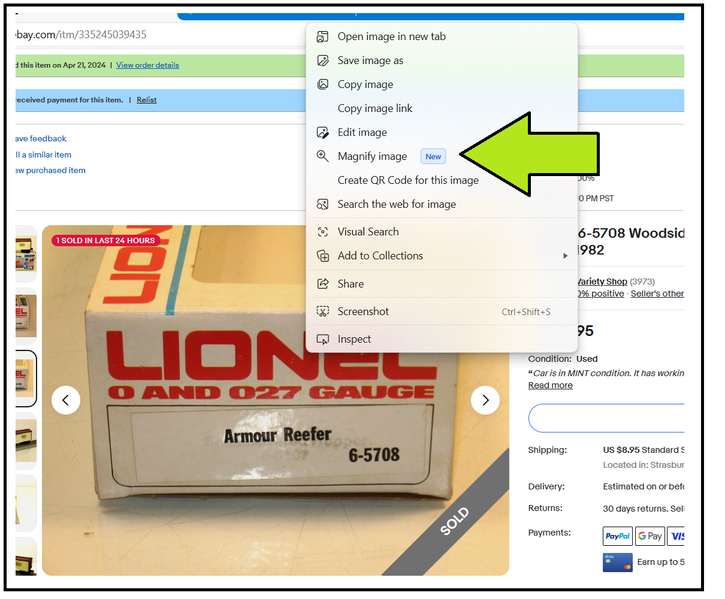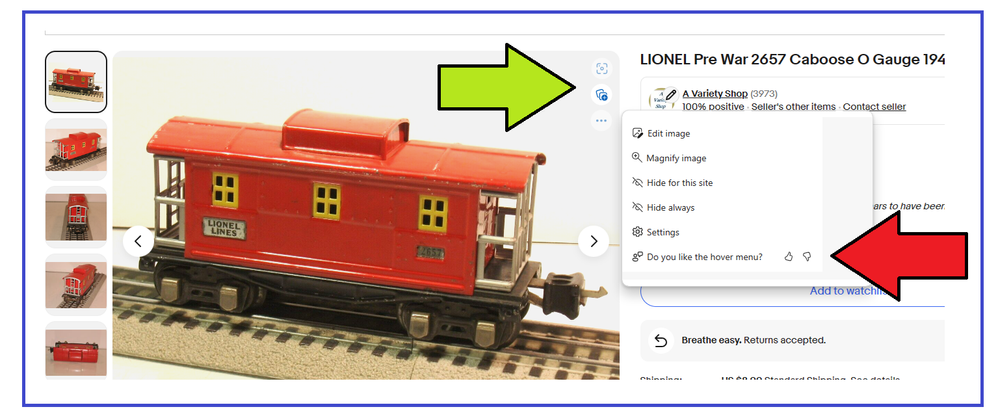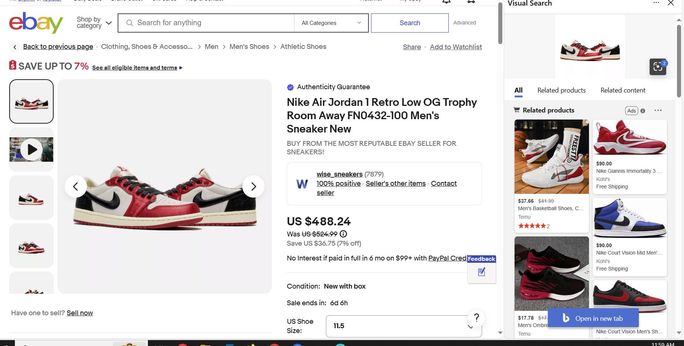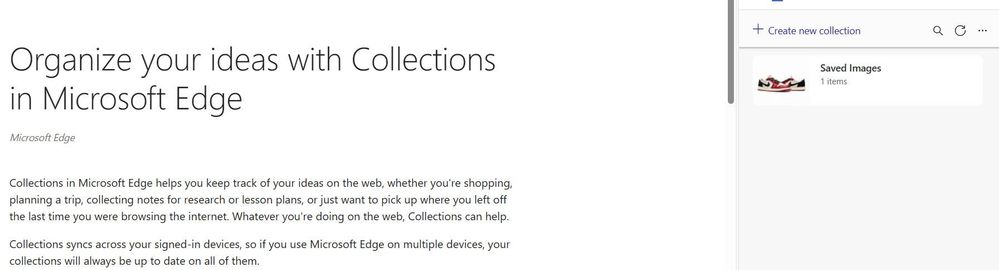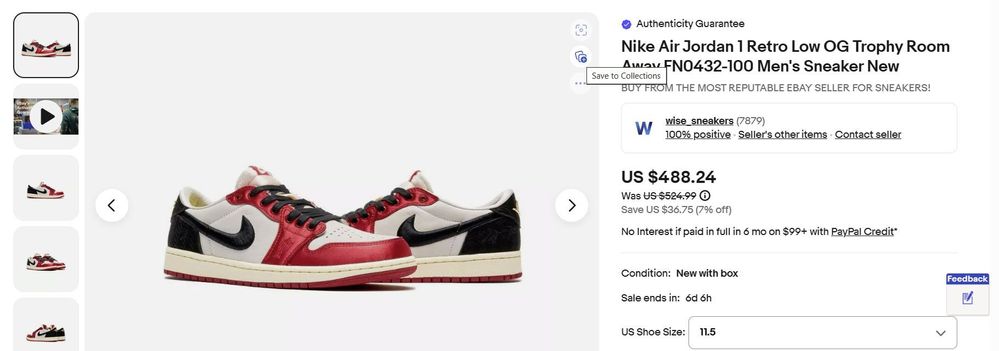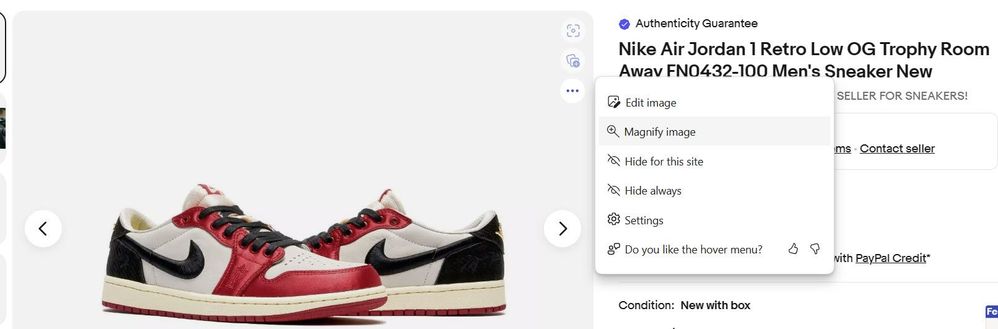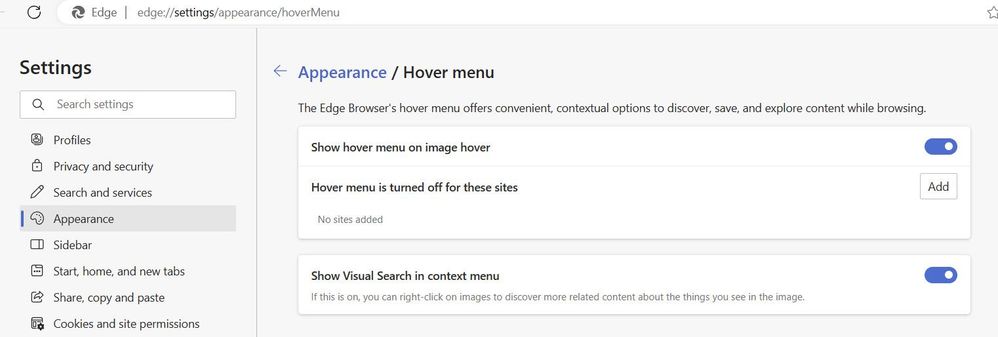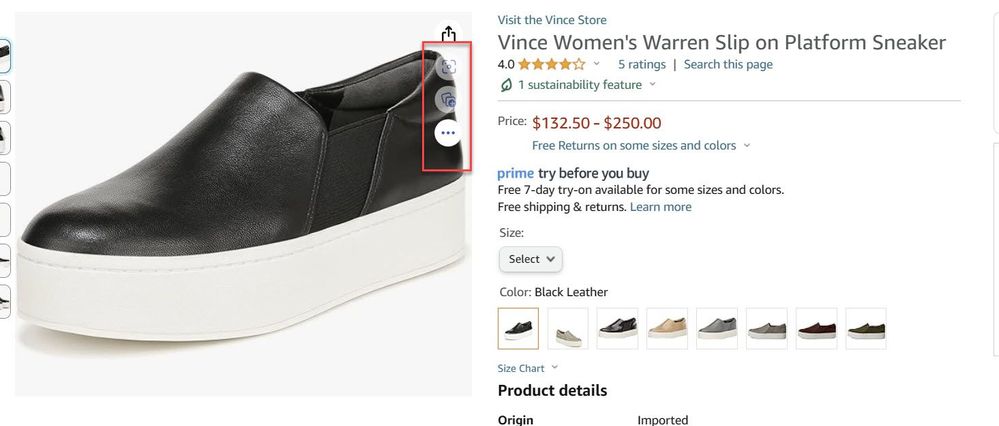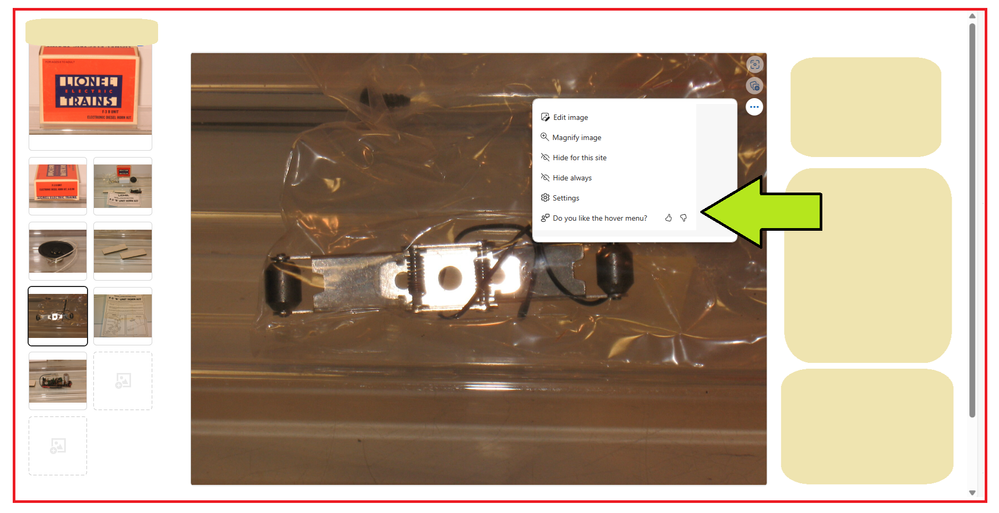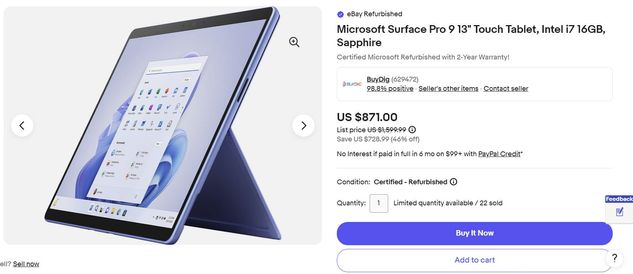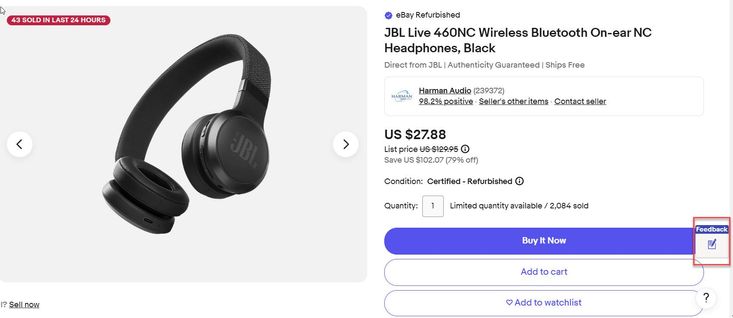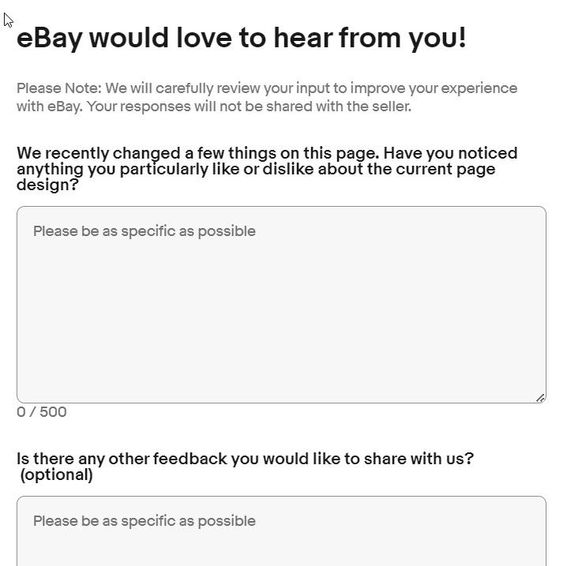- Community
- Seller News
- Buying & Selling
- Product Categories
- eBay Groups
- eBay Categories
- Antiques
- Art
- Automotive (eBay Motors)
- Books
- Business & Industrial
- Cameras & Photo
- Clothing, Shoes & Accessories
- Coins & Paper Money
- Collectibles
- Computers, Tablets & Networking
- Consumer Electronics
- Crafts
- Dolls & Bears
- Entertainment Memorabilla
- Gift Cards & Coupons
- Health & Beauty
- Home & Garden
- Jewelry
- Music
- Pottery & Glass
- Specialty Services
- Sports Mem, Cards & Fan Shop
- Stamps
- Toys & Hobbies
- Travel
- Business Insights
- Regional Groups
- Special Interest Groups
- Developer Forums
- Traditional APIs: Orders, resolutions and feedback
- Traditional APIs: Search
- Traditional APIs: Selling
- eBay APIs: Talk to your fellow developers
- eBay APIs: SDKs
- Token, Messaging, Sandbox related issues
- APIs Feedback, Comments and Suggestions
- RESTful Sell APIs: Account, Inventory, Catalog and Compliance
- RESTful Sell APIs: Fulfillment
- RESTful Sell APIs: Marketing, Analytics, Metadata
- Post Order APIs - Cancellation
- Post Order APIs - Inquiry, Case Management
- Post Order APIs - Return
- RESTful Buy APIs: Browse
- RESTful Buy APIs: Order, Offer
- Promoted Listings Advanced
- Seller Meeting Leaders
- View Item Redesign Updates
- eBay Categories
- Community Info
- Events
- Podcasts
- eBay Community
- Buying & Selling
- Selling
- The "NEW" Picture Magnifier - the next multi-step ...
- Subscribe to RSS Feed
- Mark Topic as New
- Mark Topic as Read
- Float this Topic for Current User
- Bookmark
- Subscribe
- Mute
- Printer Friendly Page
The "NEW" Picture Magnifier - the next multi-step process added
- Mark as New
- Bookmark
- Subscribe
- Mute
- Subscribe to RSS Feed
- Permalink
- Report Inappropriate Content
04-21-2024 07:07 AM - edited 04-21-2024 07:09 AM
I am hoping this is just one of those "tests" that in time will be abandoned. I noticed that more and more threads are popping up about this latest change. I appreciate the Buyers who are complaining as they may have more of a voice than Sellers do for changes like this. This new Magnifier is a PER image process compared to the previous function where you could enlarge one image and then scroll left or right through the other images and enlarge any you want to see more detail on. I am primarily a Seller on eBay but I do buy occasionally and for me this DOES NOT ENHANCE THE BUYING EXPERIENCE.
The list continues to grow for processes and functions where extra steps, pages and clicks have been added. Here are just a few, feel free to add more to the list ...
-The Feedback flow
-The Advanced listing tool
-The partial Refund flow
I have used the menu int he upper right of the main image picture and selected the Thumbs down on this one ... I don't like the new hover menu nor the new magnifier function.
 Regards,
Regards,Mr. Lincoln - Community Mentor
The "NEW" Picture Magnifier - the next multi-step process added
- Mark as New
- Bookmark
- Subscribe
- Mute
- Subscribe to RSS Feed
- Permalink
- Report Inappropriate Content
04-21-2024 07:26 AM
I do not have this "new experience" on my account yet. So maybe it is another test. From what I see in your screenshots, I would agree with you on a thumbs-down for this.
The "NEW" Picture Magnifier - the next multi-step process added
- Mark as New
- Bookmark
- Subscribe
- Mute
- Subscribe to RSS Feed
- Permalink
- Report Inappropriate Content
04-21-2024 07:48 AM
@mcdougle4248 wrote:
I do not have this "new experience" on my account yet. So maybe it is another test. From what I see in your screenshots, I would agree with you on a thumbs-down for this.
I am using MS Edge and on another thread about this someone mentioned they aren't seeing it on all of their browsers. I have experienced variations of the magnifier on different platforms. I am a heavy Buyer on one of those platforms and when they launched their new magnifier function I immediately voiced my displeasure.
 Regards,
Regards,Mr. Lincoln - Community Mentor
The "NEW" Picture Magnifier - the next multi-step process added
- Mark as New
- Bookmark
- Subscribe
- Mute
- Subscribe to RSS Feed
- Permalink
- Report Inappropriate Content
04-21-2024 08:17 AM
Well, they do keep busy. You have to give them that. Let's not forget the hidden price listings where you had to click on the item to see it's price. That was tried and dropped twice over the years.
The "NEW" Picture Magnifier - the next multi-step process added
- Mark as New
- Bookmark
- Subscribe
- Mute
- Subscribe to RSS Feed
- Permalink
- Report Inappropriate Content
04-21-2024 08:28 AM
Ah yes indeed, I see the "new experience" while using MS Edge. I do not see it using Firefox or Chrome, both signed in or using incognito mode.
I am a terrible hoverer and I can miss things easily. So, a thumbs down from me was recorded while I was using MS Edge on the "new experience".
The "NEW" Picture Magnifier - the next multi-step process added
- Mark as New
- Bookmark
- Subscribe
- Mute
- Subscribe to RSS Feed
- Permalink
- Report Inappropriate Content
04-21-2024 08:40 AM
The "NEW" Picture Magnifier - the next multi-step process added
- Mark as New
- Bookmark
- Subscribe
- Mute
- Subscribe to RSS Feed
- Permalink
- Report Inappropriate Content
04-21-2024 08:42 AM
That's why I am hoping it's just a test ... on one browser to see what folks think about it ...
 Regards,
Regards,Mr. Lincoln - Community Mentor
The "NEW" Picture Magnifier - the next multi-step process added
- Mark as New
- Bookmark
- Subscribe
- Mute
- Subscribe to RSS Feed
- Permalink
- Report Inappropriate Content
04-21-2024 09:08 AM - edited 04-21-2024 09:10 AM
@mr_lincoln this is not an eBay thing, it's a Microsoft thing.
You can tell because when you use the option to search by image, it takes you to a Bing search that shows other sites, just like if you used Google Lens.
Also the other options on that hover menu all direct back to settings or features that are built into the Edge browser, not your eBay account.
And you'll see the same menu/options on other sites too, like this Amazon listing
My guess is it's part of MS integrating Copilot more into the Edge experience, but that's just a guess....either way, this is not an eBay issue at all and that "thumbs down" feedback is going to Microsoft. You'll need to play around with your browser settings if you still prefer to use Edge but do not want these features.
The "NEW" Picture Magnifier - the next multi-step process added
- Mark as New
- Bookmark
- Subscribe
- Mute
- Subscribe to RSS Feed
- Permalink
- Report Inappropriate Content
04-21-2024 09:31 AM
It was a very limited program. Only very few high volume sellers had it.
The "NEW" Picture Magnifier - the next multi-step process added
- Mark as New
- Bookmark
- Subscribe
- Mute
- Subscribe to RSS Feed
- Permalink
- Report Inappropriate Content
04-21-2024 10:14 AM
Interesting ... here's a variation of the theme on MS Edge.
 Regards,
Regards,Mr. Lincoln - Community Mentor
The "NEW" Picture Magnifier - the next multi-step process added
- Mark as New
- Bookmark
- Subscribe
- Mute
- Subscribe to RSS Feed
- Permalink
- Report Inappropriate Content
04-21-2024 10:29 AM
@mr_lincoln yep, there are just two different things going on here that are separate but confusing because they are happening at the same time. 😊
eBay does appear to be testing different experiences for viewing images right now.
Some are still seeing the option to "expand" the image which opens the full image in an expanded window where you can also shuffle through the other images as well, and some are now only seeing the option to magnify or zoom in within the single image container on the listing page.
I'm still seeing the expand option in FireFox
But Chrome only shows the magnify option.
That is something eBay controls and it appears they may be running testing on those different functions.
That's separate from the "hover menu" you mentioned. The "hover menu" is what is being added by Microsoft, presumably as part of integrating Copilot into the Edge browser experience, and that "hover menu" will be shown on many different sites you may visit including Amazon and others if you use MS Edge.
The thumbs down in your screenshot will send feedback to Microsoft about the "hover menu", not to eBay about the "expand" vs "magnify" test, if that makes sense.
To leave feedback for eBay about "expand" vs "magnify, you'll need to click the "feedback" button that usually floats along the right side of the page and leave comments in the pop up.
The "NEW" Picture Magnifier - the next multi-step process added
- Mark as New
- Bookmark
- Subscribe
- Mute
- Subscribe to RSS Feed
- Permalink
- Report Inappropriate Content
04-21-2024 10:47 AM
@valueaddedresource wrote:@mr_lincoln yep, there are just two different things going on here that are separate but confusing because they are happening at the same time. 😊
eBay does appear to be testing different experiences for viewing images right now.
Some are still seeing the option to "expand" the image which opens the full image in an expanded window where you can also shuffle through the other images as well, and some are now only seeing the option to magnify or zoom in within the single image container on the listing page.
I'm still seeing the expand option in FireFox
But Chrome only shows the magnify option.
That is something eBay controls and it appears they may be running testing on those different functions.
That's separate from the "hover menu" you mentioned. The "hover menu" is what is being added by Microsoft, presumably as part of integrating Copilot into the Edge browser experience, and that "hover menu" will be shown on many different sites you may visit including Amazon and others if you use MS Edge.
The thumbs down in your screenshot will send feedback to Microsoft about the "hover menu", not to eBay about the "expand" vs "magnify" test, if that makes sense.
To leave feedback for eBay about "expand" vs "magnify, you'll need to click the "feedback" button that usually floats along the right side of the page and leave comments in the pop up.
Yes, I saw the same thing on different sites. Turned the hover menu OFF on eBay via a right click and tool tip choice (now can't turn it back on LOL). I am not running Copilot to my knowledge. The hover menu is still ON other sites.
That aside, I hope eBay cans this approach to viewing enlarged images on a listing ... takes too much time.
 Regards,
Regards,Mr. Lincoln - Community Mentor