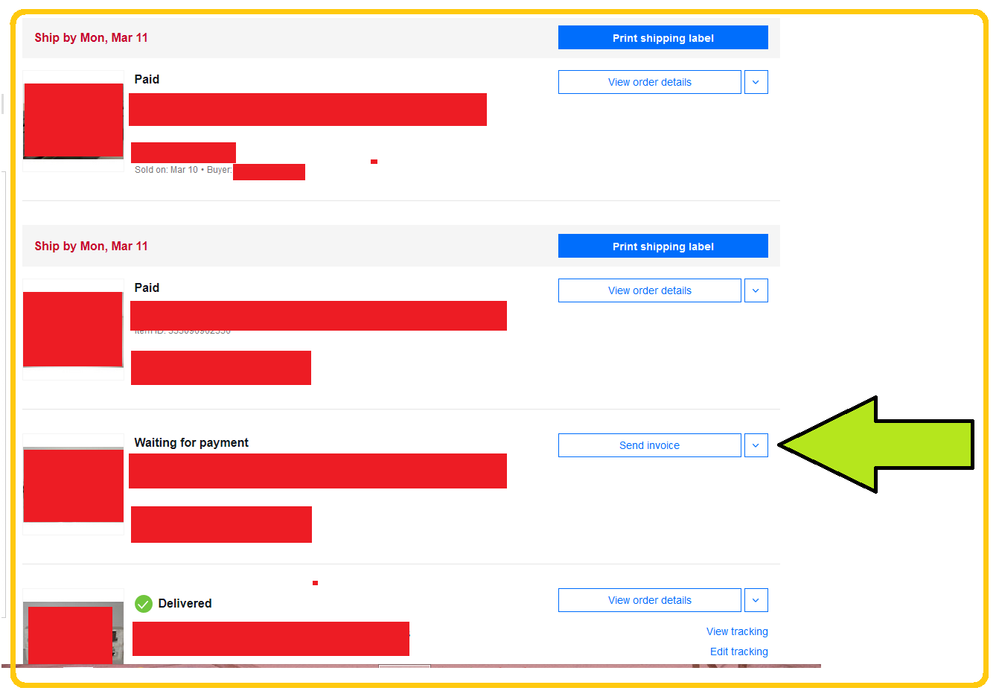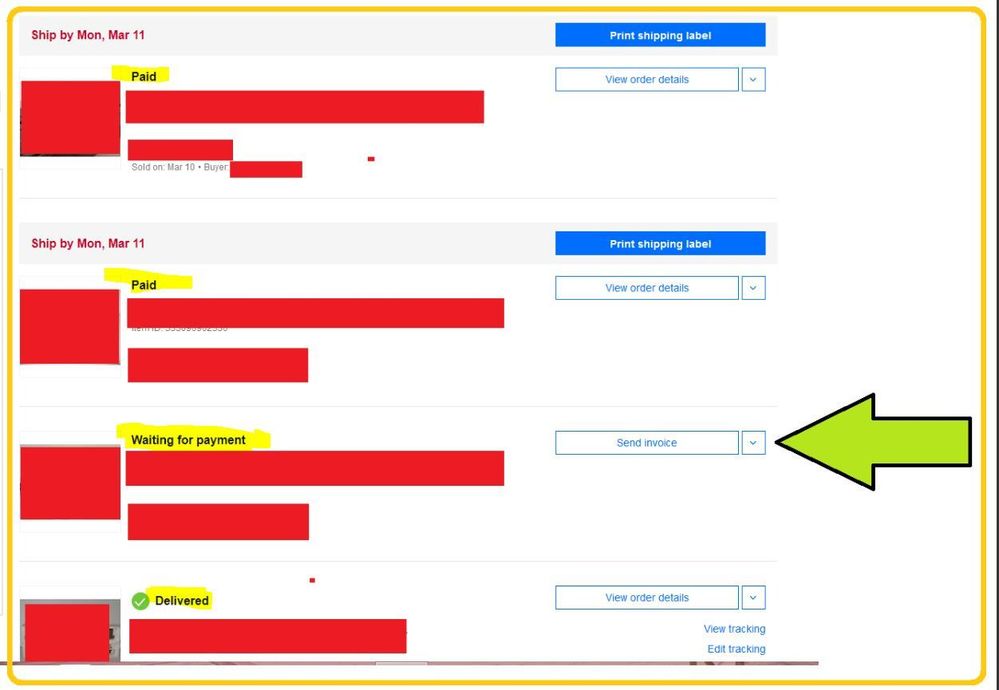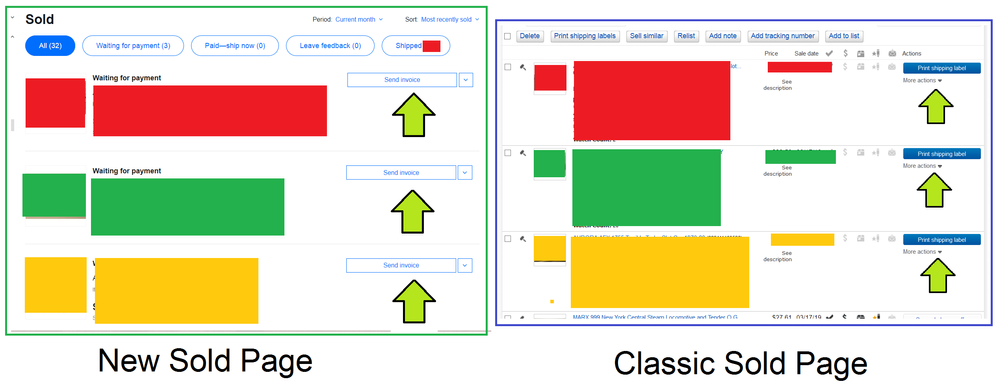- Community
- Seller News
- Buying & Selling
- Product Categories
- eBay Groups
- eBay Categories
- Antiques
- Art
- Automotive (eBay Motors)
- Books
- Business & Industrial
- Cameras & Photo
- Clothing, Shoes & Accessories
- Coins & Paper Money
- Collectibles
- Computers, Tablets & Networking
- Consumer Electronics
- Crafts
- Dolls & Bears
- Entertainment Memorabilla
- Gift Cards & Coupons
- Health & Beauty
- Home & Garden
- Jewelry
- Music
- Pottery & Glass
- Specialty Services
- Sports Mem, Cards & Fan Shop
- Stamps
- Toys & Hobbies
- Travel
- Business Insights
- Regional Groups
- Special Interest Groups
- Developer Forums
- Traditional APIs: Orders, resolutions and feedback
- Traditional APIs: Search
- Traditional APIs: Selling
- eBay APIs: Talk to your fellow developers
- eBay APIs: SDKs
- Token, Messaging, Sandbox related issues
- APIs Feedback, Comments and Suggestions
- RESTful Sell APIs: Account, Inventory, Catalog and Compliance
- RESTful Sell APIs: Fulfillment
- RESTful Sell APIs: Marketing, Analytics, Metadata
- Post Order APIs - Cancellation
- Post Order APIs - Inquiry, Case Management
- Post Order APIs - Return
- RESTful Buy APIs: Browse
- RESTful Buy APIs: Order, Offer
- Promoted Listings Advanced
- Seller Meeting Leaders
- View Item Redesign Updates
- eBay Categories
- Community Info
- Events
- Podcasts
- eBay Community
- Buying & Selling
- Selling
- Re: NEW Sold Page ... Latest Glitch ...
- Subscribe to RSS Feed
- Mark Topic as New
- Mark Topic as Read
- Float this Topic for Current User
- Bookmark
- Subscribe
- Mute
- Printer Friendly Page
NEW Sold Page ... Latest Glitch ...
- Mark as New
- Bookmark
- Subscribe
- Mute
- Subscribe to RSS Feed
- Permalink
- Report Inappropriate Content
03-10-2019 09:01 PM
Just checked a view sales and some auctions ended ... used the New Sold page, click Send Invoice ... errrnt, the Send invoice button will not update ... did it a 2nd time ... errnt, same result. Checked down in the classic My eBay Sold section and sure enough, the Send Invoice button is gone and the sale is Awaiting Payment.
The New Sold page will not update
The New Sold page will not update
The New Sold page will not update
The New Sold page will not update
The New Sold page will not update
Gee, another "Not ready for Prime Time" page design ... can not wait for Managed Payments ...
 Regards,
Regards,Mr. Lincoln - Community Mentor
Re: NEW Sold Page ... Latest Glitch ...
- Mark as New
- Bookmark
- Subscribe
- Mute
- Subscribe to RSS Feed
- Permalink
- Report Inappropriate Content
03-10-2019 09:18 PM
Re: NEW Sold Page ... Latest Glitch ...
- Mark as New
- Bookmark
- Subscribe
- Mute
- Subscribe to RSS Feed
- Permalink
- Report Inappropriate Content
03-10-2019 09:53 PM
@myjunqueyourtreasure wrote:
I wonder how they decide who lucks out and gets the new page?
Oh, you don't know? Those who post negative comments about Poor page layouts, GTC mandate, Mangled Payments, etc. Lately I seem to be doing a lot of that ... BUT, I do give credit where credit is due ... but not much to report lately ...
 Regards,
Regards,Mr. Lincoln - Community Mentor
Re: NEW Sold Page ... Latest Glitch ...
- Mark as New
- Bookmark
- Subscribe
- Mute
- Subscribe to RSS Feed
- Permalink
- Report Inappropriate Content
03-10-2019 09:55 PM
Re: NEW Sold Page ... Latest Glitch ...
- Mark as New
- Bookmark
- Subscribe
- Mute
- Subscribe to RSS Feed
- Permalink
- Report Inappropriate Content
03-10-2019 10:02 PM
@myjunqueyourtreasure I think it may be account age related to be honest. The oldest account here usually gets shoved into this stuff first, then the others follow over time ... the Sold Page however has lagged on the other two accounts and I suspect it may be related to them working on getting the new GTC mandate in place in the next few weeks. Once that is done the other less critical roll outs will continue. The main selling ID here goes back to 2007 whereas the others are less then 3 years old ...
Eventually everyone will be stuck with all the changes ...
 Regards,
Regards,Mr. Lincoln - Community Mentor
Re: NEW Sold Page ... Latest Glitch ...
- Mark as New
- Bookmark
- Subscribe
- Mute
- Subscribe to RSS Feed
- Permalink
- Report Inappropriate Content
03-11-2019 08:12 AM
Update: almost 12 hours later and the New Sold page is still showing "Send invoice" button ...
 Regards,
Regards,Mr. Lincoln - Community Mentor
Re: NEW Sold Page ... Latest Glitch ...
- Mark as New
- Bookmark
- Subscribe
- Mute
- Subscribe to RSS Feed
- Permalink
- Report Inappropriate Content
03-19-2019 03:18 PM
today is the 1st day I got this very bad sold page. DO NOT like this at ALL
Re: NEW Sold Page ... Latest Glitch ...
- Mark as New
- Bookmark
- Subscribe
- Mute
- Subscribe to RSS Feed
- Permalink
- Report Inappropriate Content
03-19-2019 03:22 PM
@mr_lincoln wrote:Update: almost 12 hours later and the New Sold page is still showing "Send invoice" button ...
Since you have mentioned before that you also use the seller hub, this might be a good time to use the seller hub for these tasks until you can get these issues you are having reported and documented that they recognize the issue and are working on it.
It just is not healthy to be mad all the time when you have other options?
Good Luck Selling!
Re: NEW Sold Page ... Latest Glitch ...
- Mark as New
- Bookmark
- Subscribe
- Mute
- Subscribe to RSS Feed
- Permalink
- Report Inappropriate Content
03-19-2019 03:44 PM
Hi @mr_lincoln, the screenshot you provided does state "Waiting for payment" for that item. It also shoes the seller "Paid", "Shipped", and "Delivered". The options in the drop-down menu will display the options available to the seller. Since there are times when sellers will need to send a revised invoice after they've already sent an invoice, the option to send an invoice will remain until the buyer has made payment.
What you are describing in your post is not a site issue, but instead is a change in design. The same information is still available, it's just in a different spot. I've highlighted that information in your screenshot below:
Community Team
Re: NEW Sold Page ... Latest Glitch ...
- Mark as New
- Bookmark
- Subscribe
- Mute
- Subscribe to RSS Feed
- Permalink
- Report Inappropriate Content
03-19-2019 03:55 PM
brian@ebay wrote:
the screenshot you provided does state "Waiting for payment" for that item. It also shoes the seller "Paid", "Shipped", and "Delivered". The options in the drop-down menu will display the options available to the seller. Since there are times when sellers will need to send a revised invoice after they've already sent an invoice, the option to send an invoice will remain until the buyer has made payment.
What you are describing in your post is not a site issue, but instead is a change in design. The same information is still available, it's just in a different spot. I've highlighted that information in your screenshot below:
___________________________________________________________
Good afternoon Brian ... it's misleading, the first time it did NOT change after click the Send Invoice I was processing a lot of orders and actually click Send Invoice a 2nd time ... not sure if that Buyer got TWO invoices or not. The "Shipped" message is wrong too, it only means a Label was printed NOT shipped. On weekends I print labels Sunday evenings and yes, it changes to "Shipped" which is not true, Post Office is closed Sunday nights.
Once the Send Invoice has been clicked it should change to something else LIKE the old page does, see the pic below which compares the old working page and the new NON working page.
Sorry but your explanation is really trying to justify a deficiency on the new format and it doesn't sound like anyone there is willing to admit that ... what information is there is NOT accurate. I mean really, if I click Send invoice why should it still show Send invoice 24 hours later? Its actually past that now because that Buyer still has not paid but the button still shows "Send Invoice". Yes, it also now says Awaiting Payment but that's way over on the left and should be where the Send Invoice button is ...
 Regards,
Regards,Mr. Lincoln - Community Mentor
Re: NEW Sold Page ... Latest Glitch ...
- Mark as New
- Bookmark
- Subscribe
- Mute
- Subscribe to RSS Feed
- Permalink
- Report Inappropriate Content
03-19-2019 04:13 PM
@mr_lincoln wrote:
brian@ebay wrote:
the screenshot you provided does state "Waiting for payment" for that item. It also shoes the seller "Paid", "Shipped", and "Delivered". The options in the drop-down menu will display the options available to the seller. Since there are times when sellers will need to send a revised invoice after they've already sent an invoice, the option to send an invoice will remain until the buyer has made payment.
What you are describing in your post is not a site issue, but instead is a change in design. The same information is still available, it's just in a different spot. I've highlighted that information in your screenshot below:
___________________________________________________________
Good afternoon Brian ... it's misleading, the first time it did NOT change after click the Send Invoice I was processing a lot of orders and actually click Send Invoice a 2nd time ... not sure if that Buyer got TWO invoices or not. The "Shipped" message is wrong too, it only means a Label was printed NOT shipped. On weekends I print labels Sunday evenings and yes, it changes to "Shipped" which is not true, Post Office is closed Sunday nights.
Once the Send Invoice has been clicked it should change to something else LIKE the old page does, see the pic below which compares the old working page and the new NON working page.
Sorry but your explanation is really trying to justify a deficiency on the new format and it doesn't sound like anyone there is willing to admit that ... what information is there is NOT accurate. I mean really, if I click Send invoice why should it still show Send invoice 24 hours later? Its actually past that now because that Buyer still has not paid but the button still shows "Send Invoice". Yes, it also now says Awaiting Payment but that's way over on the left and should be where the Send Invoice button is ...
@mr_lincoln, one reason we don't want to display "Print Shipping Label" after an invoice is sent and prior to a buyer making payment is to avoid confusing new sellers. Some new / occasional sellers may think they need to print a label and ship the item out if that option is prominently displayed, even though payment has not been made. We do not want to give new sellers the impression that a label should be purchased and/or an item shipped prior to a buyer making payment. With this in mind, the print label option will not be displayed until after a buyer has paid.
I can pass along the feedback that some sort of notation be left to inform the seller an invoice has already been sent.
I do want to point out that this sold page is intended for new and/or occasional sellers. This has greatly influenced the layout and design of this page (and other new sell pages not found in Seller Hub). We want these pages to have a clean, uncluttered look so that they are easy to read and understand for new and occasional sellers. For more advanced sellers, we strongly recommend the Seller Hub as it provides more information at a glance.
Community Team
Re: NEW Sold Page ... Latest Glitch ...
- Mark as New
- Bookmark
- Subscribe
- Mute
- Subscribe to RSS Feed
- Permalink
- Report Inappropriate Content
03-19-2019 06:02 PM - edited 03-19-2019 06:03 PM
brian@ebay wrote:
one reason we don't want to display "Print Shipping Label" after an invoice is sent and prior to a buyer making payment is to avoid confusing new sellers. Some new / occasional sellers may think they need to print a label and ship the item out if that option is prominently displayed, even though payment has not been made. We do not want to give new sellers the impression that a label should be purchased and/or an item shipped prior to a buyer making payment. With this in mind, the print label option will not be displayed until after a buyer has paid.
I can pass along the feedback that some sort of notation be left to inform the seller an invoice has already been sent.
I do want to point out that this sold page is intended for new and/or occasional sellers. This has greatly influenced the layout and design of this page (and other new sell pages not found in Seller Hub). We want these pages to have a clean, uncluttered look so that they are easy to read and understand for new and occasional sellers. For more advanced sellers, we strongly recommend the Seller Hub as it provides more information at a glance.
 Regards,
Regards,Mr. Lincoln - Community Mentor
Re: NEW Sold Page ... Latest Glitch ...
- Mark as New
- Bookmark
- Subscribe
- Mute
- Subscribe to RSS Feed
- Permalink
- Report Inappropriate Content
03-20-2019 02:18 PM
perfect response on your last post Mr_lincoin . like your # 2 answer , Why should us the sellers that have been around for years have to deal with the new change. just give it to the new sellers.
Re: NEW Sold Page ... Latest Glitch ...
- Mark as New
- Bookmark
- Subscribe
- Mute
- Subscribe to RSS Feed
- Permalink
- Report Inappropriate Content
03-20-2019 02:26 PM
One more thing about the new SOLD page, It does show the name of the buyer, there full name not there user name, I keep a running tracking sheet on all sales until they are delivered . I put there user name not there full name & the tracking # was wright there not in a drop down.
Re: NEW Sold Page ... Latest Glitch ...
- Mark as New
- Bookmark
- Subscribe
- Mute
- Subscribe to RSS Feed
- Permalink
- Report Inappropriate Content
03-21-2019 06:38 PM