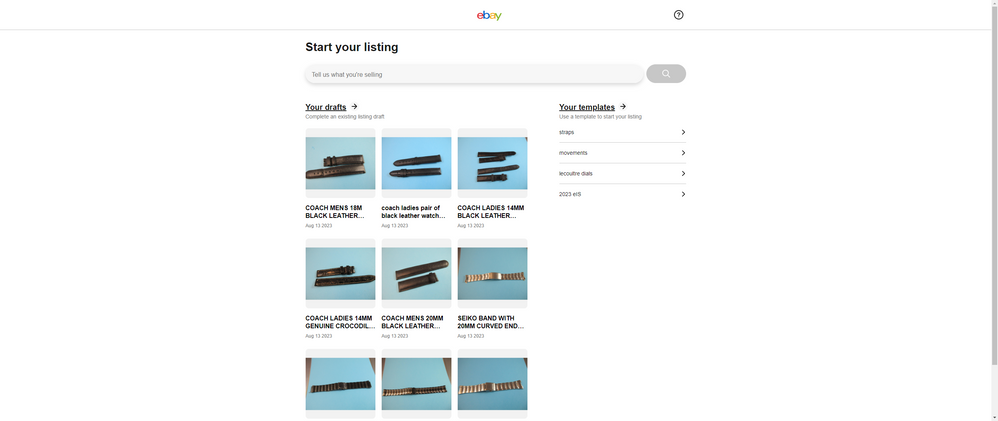- Community
- Seller News
- Buying & Selling
- Product Categories
- eBay Groups
- eBay Categories
- Antiques
- Art
- Automotive (eBay Motors)
- Books
- Business & Industrial
- Cameras & Photo
- Clothing, Shoes & Accessories
- Coins & Paper Money
- Collectibles
- Computers, Tablets & Networking
- Consumer Electronics
- Crafts
- Dolls & Bears
- Entertainment Memorabilla
- Gift Cards & Coupons
- Health & Beauty
- Home & Garden
- Jewelry
- Music
- Pottery & Glass
- Specialty Services
- Sports Mem, Cards & Fan Shop
- Stamps
- Toys & Hobbies
- Travel
- Business Insights
- Regional Groups
- Special Interest Groups
- Developer Forums
- Traditional APIs: Orders, resolutions and feedback
- Traditional APIs: Search
- Traditional APIs: Selling
- eBay APIs: Talk to your fellow developers
- eBay APIs: SDKs
- Token, Messaging, Sandbox related issues
- APIs Feedback, Comments and Suggestions
- RESTful Sell APIs: Account, Inventory, Catalog and Compliance
- RESTful Sell APIs: Fulfillment
- RESTful Sell APIs: Marketing, Analytics, Metadata
- Post Order APIs - Cancellation
- Post Order APIs - Inquiry, Case Management
- Post Order APIs - Return
- RESTful Buy APIs: Browse
- RESTful Buy APIs: Order, Offer
- Promoted Listings Advanced
- Seller Meeting Leaders
- View Item Redesign Updates
- eBay Categories
- Community Info
- Events
- Podcasts
- eBay Community
- Buying & Selling
- Selling
- Re: HOW CAN I BYPASS THE NEW CREATE A LISTING LAND...
- Subscribe to RSS Feed
- Mark Topic as New
- Mark Topic as Read
- Float this Topic for Current User
- Bookmark
- Subscribe
- Mute
- Printer Friendly Page
- Mark as New
- Bookmark
- Subscribe
- Mute
- Subscribe to RSS Feed
- Permalink
- Report Inappropriate Content
10-17-2022 04:20 PM
Where I can I find my listing templates?? I listed this morning and they were there when I selected "Create a Listing", and just now I get some whack-a-doodle new listing landing page designed for beginning sellers, and no matter what I do, I can't close it or find my templates elsewhere. That landing page is a total waste of time. Are they discontinuing the use of listing templates? Did I miss an announcement?
Solved! Go to Best Answer
- « Previous
-
- 1
- 2
- Next »
Re: HOW CAN I BYPASS THE NEW CREATE A LISTING LANDING PAGE...I want access to my templates?
- Mark as New
- Bookmark
- Subscribe
- Mute
- Subscribe to RSS Feed
- Permalink
- Report Inappropriate Content
10-17-2022 07:45 PM
Very frustrating indeed. Hope they get it fixed soon.
Re: HOW CAN I BYPASS THE NEW CREATE A LISTING LANDING PAGE...I want access to my templates?
- Mark as New
- Bookmark
- Subscribe
- Mute
- Subscribe to RSS Feed
- Permalink
- Report Inappropriate Content
10-17-2022 07:46 PM
This is the work around I have found for now.
Re: HOW CAN I BYPASS THE NEW CREATE A LISTING LANDING PAGE...I want access to my templates?
- Mark as New
- Bookmark
- Subscribe
- Mute
- Subscribe to RSS Feed
- Permalink
- Report Inappropriate Content
10-17-2022 10:04 PM
If you don't want to bookmark extra links @neglus, just go to your Hub active listings page. In the menu that goes down the left side of the page you'll see a link to listing templates.
Confused about the switch to eBay discounted shipping? Read this discussion to make an informed decision about opt in / opt out.
Re: HOW CAN I BYPASS THE NEW CREATE A LISTING LANDING PAGE...I want access to my templates?
- Mark as New
- Bookmark
- Subscribe
- Mute
- Subscribe to RSS Feed
- Permalink
- Report Inappropriate Content
10-17-2022 11:34 PM
@leadbelt_emporium wrote:I chatted with an eBay agent about this. She stated it is a site wide issue and that the tech team is working on it...
Oh, good! They asked for feedback on this so I gave them some (I wasn't rude).
I have to go into my listings tab and just select manage templates in the left sidebar - kind of a pain so I'm glad it's just a glitch. Gosh, Thursday night is all week now, I guess.
When you dine with leopards, it is wise to check the menu lest you find yourself as the main course.
#freedomtoread
#readbannedbooks
Re: HOW CAN I BYPASS THE NEW CREATE A LISTING LANDING PAGE...I want access to my templates?
- Mark as New
- Bookmark
- Subscribe
- Mute
- Subscribe to RSS Feed
- Permalink
- Report Inappropriate Content
08-14-2023 03:33 AM
I can't find my templates and the bookmark you sent is the same one I have and it gets me this now:
Manage listing templates
Create new templateSave up to 50 templates. Editing a template won't change any listings already made with that template.
Why is something so easy fro eBAY so hard? Why don't they want you to use your templates?
Re: HOW CAN I BYPASS THE NEW CREATE A LISTING LANDING PAGE...I want access to my templates?
- Mark as New
- Bookmark
- Subscribe
- Mute
- Subscribe to RSS Feed
- Permalink
- Report Inappropriate Content
08-14-2023 03:39 AM
if you click on create a listing it take you to the page with your drafts on the left side and your templates on the right side
Germantown proud Germantown strong
up the whiskey hickon
moving right along
19144
Re: HOW CAN I BYPASS THE NEW CREATE A LISTING LANDING PAGE...I want access to my templates?
- Mark as New
- Bookmark
- Subscribe
- Mute
- Subscribe to RSS Feed
- Permalink
- Report Inappropriate Content
08-14-2023 03:42 AM
in order to edit the template you need to click on "your template" to change it
Germantown proud Germantown strong
up the whiskey hickon
moving right along
19144
Re: HOW CAN I BYPASS THE NEW CREATE A LISTING LANDING PAGE...I want access to my templates?
- Mark as New
- Bookmark
- Subscribe
- Mute
- Subscribe to RSS Feed
- Permalink
- Report Inappropriate Content
08-14-2023 03:44 AM
Don't see that, click on sell an item and no templates listed.
Re: HOW CAN I BYPASS THE NEW CREATE A LISTING LANDING PAGE...I want access to my templates?
- Mark as New
- Bookmark
- Subscribe
- Mute
- Subscribe to RSS Feed
- Permalink
- Report Inappropriate Content
08-14-2023 03:45 AM
this is the starting point of making a listing and its also where you go to edit your templates
Germantown proud Germantown strong
up the whiskey hickon
moving right along
19144
- « Previous
-
- 1
- 2
- Next »
- « Previous
-
- 1
- 2
- Next »