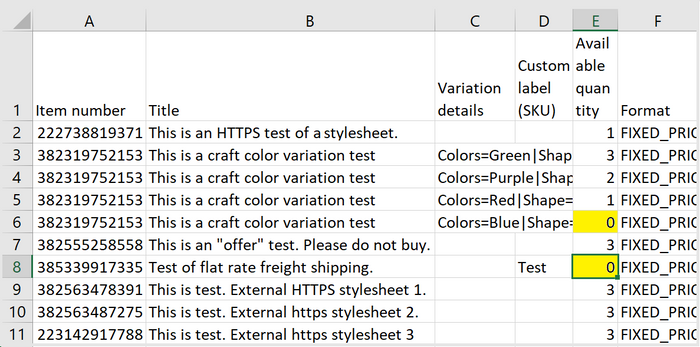- Community
- Seller News
- Buying & Selling
- Product Categories
- eBay Groups
- eBay Categories
- Antiques
- Art
- Automotive (eBay Motors)
- Books
- Business & Industrial
- Cameras & Photo
- Clothing, Shoes & Accessories
- Coins & Paper Money
- Collectibles
- Computers, Tablets & Networking
- Consumer Electronics
- Crafts
- Dolls & Bears
- Entertainment Memorabilla
- Gift Cards & Coupons
- Health & Beauty
- Home & Garden
- Jewelry
- Music
- Pottery & Glass
- Specialty Services
- Sports Mem, Cards & Fan Shop
- Stamps
- Toys & Hobbies
- Travel
- Business Insights
- Regional Groups
- Special Interest Groups
- Developer Forums
- Traditional APIs: Orders, resolutions and feedback
- Traditional APIs: Search
- Traditional APIs: Selling
- eBay APIs: Talk to your fellow developers
- eBay APIs: SDKs
- Token, Messaging, Sandbox related issues
- APIs Feedback, Comments and Suggestions
- RESTful Sell APIs: Account, Inventory, Catalog and Compliance
- RESTful Sell APIs: Fulfillment
- RESTful Sell APIs: Marketing, Analytics, Metadata
- Post Order APIs - Cancellation
- Post Order APIs - Inquiry, Case Management
- Post Order APIs - Return
- RESTful Buy APIs: Browse
- RESTful Buy APIs: Order, Offer
- Promoted Listings Advanced
- Seller Meeting Leaders
- View Item Redesign Updates
- eBay Categories
- Community Info
- Events
- Podcasts
- eBay Community
- Buying & Selling
- Seller Tools
- Re: I'm still looking for a Free Turbo Replacement
- Subscribe to RSS Feed
- Mark Topic as New
- Mark Topic as Read
- Float this Topic for Current User
- Bookmark
- Subscribe
- Mute
- Printer Friendly Page
I'm still looking for a Free Turbo Replacement
- Mark as New
- Bookmark
- Subscribe
- Mute
- Subscribe to RSS Feed
- Permalink
- Report Inappropriate Content
03-07-2023 11:06 AM
I have been searching for a free replacement for turbo lister. The main reason I used turbo lister is because it saved my listing forever. I sell mostly used items and it get another of the same item years after the original one ended I could just go back to the one I had in turbo lister on relist it. The picture are not as important as the description because I would want new pictures of the actual item.
For me the replacement may already be in ebay. Since I get 1000 free fixed priced listing in my ebay store, I could save listing as out of stock items. The problem is I would have hundreds of out of stock items mixed in with my auctions and in stock items.
My problem would be solved if ebay would create a view that shows only in stock item. It seems like it would be a simple thing for ebay to do, but I do not know who to lobby at ebay to get this done.
Is there any way I can I create an items in stock only view of status. So would only see my auctions and fixed price listing that have 1 or more items in stock. I see in Manage active listings there is a section called All Statuses. Under All Statuses there are about 13 statuses or views lister including Out of Stock items but not one for in stock items.
Is there any way I can create an in stock item only status.
Re: I'm still looking for a Free Turbo Replacement
- Mark as New
- Bookmark
- Subscribe
- Mute
- Subscribe to RSS Feed
- Permalink
- Report Inappropriate Content
03-07-2023 11:11 AM
You may have to bite the bullet and actually pay for a replacement that will do what you want/need.
"If it sold FAST, it was priced too low" - also Reese Palley
Re: I'm still looking for a Free Turbo Replacement
- Mark as New
- Bookmark
- Subscribe
- Mute
- Subscribe to RSS Feed
- Permalink
- Report Inappropriate Content
03-07-2023 11:14 AM
There still isn't one & I wouldn't hold my breath.
There are plenty of paid options however.
 Simply-the-best-for-you Volunteer Community Mentor
Simply-the-best-for-you Volunteer Community MentoreBay Seller since 1996
Re: I'm still looking for a Free Turbo Replacement
- Mark as New
- Bookmark
- Subscribe
- Mute
- Subscribe to RSS Feed
- Permalink
- Report Inappropriate Content
03-07-2023 11:51 AM
@usedcomputersdotorg wrote:I have been searching for a free replacement for turbo lister. The main reason I used turbo lister is because it saved my listing forever. I sell mostly used items and it get another of the same item years after the original one ended I could just go back to the one I had in turbo lister on relist it. The picture are not as important as the description because I would want new pictures of the actual item.
Focusing specifically on your concern for saving the description so, presumably, you do not have to write it all over again:
There are a number of free downloadable HTML programs that can be had. I use one that I downloaded 18 years ago and it still works just fine.
You can create all of your text, including picture and other hot links, and then save it to your own computer. Create as many as you want and save each with a unique file name. The beauty of the program is that it will show you exactly how the page will look once you upload it and allows you to test the hot links to be sure they work properly. Then, when you are ready to list, bring up eBay’s listing tool and simply copy and paste as follows:.
That answers your primary question. But, of course, you now have to deal with item specifics, etc.
I recently listed several hundred hat pins. The descriptions of each pin were different BUT all of the specifics were common to all of the pins (theme, type, etc). So I created a Template in eBay’s listing page with the specifics filed in but the description blank. Open the template, insert title, gallery picture, then copy and paste the text for the first pin, then hit “List”. Then for all subsequent pins, rinse and repeat.
All for free, and all the information is saved on my computer so I am immune to the vagaries of companies or programs going out of business. Remember Turbo Lister was a replacement for something else (can’t remember the name). Never Again.
Re: I'm still looking for a Free Turbo Replacement
- Mark as New
- Bookmark
- Subscribe
- Mute
- Subscribe to RSS Feed
- Permalink
- Report Inappropriate Content
03-07-2023 12:17 PM
Using the out-of-stock option is a temporary fix as those items do cycle out after a while.
Re: I'm still looking for a Free Turbo Replacement
- Mark as New
- Bookmark
- Subscribe
- Mute
- Subscribe to RSS Feed
- Permalink
- Report Inappropriate Content
03-07-2023 02:37 PM
@usedcomputersdotorg wrote:
Is there any way I can I create an items in stock only view of status. So would only see my auctions and fixed price listing that have 1 or more items in stock. I see in Manage active listings there is a section called All Statuses. Under All Statuses there are about 13 statuses or views lister including Out of Stock items but not one for in stock items.
Is there any way I can create an in stock item only status.
In Seller Hub, in the Active Listings view, you can sort the grid by Available Quantity, provided that the column has been made visible in your table Customization settings (click the heading in the grid to sort the column). That will place your out-of-stock listings at the front or back of the list.
Or, to get a report, go to Seller Hub > Reports > Downloads and request an active listing report. The spreadsheet will have a column for available quantity. The spreadsheet can be sorted on that column to lump all the zero quantities together.
I have the out-of-stock feature turned on, and, as seen in the screen below, have one option in my multi-variation listing that is out of stock, as well as a single item (green outline) that is out of stock.
Out of stock listings (available only to fixed-price listings) will remain on the site for 6 months, and then will end. After they end, they will remain in unsolds for another 90 days before being purged completely.
 ShipScript has been an eBay Community volunteer since 2003, specializing in HTML, CSS, Scripts, Photos, Active Content, Technical Solutions, and online Seller Tools.
ShipScript has been an eBay Community volunteer since 2003, specializing in HTML, CSS, Scripts, Photos, Active Content, Technical Solutions, and online Seller Tools.Welcome to the Seller Tools board! You can chat with other members about seller tools and best practices in using them.
Tools related questions? Learn more about:
- Selling tools overview
- Seller Hub
- Seller Hub reports
- Bulk listing tools
- eBay Stores
- Promotions Manager
- Promoted Listings
Videos:
- Reach new buyers with Promoted Listings
- Image detection tool
- eBay Listing Quality Report
- Send offers to buyers
- Information about Terapeak
- Reports Tab - Summary
- Reports Tab - Downloads