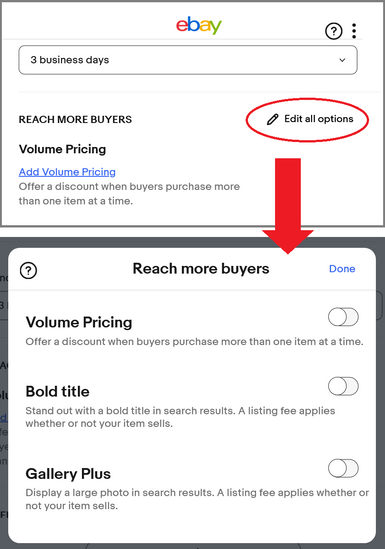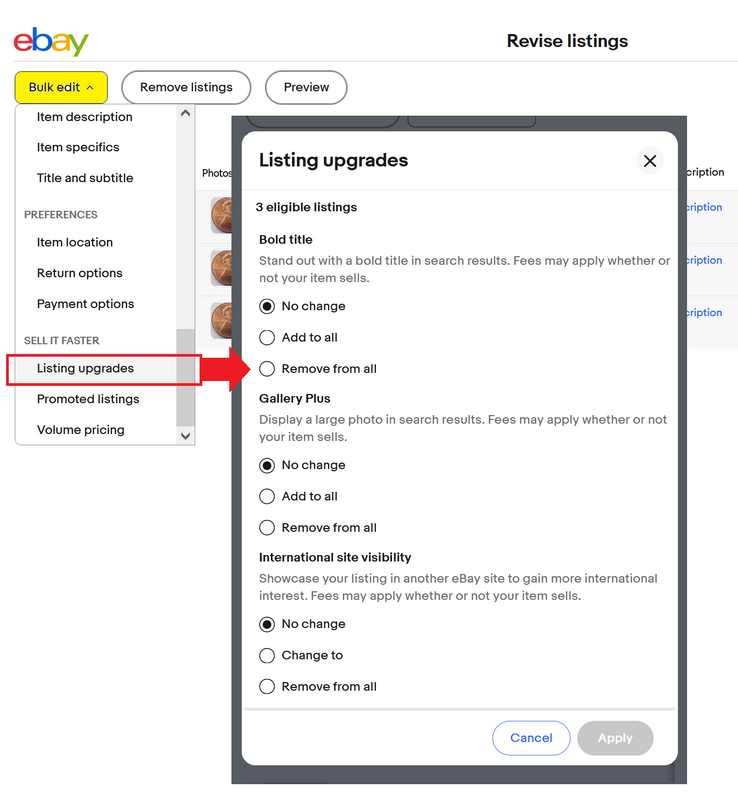- Community
- Seller News
- Buying & Selling
- Product Categories
- eBay Groups
- eBay Categories
- Antiques
- Art
- Automotive (eBay Motors)
- Books
- Business & Industrial
- Cameras & Photo
- Clothing, Shoes & Accessories
- Coins & Paper Money
- Collectibles
- Computers, Tablets & Networking
- Consumer Electronics
- Crafts
- Dolls & Bears
- Entertainment Memorabilla
- Gift Cards & Coupons
- Health & Beauty
- Home & Garden
- Jewelry
- Music
- Pottery & Glass
- Specialty Services
- Sports Mem, Cards & Fan Shop
- Stamps
- Toys & Hobbies
- Travel
- Business Insights
- Regional Groups
- Special Interest Groups
- Developer Forums
- Traditional APIs: Orders, resolutions and feedback
- Traditional APIs: Search
- Traditional APIs: Selling
- eBay APIs: Talk to your fellow developers
- eBay APIs: SDKs
- Token, Messaging, Sandbox related issues
- APIs Feedback, Comments and Suggestions
- RESTful Sell APIs: Account, Inventory, Catalog and Compliance
- RESTful Sell APIs: Fulfillment
- RESTful Sell APIs: Marketing, Analytics, Metadata
- Post Order APIs - Cancellation
- Post Order APIs - Inquiry, Case Management
- Post Order APIs - Return
- RESTful Buy APIs: Browse
- RESTful Buy APIs: Order, Offer
- Promoted Listings Advanced
- Seller Meeting Leaders
- View Item Redesign Updates
- eBay Categories
- Community Info
- Events
- Podcasts
- eBay Community
- Buying & Selling
- Seller Tools
- Re: How to remove "bold listing" feature?
- Subscribe to RSS Feed
- Mark Topic as New
- Mark Topic as Read
- Float this Topic for Current User
- Bookmark
- Subscribe
- Mute
- Printer Friendly Page
How to remove "bold listing" feature?
- Mark as New
- Bookmark
- Subscribe
- Mute
- Subscribe to RSS Feed
- Permalink
- Report Inappropriate Content
04-14-2022 09:31 AM
I'm trying to remove bold listing from one of my listings but I don't see an option to even see which listing has it in bulk edit. How do I find this listing? Thanks.
Re: How to remove "bold listing" feature?
- Mark as New
- Bookmark
- Subscribe
- Mute
- Subscribe to RSS Feed
- Permalink
- Report Inappropriate Content
04-15-2022 06:34 PM - edited 04-15-2022 06:37 PM
I scanned through your listings looking for a Bold Title, and didn't see one. So perhaps the listing has ended or is out of stock.
There must be some method in your store to detect upgrades, but I don't see where to look.
However, even if you can't find it, there is a way to remove that feature from active listings, in bulk, using eBay's Seller Hub uploads, so that the next time each listing renews, the feature would not be applied.
To do so, go to Seller Hub > Reports > Uploads and download an active listing report for "price and quantity". That will provide a spreadsheet list of item numbers, without too much extra data.
Add a column to that spreadsheet labeled "DeleteFields" and then remove the other columns that you don't want to edit. The value that you will add under the "DeleteFields" column is "BoldTitle".
In it's simplest form, all you really need to do is create your own spreadsheet and copy the contents of the Item ID column into a minimal spreadsheet that looks like this:
Action | ItemID | DeleteFields |
| Revise | 154950124190 | BoldTitle |
| Revise | 154949401323 | BoldTitle |
| Revise | 154949377942 | BoldTitle |
etc
Save the spreadsheet as a CSV file.
Or create a plain text file that looks like this:
Action,ItemID,DeleteFields
Revise,154950124190,BoldTitle
Revise,154949401323,BoldTitle
Revise,154949377942,BoldTitle
etc...
and rename as type CSV (CSV and TXT are both plain text files).
Upload that file to Seller Hub > Reports > Uploads and then check the results for errors.
eBay will remove the BoldTitle upgrade from any listing that contains that feature and will ignore the other listings.
 ShipScript has been an eBay Community volunteer since 2003, specializing in HTML, CSS, Scripts, Photos, Active Content, Technical Solutions, and online Seller Tools.
ShipScript has been an eBay Community volunteer since 2003, specializing in HTML, CSS, Scripts, Photos, Active Content, Technical Solutions, and online Seller Tools.Re: How to remove "bold listing" feature?
- Mark as New
- Bookmark
- Subscribe
- Mute
- Subscribe to RSS Feed
- Permalink
- Report Inappropriate Content
10-12-2022 11:08 AM
This is such a horse **bleep** response. Why cant it just be as simple as clicking a box?? (like it had been for over fifteen years)
This new listing format is **bleep** awful. Im currently using past auctions to relist items, and some of those have Bold Title selected, without any option to de-select them. I know this because of the fee at the bottom of the page. And yet, NOWHERE does it give you the opportunity to de-select the bold listing option, which is just another way of ebay squeezing any money they can out of us. Of course it allows you to select or de-select the subtitle option, but NOWHERE is there any option for the bold listing title. Ive been on ebay for twenty years, and each year their site degrades more and more. And they still have one of the worst apps ever released. Its all a big **bleep**in joke, all to take your money.
Re: How to remove "bold listing" feature?
- Mark as New
- Bookmark
- Subscribe
- Mute
- Subscribe to RSS Feed
- Permalink
- Report Inappropriate Content
10-12-2022 11:10 AM
They dont give you the option anymore, your forced into it, or you're not. Its not up to you anymore.
How nice is that? Thanks ebay, for proving year after year how much you hate your sellers.
Re: How to remove "bold listing" feature?
- Mark as New
- Bookmark
- Subscribe
- Mute
- Subscribe to RSS Feed
- Permalink
- Report Inappropriate Content
10-12-2022 11:42 AM
Thank you for your kind words. In your case, to remove the feature while creating a new listing from a sell-similar, scroll down to the "Reach more buyers" area and turn off the "Bold title" option by toggling the setting within the "Edit all options" overlay.
To remove in bulk from your existing listings, select all active listings in Seller Hub and bulk edit. When the bulk editor opens, again select all listings on the list, ope the "Bulk Edit" dropdown and select "List upgrades". When the overlay opens, "Remove from all" under "Bold Title".
 ShipScript has been an eBay Community volunteer since 2003, specializing in HTML, CSS, Scripts, Photos, Active Content, Technical Solutions, and online Seller Tools.
ShipScript has been an eBay Community volunteer since 2003, specializing in HTML, CSS, Scripts, Photos, Active Content, Technical Solutions, and online Seller Tools.Re: How to remove "bold listing" feature?
- Mark as New
- Bookmark
- Subscribe
- Mute
- Subscribe to RSS Feed
- Permalink
- Report Inappropriate Content
10-27-2022 02:06 AM - edited 10-27-2022 02:10 AM
The Bold and other selections are in the REACH MORE BUYERS SECTION just after shipping options near the bottom of the listing page. Hit the PENCIL Edit all Options to the RIGHT of that heading. Make sure the BOLD is not blue (activated). Be careful about the SUBTITLE FEE too. Don't use the Subtitle unless you don't care to pay $6.00 for it too. Can put condition in that box FREE. They say you have to cancel a listing and relist even after you remove to make sure Ebay still doesn't charge it even after removal.
Re: How to remove "bold listing" feature?
- Mark as New
- Bookmark
- Subscribe
- Mute
- Subscribe to RSS Feed
- Permalink
- Report Inappropriate Content
10-27-2022 02:14 AM
PLEASE READ THIS WOULD NOT ALLOW EDITING. The Bold Title ($6.00) and other selections are in the REACH MORE BUYERS SECTION just after shipping options near the bottom of the listing page. Hit the PENCIL Edit all Options to the RIGHT of that heading. Make sure the BOLD is not blue (activated). Be careful about the SUBTITLE FEE ($6.00) too. Don't use the Subtitle unless you don't care to pay $6.00 for it too. You can always put condition in the CONDITION box FREE. They say you have to cancel a listing and relist even after you remove to make sure Ebay still doesn't charge it even after removal.
Re: How to remove "bold listing" feature?
- Mark as New
- Bookmark
- Subscribe
- Mute
- Subscribe to RSS Feed
- Permalink
- Report Inappropriate Content
10-28-2022 06:23 AM
@dustybutterflyvintage dont feel bad dusty- the new tool is very complicated and confusing.... all the obvious and "used everyday" features of the new listing tool are hidden in popup submenus as noted by other sellers above. Apparently ebay just wants us to "get used to" wasting our time hunting for the things we need to select instead of having a straight forward, progressive an obviously simple listing tool all on one page like the classic!
Welcome to the Seller Tools board! You can chat with other members about seller tools and best practices in using them.
Tools related questions? Learn more about:
- Selling tools overview
- Seller Hub
- Seller Hub reports
- Bulk listing tools
- eBay Stores
- Promotions Manager
- Promoted Listings
Videos:
- Reach new buyers with Promoted Listings
- Image detection tool
- eBay Listing Quality Report
- Send offers to buyers
- Information about Terapeak
- Reports Tab - Summary
- Reports Tab - Downloads