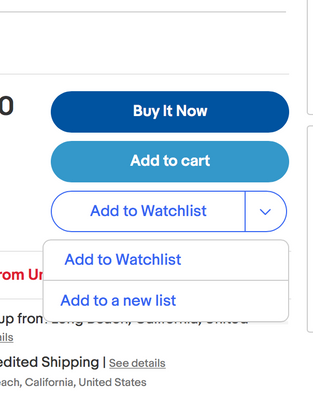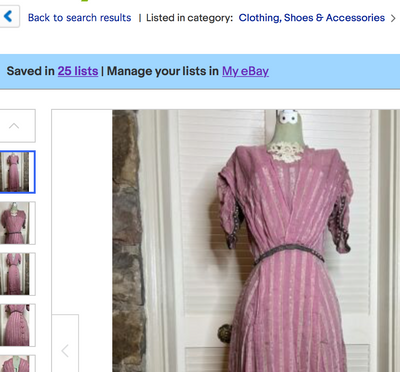- Community
- Seller News
- Buying & Selling
- Product Categories
- eBay Groups
- eBay Categories
- Antiques
- Art
- Automotive (eBay Motors)
- Books
- Business & Industrial
- Cameras & Photo
- Clothing, Shoes & Accessories
- Coins & Paper Money
- Collectibles
- Computers, Tablets & Networking
- Consumer Electronics
- Crafts
- Dolls & Bears
- Entertainment Memorabilla
- Gift Cards & Coupons
- Health & Beauty
- Home & Garden
- Jewelry
- Music
- Pottery & Glass
- Specialty Services
- Sports Mem, Cards & Fan Shop
- Stamps
- Toys & Hobbies
- Travel
- Business Insights
- Regional Groups
- Special Interest Groups
- Developer Forums
- Traditional APIs: Orders, resolutions and feedback
- Traditional APIs: Search
- Traditional APIs: Selling
- eBay APIs: Talk to your fellow developers
- eBay APIs: SDKs
- Token, Messaging, Sandbox related issues
- APIs Feedback, Comments and Suggestions
- RESTful Sell APIs: Account, Inventory, Catalog and Compliance
- RESTful Sell APIs: Fulfillment
- RESTful Sell APIs: Marketing, Analytics, Metadata
- Post Order APIs - Cancellation
- Post Order APIs - Inquiry, Case Management
- Post Order APIs - Return
- RESTful Buy APIs: Browse
- RESTful Buy APIs: Order, Offer
- Promoted Listings Advanced
- Seller Meeting Leaders
- View Item Redesign Updates
- eBay Categories
- Community Info
- Events
- Podcasts
- eBay Community
- Buying & Selling
- Report eBay Technical Issues
- Re: Sporadic problems adding items to custom lists
- Subscribe to RSS Feed
- Mark Topic as New
- Mark Topic as Read
- Float this Topic for Current User
- Bookmark
- Subscribe
- Mute
- Printer Friendly Page
Sporadic problems adding items to custom lists
- Mark as New
- Bookmark
- Subscribe
- Mute
- Subscribe to RSS Feed
- Permalink
- Report Inappropriate Content
12-15-2022 08:50 AM
When I'm viewing an item and want to add it to a watchlist, sometimes (more often than not) none of my lists are showing up. If I clear the browser's cache, they will appear for a while then disappear again. I have the same issue when I try to move an item from one list to another by adding it to a list then deleting it from the list I incorrectly placed it into. My browser is Firefox 108.0 (64-bit) running on Windows 10 Pro. I can't say for sure when this issue started, but it's been happening for at least two months.
Re: Sporadic problems adding items to custom lists
- Mark as New
- Bookmark
- Subscribe
- Mute
- Subscribe to RSS Feed
- Permalink
- Report Inappropriate Content
12-15-2022 09:45 AM - edited 12-15-2022 09:48 AM
In the past when I have had issues adding items to lists or finding custom lists (or when the "add to list" dropdown is replaced with a text link), signing out of eBay completely, restarting the browser and then signing back in has often proven effective.
Re: Sporadic problems adding items to custom lists
- Mark as New
- Bookmark
- Subscribe
- Mute
- Subscribe to RSS Feed
- Permalink
- Report Inappropriate Content
12-22-2022 12:53 AM
So, I'm having a similar problem. Running Safari 14.1.2 on Mac Mojave.
Usually, if I want to add something to my custom lists, and they don't show up, refreshing the page will -- eventually -- load the lists back into the dropdown menu. (Sometimes it takes quite a while: the average is 4 reloads, and my all-time record is 32.) Doing the sign-out, restart, sign in dance doesn't make a bit of difference, nor does clearing the cache. This has been going on since the site code got switched to a Java-driven list management setup instead of HTML, and it's gotten worse since the old HTML "All Lists" URL workaround went bye-bye.
That was the situation: if the dropdown only showed "Watch List", "Wish List", and "Add to New List", I just reloaded the page until it sorted itself out. Until this afternoon, that is; not only does the font and display size for the drop-down look wrong, the only options displayed are "Watch List" and "Add to a New List" (which isn't a option since I'm at the maximum number; I tried adding a new list as a test, and it didn't even tell me that I'm full up, I just got an exclamation point in a red circle with no information on either mouseover or click). Wish List doesn't even show on the dropdown. I managed -- once -- to get an item that I knew was on a list to load that information, but the page display was still messed up; there was no blue header banner with the list / link, but there was a "Manage My Lists" link that claimed that the item was on 24 lists.
I know that there have been a couple of incidences in the past few years where the database hiccupped and mashed a bunch of peoples' custom, wish, and watch lists into one giant mangled headache. I was one of the folks who got hit by that bug. I also haven't seen a giant forum thread screaming about the issue, so either it's not that widespread, or a bunch of people are taking the holidays off. So, is this some new user experience "improvement" that isn't, or is it a bug that will be addressed in the (hopefully) near future?
Re: Sporadic problems adding items to custom lists
- Mark as New
- Bookmark
- Subscribe
- Mute
- Subscribe to RSS Feed
- Permalink
- Report Inappropriate Content
12-22-2022 01:18 AM
Oh, this just gets funnier.
I pulled up an item that I added to a custom list last night, and refeshed the page until the list information loaded. Mind you, it's on one -- and only one -- list. It's just easier to show you the results.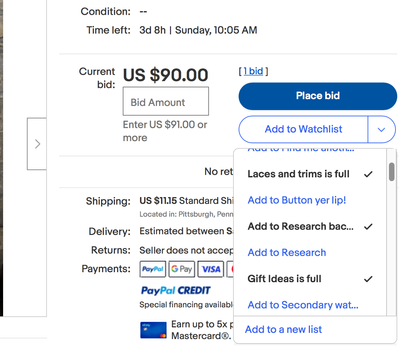
I got nothin'. I just hope that this mishegoss doesn't screw up Checkout.
Re: Sporadic problems adding items to custom lists
- Mark as New
- Bookmark
- Subscribe
- Mute
- Subscribe to RSS Feed
- Permalink
- Report Inappropriate Content
12-22-2022 07:49 AM
Doing the sign-out, restart, sign in dance doesn't make a bit of difference, nor does clearing the cache.
Try another browser.