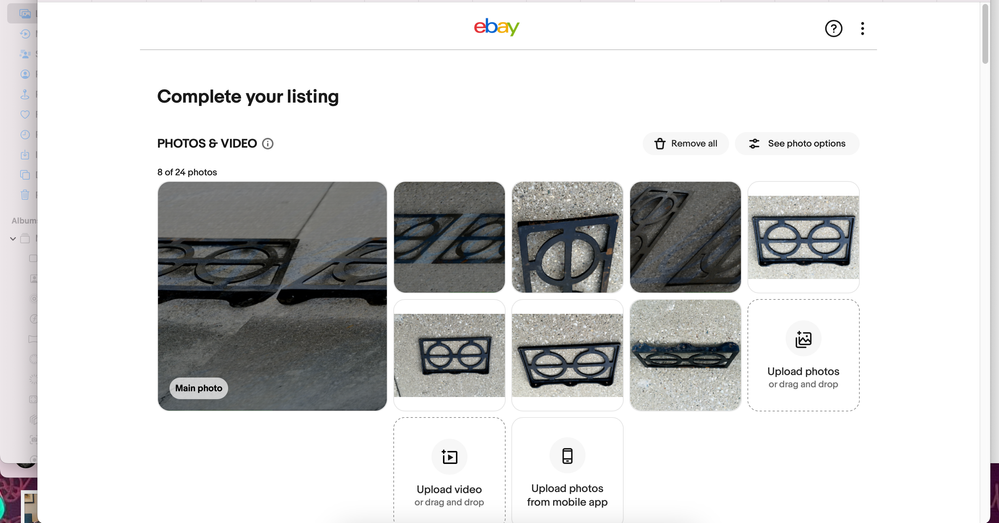- Community
- Seller News
- Buying & Selling
- Product Categories
- eBay Groups
- eBay Categories
- Antiques
- Art
- Automotive (eBay Motors)
- Books
- Business & Industrial
- Cameras & Photo
- Clothing, Shoes & Accessories
- Coins & Paper Money
- Collectibles
- Computers, Tablets & Networking
- Consumer Electronics
- Crafts
- Dolls & Bears
- Entertainment Memorabilla
- Gift Cards & Coupons
- Health & Beauty
- Home & Garden
- Jewelry
- Music
- Pottery & Glass
- Specialty Services
- Sports Mem, Cards & Fan Shop
- Stamps
- Toys & Hobbies
- Travel
- Business Insights
- Regional Groups
- Special Interest Groups
- Developer Forums
- Traditional APIs: Orders, resolutions and feedback
- Traditional APIs: Search
- Traditional APIs: Selling
- eBay APIs: Talk to your fellow developers
- eBay APIs: SDKs
- Token, Messaging, Sandbox related issues
- APIs Feedback, Comments and Suggestions
- RESTful Sell APIs: Account, Inventory, Catalog and Compliance
- RESTful Sell APIs: Fulfillment
- RESTful Sell APIs: Marketing, Analytics, Metadata
- Post Order APIs - Cancellation
- Post Order APIs - Inquiry, Case Management
- Post Order APIs - Return
- RESTful Buy APIs: Browse
- RESTful Buy APIs: Order, Offer
- Promoted Listings Advanced
- Seller Meeting Leaders
- View Item Redesign Updates
- eBay Categories
- Community Info
- Events
- Podcasts
- eBay Community
- Buying & Selling
- Report eBay Technical Issues
- Re: Corrupt photo uploads on website when they've ...
- Subscribe to RSS Feed
- Mark Topic as New
- Mark Topic as Read
- Float this Topic for Current User
- Bookmark
- Subscribe
- Mute
- Printer Friendly Page
Corrupt photo uploads on website when they've been dragged & dropped from Apple Photos
- Mark as New
- Bookmark
- Subscribe
- Mute
- Subscribe to RSS Feed
- Permalink
- Report Inappropriate Content
09-10-2023 11:27 AM
Hi,
I've just discovered this forum and would like to report a bug that's been present for months.
When uploading photos to a listing through the eBay website, they *sometimes* end up corrupted.
This seems to happen mostly with photos that have been cropped to an uneven aspect ratio (i.e. very different width vs height)
Steps to reproduce :
1. Start creating an eBay listing through the website using Google Chrome on macOS
2. Take an item photo on an iPhone, wait for it to sync through iCloud Photos (I think this step may be important because it creates a photo in HEIC format)
3. On the Mac, crop the photo in Apple Photos to make it much wider than a square (often needed to crop out undesired background from an item photo)
4. Drag the photo from Apple Photos to the eBay listing page in Chrome to add it.
5. Expected: the photo should be added to the item normally. Actual : the photo sometimes ends up corrupt/distorted (see example attached). This happens more often when it's very wide.
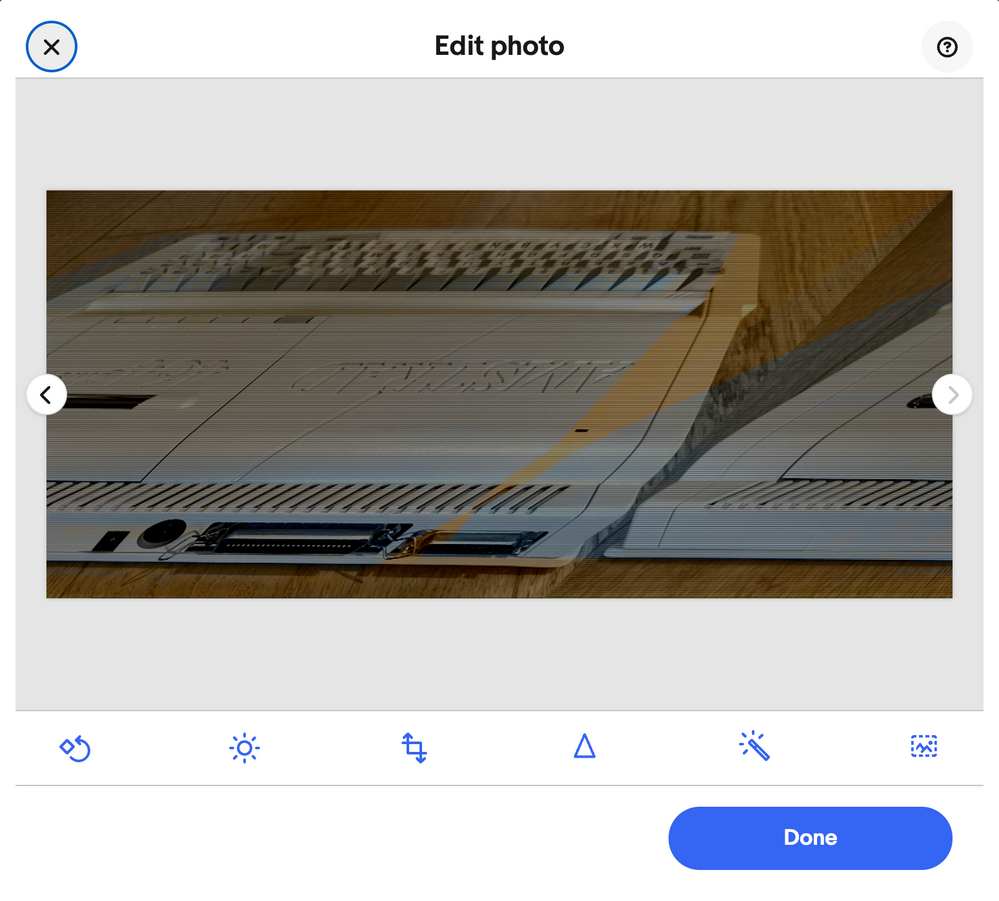
Re: Corrupt photo uploads on website when they've been dragged & dropped from Apple Photos
- Mark as New
- Bookmark
- Subscribe
- Mute
- Subscribe to RSS Feed
- Permalink
- Report Inappropriate Content
09-11-2023 04:53 AM
If this is happening when you're cropping in Photos before uploading to eBay, then my suggestion is to upload to eBay and crop with eBay's photo editor.
I'd also suggest all lead images should remain squares (so keep that in mind when taking photos, allowing enough clear background space) because on the app, all images in search are automatically cropped to squares. Buyers will see full images when opening the listing, but in search view rectangular images will be cut off.
Confused about the switch to eBay discounted shipping? Read this discussion to make an informed decision about opt in / opt out.
Re: Corrupt photo uploads on website when they've been dragged & dropped from Apple Photos
- Mark as New
- Bookmark
- Subscribe
- Mute
- Subscribe to RSS Feed
- Permalink
- Report Inappropriate Content
09-11-2023 05:36 AM
Good point about keeping images square for lead images, I didn't realize, thanks.
I'm not going to use the eBay photo editor just for cropping though, it's too time consuming to split the editing process in 2 stages.
I can work around the issue by first exporting the images from Apple Photos to JPG, then uploading that. It's specifically dragging from Photos into the browser which triggers the issue.
Re: Corrupt photo uploads on website when they've been dragged & dropped from Apple Photos
- Mark as New
- Bookmark
- Subscribe
- Mute
- Subscribe to RSS Feed
- Permalink
- Report Inappropriate Content
09-11-2023 05:57 AM
Yeah, I've found Photos to be a nuisance so I don't use it on my MBP. Instead I import images to a folder on my system using Image Capture, then I do my editing in Photoshop (but you can also do a lot of editing with Preview).
If you like using Photos then exporting as JPGs before uploading to eBay is a good way to go. One extra step, but avoids those file corruptions.
Confused about the switch to eBay discounted shipping? Read this discussion to make an informed decision about opt in / opt out.
Re: Corrupt photo uploads on website when they've been dragged & dropped from Apple Photos
- Mark as New
- Bookmark
- Subscribe
- Mute
- Subscribe to RSS Feed
- Permalink
- Report Inappropriate Content
09-11-2023 06:15 AM
Yep plenty of workarounds, but in any case this is a genuine bug in HEIC format support that eBay should fix.
Re: Corrupt photo uploads on website when they've been dragged & dropped from Apple Photos
- Mark as New
- Bookmark
- Subscribe
- Mute
- Subscribe to RSS Feed
- Permalink
- Report Inappropriate Content
09-11-2023 06:26 AM
As of last year eBay was not supporting HEIC format. I don't know if that's changed or not. Any idea @shipscript ?
You can change format on your iPhone from HEIC to JPG so you don't have to export JPGs with the Photos app. On the Camera app change from "high efficiency" to "most compatible" when taking product pics.
HEIC is a preferred format, but not everybody is caught up to support it yet. 👎
Confused about the switch to eBay discounted shipping? Read this discussion to make an informed decision about opt in / opt out.
Re: Corrupt photo uploads on website when they've been dragged & dropped from Apple Photos
- Mark as New
- Bookmark
- Subscribe
- Mute
- Subscribe to RSS Feed
- Permalink
- Report Inappropriate Content
09-11-2023 06:28 AM
Scratch that, @shipscript - found the answer here:
https://www.ebay.com/help/selling/listings/adding-pictures-listings?id=4148
eBay does currently support HEIC format.
Confused about the switch to eBay discounted shipping? Read this discussion to make an informed decision about opt in / opt out.
Re: Corrupt photo uploads on website when they've been dragged & dropped from Apple Photos
- Mark as New
- Bookmark
- Subscribe
- Mute
- Subscribe to RSS Feed
- Permalink
- Report Inappropriate Content
09-11-2023 06:38 AM
Yes, if HEIC wasn't supported I wouldn't be able to drag&drop any photos successfully in the first place using Chrome (I believe Safari does convert photo uploads to JPG automatically for sites that don't support HEIC)
Re: Corrupt photo uploads on website when they've been dragged & dropped from Apple Photos
- Mark as New
- Bookmark
- Subscribe
- Mute
- Subscribe to RSS Feed
- Permalink
- Report Inappropriate Content
09-11-2023 09:44 AM
@reno08 I can see from your photo that each row is shifted by one pixel (as seen by the isosceles triangle at lower right). That would be an encoding error that could occur in the browser's canvas management. I suspect it is a display rounding error from setting the aspect ratio. What are the actual pixel dimensions of the image?
Have you tried continuing with the upload to eBay?
Do you see the same error if the image is kept the same size and converted to JPG or PNG?
Are you able to change your browser width to get a different uploader canvas size on the screen? The rounding may work out differently at a different screen size (when the target canvas has more pixels to work with).
 ShipScript has been an eBay Community volunteer since 2003, specializing in HTML, CSS, Scripts, Photos, Active Content, Technical Solutions, and online Seller Tools.
ShipScript has been an eBay Community volunteer since 2003, specializing in HTML, CSS, Scripts, Photos, Active Content, Technical Solutions, and online Seller Tools.Re: Corrupt photo uploads on website when they've been dragged & dropped from Apple Photos
- Mark as New
- Bookmark
- Subscribe
- Mute
- Subscribe to RSS Feed
- Permalink
- Report Inappropriate Content
11-14-2023 06:00 PM
Good points!!! I've tried that, and a bunch of other things. I'm on Safari, using a MacBook Air. This just started happening to me in September. Sometimes I can switch to mobile upload and that works. Sometimes it corrupts the photos in my library too. I'm choosing upload, not drag an drop. Super frustrated!!!
Re: Corrupt photo uploads on website when they've been dragged & dropped from Apple Photos
- Mark as New
- Bookmark
- Subscribe
- Mute
- Subscribe to RSS Feed
- Permalink
- Report Inappropriate Content
11-14-2023 07:12 PM
@compassion_matters502 wrote:
Sometimes I can switch to mobile upload and that works. Sometimes it corrupts the photos in my library too.
The library aspect bothers me, and indicates the problem is not an eBay uploader issue. Are you talking about the library on your device, on your computer, or in the cloud?
 ShipScript has been an eBay Community volunteer since 2003, specializing in HTML, CSS, Scripts, Photos, Active Content, Technical Solutions, and online Seller Tools.
ShipScript has been an eBay Community volunteer since 2003, specializing in HTML, CSS, Scripts, Photos, Active Content, Technical Solutions, and online Seller Tools.Re: Corrupt photo uploads on website when they've been dragged & dropped from Apple Photos
- Mark as New
- Bookmark
- Subscribe
- Mute
- Subscribe to RSS Feed
- Permalink
- Report Inappropriate Content
11-15-2023 04:54 AM
It happens with a variety of image sizes, and doesn't happen with JPG or PNG. It's not just the preview, the image does remain corrupted if uploaded, so unless the JS processes the HEIC locally before uploading, it's definitely a backend bug. And either way, it's eBay's problem to fix.
Re: Corrupt photo uploads on website when they've been dragged & dropped from Apple Photos
- Mark as New
- Bookmark
- Subscribe
- Mute
- Subscribe to RSS Feed
- Permalink
- Report Inappropriate Content
12-07-2023 11:11 PM
Same here. I think this started happening since the latest Safari update back in September. Ever since the update, I had trouble uploading pictures onto ebay. And when it does, majority of the pictures ended up being "corrupt" just like the ones mentioned above. I had to work around the upload by using Chrome instead. Super frustrating to have two browsers opened just to upload pictures.
Re: Corrupt photo uploads on website when they've been dragged & dropped from Apple Photos
- Mark as New
- Bookmark
- Subscribe
- Mute
- Subscribe to RSS Feed
- Permalink
- Report Inappropriate Content
12-30-2023 03:28 PM
What I have discovered from trouble shooting and trying different approaches is that "most" photos that have been edited in iPhotos before uploading will be corrupted. Editing options that are consistently corrupted are cropping a photo to be square, or leveling the item in the photograph, and using the curves tool. Enhancing color and lighting sometimes but not all the time.
What I meant by corrupting the library is that the file will appear "missing" or all white.