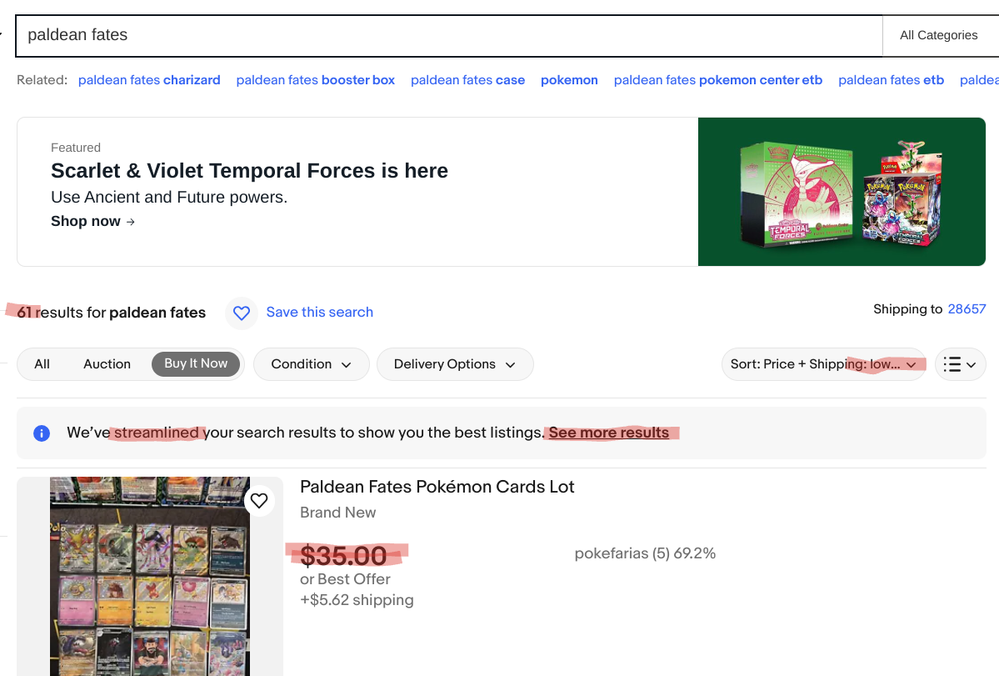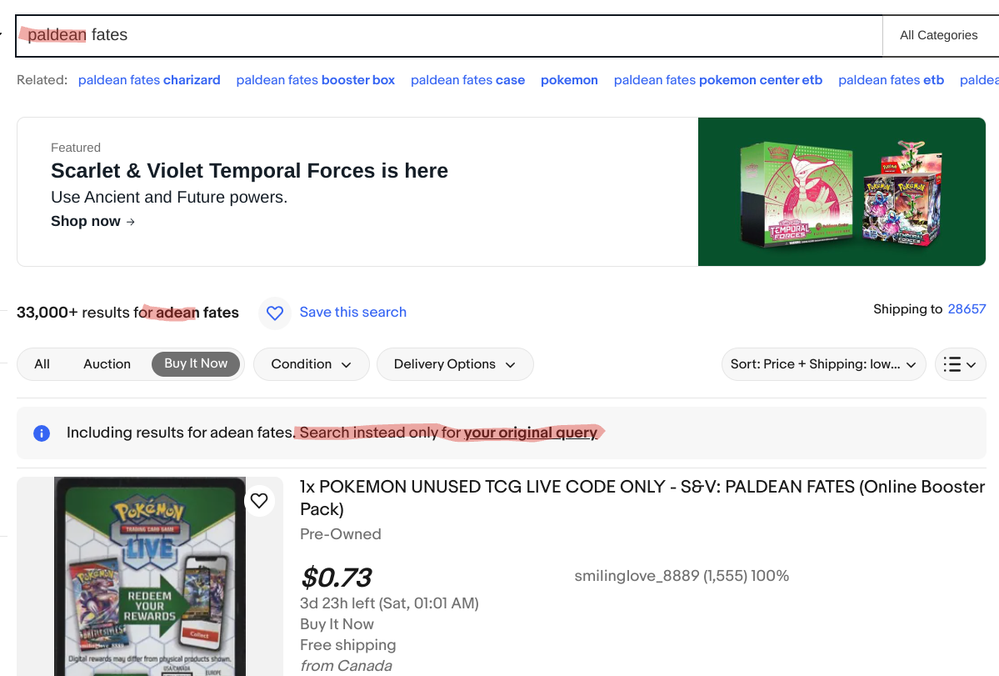- Community
- Seller News
- Buying & Selling
- Product Categories
- eBay Groups
- eBay Categories
- Antiques
- Art
- Automotive (eBay Motors)
- Books
- Business & Industrial
- Cameras & Photo
- Clothing, Shoes & Accessories
- Coins & Paper Money
- Collectibles
- Computers, Tablets & Networking
- Consumer Electronics
- Crafts
- Dolls & Bears
- Entertainment Memorabilla
- Gift Cards & Coupons
- Health & Beauty
- Home & Garden
- Jewelry
- Music
- Pottery & Glass
- Specialty Services
- Sports Mem, Cards & Fan Shop
- Stamps
- Toys & Hobbies
- Travel
- Business Insights
- Regional Groups
- Special Interest Groups
- Developer Forums
- Traditional APIs: Orders, resolutions and feedback
- Traditional APIs: Search
- Traditional APIs: Selling
- eBay APIs: Talk to your fellow developers
- eBay APIs: SDKs
- Token, Messaging, Sandbox related issues
- APIs Feedback, Comments and Suggestions
- RESTful Sell APIs: Account, Inventory, Catalog and Compliance
- RESTful Sell APIs: Fulfillment
- RESTful Sell APIs: Marketing, Analytics, Metadata
- Post Order APIs - Cancellation
- Post Order APIs - Inquiry, Case Management
- Post Order APIs - Return
- RESTful Buy APIs: Browse
- RESTful Buy APIs: Order, Offer
- Promoted Listings Advanced
- Seller Meeting Leaders
- View Item Redesign Updates
- eBay Categories
- Community Info
- Events
- Podcasts
- eBay Community
- Community Info
- Ask a Mentor
- Major technical issue involving search
- Subscribe to RSS Feed
- Mark Topic as New
- Mark Topic as Read
- Float this Topic for Current User
- Bookmark
- Subscribe
- Mute
- Printer Friendly Page
- Mark as New
- Bookmark
- Subscribe
- Mute
- Subscribe to RSS Feed
- Permalink
- Report Inappropriate Content
03-18-2024 10:33 PM
Major technical issue involving search. I have attached two screenshots that help show what I am about to explain.
When I search "paldean fates," I am shown results for "adean fates." When I select to search for my original query, I am only shown streamlined results, which do not include the results I am seeking, namely lowest price sort. When I select show more results, I am taken back to where I started from, with the incorrect "adean fates" being shown. There's no possible way out of this never-ending cycle/loop, and this has happened with different searches. Highly annoying!!
I am not sure how to contact eBay customer service in regard to this matter.
Solved! Go to Best Answer
Accepted Solutions
Major technical issue involving search
- Mark as New
- Bookmark
- Subscribe
- Mute
- Subscribe to RSS Feed
- Permalink
- Report Inappropriate Content
03-18-2024 10:46 PM
When eBay makes an unwanted keyword substitution like that, you can get around it by putting one of your search keywords in quotes to force eBay to provide only literal matches of each of your keywords.
If you want both keywords to appear in sequence without any intervening words, you can put both keywords in quotes like this:
Using the "Price plus shipping: lowest first" sort order often leads to filtered or streamlined results. You can get around that by choosing a different sort order or by using the "show more results" link if it appears. If the link does not appear, you can force eBay to show all results by adding the following to the end of your search URL:
&_blrs=recall_filtering
From your search results page, use the "Tell us what you think" link at the bottom of the results to alert eBay page developers to problems of this nature.
Major technical issue involving search
- Mark as New
- Bookmark
- Subscribe
- Mute
- Subscribe to RSS Feed
- Permalink
- Report Inappropriate Content
03-18-2024 10:46 PM
When eBay makes an unwanted keyword substitution like that, you can get around it by putting one of your search keywords in quotes to force eBay to provide only literal matches of each of your keywords.
If you want both keywords to appear in sequence without any intervening words, you can put both keywords in quotes like this:
Using the "Price plus shipping: lowest first" sort order often leads to filtered or streamlined results. You can get around that by choosing a different sort order or by using the "show more results" link if it appears. If the link does not appear, you can force eBay to show all results by adding the following to the end of your search URL:
&_blrs=recall_filtering
From your search results page, use the "Tell us what you think" link at the bottom of the results to alert eBay page developers to problems of this nature.
Major technical issue involving search
- Mark as New
- Bookmark
- Subscribe
- Mute
- Subscribe to RSS Feed
- Permalink
- Report Inappropriate Content
03-26-2024 04:08 AM
Excellent service!!
Major technical issue involving search
- Mark as New
- Bookmark
- Subscribe
- Mute
- Subscribe to RSS Feed
- Permalink
- Report Inappropriate Content
03-26-2024 07:23 AM
Good luck with your searches!
We want your journey here to be as great as can be, so we have put together some links to help you get quickly familiarized with the eBay Community.
- About Community
- Community guidelines
- What board should I post on?
- eBay Community events
- Mentor program
Additional resources