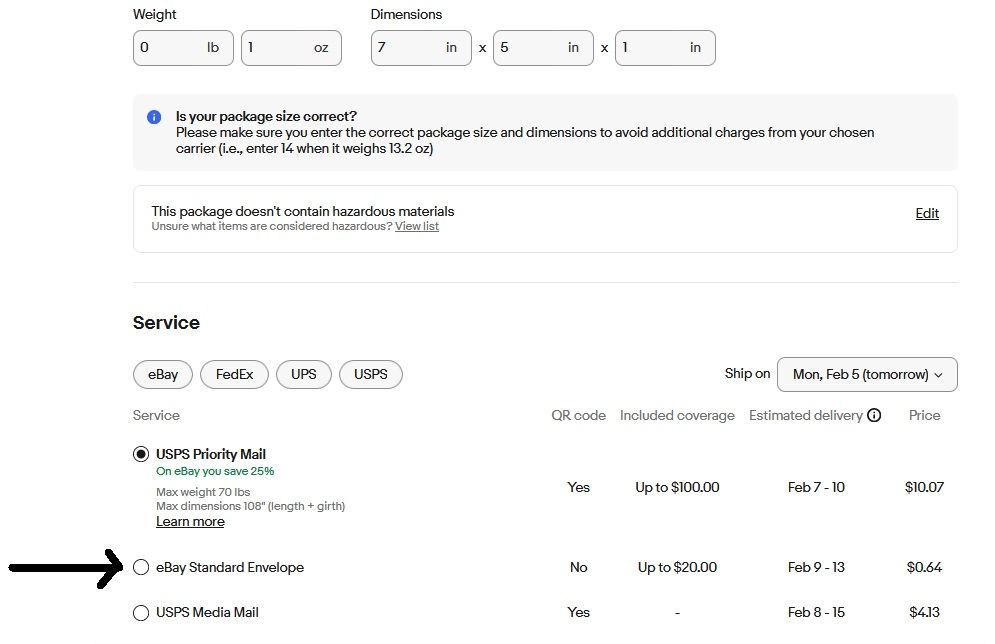- Community
- Seller News
- Buying & Selling
- Product Categories
- eBay Groups
- eBay Categories
- Antiques
- Art
- Automotive (eBay Motors)
- Books
- Business & Industrial
- Cameras & Photo
- Clothing, Shoes & Accessories
- Coins & Paper Money
- Collectibles
- Computers, Tablets & Networking
- Consumer Electronics
- Crafts
- Dolls & Bears
- Entertainment Memorabilla
- Gift Cards & Coupons
- Health & Beauty
- Home & Garden
- Jewelry
- Music
- Pottery & Glass
- Specialty Services
- Sports Mem, Cards & Fan Shop
- Stamps
- Toys & Hobbies
- Travel
- Business Insights
- Regional Groups
- Special Interest Groups
- Developer Forums
- Traditional APIs: Orders, resolutions and feedback
- Traditional APIs: Search
- Traditional APIs: Selling
- eBay APIs: Talk to your fellow developers
- eBay APIs: SDKs
- Token, Messaging, Sandbox related issues
- APIs Feedback, Comments and Suggestions
- RESTful Sell APIs: Account, Inventory, Catalog and Compliance
- RESTful Sell APIs: Fulfillment
- RESTful Sell APIs: Marketing, Analytics, Metadata
- Post Order APIs - Cancellation
- Post Order APIs - Inquiry, Case Management
- Post Order APIs - Return
- RESTful Buy APIs: Browse
- RESTful Buy APIs: Order, Offer
- Promoted Listings Advanced
- Seller Meeting Leaders
- View Item Redesign Updates
- eBay Categories
- Community Info
- Events
- Podcasts
- eBay Community
- Buying & Selling
- Shipping
- shipping choices
- Subscribe to RSS Feed
- Mark Topic as New
- Mark Topic as Read
- Float this Topic for Current User
- Bookmark
- Subscribe
- Mute
- Printer Friendly Page
shipping choices
- Mark as New
- Bookmark
- Subscribe
- Mute
- Subscribe to RSS Feed
- Permalink
- Report Inappropriate Content
01-31-2024 07:38 AM
Why does it not give me the option to choose ebay standard shipping? It does not even give me the option to choose less than 1" in thickness. I enter 7x5x1 and to send 1 card I have to pay over $4 I dont even get the option to send first class. I understand standard ebay envelopes minimum dimensions problem again is it wont let me enter less than 1" when ebays dimensions call for no more than .25" very frustrating. Please help im giving free shipping so I need to get this figured out
- Labels:
-
eBay Standard Envelope
shipping choices
- Mark as New
- Bookmark
- Subscribe
- Mute
- Subscribe to RSS Feed
- Permalink
- Report Inappropriate Content
02-04-2024 12:43 PM
@bowhunter23 wrote:Why does it not give me the option to choose ebay standard shipping? It does not even give me the option to choose less than 1" in thickness. I enter 7x5x1 and to send 1 card I have to pay over $4 I dont even get the option to send first class. I understand standard ebay envelopes minimum dimensions problem again is it wont let me enter less than 1" when ebays dimensions call for no more than .25" very frustrating. Please help im giving free shipping so I need to get this figured out
Your size is not the issue. I use 1" all the time and never had a problem. It may be that you the card is listed in some category that does not qualify for the envelope?
shipping choices
- Mark as New
- Bookmark
- Subscribe
- Mute
- Subscribe to RSS Feed
- Permalink
- Report Inappropriate Content
02-04-2024 12:56 PM
The last 2 cards you sold were over $20 and therefore don't qualify for eBay Standard Envelope @bowhunter23 .
------
Review this page for the packing requirements (size, flexibility, label placement, etc) and category restrictions (a qualifying item must be listed in a qualifying category):
https://www.ebay.com/sellercenter/shipping/ebay-labels-services/ebay-domestic-shipping-services/ebay...
And also read this page:
https://www.ebay.com/help/selling/shipping-items/setting-shipping-options/ebay-standard-envelope?id=...
Review this page for some of the fine print (like items over $20 don't qualify, for example):
https://pages.ebay.com/sell/standarddelivery/termsofservice.html
If you don't see ESE on the listing form you may need to adjust package dimensions to 11x6
When you use auction format, if the auction goes over $20 and you offered ESE, the buyer can still choose it at checkout, but you will not be able to purchase an ESE label due to the item's value.
If your item is eligible then you will be able to purchase a label through eBay following the normal process. You'll see it as a service option right next to all the others (ground, priority, etc).
If you find the tracking on eBay to be lacking, you can track the ESUS number on this site:
https://parcelsapp.com/en
Remember, this is a metered mail shipment so it does not receive traditional tracking scans and the clerk at the PO counter cannot scan it. Instead you should drop these envelopes in your PO's metered mail slot. The envelope will be scanned by sorting machinery at distribution centers along the way.
Common reasons ESE envelopes don't get scans include:
- Overpacking. Envelopes are too stiff. It's not recommended to use trading card top loaders or cardboard mailers.
- Placement of label. Label should be placed in the upper right corner with 1/8" clearance from edges. If it's placed too far from the corner the machinery won't scan it.
With ESE, a 'delivered' scan generally occurs at the last sort facility before it gets to the buyer, so typically the buyer will receive their order a day or two after the delivered scan.
If an item doesn't have a delivered scan and a buyer files a not received claim, you do have insurance coverage and the claims process is outlined on the page linked above.
Confused about the switch to eBay discounted shipping? Read this discussion to make an informed decision about opt in / opt out.