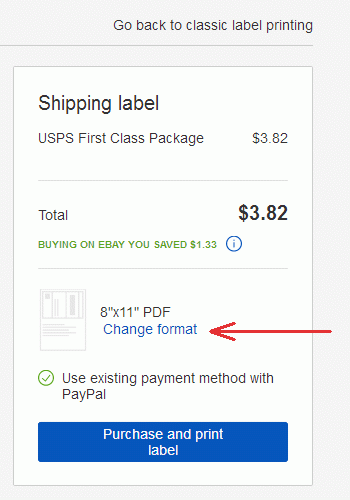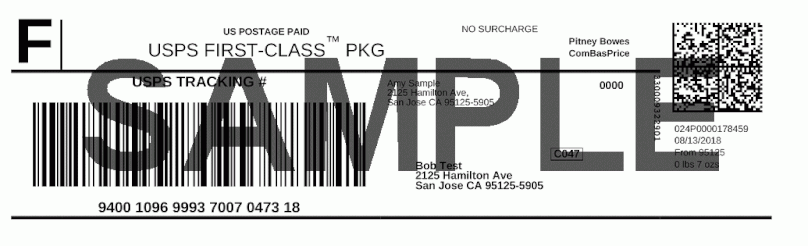- Community
- Seller News
- Buying & Selling
- Product Categories
- eBay Groups
- eBay Categories
- Antiques
- Art
- Automotive (eBay Motors)
- Books
- Business & Industrial
- Cameras & Photo
- Clothing, Shoes & Accessories
- Coins & Paper Money
- Collectibles
- Computers, Tablets & Networking
- Consumer Electronics
- Crafts
- Dolls & Bears
- Entertainment Memorabilla
- Gift Cards & Coupons
- Health & Beauty
- Home & Garden
- Jewelry
- Music
- Pottery & Glass
- Specialty Services
- Sports Mem, Cards & Fan Shop
- Stamps
- Toys & Hobbies
- Travel
- Business Insights
- Regional Groups
- Special Interest Groups
- Developer Forums
- Traditional APIs: Orders, resolutions and feedback
- Traditional APIs: Search
- Traditional APIs: Selling
- eBay APIs: Talk to your fellow developers
- eBay APIs: SDKs
- Token, Messaging, Sandbox related issues
- APIs Feedback, Comments and Suggestions
- RESTful Sell APIs: Account, Inventory, Catalog and Compliance
- RESTful Sell APIs: Fulfillment
- RESTful Sell APIs: Marketing, Analytics, Metadata
- Post Order APIs - Cancellation
- Post Order APIs - Inquiry, Case Management
- Post Order APIs - Return
- RESTful Buy APIs: Browse
- RESTful Buy APIs: Order, Offer
- Promoted Listings Advanced
- Seller Meeting Leaders
- View Item Redesign Updates
- eBay Categories
- Community Info
- Events
- Podcasts
- eBay Community
- Buying & Selling
- Shipping
- How to change shipping labels from full page w/ re...
- Subscribe to RSS Feed
- Mark Topic as New
- Mark Topic as Read
- Float this Topic for Current User
- Bookmark
- Subscribe
- Mute
- Printer Friendly Page
How to change shipping labels from full page w/ receipt to 2" x 7"?
- Mark as New
- Bookmark
- Subscribe
- Mute
- Subscribe to RSS Feed
- Permalink
- Report Inappropriate Content
06-03-2019 07:06 AM
How do I change my default shipping label from full page 1/2 label / 1/2 receipt format to the smaller 2" x 7" w/o receipt format?
Can't seem to find that option
How to change shipping labels from full page w/ receipt to 2" x 7"?
- Mark as New
- Bookmark
- Subscribe
- Mute
- Subscribe to RSS Feed
- Permalink
- Report Inappropriate Content
06-03-2019 09:51 AM
How to change shipping labels from full page w/ receipt to 2" x 7"?
- Mark as New
- Bookmark
- Subscribe
- Mute
- Subscribe to RSS Feed
- Permalink
- Report Inappropriate Content
06-03-2019 09:53 AM
Isn't 2 by 7 kind of tiny and hard to read?
Great Moms turn them off first.
How to change shipping labels from full page w/ receipt to 2" x 7"?
- Mark as New
- Bookmark
- Subscribe
- Mute
- Subscribe to RSS Feed
- Permalink
- Report Inappropriate Content
06-03-2019 10:17 AM
divwido: it is not formatted the same as the regular label so it is not like just reducing the size.
is there any way to make it my default and not have to do it with each label print?
How to change shipping labels from full page w/ receipt to 2" x 7"?
- Mark as New
- Bookmark
- Subscribe
- Mute
- Subscribe to RSS Feed
- Permalink
- Report Inappropriate Content
06-03-2019 10:17 AM
USPS (and possibly FedEx and UPS) allows an infinite number of label layouts and designs as long as they meet the standards, are approved by USPS, and contain the required info.
The new label flow has a 2x7 layout, and I'm 99% certain it is USPS approved. It contains the required IMpb barcode, the service identifier icon, service banner, payment indicia, and addresses.
(Since I never use that format, I can't be bothered to cross reference all the fields and components against the specs for sizes, fonts, etc, but assume they are USPS acceptable. ie: barcode 3/4" height, service icon 3/4", service banner 20pt bold min, etc )
Most of a 6x4 label is wasted whitespace, but we've grown accustomed to seeing that form factor.
How to change shipping labels from full page w/ receipt to 2" x 7"?
- Mark as New
- Bookmark
- Subscribe
- Mute
- Subscribe to RSS Feed
- Permalink
- Report Inappropriate Content
06-03-2019 10:21 AM
I believe the changes made there are supposed to stick.
I don't actually use the new label flow (have printed one label with it). I use the classic flow, and only play with the new flow to help out on the boards here, so can't be certain how it behaves in actual use, label after label. I do know some of the changes there are sticky, and carry over to the classic flow when changed.
How to change shipping labels from full page w/ receipt to 2" x 7"?
- Mark as New
- Bookmark
- Subscribe
- Mute
- Subscribe to RSS Feed
- Permalink
- Report Inappropriate Content
06-03-2019 10:24 AM
I will give it a whirl next time (changing it when I print a label) and come back here to report!
don't get a ton of sales on this id so may be a spell...
How to change shipping labels from full page w/ receipt to 2" x 7"?
- Mark as New
- Bookmark
- Subscribe
- Mute
- Subscribe to RSS Feed
- Permalink
- Report Inappropriate Content
06-03-2019 10:45 AM - edited 06-03-2019 10:49 AM
>>I will give it a whirl next time (changing it when I print a label) and come back here to report!
>>don't get a ton of sales on this id so may be a spell...
Please do report back.
Actually, now that I've looked at that sample label image I posted a bit more, I'm contemplating whether or not to use that 2x7 format myself. Less paper, less toner, less tape, easier to place on some of the padded mailers I use. Unfortunately, that layout has no receipt which I've grown accustomed to printing on the back of the order record page over the last 15 years.
Have to look into a method to archive a postage receipt of some sort if I do try that format. Suppose I could print the label twice since it pretty much contains the receipt info except for the amount paid if stealth postage is used - one on back of order page and one for the pkg. Hmmm.....
How to change shipping labels from full page w/ receipt to 2" x 7"?
- Mark as New
- Bookmark
- Subscribe
- Mute
- Subscribe to RSS Feed
- Permalink
- Report Inappropriate Content
06-03-2019 10:51 AM
The link for your label printer preferences is in the upper-right section of the label preparation page. Usually the preference will carry over for future labels.