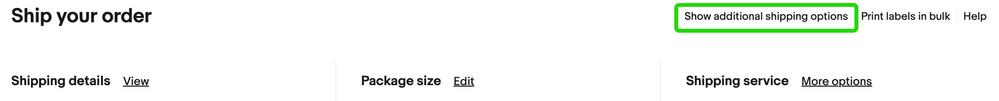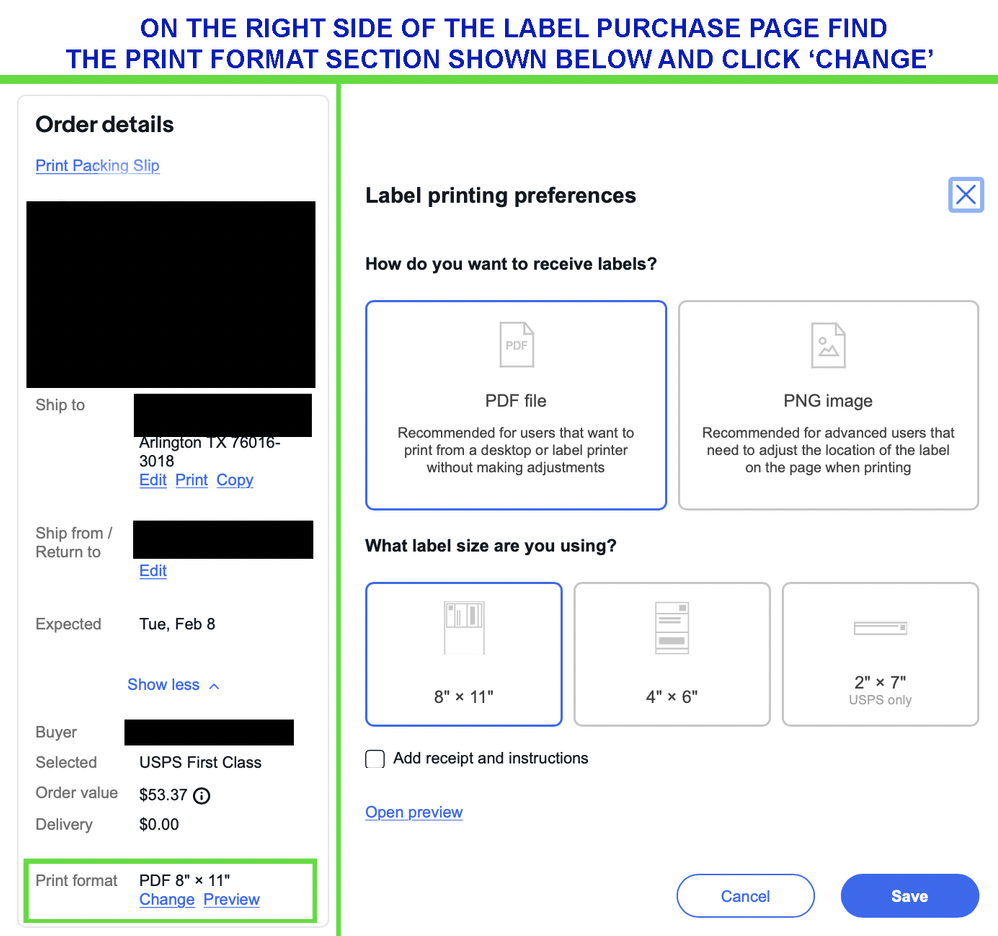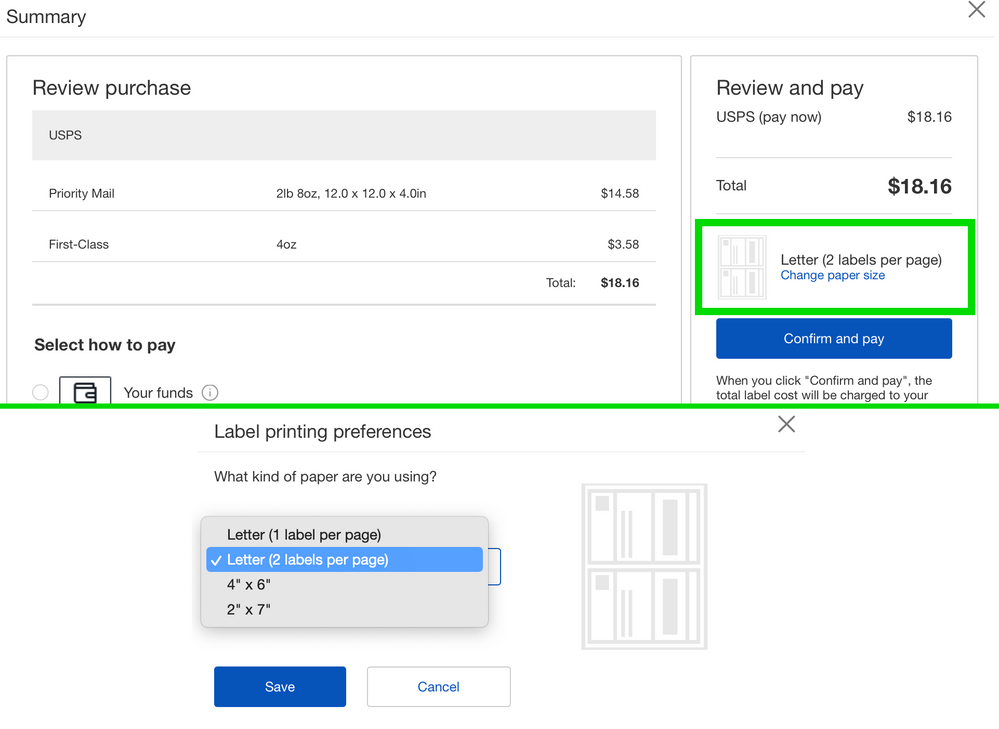- Community
- Seller News
- Buying & Selling
- Product Categories
- eBay Groups
- eBay Categories
- Antiques
- Art
- Automotive (eBay Motors)
- Books
- Business & Industrial
- Cameras & Photo
- Clothing, Shoes & Accessories
- Coins & Paper Money
- Collectibles
- Computers, Tablets & Networking
- Consumer Electronics
- Crafts
- Dolls & Bears
- Entertainment Memorabilla
- Gift Cards & Coupons
- Health & Beauty
- Home & Garden
- Jewelry
- Music
- Pottery & Glass
- Specialty Services
- Sports Mem, Cards & Fan Shop
- Stamps
- Toys & Hobbies
- Travel
- Business Insights
- Regional Groups
- Special Interest Groups
- Developer Forums
- Traditional APIs: Orders, resolutions and feedback
- Traditional APIs: Search
- Traditional APIs: Selling
- eBay APIs: Talk to your fellow developers
- eBay APIs: SDKs
- Token, Messaging, Sandbox related issues
- APIs Feedback, Comments and Suggestions
- RESTful Sell APIs: Account, Inventory, Catalog and Compliance
- RESTful Sell APIs: Fulfillment
- RESTful Sell APIs: Marketing, Analytics, Metadata
- Post Order APIs - Cancellation
- Post Order APIs - Inquiry, Case Management
- Post Order APIs - Return
- RESTful Buy APIs: Browse
- RESTful Buy APIs: Order, Offer
- Promoted Listings Advanced
- Seller Meeting Leaders
- View Item Redesign Updates
- eBay Categories
- Community Info
- Events
- Podcasts
- eBay Community
- Buying & Selling
- Shipping
- Have shipping labels print so I can use one piece ...
- Subscribe to RSS Feed
- Mark Topic as New
- Mark Topic as Read
- Float this Topic for Current User
- Bookmark
- Subscribe
- Mute
- Printer Friendly Page
- Mark as New
- Bookmark
- Subscribe
- Mute
- Subscribe to RSS Feed
- Permalink
- Report Inappropriate Content
03-05-2024 07:48 PM
How do I make it so when I print a postage label it’s on the bottom of the page so I can use one sheet for two labels
Solved! Go to Best Answer
Accepted Solutions
Have shipping labels print so I can use one piece of paper for two labels
- Mark as New
- Bookmark
- Subscribe
- Mute
- Subscribe to RSS Feed
- Permalink
- Report Inappropriate Content
03-09-2024 07:25 AM
Instruction for expanding shipping options to choose label size are posted above.
You should choose the 8x11 size to orient the label to one side of the page. That will be the easiest option for you @mylo2003 . It sounds like you are currently using 4x6 if your label is printing in the middle of the page.
You can use the 4x6 label, however when printing and the printer preferences box pops up you will need to change the settings so the image does not print in the center of the page. That's a printer setting, not an eBay setting.
Confused about the switch to eBay discounted shipping? Read this discussion to make an informed decision about opt in / opt out.
Have shipping labels print so I can use one piece of paper for two labels
- Mark as New
- Bookmark
- Subscribe
- Mute
- Subscribe to RSS Feed
- Permalink
- Report Inappropriate Content
03-05-2024 08:07 PM
Select your preferred label size.
On the label purchase page first make sure your label options are expanded:
When your shipping options are expanded:
If you're using bulk labels:
Confused about the switch to eBay discounted shipping? Read this discussion to make an informed decision about opt in / opt out.
Have shipping labels print so I can use one piece of paper for two labels
- Mark as New
- Bookmark
- Subscribe
- Mute
- Subscribe to RSS Feed
- Permalink
- Report Inappropriate Content
03-05-2024 08:49 PM
@mylo2003 wrote:How do I make it so when I print a postage label it’s on the bottom of the page so I can use one sheet for two labels
The simplest answer (as I understand your question) is to tell you what I do when I use regular paper. After I purchase the first label, my preview prefills and I print it. Then, I purchase and print the second label after re-loading my paper.
In more detail: 1) Purchase and print the first label. 2) Load that printed label back into your paper feed tray (make it the top sheet) with the already-printed side in the tray end nearest you. Purchase and print the second label.
I'm sure that @wastingtime101's way is the right way, but I'd never seen it before and it made me a little dizzy. 🤣
My way is just a hack that may help in your situation. Good luck.
Have shipping labels print so I can use one piece of paper for two labels
- Mark as New
- Bookmark
- Subscribe
- Mute
- Subscribe to RSS Feed
- Permalink
- Report Inappropriate Content
03-08-2024 10:33 PM
Thank you very much for your reply, but I don’t know how to get my shipping options expanded. How do I get to expand on the label purchase page? On my label purchase page my options are limited to the size of the label on the page but the label is in the middle of the page. Still would end up using one whole page for 1 label. I need to get the label on the top or bottom of the paper so I can print 2 labels. I know you understand what I’m talking about. I don’t have the option on the label purchase page. How do I get the options to be available? I really appreciate your help. Kevin
Have shipping labels print so I can use one piece of paper for two labels
- Mark as New
- Bookmark
- Subscribe
- Mute
- Subscribe to RSS Feed
- Permalink
- Report Inappropriate Content
03-09-2024 07:25 AM
Instruction for expanding shipping options to choose label size are posted above.
You should choose the 8x11 size to orient the label to one side of the page. That will be the easiest option for you @mylo2003 . It sounds like you are currently using 4x6 if your label is printing in the middle of the page.
You can use the 4x6 label, however when printing and the printer preferences box pops up you will need to change the settings so the image does not print in the center of the page. That's a printer setting, not an eBay setting.
Confused about the switch to eBay discounted shipping? Read this discussion to make an informed decision about opt in / opt out.
Have shipping labels print so I can use one piece of paper for two labels
- Mark as New
- Bookmark
- Subscribe
- Mute
- Subscribe to RSS Feed
- Permalink
- Report Inappropriate Content
03-09-2024 04:53 PM
Post 2 is correct, if you are printing two or more labels at a time, but if you are only printing one label at a time, then post 3 is correct, just turn the paper around.
Have shipping labels print so I can use one piece of paper for two labels
- Mark as New
- Bookmark
- Subscribe
- Mute
- Subscribe to RSS Feed
- Permalink
- Report Inappropriate Content
03-10-2024 03:16 AM
Bingo!!!!! Thanks so very much. It worked like a charm. Changed to 8x11 and it was done. Thank you very much. I knew it would be so simple, but I had no clue how to do it. I just hated wasting the paper. It wasn’t about money but why waste a whole sheet on one label. Thanks again Kevin