
- Community
- Seller News
- Buying & Selling
- Product Categories
- eBay Groups
- eBay Categories
- Antiques
- Art
- Automotive (eBay Motors)
- Books
- Business & Industrial
- Cameras & Photo
- Clothing, Shoes & Accessories
- Coins & Paper Money
- Collectibles
- Computers, Tablets & Networking
- Consumer Electronics
- Crafts
- Dolls & Bears
- Entertainment Memorabilla
- Gift Cards & Coupons
- Health & Beauty
- Home & Garden
- Jewelry
- Music
- Pottery & Glass
- Specialty Services
- Sports Mem, Cards & Fan Shop
- Stamps
- Toys & Hobbies
- Travel
- Business Insights
- Regional Groups
- Special Interest Groups
- Developer Forums
- Traditional APIs: Orders, resolutions and feedback
- Traditional APIs: Search
- Traditional APIs: Selling
- eBay APIs: Talk to your fellow developers
- eBay APIs: SDKs
- Token, Messaging, Sandbox related issues
- APIs Feedback, Comments and Suggestions
- RESTful Sell APIs: Account, Inventory, Catalog and Compliance
- RESTful Sell APIs: Fulfillment
- RESTful Sell APIs: Marketing, Analytics, Metadata
- Post Order APIs - Cancellation
- Post Order APIs - Inquiry, Case Management
- Post Order APIs - Return
- RESTful Buy APIs: Browse
- RESTful Buy APIs: Order, Offer
- Promoted Listings Advanced
- Seller Meeting Leaders
- View Item Redesign Updates
- eBay Categories
- Community Info
- Events
- Podcasts
- eBay Community
- Buying & Selling
- Selling
- Title Update Limit Exceeded
- Subscribe to RSS Feed
- Mark Topic as New
- Mark Topic as Read
- Float this Topic for Current User
- Bookmark
- Subscribe
- Mute
- Printer Friendly Page
Title Update Limit Exceeded
- Mark as New
- Bookmark
- Subscribe
- Mute
- Subscribe to RSS Feed
- Permalink
- Report Inappropriate Content
09-06-2022 07:40 AM - edited 09-06-2022 07:42 AM
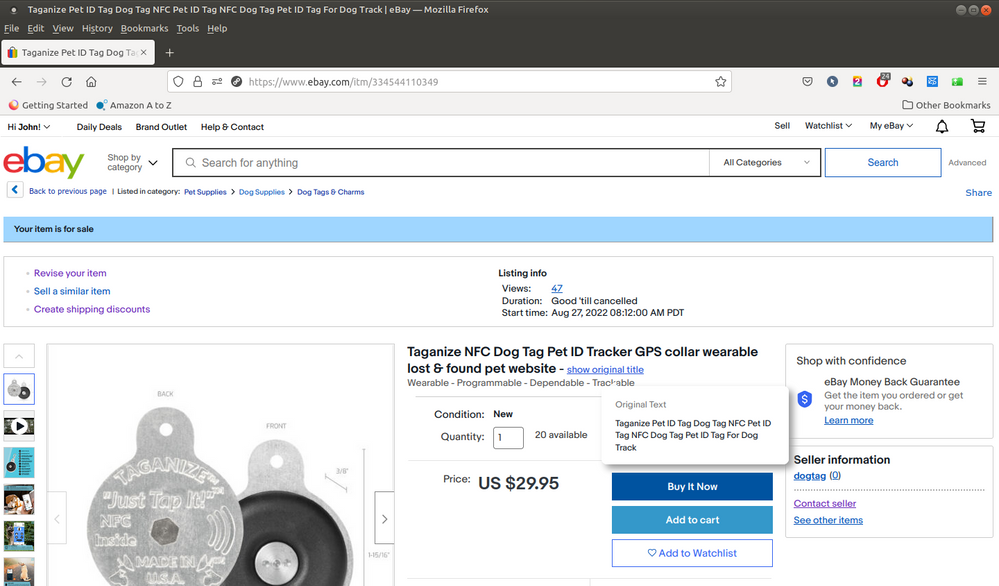
It appears that I may have exceeded the number of times I am allowed to update my listings title.
What really makes my situation weird is that the updated title listing appears when I hover over the 'show original title' link as a popup called 'Original Text' and contains my updated title while the outdated title appears and remains above it .
Not too sure what's going on but how much does it cost to get this updated? Strange thing about all this is that under 'Listings' --> Active the correct title is seen.
Anyone got a clue whats going on here?
thanks!
Title Update Limit Exceeded
- Mark as New
- Bookmark
- Subscribe
- Mute
- Subscribe to RSS Feed
- Permalink
- Report Inappropriate Content
09-06-2022 07:45 AM
I've never heard of running out of revisions, but your current title lists 'Pet ID' and 'Dog Tag' several times... which is wasteful.
Title Update Limit Exceeded
- Mark as New
- Bookmark
- Subscribe
- Mute
- Subscribe to RSS Feed
- Permalink
- Report Inappropriate Content
09-06-2022 08:16 AM
@dogtagDid you exceed the number of characters they allow you to have in a title? It used to be 80 characters. It looks like your attempted revision is more than 80 characters. They also count spaces between words as characters.
I've never heard of a limit on the number of revisions you're allowed to have.
Good Luck
Title Update Limit Exceeded
- Mark as New
- Bookmark
- Subscribe
- Mute
- Subscribe to RSS Feed
- Permalink
- Report Inappropriate Content
09-06-2022 08:17 AM
Seven updates in seven days. The original title was not just wasteful but would have been penalized for the repetition of keywords.
BTW your listing template is not responsive/mobile-friendly (breaks horizontal scroll). This will turn off a larger percentage of customers than you can afford to lose.
Title Update Limit Exceeded
- Mark as New
- Bookmark
- Subscribe
- Mute
- Subscribe to RSS Feed
- Permalink
- Report Inappropriate Content
09-06-2022 01:28 PM
Actually, my listing on my mobile device is looking fabulous! I didn't recognize it at first but when I scroll through the listing in landscape view it actually centers the images really nicely in front of the shopper and even as you scroll to the parts with text it gives them their own space to read easily. Indeed, I couldn't be more happier with the end result! 🙂
Title Update Limit Exceeded
- Mark as New
- Bookmark
- Subscribe
- Mute
- Subscribe to RSS Feed
- Permalink
- Report Inappropriate Content
09-06-2022 08:40 PM
@dogtag wrote:Actually, my listing on my mobile device is looking fabulous! I didn't recognize it at first but when I scroll through the listing in landscape view it actually centers the images really nicely in front of the shopper and even as you scroll to the parts with text it gives them their own space to read easily. Indeed, I couldn't be more happier with the end result! 🙂
On my phone in either portrait or landscape it's cutoff. Have to scroll to right to see everything.
























