
- Community
- Seller News
- Buying & Selling
- Product Categories
- eBay Groups
- eBay Categories
- Antiques
- Art
- Automotive (eBay Motors)
- Books
- Business & Industrial
- Cameras & Photo
- Clothing, Shoes & Accessories
- Coins & Paper Money
- Collectibles
- Computers, Tablets & Networking
- Consumer Electronics
- Crafts
- Dolls & Bears
- Entertainment Memorabilla
- Gift Cards & Coupons
- Health & Beauty
- Home & Garden
- Jewelry
- Music
- Pottery & Glass
- Specialty Services
- Sports Mem, Cards & Fan Shop
- Stamps
- Toys & Hobbies
- Travel
- Business Insights
- Regional Groups
- Special Interest Groups
- Developer Forums
- Traditional APIs: Orders, resolutions and feedback
- Traditional APIs: Search
- Traditional APIs: Selling
- eBay APIs: Talk to your fellow developers
- eBay APIs: SDKs
- Token, Messaging, Sandbox related issues
- APIs Feedback, Comments and Suggestions
- RESTful Sell APIs: Account, Inventory, Catalog and Compliance
- RESTful Sell APIs: Fulfillment
- RESTful Sell APIs: Marketing, Analytics, Metadata
- Post Order APIs - Cancellation
- Post Order APIs - Inquiry, Case Management
- Post Order APIs - Return
- RESTful Buy APIs: Browse
- RESTful Buy APIs: Order, Offer
- Promoted Listings Advanced
- Seller Meeting Leaders
- View Item Redesign Updates
- eBay Categories
- Community Info
- Events
- Podcasts
- eBay Community
- Buying & Selling
- Seller Tools
- How to change shipping charges when one buyer buys...
- Subscribe to RSS Feed
- Mark Topic as New
- Mark Topic as Read
- Float this Topic for Current User
- Bookmark
- Subscribe
- Mute
- Printer Friendly Page
How to change shipping charges when one buyer buys several items at a time.
- Mark as New
- Bookmark
- Subscribe
- Mute
- Subscribe to RSS Feed
- Permalink
- Report Inappropriate Content
04-15-2024 01:50 PM
I would like to offer a shipping discount if a buyer purchases several items from me at one time. How do I do that?
How to change shipping charges when one buyer buys several items at a time.
- Mark as New
- Bookmark
- Subscribe
- Mute
- Subscribe to RSS Feed
- Permalink
- Report Inappropriate Content
04-15-2024 09:19 PM
Go to your account settings for Shipping Preferences:
Turn on "Allow combined payments and shipping". That will allow a buyer to request a combined shipping invoice at checkout. It will automatically be available to all items. You may want to advise buyers in your listings to put items in the cart and then use the option in the cart to request a combined shipping invoice.
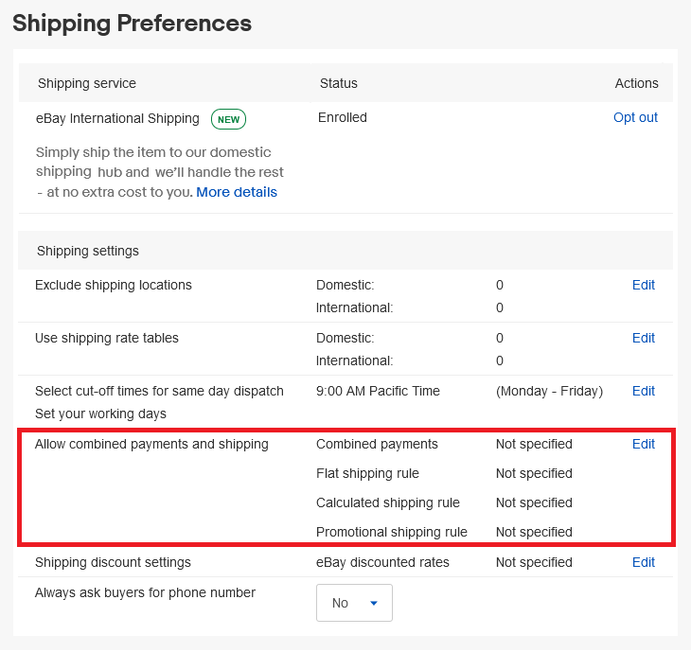
Turning on the combined shipping option will also allow you to edit shipping rules. If you would like combined shipping to be calculated automatically, you will need to set some shipping rules.
With Flat Rate shipping, you can set rules to add a specific amount to cover the shipping on additional items. Add a rule, set the value, and name it. You can set multiple rules for your various package sizes or item weights that you plan to use. The rules can then be applied to individual listings when you create or revise the listing.
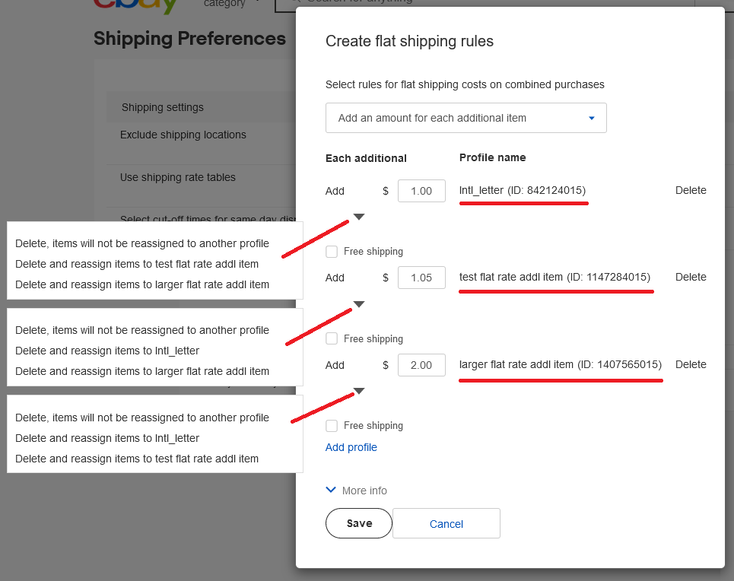
If using Calculated Shipping, your shipping will be based on size and weight. Be sure that all of your listings have accurate dimensions and weight. Select this shipping rule within each individual listing where you want it applied. The weights within each listing will be added together to calculate combined shipping. This would not be a good choice if your dimensions are large enough to bump up a box size (in which case, you might need to add a handling cost).
While there is only one rule for combining weights, you can have multiple rules for combining all weights and subtracting an amount (ounces). For instance, if your item weights include the box, you can subtract the box weight on the additional items.
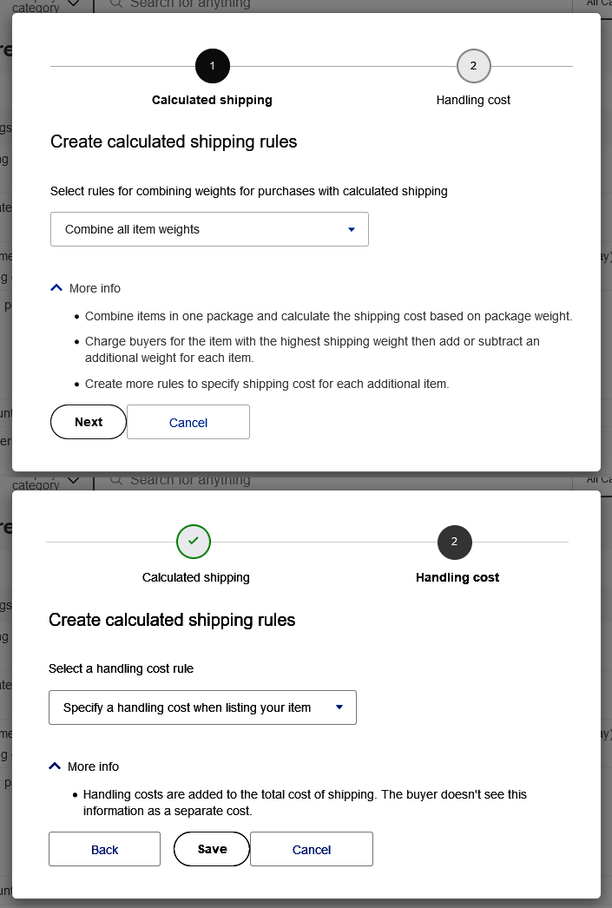
When creating or revising a listing to add these shipping rules, it is best to use the Business Listing tool for desktop. I don't think the Quick Lister for casual sellers supports adding rules, and am unsure about the Mobile App.
 ShipScript has been an eBay Community volunteer since 2003, specializing in HTML, CSS, Scripts, Photos, Active Content, Technical Solutions, and online Seller Tools.
ShipScript has been an eBay Community volunteer since 2003, specializing in HTML, CSS, Scripts, Photos, Active Content, Technical Solutions, and online Seller Tools.Welcome to the Seller Tools board! You can chat with other members about seller tools and best practices in using them.
Tools related questions? Learn more about:
- Selling tools overview
- Seller Hub
- Seller Hub reports
- Bulk listing tools
- eBay Stores
- Promotions Manager
- Promoted Listings
Videos:
- Reach new buyers with Promoted Listings
- Image detection tool
- eBay Listing Quality Report
- Send offers to buyers
- Information about Terapeak
- Reports Tab - Summary
- Reports Tab - Downloads
























