
- Community
- Seller News
- Buying & Selling
- Product Categories
- eBay Groups
- eBay Categories
- Antiques
- Art
- Automotive (eBay Motors)
- Books
- Business & Industrial
- Cameras & Photo
- Clothing, Shoes & Accessories
- Coins & Paper Money
- Collectibles
- Computers, Tablets & Networking
- Consumer Electronics
- Crafts
- Dolls & Bears
- Entertainment Memorabilla
- Gift Cards & Coupons
- Health & Beauty
- Home & Garden
- Jewelry
- Music
- Pottery & Glass
- Specialty Services
- Sports Mem, Cards & Fan Shop
- Stamps
- Toys & Hobbies
- Travel
- Business Insights
- Regional Groups
- Special Interest Groups
- Developer Forums
- Traditional APIs: Orders, resolutions and feedback
- Traditional APIs: Search
- Traditional APIs: Selling
- eBay APIs: Talk to your fellow developers
- eBay APIs: SDKs
- Token, Messaging, Sandbox related issues
- APIs Feedback, Comments and Suggestions
- RESTful Sell APIs: Account, Inventory, Catalog and Compliance
- RESTful Sell APIs: Fulfillment
- RESTful Sell APIs: Marketing, Analytics, Metadata
- Post Order APIs - Cancellation
- Post Order APIs - Inquiry, Case Management
- Post Order APIs - Return
- RESTful Buy APIs: Browse
- RESTful Buy APIs: Order, Offer
- Promoted Listings Advanced
- Seller Meeting Leaders
- View Item Redesign Updates
- eBay Categories
- Community Info
- Events
- Podcasts
- eBay Community
- Buying & Selling
- Seller Tools
- Adding pictures when using REVISE template in File...
- Subscribe to RSS Feed
- Mark Topic as New
- Mark Topic as Read
- Float this Topic for Current User
- Bookmark
- Subscribe
- Mute
- Printer Friendly Page
Adding pictures when using REVISE template in File Exchange
- Mark as New
- Bookmark
- Subscribe
- Mute
- Subscribe to RSS Feed
- Permalink
- Report Inappropriate Content
01-11-2022 09:49 AM
Hello,
I've been learning how to use File Exchange for bulk ADDS and bulk REVISE. When using REVISE and adding a new variation (sports card sets with each card being a variation), I have no problem adding the new item. Problem is trying to add a picture to that that is hosted on Postimages. I added a PicURL column and then entered the picture's url for that card, but isn't showing up on the listing. Any help would be great.
Thanks
Tracy
Adding pictures when using REVISE template in File Exchange
- Mark as New
- Bookmark
- Subscribe
- Mute
- Subscribe to RSS Feed
- Permalink
- Report Inappropriate Content
01-11-2022 11:38 AM
Check your response file for your upload. I suspect the problem is that eBay will not mix self-hosted with eBay-hosted. Or perhaps the PicURL column was not correctly populated.
The PicURL for a variation should include the option name, like this:
133 Mike Marshall=https://hostingsite.com/image1.jpg
If multiple images, then like this:
133 Mike Marshall=https://hostingsite.com/img1.jpg|https://hostingsite.com/img2.jpg
 ShipScript has been an eBay Community volunteer since 2003, specializing in HTML, CSS, Scripts, Photos, Active Content, Technical Solutions, and online Seller Tools.
ShipScript has been an eBay Community volunteer since 2003, specializing in HTML, CSS, Scripts, Photos, Active Content, Technical Solutions, and online Seller Tools.Adding pictures when using REVISE template in File Exchange
- Mark as New
- Bookmark
- Subscribe
- Mute
- Subscribe to RSS Feed
- Permalink
- Report Inappropriate Content
01-11-2022 12:25 PM - edited 01-11-2022 12:28 PM
So, I learned that when doing ADDs to include option name as well as the link as you showed:
133 Mike Marshall=https://hostingsite.com/image1.jpg
As I mentioned, I added the PicURL column, I entered this and it didn't work. Also tried just using the link and no go either. So, wondering if I can only add new variation WITH picture by using the ADD template instead? If I try adding a new variation (card) in an existing listing, would this be the proper way?:
PARENT
RelationshipDetails
PickCards=2 Gary Carter
CHILD
Relationship
Variation
RelationshipDetails
PickCards=2 Gary Carter
PicURL
2 Gary Carter=https://i.postimg.cc/Xq96m6Sw/1982-Donruss-001.png
Thanks for the help
Adding pictures when using REVISE template in File Exchange
- Mark as New
- Bookmark
- Subscribe
- Mute
- Subscribe to RSS Feed
- Permalink
- Report Inappropriate Content
01-11-2022 02:39 PM
In File Exchange, the ADD verb for the Action field is only for creating an entirely new listing and can only be used in the parent record. It can not be used to modify an existing listing, and the Action field in the child records (the variations) must be blank for an addition.
To add a new child variation to an existing listing, use the REVISE verb in the File Exchange Action column, and only for the parent record of each listing to be revised.
When revising a listing to add a new variation "Attribute" to a listing (a whole new droplist), you will need to include the entire list of Attributes and Options in the master record's RelationshipDetails. In your case, you are only trying to add an Option to an existing Attribute (drop list). I have not tested whether the full option list must be included to add an option to the list. If you were able to add a name that did not previously exist in the list, and if you did not provide the entire list, then I suppose you would not need to add the whole list.
Can you clarify what you did and whether you used File Exchange to add the new card name?
Do you have an item number for discussion?
 ShipScript has been an eBay Community volunteer since 2003, specializing in HTML, CSS, Scripts, Photos, Active Content, Technical Solutions, and online Seller Tools.
ShipScript has been an eBay Community volunteer since 2003, specializing in HTML, CSS, Scripts, Photos, Active Content, Technical Solutions, and online Seller Tools.Adding pictures when using REVISE template in File Exchange
- Mark as New
- Bookmark
- Subscribe
- Mute
- Subscribe to RSS Feed
- Permalink
- Report Inappropriate Content
01-11-2022 03:58 PM
Thanks again for all the help...I'm a newbie at this and trying to find ways to do my job that saves time and effort. My modest Excel knowledge I think will really come in handy here. Thanks for the info on the ADD template...wasn't sure whether you could add just one item. Guess it's only for adding a completely new listing.
Anyways, the item number is: 174960672281
So, I've figured out how to add or delete variations. Once again, my issue comes down to if I can add photos from a image hosting site I'm using now. That's been the snag so far. The image works fine when uploading images directly from the listing...the old fashioned way.
Here is my Relationship Details
Pick Cards=1987 Fleer #U-24 (Glossy)
And here is my PicURL from the column I added with PicURL spelled exactly as that:
1987 Fleer #U-24 (Glossy)=https://i.postimg.cc/mgNS2JwW/Dawson-067.png
That caused an error and wouldn't upload. So, tried again with just the URL:
https://i.postimg.cc/mgNS2JwW/Dawson-067.png
It actually uploaded, but the image wasn't showing up. My frustration is growing!
Adding pictures when using REVISE template in File Exchange
- Mark as New
- Bookmark
- Subscribe
- Mute
- Subscribe to RSS Feed
- Permalink
- Report Inappropriate Content
01-11-2022 06:17 PM
Looking at your listing, I can see that you have created the new option in your droplist for 1987 Fleer #U-24 (Glossy) and that the image is missing. I also see that it is sorted alphabetically into the middle of your list.
https://www.ebay.com/itm/174960672281
So, I must conclude that adding an Option to an existing list does not require repeating all of the other options in that list.
You will need to review the upload response file to see what errors were encountered. Are you uploading your spreadsheet to Seller Hub? If so, on the same screen where you have uploaded, scroll all the way to the right of your relevant uploads to find the results/response file and download that spreadsheet. It will provide warnings and errors.
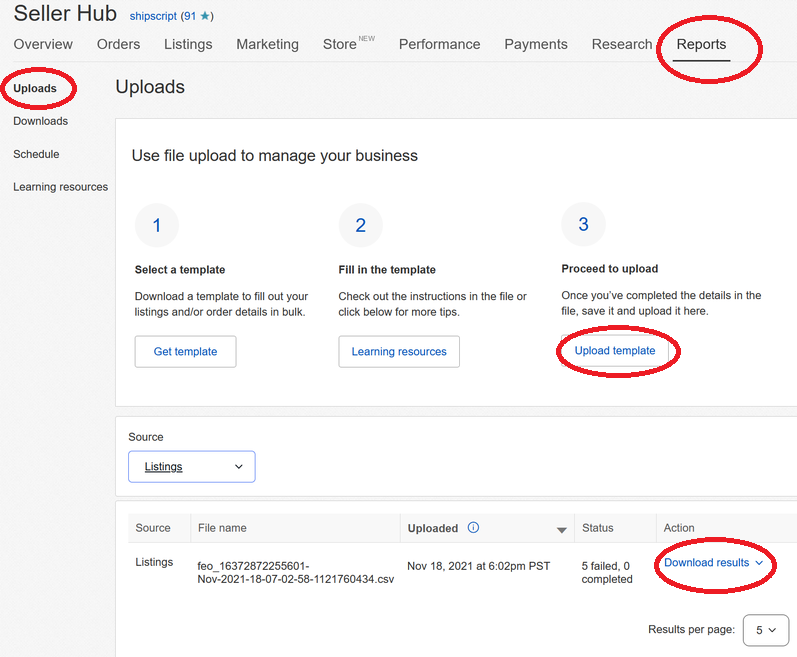
I think the upload with only the URL succeeded because the data was ignored, but I don't know why the upload with the full field data failed. Did the failure say why? I would think that a mix of eBay-hosted and externally-hosted URLs would make it further to at least generate a results file.
 ShipScript has been an eBay Community volunteer since 2003, specializing in HTML, CSS, Scripts, Photos, Active Content, Technical Solutions, and online Seller Tools.
ShipScript has been an eBay Community volunteer since 2003, specializing in HTML, CSS, Scripts, Photos, Active Content, Technical Solutions, and online Seller Tools.Adding pictures when using REVISE template in File Exchange
- Mark as New
- Bookmark
- Subscribe
- Mute
- Subscribe to RSS Feed
- Permalink
- Report Inappropriate Content
01-12-2022 05:56 PM
Yes, I'm uploading it up to Seller Hub as pictured. And when I upload it with the PicURL field and the link to the hosting site, as I showed earlier, the upload shows as COMPLETED...no errors. But the image doesn't show up. Once again, I can upload it directly in the listing and it works fine.
Anyways, I have to run. This is a work in progress I guess.
Adding pictures when using REVISE template in File Exchange
- Mark as New
- Bookmark
- Subscribe
- Mute
- Subscribe to RSS Feed
- Permalink
- Report Inappropriate Content
01-12-2022 08:06 PM
Even if it uploads with no errors, are there any warnings in the downloadable results file?
 ShipScript has been an eBay Community volunteer since 2003, specializing in HTML, CSS, Scripts, Photos, Active Content, Technical Solutions, and online Seller Tools.
ShipScript has been an eBay Community volunteer since 2003, specializing in HTML, CSS, Scripts, Photos, Active Content, Technical Solutions, and online Seller Tools.Adding pictures when using REVISE template in File Exchange
- Mark as New
- Bookmark
- Subscribe
- Mute
- Subscribe to RSS Feed
- Permalink
- Report Inappropriate Content
01-12-2022 10:28 PM
Here is what I have discovered by testing with my own listings.
1. After trying various configurations of limited parent record details, I was required to fill in the complete list of existing, and new, droplist options in the RelationshipDetails cell of the parent record.
2. The upload failed because "A mixture of Self Hosted and EPS pictures are not allowed".
Here was my upload file:
Action,ItemID,Relationship,RelationshipDetails,Quantity,StartPrice,CustomLabel,PicURL
Revise,384232930811,,"Variety=#10 Micky Mouse;#11 Popeye Sailor;#14 Goofy dog;#16 Minnie Mouse;#26 Donald Duck;#35 Pluto Protagonist;#37 Mighty Mouse;#20 Scoobie Doo",,,,
,,Variation,"Variety=#20 Scoobie Doo",4,1.91,"MM4","#20 Scoobie Doo=https://i.postimg.cc/mgNS2JwW/Dawson-067.png"
Here is the crux of the downloaded results file for the above upload:
LineNumber,Action,Status,ErrorCode,ErrorMessage,WarningCode,WarningMessage,Code...
2,Revise,Failure,20004,Error - A mixture of Self Hosted and EPS pictures are not allowed.|
When you kludged the PicURL field, eBay just ignored the image and uploaded without.
When matching images to variations, the images are processed separately, so they do not need to be on the rows that match the variations themselves. The association is in the name that is connected to the URL, not its location in the spreadsheet. It's possible to swap the cells as shown below, and the pictures will still associate with the name connected to the URL, not to the other cells on the same row.
(the related cells are diagonal below).
Cards=card #1,"card #2=<pic2>"
Cards=card #2,"card #1=<pic1>"
When I removed the name attached to the URL and just tried the URL by itself, the upload succeeded because the image URL was ignored. So this uploaded, but there was obviously no associated image.
Action,ItemID,Relationship,RelationshipDetails,Quantity,StartPrice,CustomLabel,PicURL
Revise,384232930811,,"Variety=#10 Micky Mouse;#11 Popeye Sailor;#14 Goofy dog;#16 Minnie Mouse;#26 Donald Duck;#35 Pluto Protagonist;#37 Mighty Mouse;#20 Scoobie Doo",,,,
,,Variation,"Variety=#20 Scoobie Doo",4,1.91,MM4,https://i.postimg.cc/mgNS2JwW/Dawson-067.png
Basically, the issue with the inability to upload photos is that eBay does not allow mixing eBay hosted images with self-hosted images. You will have to manually upload the photos to listings that already have eBay-hosted photos.
Ways to list with a spreadsheet
If you get around to creating an entire listing using a spreadsheet, you will be able to use your external image hosting for both the listing creation and for listing modification, because the image hosting won't be mixed. In fact, sellers actually use the spreadsheet at least three different ways:
1) For sellers with an external image host, create the entire listing with variations and add externally hosted image URLs.
2) For sellers with no hosting, use a spreadsheet to create the entire listing with variations, and add a single placeholder image to the parent record (and possibly set a scheduled start date). Then use eBay's listing tool to delete the placeholder image, manually add all of the photos, and remove the scheduling.
3) For sellers who don't want to get too involved in the details of a full-blown spreadsheet and who may not need photos for each of the variations, create a variation listing on eBay for all of the master record data, including item specifics, and for one placeholder variation, and then use a spreadsheet to replace and flesh out all of the variations as a revision, using either of the tools below to generate the revision template.
Variation Revision Tools
On eBay's upload page, you can download the "price and quantity" template to gather existing variations that you want to revise (and delete from that report all the ones you don't want to change). That will make it easy to add your new droplist options to the list that is already displayed in the parent record, and to add a single row for each additional item in the list. You can remove any of the variation rows that you don't want to edit, or you can leave them in place and they will revise with no change.
This next tool was designed to make it easier to rename variation groups that are caught up in eBay's changes to Item Specifics, which tended to reserve words that could no longer be used as names of variation groups. Or it can be used to rename variation groups that just have bad names:
https://www.isdntek.com/ebaytools/VariationScanner.htm
The tool can also generate a simple report with the same variation details that eBay's download provides, however, the difference is that if you want to modify a smaller number of listings, you can enter those item numbers (up to a maximum of 20) in the tool's keyword field surrounded with parentheses, like this: (222222222222, 333333333333, 444444444444). Then you will have a smaller report that will be simpler to edit in your spreadsheet.
 ShipScript has been an eBay Community volunteer since 2003, specializing in HTML, CSS, Scripts, Photos, Active Content, Technical Solutions, and online Seller Tools.
ShipScript has been an eBay Community volunteer since 2003, specializing in HTML, CSS, Scripts, Photos, Active Content, Technical Solutions, and online Seller Tools.Adding pictures when using REVISE template in File Exchange
- Mark as New
- Bookmark
- Subscribe
- Mute
- Subscribe to RSS Feed
- Permalink
- Report Inappropriate Content
01-13-2022 12:59 PM
Once again, thanks for all the help. It's been awesome diving into this and learning so much already. I created a new listing, ITEMID 175108987799...using an ADD template, and all images uploaded remotely.
Then tested it by adding a new variation and remote image. It worked. So, yes, seems all photos have to be from a remote image site in order for that to work.
I think that's going to be it for now. Been playing on isdntek.com with all the features there. Very excited to grow my skills here, which will result in a better run Ebay business.
Thanks again
Tracy
Adding pictures when using REVISE template in File Exchange
- Mark as New
- Bookmark
- Subscribe
- Mute
- Subscribe to RSS Feed
- Permalink
- Report Inappropriate Content
01-13-2022 01:45 PM
Listing with a spreadsheet is a real time saver for bulk uploading and managing items within the same category. Learning the quirks can take some time, but it is rewarding in the end. Have fun learning!
 ShipScript has been an eBay Community volunteer since 2003, specializing in HTML, CSS, Scripts, Photos, Active Content, Technical Solutions, and online Seller Tools.
ShipScript has been an eBay Community volunteer since 2003, specializing in HTML, CSS, Scripts, Photos, Active Content, Technical Solutions, and online Seller Tools.Adding pictures when using REVISE template in File Exchange
- Mark as New
- Bookmark
- Subscribe
- Mute
- Subscribe to RSS Feed
- Permalink
- Report Inappropriate Content
01-14-2022 04:36 PM
Let me point out if you're adding pictures on variations, you would need to include the name of the variation followed by an equal sign and then the URL. For example, if one of the variations is "Red," then you would enter:
Red=URL
I hope that helps.
Adding pictures when using REVISE template in File Exchange
- Mark as New
- Bookmark
- Subscribe
- Mute
- Subscribe to RSS Feed
- Permalink
- Report Inappropriate Content
01-14-2022 05:10 PM
Yes, thanks for the help. User shipscript has been an awesome assistant! I actually just used the Add listing template (that I tweaked in a major way, with Excel coding knowledge I've learned over the years, to save steps), to upload my first large card set. What normally would take me days to do (drag-n-drop each image into a listing directly), I did in about an hour. Even then it's only because of small mistakes I'm still ironing out.
Tracy
Adding pictures when using REVISE template in File Exchange
- Mark as New
- Bookmark
- Subscribe
- Mute
- Subscribe to RSS Feed
- Permalink
- Report Inappropriate Content
01-14-2022 07:26 PM
Thank you for visiting this thread! I wasn't sure if the team was still involved here, so I am thrilled we still have a tools team presence. 😍
 ShipScript has been an eBay Community volunteer since 2003, specializing in HTML, CSS, Scripts, Photos, Active Content, Technical Solutions, and online Seller Tools.
ShipScript has been an eBay Community volunteer since 2003, specializing in HTML, CSS, Scripts, Photos, Active Content, Technical Solutions, and online Seller Tools.Adding pictures when using REVISE template in File Exchange
- Mark as New
- Bookmark
- Subscribe
- Mute
- Subscribe to RSS Feed
- Permalink
- Report Inappropriate Content
06-16-2022 08:58 AM
@shipscript- you have an amazing amount of knowledge on everything eBay. I have a much simpler variation on this same question.
Preface: with the automatic relisting of fixed price items, the precise previous listing appears to simply have the end-date changed. Mostly, this makes sense, but in the case of PicURL, since eBay is hosting the image from an externally supplied jpg file from my website, it imports the image supplied at additem time, but then appears to discard the supplied external URL. So, even though my image file might have changed prior to the automatic relist, the new image file is not used. OK... this makes sense - cuts down on a lot of image importing when usually not needed.
Attempting to use the "revise" function. I can't see any good reason why this file would not work (but it doesn't).
Action,ItemID,PicURL
Revise,314031378077,http://www.ducks2k.com/IMAGES2/SOCIETY/DUUN34.jpg
The results file says "success", but all that really means is that there were no fundamental syntax errors in the csv file, not that the system did what I hoped I was asking for.
I did discover with comparable revise operations (StoreCategory) that there can be a considerable delay (5-15 minutes) between the successful upload and having the results appear in the store. On that one, I noticed that the StoreCatgory had changed immediately if I went to the individual item revise on the website. It just took time for the change to propagate to the store display.
This does not appear to be a similar situation, after an hour or two, and the website item revise shows the original image. The "option name" should not be a player, unless there is some null option name that would need to be applied.
any thoughts?
Welcome to the Seller Tools board! You can chat with other members about seller tools and best practices in using them.
Tools related questions? Learn more about:
- Selling tools overview
- Seller Hub
- Seller Hub reports
- Bulk listing tools
- eBay Stores
- Promotions Manager
- Promoted Listings
Videos:
- Reach new buyers with Promoted Listings
- Image detection tool
- eBay Listing Quality Report
- Send offers to buyers
- Information about Terapeak
- Reports Tab - Summary
- Reports Tab - Downloads
























