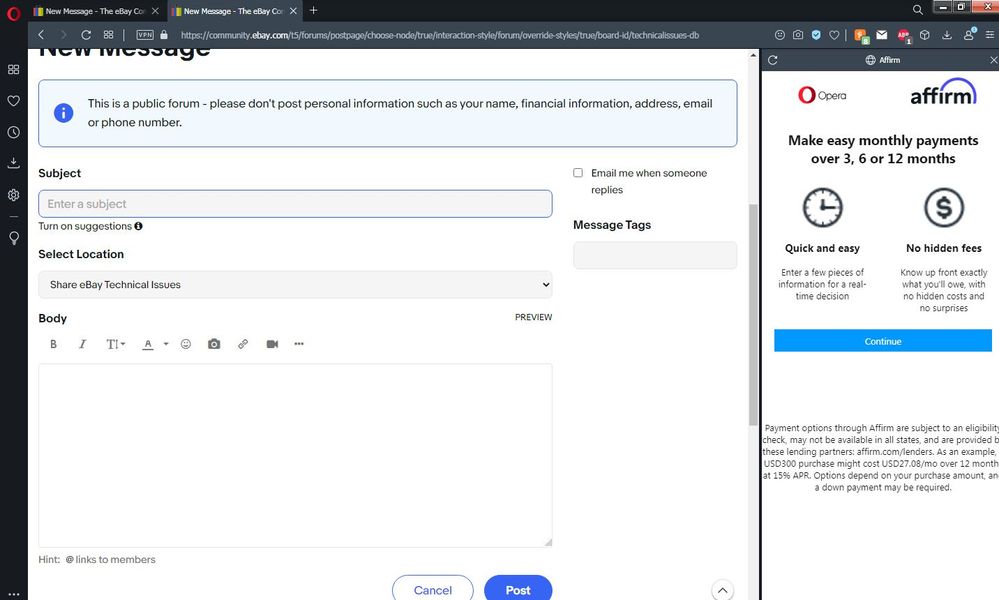- Community
- Seller News
- Buying & Selling
- Product Categories
- eBay Groups
- eBay Categories
- Antiques
- Art
- Automotive (eBay Motors)
- Books
- Business & Industrial
- Cameras & Photo
- Clothing, Shoes & Accessories
- Coins & Paper Money
- Collectibles
- Computers, Tablets & Networking
- Consumer Electronics
- Crafts
- Dolls & Bears
- Entertainment Memorabilla
- Gift Cards & Coupons
- Health & Beauty
- Home & Garden
- Jewelry
- Music
- Pottery & Glass
- Specialty Services
- Sports Mem, Cards & Fan Shop
- Stamps
- Toys & Hobbies
- Travel
- Business Insights
- Regional Groups
- Special Interest Groups
- Developer Forums
- Traditional APIs: Orders, resolutions and feedback
- Traditional APIs: Search
- Traditional APIs: Selling
- eBay APIs: Talk to your fellow developers
- eBay APIs: SDKs
- Token, Messaging, Sandbox related issues
- APIs Feedback, Comments and Suggestions
- RESTful Sell APIs: Account, Inventory, Catalog and Compliance
- RESTful Sell APIs: Fulfillment
- RESTful Sell APIs: Marketing, Analytics, Metadata
- Post Order APIs - Cancellation
- Post Order APIs - Inquiry, Case Management
- Post Order APIs - Return
- RESTful Buy APIs: Browse
- RESTful Buy APIs: Order, Offer
- Promoted Listings Advanced
- Seller Meeting Leaders
- View Item Redesign Updates
- eBay Categories
- Community Info
- Events
- Podcasts
- eBay Community
- Buying & Selling
- Report eBay Technical Issues
- Opera Affirm Window Won't Go Away!
- Subscribe to RSS Feed
- Mark Topic as New
- Mark Topic as Read
- Float this Topic for Current User
- Bookmark
- Subscribe
- Mute
- Printer Friendly Page
Opera Affirm Window Won't Go Away!
- Mark as New
- Bookmark
- Subscribe
- Mute
- Subscribe to RSS Feed
- Permalink
- Report Inappropriate Content
05-11-2022 03:12 PM
Hi all
All of a sudden I am getting a highly annoying window that at first seemed to be an issue with the Opera browser, but now I am thinking it may have to do with Ebay. I'm not totally sure, but so far it only appears when I go onto the Ebay website.
I don't dare click on the link/button, other than to X out of it. BUT it comes back. Has anyone else seen this today? I will attach a screen shot.
JD
Opera Affirm Window Won't Go Away!
- Mark as New
- Bookmark
- Subscribe
- Mute
- Subscribe to RSS Feed
- Permalink
- Report Inappropriate Content
05-11-2022 03:23 PM
Advertising that I do not get.
A fast check it is for a browser extension for opera..
May be your browser doing this.
Opera Affirm Window Won't Go Away!
- Mark as New
- Bookmark
- Subscribe
- Mute
- Subscribe to RSS Feed
- Permalink
- Report Inappropriate Content
05-11-2022 03:34 PM
check you add blocker to see if it is turned of or on when on ebay...
Opera Affirm Window Won't Go Away!
- Mark as New
- Bookmark
- Subscribe
- Mute
- Subscribe to RSS Feed
- Permalink
- Report Inappropriate Content
05-11-2022 03:36 PM
As for affirm it is a payment system and for some reason showing up in your browser.
Check for adware on your system.
Opera Affirm Window Won't Go Away!
- Mark as New
- Bookmark
- Subscribe
- Mute
- Subscribe to RSS Feed
- Permalink
- Report Inappropriate Content
05-11-2022 03:43 PM
Ad blockers on, Norton, etc. One person also reported it over at the Opera forum. I now am getting it on other websites... so YES, seems to be browser related. Blockers won't block it, though...
Opera Affirm Window Won't Go Away!
- Mark as New
- Bookmark
- Subscribe
- Mute
- Subscribe to RSS Feed
- Permalink
- Report Inappropriate Content
05-11-2022 03:56 PM
not experienced with that browser so had to go read. So far not found out how to handle this mess. Maybe handlers :
Manage how links are handled
Some sites may ask to open special types of links by default. These are called protocol handlers. For example, you can set Opera to open ical: links in Google Calendar’s web app or force mailto: links to open in your email web app. To allow or not allow sites to ask to be the default handlers of specific types of links:
Go to Settings.
Click Advanced in the left sidebar, and click Privacy & security.
Under Privacy and security, click Site settings.
Click Handlers.
At the top, toggle on Allow sites to ask to become default handlers for protocols (recommended).
Click the x next to a handler to remove it.
Or :
Maybe :
Manage desktop notifications
Desktop notifications allow websites and apps to display information about their service’s activities or status. These notifications display on your computer’s desktop even when the browser is minimized. They can alert you to things like new emails, special coupon offers, or if comments are posted to your blog.
You can control how sites deliver notifications. By default, Opera asks you if you’d like a site to notify you. You can choose to allow or deny the site to display notifications, and Opera will remember your choice for future visits to that site. To manage desktop notifications:
Go to Settings.
Click Advanced in the left sidebar, and click Privacy & security.
Under Privacy and security, click Site settings.
Click Notifications.
At the top, turn on or off Ask before sending (recommended).
Click the Add button to set site-specific preferences
So far reading is not specifying a way to stop this add.. but still looking
Opera Affirm Window Won't Go Away!
- Mark as New
- Bookmark
- Subscribe
- Mute
- Subscribe to RSS Feed
- Permalink
- Report Inappropriate Content
05-11-2022 04:00 PM
Ahh offers by Opera; a good posibility.
Customize advanced options in Settings
Go to Settings.
Click Advanced in the left sidebar, and click Browser.
Under Start page, you can enable or disable start page options.
Here you have a few more options than in the Easy setup menu. You can choose to hide the search bar on your start page, as well as adjust the Speed Dial animations and number of columns. You can also choose to receive suggested Speed Dials (based on your browsing activity) and promoted Speed Dials (websites promoted by Opera).
Opera Affirm Window Won't Go Away!
- Mark as New
- Bookmark
- Subscribe
- Mute
- Subscribe to RSS Feed
- Permalink
- Report Inappropriate Content
05-11-2022 05:31 PM
Blockers won't block it, though...
Perhaps not by default, but most ad blockers have an element hiding feature that can be used to block almost any page element using a point and click interface.
Opera Affirm Window Won't Go Away!
- Mark as New
- Bookmark
- Subscribe
- Mute
- Subscribe to RSS Feed
- Permalink
- Report Inappropriate Content
05-12-2022 03:15 PM
OK folks, if anyone else using Opera is having this problem when in Ebay, or other shopping sites, try this:
delete the file "affirm_whitelist.json" in the AppData\Roaming\Opera Software\Opera Stable directory
SO FAR, this has worked for me as well. Will it STAY fixed? Time will tell, as I haven't been on the computer much today.
NOTE: The first time I deleted that file, it didn't solve the issue. So I decided to do a search within Windows Explorer for anything with AFFIRM in it, and found two more instances of that file! So in all I deleted 3 instances of it, and again, SO FAR, so good!