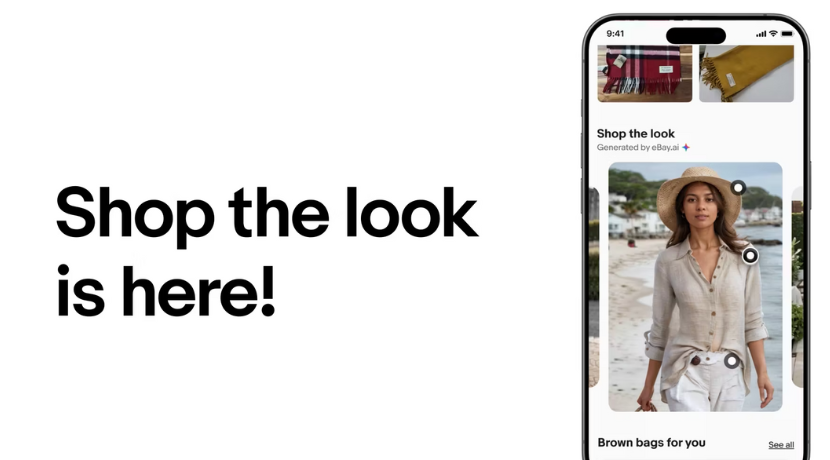- Community
- Seller News
- Buying & Selling
- Product Categories
- eBay Groups
- eBay Categories
- Antiques
- Art
- Automotive (eBay Motors)
- Books
- Business & Industrial
- Cameras & Photo
- Clothing, Shoes & Accessories
- Coins & Paper Money
- Collectibles
- Computers, Tablets & Networking
- Consumer Electronics
- Crafts
- Dolls & Bears
- Entertainment Memorabilla
- Gift Cards & Coupons
- Health & Beauty
- Home & Garden
- Jewelry
- Music
- Pottery & Glass
- Specialty Services
- Sports Mem, Cards & Fan Shop
- Stamps
- Toys & Hobbies
- Travel
- Business Insights
- Regional Groups
- Special Interest Groups
- Developer Forums
- Traditional APIs: Orders, resolutions and feedback
- Traditional APIs: Search
- Traditional APIs: Selling
- eBay APIs: Talk to your fellow developers
- eBay APIs: SDKs
- Token, Messaging, Sandbox related issues
- APIs Feedback, Comments and Suggestions
- RESTful Sell APIs: Account, Inventory, Catalog and Compliance
- RESTful Sell APIs: Fulfillment
- RESTful Sell APIs: Marketing, Analytics, Metadata
- Post Order APIs - Cancellation
- Post Order APIs - Inquiry, Case Management
- Post Order APIs - Return
- RESTful Buy APIs: Browse
- RESTful Buy APIs: Order, Offer
- Promoted Listings Advanced
- Seller Meeting Leaders
- View Item Redesign Updates
- eBay Categories
- Community Info
- Events
- Podcasts
- eBay Community
- eBay Groups
- Special Interest Groups
- Trading Cards Image Detection Feature
- Feature Feedback
- Having trouble? Report technical issues here!
- Subscribe to RSS Feed
- Mark Topic as New
- Mark Topic as Read
- Float this Topic for Current User
- Bookmark
- Subscribe
- Mute
- Printer Friendly Page
Having trouble? Report technical issues here!
- Mark as New
- Bookmark
- Subscribe
- Mute
- Subscribe to RSS Feed
- Permalink
- Report Inappropriate Content
05-14-2021 09:33 AM - edited 05-14-2021 09:41 AM
Report any issues you are experiencing with the functionality of the tool by clicking 'reply' to this post. Please make sure to include any errors you receive, and if you're able to attach a screenshot that helps too!
- If you are reporting a missing card, please reply to the dedicated thread on that topic here -
Having trouble? Report technical issues here!
- Mark as New
- Bookmark
- Subscribe
- Mute
- Subscribe to RSS Feed
- Permalink
- Report Inappropriate Content
05-26-2021 01:09 PM
I'm not getting a pop-up for "tap to search with your camera". I only get the list of suggested keywords. If I hit enter, it takes me to a list of current listings, but nowhere does it let me search with my camera.
Having trouble? Report technical issues here!
- Mark as New
- Bookmark
- Subscribe
- Mute
- Subscribe to RSS Feed
- Permalink
- Report Inappropriate Content
06-01-2021 08:58 AM
@wellplayedcardsandgames wrote:
I'm not getting a pop-up for "tap to search with your camera". I only get the list of suggested keywords. If I hit enter, it takes me to a list of current listings, but nowhere does it let me search with my camera.
Hey there - this feature is only available for app version 6.17 (on iOS and ANDR) or newer. Can you please confirm that you are already on the latest version of the app?
Having trouble? Report technical issues here!
- Mark as New
- Bookmark
- Subscribe
- Mute
- Subscribe to RSS Feed
- Permalink
- Report Inappropriate Content
06-05-2021 05:04 AM
I also do not have that option to scan using the list items keyword suggestions. I have verified that I am using a newer version of the ap and I have attached a screenshot of the ap on my phone, updated 2 days ago.
Having trouble? Report technical issues here!
- Mark as New
- Bookmark
- Subscribe
- Mute
- Subscribe to RSS Feed
- Permalink
- Report Inappropriate Content
06-08-2021 09:27 AM
I have app version 6.18.0.7 installed and have never been able to get the Camera search to show up. Just as the original poster described.
Having trouble? Report technical issues here!
- Mark as New
- Bookmark
- Subscribe
- Mute
- Subscribe to RSS Feed
- Permalink
- Report Inappropriate Content
06-17-2021 06:25 AM
have version 6.19.0.3 but don't have the “Tap to search with your camera.”
Having trouble? Report technical issues here!
- Mark as New
- Bookmark
- Subscribe
- Mute
- Subscribe to RSS Feed
- Permalink
- Report Inappropriate Content
06-17-2021 08:48 AM
I guess technically this is just for reporting, so don't expect staff to reply with an answer?!
Having trouble? Report technical issues here!
- Mark as New
- Bookmark
- Subscribe
- Mute
- Subscribe to RSS Feed
- Permalink
- Report Inappropriate Content
06-22-2021 09:37 AM
ellis@mobile_app wrote:
@wellplayedcardsandgames wrote:
I'm not getting a pop-up for "tap to search with your camera". I only get the list of suggested keywords. If I hit enter, it takes me to a list of current listings, but nowhere does it let me search with my camera.
Hey there - this feature is only available for app version 6.17 (on iOS and ANDR) or newer. Can you please confirm that you are already on the latest version of the app?
@wellplayedcardsandgames - just wanted to check that your site is set to US as this feature is only available in the US at the moment. Additionally, it may take an extra second or two for the blue box to pop up after you type in the suggested keywords. Please do not tap "Go" or "Enter" otherwise it will load the keyword flow instead! Hope this helps, please let us know if you're still running into issues!
Having trouble? Report technical issues here!
- Mark as New
- Bookmark
- Subscribe
- Mute
- Subscribe to RSS Feed
- Permalink
- Report Inappropriate Content
06-22-2021 09:38 AM
@nutters2me wrote:
I also do not have that option to scan using the list items keyword suggestions. I have verified that I am using a newer version of the ap and I have attached a screenshot of the ap on my phone, updated 2 days ago.
@nutters2me - hey there, sorry to hear you're having trouble with the feature. Looks like you have the correct version of the app, can you confirm that your eBay site is also US? At the moment, the feature only works for the US.
Having trouble? Report technical issues here!
- Mark as New
- Bookmark
- Subscribe
- Mute
- Subscribe to RSS Feed
- Permalink
- Report Inappropriate Content
06-22-2021 09:39 AM
@smoothmediaprez wrote:
I have app version 6.18.0.7 installed and have never been able to get the Camera search to show up. Just as the original poster described.
@smoothmediaprez - hey there, sorry to hear you're having trouble with the feature. Sounds like you have the correct version of the app, can you confirm that your eBay site is also US? At the moment, the feature only works for the US.
Having trouble? Report technical issues here!
- Mark as New
- Bookmark
- Subscribe
- Mute
- Subscribe to RSS Feed
- Permalink
- Report Inappropriate Content
06-22-2021 09:40 AM
@ottawagamingcards wrote:
I guess technically this is just for reporting, so don't expect staff to reply with an answer?!
@ottawagamingcards - hey there, we are trying to actively monitor for feedback and technical issues 🙂 Apologies for the delay. It sounds like you have the correct version of the app, can you confirm that your eBay site is also US? At the moment, the feature only works for the US.
Having trouble? Report technical issues here!
- Mark as New
- Bookmark
- Subscribe
- Mute
- Subscribe to RSS Feed
- Permalink
- Report Inappropriate Content
06-26-2021 06:35 AM
Hello, I list have listings on both .com and .ca, but I guess the app doesn't accommodate if you download it from Canada. eBay sends me the message regarding this new feature, but somehow unable to inform it's customer anywhere that it's just for listing in the US. Really poor!
Thank you.
Having trouble? Report technical issues here!
- Mark as New
- Bookmark
- Subscribe
- Mute
- Subscribe to RSS Feed
- Permalink
- Report Inappropriate Content
07-12-2021 12:48 PM
@ottawagamingcards wrote:
Hello, I list have listings on both .com and .ca, but I guess the app doesn't accommodate if you download it from Canada. eBay sends me the message regarding this new feature, but somehow unable to inform it's customer anywhere that it's just for listing in the US. Really poor!
Thank you.
@ottawagamingcards - sorry to hear that, thanks for the feedback. We'll make sure our marketing teams share more explicit details for the different regions. In a lot of our FAQs we try to make the availability clear but understand that it's sometimes too much info to consume.
Having trouble? Report technical issues here!
- Mark as New
- Bookmark
- Subscribe
- Mute
- Subscribe to RSS Feed
- Permalink
- Report Inappropriate Content
12-21-2021 05:21 PM
It's now December and I still can't get this feature to pop up and work. I have the latest version of the app, allowed all permissions, and have the latest Galaxy s21 phone. Please help me understand why this feature doesn't work for me.
Having trouble? Report technical issues here!
- Mark as New
- Bookmark
- Subscribe
- Mute
- Subscribe to RSS Feed
- Permalink
- Report Inappropriate Content
02-20-2022 07:27 PM
Yes, I am in Texas...doesn't get much more American than that... for a very short time I had the option to do a search image, then yall released an update and that is gone again.
It was a nice feature, the search by image feature....I was sad to see it go.
I also have piles of these cards, but it takes so long without the search feature.
Any idea when yall will figure out how to make this option work correctly inside the phone ap?
I am hugely disappointed, all the money yall make off my sales and others, we can't have a search image feature that is reliable.