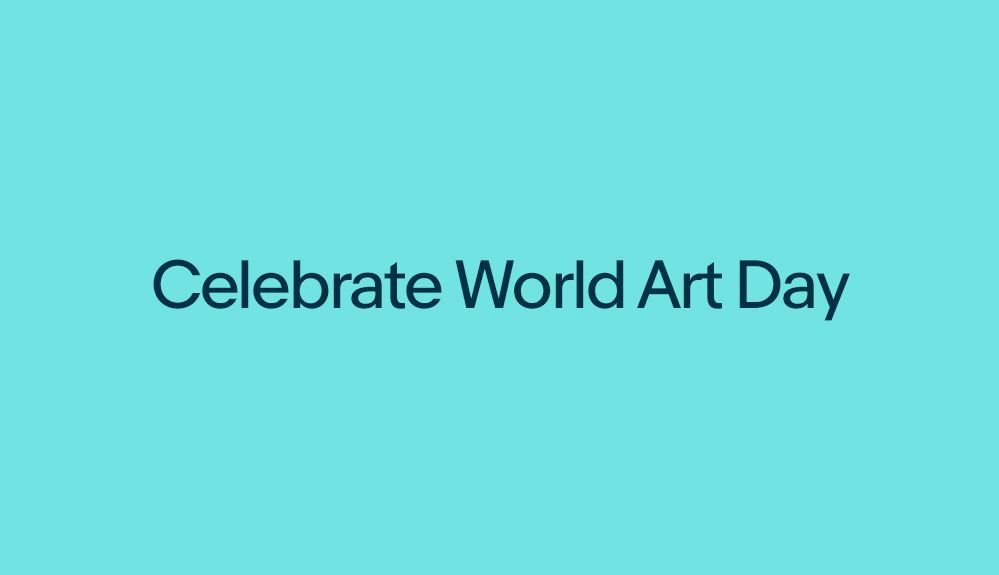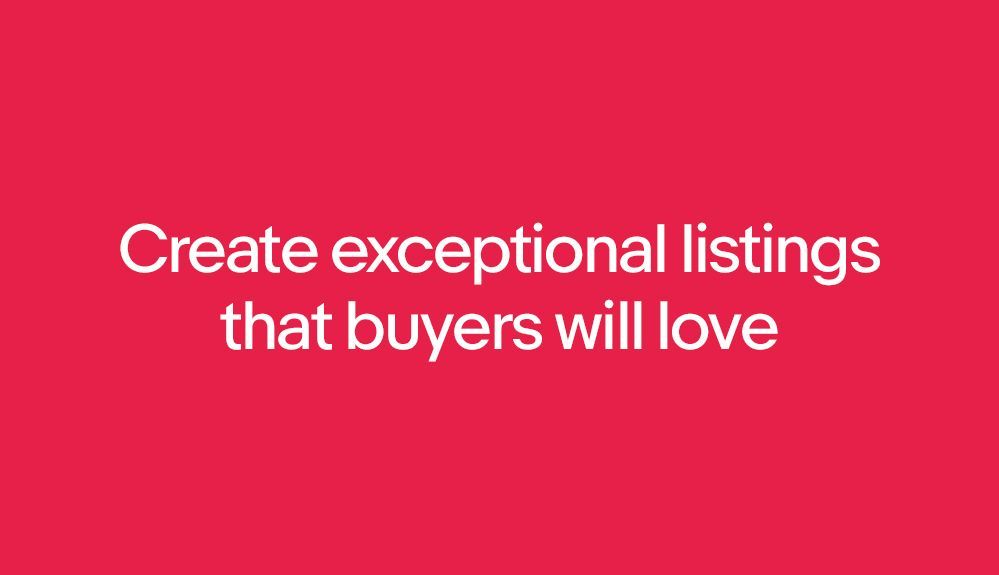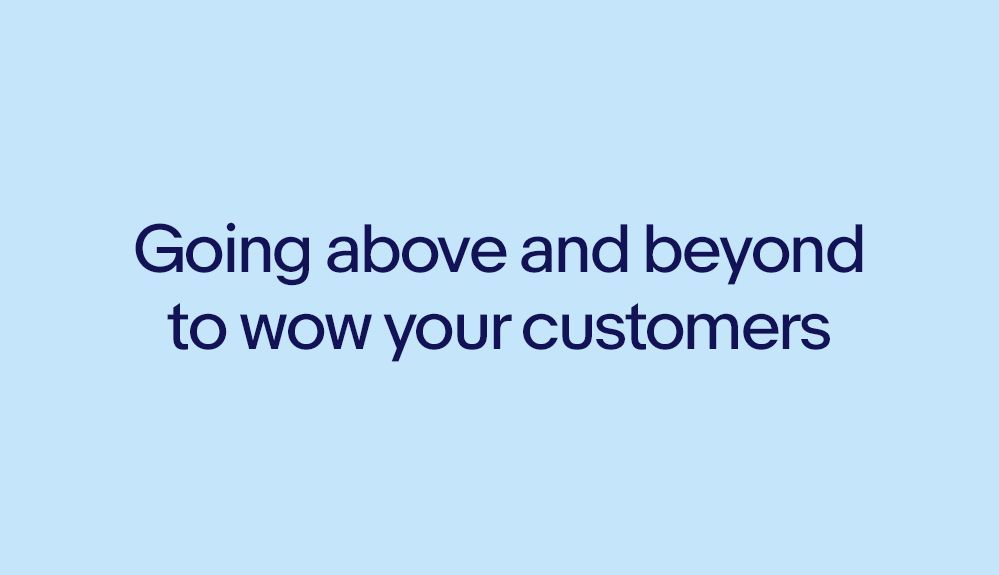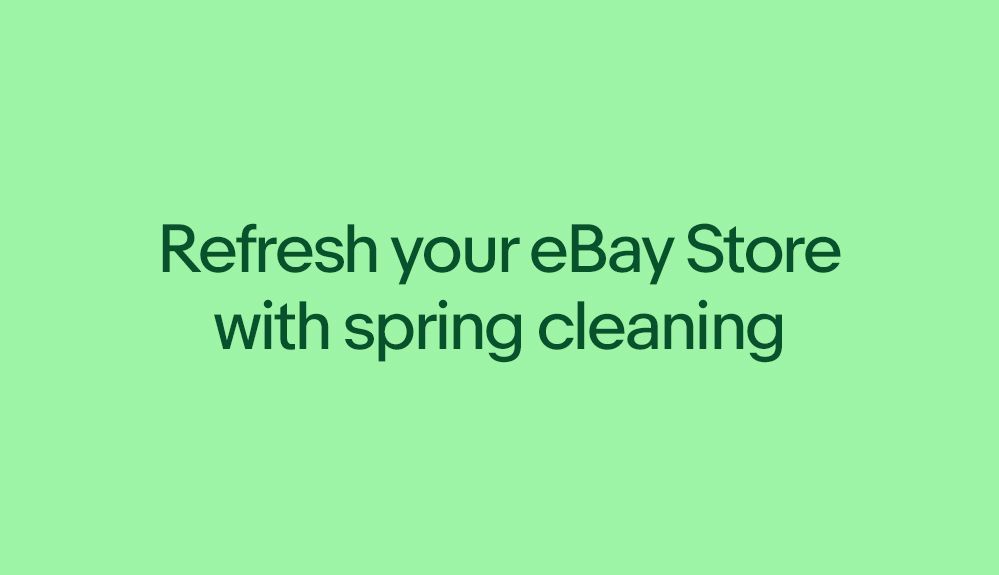- Community
- Seller News
- Buying & Selling
- Product Categories
- eBay Groups
- eBay Categories
- Antiques
- Art
- Automotive (eBay Motors)
- Books
- Business & Industrial
- Cameras & Photo
- Clothing, Shoes & Accessories
- Coins & Paper Money
- Collectibles
- Computers, Tablets & Networking
- Consumer Electronics
- Crafts
- Dolls & Bears
- Entertainment Memorabilla
- Gift Cards & Coupons
- Health & Beauty
- Home & Garden
- Jewelry
- Music
- Pottery & Glass
- Specialty Services
- Sports Mem, Cards & Fan Shop
- Stamps
- Toys & Hobbies
- Travel
- Business Insights
- Regional Groups
- Special Interest Groups
- Developer Forums
- Traditional APIs: Orders, resolutions and feedback
- Traditional APIs: Search
- Traditional APIs: Selling
- eBay APIs: Talk to your fellow developers
- eBay APIs: SDKs
- Token, Messaging, Sandbox related issues
- APIs Feedback, Comments and Suggestions
- RESTful Sell APIs: Account, Inventory, Catalog and Compliance
- RESTful Sell APIs: Fulfillment
- RESTful Sell APIs: Marketing, Analytics, Metadata
- Post Order APIs - Cancellation
- Post Order APIs - Inquiry, Case Management
- Post Order APIs - Return
- RESTful Buy APIs: Browse
- RESTful Buy APIs: Order, Offer
- Promoted Listings Advanced
- Seller Meeting Leaders
- View Item Redesign Updates
- eBay Categories
- Community Info
- Events
- Podcasts
- eBay Community
- Buying & Selling
- Selling
- Re: Promotions - two questions
- Subscribe to RSS Feed
- Mark Topic as New
- Mark Topic as Read
- Float this Topic for Current User
- Bookmark
- Subscribe
- Mute
- Printer Friendly Page
- Mark as New
- Bookmark
- Subscribe
- Mute
- Subscribe to RSS Feed
- Permalink
- Report Inappropriate Content
09-20-2023 06:21 AM
Two promotions questions for the experts. I have a closeout category where everything is buy 1, get 3 free. A customer put 8 eligible items in their cart and only three showed up as free. So I created a second promotion for that category and now have Buy 1, Get 3 Free and Buy 2, Get 6 Free running for everything in that category.
First question: why was this even necessary? Seems like just the first promotion should handle this scenario.
Now when I look at the items in this closeout category, some of them display Buy 1 Get 3 and others display Buy 2 Get 6. I want Buy 1 Get 3 to always display. I have changed the display priority of these promotions and it doesn't seem to make any difference.
Second question: How is the display priority supposed to work, and why isn't it working for me?
Thanks in advance!
Solved! Go to Best Answer
- Labels:
-
Discounts
Accepted Solutions
Re: Promotions - two questions
- Mark as New
- Bookmark
- Subscribe
- Mute
- Subscribe to RSS Feed
- Permalink
- Report Inappropriate Content
09-25-2023 03:43 AM
Here's the problem @jpwest13 :
I found your buy 1 get 3 free promo (link) and you set a limit - promotion applies only once per transaction.
Suggestion:
- End Buy 2 Get 6 promo
- End Buy 1 Get 3 promo
- Create new Buy 1 Get 3 promo and don't check the box that limits buyers to once per transaction. See the difference below?
Re: Promotions - two questions
- Mark as New
- Bookmark
- Subscribe
- Mute
- Subscribe to RSS Feed
- Permalink
- Report Inappropriate Content
09-22-2023 04:30 AM
Display priority is a joke. It does not do what every seller thinks it will do: control which promo is displayed on a listing. eBay determines which promo displays on the listing based on algorithms factoring in things like best deal, buyer engagement, etc. When running 2 order discounts on the same item sellers cannot control which, if any, appears on the listing.
Display priority is supposed to control the display order on promotions manager page for sellers. Pointless.
"I have a closeout category where everything is buy 1, get 3 free. A customer put 8 eligible items in their cart and only three showed up as free."
Can you provide the item numbers? Happy to test this out and see what might be going on.
Re: Promotions - two questions
- Mark as New
- Bookmark
- Subscribe
- Mute
- Subscribe to RSS Feed
- Permalink
- Report Inappropriate Content
09-24-2023 07:34 PM
203310393737 displays "buy 2 get 6."
203349639270 displays "buy 1 get 3."
Thanks!
Re: Promotions - two questions
- Mark as New
- Bookmark
- Subscribe
- Mute
- Subscribe to RSS Feed
- Permalink
- Report Inappropriate Content
09-25-2023 03:43 AM
Here's the problem @jpwest13 :
I found your buy 1 get 3 free promo (link) and you set a limit - promotion applies only once per transaction.
Suggestion:
- End Buy 2 Get 6 promo
- End Buy 1 Get 3 promo
- Create new Buy 1 Get 3 promo and don't check the box that limits buyers to once per transaction. See the difference below?
Re: Promotions - two questions
- Mark as New
- Bookmark
- Subscribe
- Mute
- Subscribe to RSS Feed
- Permalink
- Report Inappropriate Content
09-25-2023 05:56 AM
Thank you!!