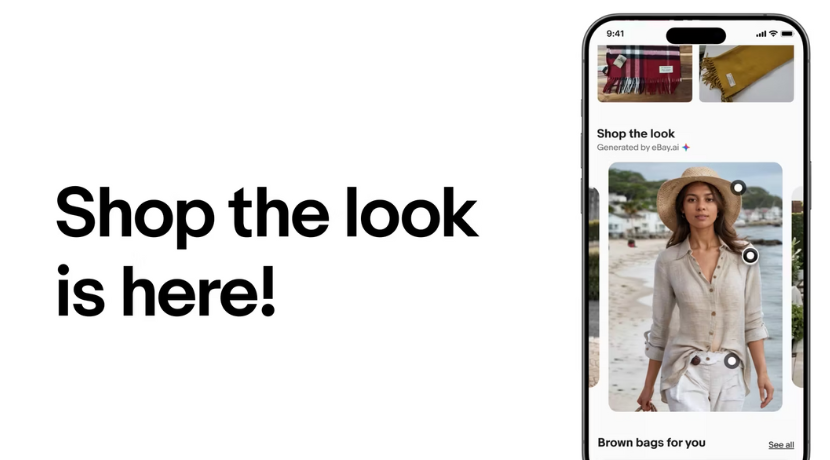- Community
- Seller News
- Buying & Selling
- Product Categories
- eBay Groups
- eBay Categories
- Antiques
- Art
- Automotive (eBay Motors)
- Books
- Business & Industrial
- Cameras & Photo
- Clothing, Shoes & Accessories
- Coins & Paper Money
- Collectibles
- Computers, Tablets & Networking
- Consumer Electronics
- Crafts
- Dolls & Bears
- Entertainment Memorabilla
- Gift Cards & Coupons
- Health & Beauty
- Home & Garden
- Jewelry
- Music
- Pottery & Glass
- Specialty Services
- Sports Mem, Cards & Fan Shop
- Stamps
- Toys & Hobbies
- Travel
- Business Insights
- Regional Groups
- Special Interest Groups
- Developer Forums
- Traditional APIs: Orders, resolutions and feedback
- Traditional APIs: Search
- Traditional APIs: Selling
- eBay APIs: Talk to your fellow developers
- eBay APIs: SDKs
- Token, Messaging, Sandbox related issues
- APIs Feedback, Comments and Suggestions
- RESTful Sell APIs: Account, Inventory, Catalog and Compliance
- RESTful Sell APIs: Fulfillment
- RESTful Sell APIs: Marketing, Analytics, Metadata
- Post Order APIs - Cancellation
- Post Order APIs - Inquiry, Case Management
- Post Order APIs - Return
- RESTful Buy APIs: Browse
- RESTful Buy APIs: Order, Offer
- Promoted Listings Advanced
- Seller Meeting Leaders
- View Item Redesign Updates
- eBay Categories
- Community Info
- Events
- Podcasts
- eBay Community
- Buying & Selling
- Report eBay Technical Issues
- Search function
- Subscribe to RSS Feed
- Mark Topic as New
- Mark Topic as Read
- Float this Topic for Current User
- Bookmark
- Subscribe
- Mute
- Printer Friendly Page
Search function
- Mark as New
- Bookmark
- Subscribe
- Mute
- Subscribe to RSS Feed
- Permalink
- Report Inappropriate Content
05-04-2024 04:20 PM
I am typing in very specific searches and its returning items not even closely related to that i typed in.
Search function
- Mark as New
- Bookmark
- Subscribe
- Mute
- Subscribe to RSS Feed
- Permalink
- Report Inappropriate Content
05-05-2024 06:56 AM
Best you can do is put any specific terms in quotes.
Search function
- Mark as New
- Bookmark
- Subscribe
- Mute
- Subscribe to RSS Feed
- Permalink
- Report Inappropriate Content
05-05-2024 08:12 AM
"Best match" sort order seems to provide more results than other searches lately.
Keep in mind that eBay considers keywords in item-specifics, not just titles, when deciding if a listing is a match for your search.
In some cases, eBay may consider alternative keywords, or may even correct your keyword spelling -- rightly or wrongly.
Using quotes around a single keyword can prevent any keyword substitutions or corrections. Grouping several keywords in quotes will force eBay to match a particular phrase.
Search function
- Mark as New
- Bookmark
- Subscribe
- Mute
- Subscribe to RSS Feed
- Permalink
- Report Inappropriate Content
05-05-2024 11:40 AM
Their search engine employs a set of rules. One, it does what's called "fuzzing" (look up 'Levenshtein distance'), where if it doesn't find an exact hit it "fuzzes" anything even remotely related. Another thing the search does is search mnemonics, so if you search "HP computer" and there's a Harry Potter computer mouse, that will appear. As people mentioned, best way is a literal search enclosed in quotes.
That said, even if the item's title is say "Cool Lamp Shade" and you search that in quotes it often still won't appear because their search is wonky and has been broken for years. Stuff doesn't even appear in my Seller Hub when I type it in literally. You might try the "picclick" website as well, though it's bound to the same rules. Last ditch effort, try google. You can type this into google: site:ebay.com "cool lamp shade" and it will return listings that match (but again, not perfect).