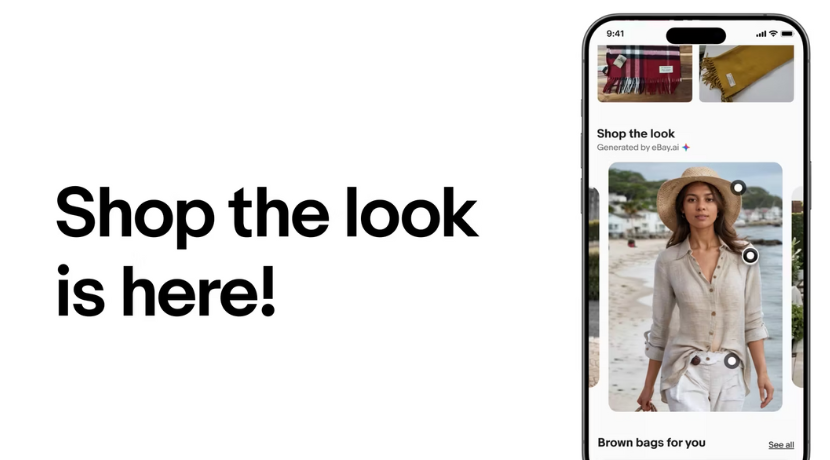- Community
- Seller News
- Buying & Selling
- Product Categories
- eBay Groups
- eBay Categories
- Antiques
- Art
- Automotive (eBay Motors)
- Books
- Business & Industrial
- Cameras & Photo
- Clothing, Shoes & Accessories
- Coins & Paper Money
- Collectibles
- Computers, Tablets & Networking
- Consumer Electronics
- Crafts
- Dolls & Bears
- Entertainment Memorabilla
- Gift Cards & Coupons
- Health & Beauty
- Home & Garden
- Jewelry
- Music
- Pottery & Glass
- Specialty Services
- Sports Mem, Cards & Fan Shop
- Stamps
- Toys & Hobbies
- Travel
- Business Insights
- Regional Groups
- Special Interest Groups
- Developer Forums
- Traditional APIs: Orders, resolutions and feedback
- Traditional APIs: Search
- Traditional APIs: Selling
- eBay APIs: Talk to your fellow developers
- eBay APIs: SDKs
- Token, Messaging, Sandbox related issues
- APIs Feedback, Comments and Suggestions
- RESTful Sell APIs: Account, Inventory, Catalog and Compliance
- RESTful Sell APIs: Fulfillment
- RESTful Sell APIs: Marketing, Analytics, Metadata
- Post Order APIs - Cancellation
- Post Order APIs - Inquiry, Case Management
- Post Order APIs - Return
- RESTful Buy APIs: Browse
- RESTful Buy APIs: Order, Offer
- Promoted Listings Advanced
- Seller Meeting Leaders
- View Item Redesign Updates
- eBay Categories
- Community Info
- Events
- Podcasts
- eBay Community
- Buying & Selling
- Report eBay Technical Issues
- Re: Adjusting Column Widths and Customizing Table ...
- Subscribe to RSS Feed
- Mark Topic as New
- Mark Topic as Read
- Float this Topic for Current User
- Bookmark
- Subscribe
- Mute
- Printer Friendly Page
- Mark as New
- Bookmark
- Subscribe
- Mute
- Subscribe to RSS Feed
- Permalink
- Report Inappropriate Content
03-30-2024 02:36 PM
I am trying to update my Seller Hub active listing page https://www.ebay.com/sh/lst/active
I cannot adjust the column widths like I have been able to do in the past. When I hover over the column, the little icon for adjusting the width is missing. Also, when I go to the Customize table it will not allow me to rearrange the options that I have selected.
I have cleared my cache and cookies and tried Chrome and Firefox unsuccessfully.
Any ideas? Thanks!
Solved! Go to Best Answer
- « Previous
-
- 1
- 2
- Next »
Re: Adjusting Column Widths and Customizing Table on Active Listing Page
- Mark as New
- Bookmark
- Subscribe
- Mute
- Subscribe to RSS Feed
- Permalink
- Report Inappropriate Content
05-03-2024 11:20 AM
Under Active listings, my Sold Column is not expanding, on different PCs, and different browsers
Re: Adjusting Column Widths and Customizing Table on Active Listing Page
- Mark as New
- Bookmark
- Subscribe
- Mute
- Subscribe to RSS Feed
- Permalink
- Report Inappropriate Content
05-17-2024 09:40 PM
My active listings started this yesterday. Anyone else? Is there a fix in the works?
Re: Adjusting Column Widths and Customizing Table on Active Listing Page
- Mark as New
- Bookmark
- Subscribe
- Mute
- Subscribe to RSS Feed
- Permalink
- Report Inappropriate Content
05-18-2024 06:53 AM
Adjusting the column widths is working for me. On my screen, I need to hover a bit to the left of the column separation to get the expand/collapse function to appear.
Have you already tried the usual clearing of cookies and cache or trying a different browser?
Re: Adjusting Column Widths and Customizing Table on Active Listing Page
- Mark as New
- Bookmark
- Subscribe
- Mute
- Subscribe to RSS Feed
- Permalink
- Report Inappropriate Content
05-18-2024 10:30 AM
I can adjust the width, but as soon as I refresh it's back to being wonky again.
It will ONLY sort them by Time Left, ending soonest.
All the columns I generally use aren't there, and the ones I don't use ARE there.
When I click Customize Table to try to put it back the way I prefer it, the Customize Table popup is just blank.
I've tried different browsers, four different computers, I even dug out an old windows computer and hooked it up to see if it was possibly a MacOS issue. They're all the same.
Re: Adjusting Column Widths and Customizing Table on Active Listing Page
- Mark as New
- Bookmark
- Subscribe
- Mute
- Subscribe to RSS Feed
- Permalink
- Report Inappropriate Content
05-18-2024 11:07 AM
@bluebagbargains wrote:I can adjust the width, but as soon as I refresh it's back to being wonky again.
It will ONLY sort them by Time Left, ending soonest.
All the columns I generally use aren't there, and the ones I don't use ARE there.
When I click Customize Table to try to put it back the way I prefer it, the Customize Table popup is just blank.
I've tried different browsers, four different computers, I even dug out an old windows computer and hooked it up to see if it was possibly a MacOS issue. They're all the same.
Well, that is a mess! I do not have any suggestions, however, I am going to tag two very knowledgeable fellow sellers here who might have some suggestions for you.
Any ideas for the OP in this situation?
Re: Adjusting Column Widths and Customizing Table on Active Listing Page
- Mark as New
- Bookmark
- Subscribe
- Mute
- Subscribe to RSS Feed
- Permalink
- Report Inappropriate Content
05-18-2024 11:19 AM
When I click Customize Table to try to put it back the way I prefer it, the Customize Table popup is just blank.
I've tried different browsers, four different computers, I even dug out an old windows computer and hooked it up to see if it was possibly a MacOS issue.
That customize table loads fine for me. Are you using any common add-ons in all those browsers? Perhaps an ad blocker? If so, try temporarily disabling any add-ons, or try a new install of another browser with default settings and no add-ons installed.
Re: Adjusting Column Widths and Customizing Table on Active Listing Page
- Mark as New
- Bookmark
- Subscribe
- Mute
- Subscribe to RSS Feed
- Permalink
- Report Inappropriate Content
05-18-2024 11:37 AM
Re: Adjusting Column Widths and Customizing Table on Active Listing Page
- Mark as New
- Bookmark
- Subscribe
- Mute
- Subscribe to RSS Feed
- Permalink
- Report Inappropriate Content
05-18-2024 03:49 PM
Thank you for your reply.
I'm using Firefox with no add-ons and no ad blockers. I also use Chrome with an add-on on occasion.
I've tried other computers and operating systems with other browsers without any add-ons and still get the same result.
- « Previous
-
- 1
- 2
- Next »
- « Previous
-
- 1
- 2
- Next »