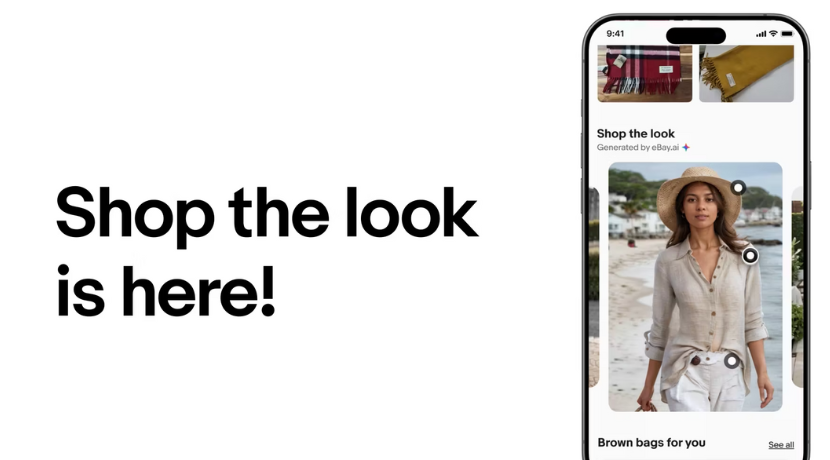- Community
- Seller News
- Buying & Selling
- Product Categories
- eBay Groups
- eBay Categories
- Antiques
- Art
- Automotive (eBay Motors)
- Books
- Business & Industrial
- Cameras & Photo
- Clothing, Shoes & Accessories
- Coins & Paper Money
- Collectibles
- Computers, Tablets & Networking
- Consumer Electronics
- Crafts
- Dolls & Bears
- Entertainment Memorabilla
- Gift Cards & Coupons
- Health & Beauty
- Home & Garden
- Jewelry
- Music
- Pottery & Glass
- Specialty Services
- Sports Mem, Cards & Fan Shop
- Stamps
- Toys & Hobbies
- Travel
- Business Insights
- Regional Groups
- Special Interest Groups
- Developer Forums
- Traditional APIs: Orders, resolutions and feedback
- Traditional APIs: Search
- Traditional APIs: Selling
- eBay APIs: Talk to your fellow developers
- eBay APIs: SDKs
- Token, Messaging, Sandbox related issues
- APIs Feedback, Comments and Suggestions
- RESTful Sell APIs: Account, Inventory, Catalog and Compliance
- RESTful Sell APIs: Fulfillment
- RESTful Sell APIs: Marketing, Analytics, Metadata
- Post Order APIs - Cancellation
- Post Order APIs - Inquiry, Case Management
- Post Order APIs - Return
- RESTful Buy APIs: Browse
- RESTful Buy APIs: Order, Offer
- Promoted Listings Advanced
- Seller Meeting Leaders
- View Item Redesign Updates
- eBay Categories
- Community Info
- Events
- Podcasts
- eBay Community
- Buying & Selling
- Buying
- Re: Buying problems -- could they be fixed?
- Subscribe to RSS Feed
- Mark Topic as New
- Mark Topic as Read
- Float this Topic for Current User
- Bookmark
- Subscribe
- Mute
- Printer Friendly Page
Buying problems -- could they be fixed?
- Mark as New
- Bookmark
- Subscribe
- Mute
- Subscribe to RSS Feed
- Permalink
- Report Inappropriate Content
05-13-2024 02:16 PM
I want to see an ended item -- nooOOOooo, it loads a line of items, "YOU MAY ALSO LIKE", and the item I want to see drops down and down on the screen. Then it loads a SECOND line of "YOU MAY ALSO LIKE". Until a week ago I could hit "ESCAPE" and stop these, but they changed the site, now an "ended item" page loads two rows of GRAY BOXES (and the item drops down and down), and then it displays "YOU MAY ALSO LIKE" items anyway. Does no good to hit "escape", yes the items can be stopped from loading, but now the gray boxes drop the item down and down, making users chase it with the mouse and scroll bar.
OR -- the item won't load at all, just a blue box "This has ended but we found similar" -- and users have to look for and click the link "NO just show me what I ASKED for?!" After clicking the new link it loads the closed item, but with TWO LINES of gray boxes with "you-may-also-like"!
And when I pay for something, there is a new feature -- it pops a box, "HOW ABOUT THIS POWER SUPPLY -- CLICK PAY AND IT'S YOURS!" No! Get your foot out of the door, I don't want to be buried in sales pitches!
Then a second box: "HOW ABOUT THIS TURNIP TWADLER? CLICK PAY AND IT'S YOURS!"
No! Auuugggghhh, stopit stopit!
>'8-/
I can't even see tracking any more, it only shows two movements and then has a link, "SEE MORE" -- if I hadn't wanted to see the tracking, all of it, why did I click on "track"?! Can the SEE MORE link be removed? (I know it can, but why won't it? What possible reason?)
Buying is impossible; try to bid at two minutes, and the bid box says "1:15 left", it's forty five seconds off! When the bid box timer says zero, the bid box goes away and the item page says "Item has ended" -- oh no it's not, there's still 45 seconds left, other people are outbidding me and I have no idea! Click "view bids" and there is the timer, 40-45 seconds; but click "place bid" and get the bid box, now it's counting UP -- 58-59-0-1-2-3 ...58-59-0-1-2..." And it never ends, even when the auction is TRULY over -- I've complained six to ten times and they WILL NOT FIX IT! (And how does the bid box count UP, unless someone intentionally programmed it to COUNT UP?)
And no don't tell me to bid a million dollars an hour before it ends, I'm on disability and do not want to "pay the most money possible" for purchases. Ebay's agreement is that bidding is allowed until the last microsecond. The broken timer (started showing up first of January) is in violation of ebay's own terms.
Is there really a sign in the website html programming department, "REMEMBER THE GOAL -- ALWAYS STRIVE FOR MAXIMUM USELESSNESS AND ANNOYANCE!" ? I suspect the sign is there!
?'8-/
- Labels:
-
Buyers
Re: Buying problems -- could they be fixed?
- Mark as New
- Bookmark
- Subscribe
- Mute
- Subscribe to RSS Feed
- Permalink
- Report Inappropriate Content
05-13-2024 02:20 PM - edited 05-13-2024 02:21 PM
Please provide a selection, "Opt out of all YOU-MAY-ALSO-LIKE solicitations"?
That would be excellent!
<:'-(
Re: Buying problems -- could they be fixed?
- Mark as New
- Bookmark
- Subscribe
- Mute
- Subscribe to RSS Feed
- Permalink
- Report Inappropriate Content
05-13-2024 02:26 PM
I agree. These features are out of control. A waste of time. Leave me alone...I'll do my own shopping!!
Re: Buying problems -- could they be fixed?
- Mark as New
- Bookmark
- Subscribe
- Mute
- Subscribe to RSS Feed
- Permalink
- Report Inappropriate Content
05-13-2024 08:02 PM
Buying is impossible; try to bid at two minutes, and the bid box says "1:15 left", it's forty five seconds off! When the bid box timer says zero, the bid box goes away and the item page says "Item has ended" -- oh no it's not, there's still 45 seconds left, other people are outbidding me and I have no idea!
If your auction countdown is not behaving correctly, check to make sure your computer's time is set correctly, and the date and time are synchronized with an internet time server such as time.windows.com or time.gov.
Check your computer's time here:
If your computer's time is ahead or behind by 45 seconds or so, that can result in the issue you are describing.
Re: Buying problems -- could they be fixed?
- Mark as New
- Bookmark
- Subscribe
- Mute
- Subscribe to RSS Feed
- Permalink
- Report Inappropriate Content
05-13-2024 09:29 PM
To avoid those popups on ended items, look them up on watchlist/ended, bids and offers/didn't win, or recently viewed, as appropriate. I dunno what you're doing to see those offers. I don't.
Re: Buying problems -- could they be fixed?
- Mark as New
- Bookmark
- Subscribe
- Mute
- Subscribe to RSS Feed
- Permalink
- Report Inappropriate Content
05-14-2024 05:47 AM
"I want to see an ended item -- nooOOOooo, it loads a line of items, "YOU MAY ALSO LIKE", and the item I want to see drops down and down on the screen".
When you click on an ended item, at the top of the page where it says The item has ended... Only two rows of Similar Items & Explore related items Show up before you get to the actual listing, for listings that ended less than 30 days ago. eBay probably figures if you missed out on an item that ended less than 30 days ago, that you're still interested in buying one.
If the item ended over 30 days ago the first thing you will see is:
You can click on the view original listing button and the listing opens.
"Buying is impossible; try to bid at two minutes, and the bid box says "1:15 left", it's forty five seconds off!".
If you are watching the countdown clock from the bid history page I have seen that one lose up to 20 seconds a minute. If you are watching the clock from the listing page and yo have had that page open for awhile, try refreshing it when it shows 60 seconds or more left.
Keep in mind that the clock is a script which runs on the page. There can be delays between the time the time is first sent from ebay and the time it is received by your device and displayed. When I'm getting ready to bid on an auction, I clear my cookie cache and temporary internet files, those and other things can slow down how long it takes for your device to display information.
Re: Buying problems -- could they be fixed?
- Mark as New
- Bookmark
- Subscribe
- Mute
- Subscribe to RSS Feed
- Permalink
- Report Inappropriate Content
05-14-2024 08:46 AM
Exactly -- there is no valid reason to pop a box after payment "HOW ABOUT THIS -- CLICK PAY AND IT'S YOURS!" And it does that TWICE.
And unless one is using an ad-blocker, there are ads running trying to sell stuff, all the time. If a site is demanding fees to use (they even charge sellers for part of the SHIPPING charge a buyer pays? How does that make sense?) -- then it has no business running ads. If they run ads, then do not charge fees. Really looks like (maniacal laugh) "MONEY MONEY MONEY!" Several times I have tried to remind ebay staff of the KISS principle of design: "Keep It Simple!"
BTW, as I started typing this, the screen froze and a box popped up "WHEN YOU ARE THROUGH TAKE A SURVEY TO TELL US HOW WE DID!" Okay, if I spend time filling out a survey (working for them), how do I get paid for my work?
It just doesn't end, does it? Ebay is here to promote SALES (between private parties), not to get away with as much fleecing as possible!
Re: Buying problems -- could they be fixed?
- Mark as New
- Bookmark
- Subscribe
- Mute
- Subscribe to RSS Feed
- Permalink
- Report Inappropriate Content
05-14-2024 08:59 AM
I appreciate your time -- but if it's my COMPUTER'S problem, why is the listing time, different from the BID BOX time? On the listing when there are two minutes left, I click "place bid" and the bid-box-timer is 45 seconds AHEAD (the actual auction time is what the listing said). Why did it suddenly change about January 1st? I've been a member since something like 1999, time has never been a problem. For nearly a quarter of a century no problem (wow that sounds like a long time).
And why does the listing say "AUCTION ENDED", when it's really 45 seconds left?
And why does the bid-box-timer (after it says "auction ended"), start counting UP?
Time left: 58-59-0-1-2-3-4-5-6-7...58-59-0-1-2-3-4-5 ...58-59-0-1-2-3-4-5 ...58-59-0-1-2...
Never ends; it would go on for HOURS, counting up and counting up, even though the auction TRULY ended forty five seconds after it SAID it was ended! What kind of time offset on my computer would make the bid-box-timer count up?
?':-/
Re: Buying problems -- could they be fixed?
- Mark as New
- Bookmark
- Subscribe
- Mute
- Subscribe to RSS Feed
- Permalink
- Report Inappropriate Content
05-14-2024 09:12 AM
Stevescho:
To avoid those popups on ended items, look them up on watchlist/ended, bids and offers/didn't win, or recently viewed, as appropriate. I dunno what you're doing to see those offers. I don't.
It still puts up two rows of offers (even when clicked from "watch" or "offers") -- why can't we "opt out" if we want to? (It's similar to asking "why do we have to click SEE MORE to see all of tracking?)
--------------------
mudshark61369
Only two rows of Similar Items & Explore related items Show up before you get to the actual listing, for listings that ended less than 30 days ago. eBay probably figures if you missed out on an item that ended less than 30 days ago, that you're still interested in buying one.
Ebay shouldn't "figure what we want" -- just give users the choice to opt out. "Only-two-rows", and it doesn't take much time to stop, put one's finger on the track pad, move the cursor to the scroll bar, scroll down, move the cursor back to view listing-pics --- but if you're viewing several items that "not-much-time" really adds up.
Stop, put one's finger on the track pad, move the cursor to the scroll bar, scroll down, move the cursor back to pics. Page back to see another item -- stop, put one's finger on the track pad, move the cursor to the scroll bar, scroll down, move the cursor back to pics. Stop, put one's finger on the track pad, move the cursor...
It doesn't take long before one really begins longing for an "OPT OUT" feature. Isn't ebay supposed to be making the site work the way users want it to work???
Re: Buying problems -- could they be fixed?
- Mark as New
- Bookmark
- Subscribe
- Mute
- Subscribe to RSS Feed
- Permalink
- Report Inappropriate Content
05-14-2024 09:23 AM
You can click on the view original listing button and the listing opens.
No, it's not "click-on-the-button", it is STOP, put one's finger on the track pad, move the cursor over to the link, THEN click the link, then move the cursor to the scroll bar (and scroll down past two rows of unwanted solicitations), then move the cursor back to see the item.
Doesn't sound like much, unless you're looking at more than one item; then all those STOP-PUT-FINGER-ON-TRACK-PAD-MOVE-CURSOR-TO-LINK-CLICK-MOVE-CURSOR-BACK --- all those insignificant movements and delays add up. It's the same for TRACKING -- why would I click "TRACK", if I didn't want to see tracking? No, I have to STOP, put the finger on the track pad, move the cursor to SEE MORE, click, only THEN does it show all of the tracking. What benefit is there to only show two movements? What if I want to see if the item is stuck in a mail center and hasn't moved for days? That happens fairly often. And a couple times an item goes in circles -- "Arrived Virginia processing. Arrived New Jersey processing. Arrived Virginia processing. Arrived New Jersey processing. Arrived Virginia..." I won't know unless I click SEE MORE -- why is it there? What is the benefit? What harm would there be to remove it?
And has anyone, anywhere, any time, ever clicked "see less"?
Ever?
Re: Buying problems -- could they be fixed?
- Mark as New
- Bookmark
- Subscribe
- Mute
- Subscribe to RSS Feed
- Permalink
- Report Inappropriate Content
05-14-2024 09:37 AM - edited 05-14-2024 10:05 AM
If you are watching the countdown clock from the bid history page I have seen that one lose up to 20 seconds a minute.
No, it's not BEHIND, the bid box timer is AHEAD (45 seconds). Until the auction has ended (that is, it DISPLAYS a listing page blatantly saying "auction is ended" but there are still 45 seconds left). And then clicking "place bid" opens a bid box where the timer is counting UP.
If you are watching the clock from the listing page and you have had that page open for awhile, try refreshing it when it shows 60 seconds or more left.
Done that, refresh the page often. Tell me how refreshing the page will fix a bid box timer that is forty five seconds AHEAD of auction-ending-time?
Keep in mind that the clock is a script which runs on the page. There can be delays between the time the time is first sent from ebay and the time it is received by your device and displayed. When I'm getting ready to bid on an auction, I clear my cookie cache and temporary internet files, those and other things can slow down how long it takes for your device to display information.
So things on my computer can cause delays and make the timers run SLOW.
Wait, there's nothing in this thread about timers running slow -- at two minutes left in the auction (confirmed with external time from other websites), I click on "PLACE BID" -- but it does NOT display 2:00, it displays 1:15! And if I try to snipe at five or even three seconds, the bid gets entered at FIFTY SECONDS! And others outbid me!
And if I'm watching the "auction-is-ended" page, pleased that I have won an item, I don't even KNOW that OTHERS ARE OUTBIDDING ME FOR FORTY-FIVE-SECONDS!!!!!!!
Once the bid-box-timer reaches "0", the bid box closes and a listing screen appears, "auction has ended", no countdown timer at all. But I can click "show bids" and there's a timer running with as much as 45 seconds left -- click on "place bid", a bid box appears and IT WILL TAKE ANOTHER BID -- even though the bid box timer is now counting UP!
45-46-47... 58-59-0-1-2-3.. 58-59-0-1-2-3...
Please tell me how clearing my cache and cookies, and syncing my computer time, will fix these issues?
?'8-/
Re: Buying problems -- could they be fixed?
- Mark as New
- Bookmark
- Subscribe
- Mute
- Subscribe to RSS Feed
- Permalink
- Report Inappropriate Content
05-14-2024 09:58 AM
eburtonlab
If your auction countdown is not behaving correctly, check to make sure your computer's time is set correctly, and the date and time are synchronized with an internet time server such as time.windows.com or time.gov.
Check your computer's time here:
If your computer's time is ahead or behind by 45 seconds or so, that can result in the issue you are describing.
---------------------------
I appreciate your time. Please put your finger on your track pad, move the cursor to the scroll bar, and scroll down and down in this thread to the ninth reply -- about how the bid-box-timer is 45 seconds AHEAD (not behind, placing a bid at the bid-box-time lands the bid 45 seconds earlier than what the bid-box said -- if I bid 5 seconds before end, the bid history later declares I bid 50 seconds before end).
And when the bid-box-timer reaches "0" the bid box closes and it displays a listing screen blatantly declaring "auction-is-ended", but it is NOT ENDED, I can generate a new bid box (but the counter is now counting UP 0-59, over and over), I can ENTER a new bid for as long as forty five seconds after it declared the auction was ended!
How will adjusting my computer time, fix any of this?
If it's actually a problem on ebay's site, why am I still making the same complaint mid May? I complained several times in January. Several in February, in March, in April, and have complained in May. I have a degree in engineering, and have done computer programming -- this is beginning to sound intentional (to inflate final prices), and the refusal to fix it only enforces the suspicion.
Re: Buying problems -- could they be fixed?
- Mark as New
- Bookmark
- Subscribe
- Mute
- Subscribe to RSS Feed
- Permalink
- Report Inappropriate Content
05-14-2024 10:25 AM
How will adjusting my computer time, fix any of this?
Not simply adjusting: synchronizing. Try it and see.
If you use Windows it is as simple as right clicking on your computer's time display, choosing Adjust Date/Time and then selecting "Set time automatically". Provided your time zone is set properly, that should synchronize your computer's time to an online time server.
If your computer's clock is synchronized with eBay's, there will be no noticeable difference between the auction countdown you see on your computer, which is derived in part from your computer's clock, and eBay's.
Re: Buying problems -- could they be fixed?
- Mark as New
- Bookmark
- Subscribe
- Mute
- Subscribe to RSS Feed
- Permalink
- Report Inappropriate Content
05-14-2024 11:42 AM
I typed a lengthy reply, and it was here. Even clicked "edit", and corrected a wrong number. But the reply is gone. I'll try typing it again...
Re: Buying problems -- could they be fixed?
- Mark as New
- Bookmark
- Subscribe
- Mute
- Subscribe to RSS Feed
- Permalink
- Report Inappropriate Content
05-14-2024 12:07 PM - edited 05-14-2024 08:12 PM
Follow -- an item ends at 9:00:00am PDT, it is at $12.
At 8:59:00, I click "place bid" -- a bid box opens with the counter counting down, 10-9-8-7-6. At 3 seconds I place a bid of $53.70. It says I am the highest bidder at $12.50. The counter continues: 3-2-1-0
The bid box disappears and the listing screen loads blatantly saying auction has ended, with a sea-green band -- can't remember if it says "You are the winner", or "we are determining the winner". I am very pleased I have won a very rare once-in-a-lifetime item, so rare I'll never see it offered again.
I click on "Purchase History", and click "refresh" so I can see the item and get the link to complete payment. But the item is not there. Huh? I click refresh again -- nothing. Refresh again, nothing.
I click on "bids/offers", there is the item -- and it says, "You did not win."
WHAT?!
I go back to the auction with its sea-green winning band and refresh that, the band is now BLACK and it says "you are not the winner." EXCUSE ME?!?! I click on "view bids", and it says:
1***t (348) $54.70 26 Apr 2024 at 8:59:45am PDT
i_wunder (1391) $53.70 27 Apr 2024 at 8:59:12am PDT
NO! I did NOT bid at 8:59:12, I bid at 8:59:57, it said so! Two seconds after I bid it SAID the auction was OVER!
NOT FAIR!!!
Tough toenails i_wunder, you lose. This actually happened in January, when the problem first appeared.
So now when I want something I reduce the ebay listing to half-screen, set it on the left side of my computer display. I open another browser window on a different website to show "actual time" -- I position it on the right half of my screen. I notice that ebay time is three seconds slower than actual time.
At about a minute left in an auction I click "place bid" -- and get a bid box, "10-9-8..." (why doesn't the bid box say "60-59-58-57"?) When the bid box says "0" (it's actually 45 seconds before auction-end), the bid box disappears and the listing page blatantly says "auction is over". I click "view bids", and there is a counter "15-14-13..." I click "place bid", and a bid box opens: "55-56-57-58-59-0-1-2..."
Bid box time is counting UP -- all these years until about January, it counted down, reflecting real auction time. Now it starts counting up at the 45-second error time.
I ignore the bogus ebay timer -- when the time on the OTHER WEBSITE says 5 seconds, I click "bid", and the bid lands at about 5 seconds.
Do you really think there's anything I can do to my computer that will prevent the "AUCTION-HAS-ENDED" screen? That is not generated on my computer.
But now that I have patiently explained how I defeat the apparently-intentional-scrambling of the timer, will ebay website programming staff work diligently to prevent me from using an external timer?
"Oh hey, maybe we can insert a randomizer, so it's not consistently 45 seconds off -- sometimes it will be 50, sometimes 20, forcing everyone to bid early and maximize the price! We'll make millions!" If the scrambled timer is intentional, what other reason could there be but to inflate prices (and therefore ebay gets bigger cuts)?
When I chat with ebay staff, I've actually had one or two say, "Just bid an hour before."
Oh that's a great idea -- I will bid $100,000 on anything I want, and then watch others bid my price higher and higher and higher. Look at the example above -- if I had bid at 3 seconds, it's highly unlikely anyone else would have bid before the auction ended, I would have gotten the item for $12.50. But because the timer was scrambled the item sold for $54.70. I'm told ebay gets a 10% buyer's premium, so instead of making $1.25 profit, the scrambled timer nets ebay $5.47, four hundred thirty eight percent more than they would have made with a working timer. If I was ebay staff and underhanded, there would be little incentive to fix this.
>'8-/