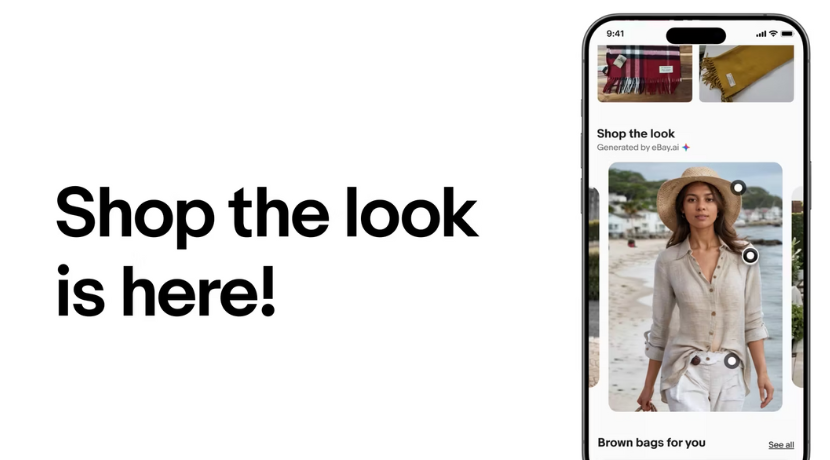- Community
- Seller News
- Buying & Selling
- Product Categories
- eBay Groups
- eBay Categories
- Antiques
- Art
- Automotive (eBay Motors)
- Books
- Business & Industrial
- Cameras & Photo
- Clothing, Shoes & Accessories
- Coins & Paper Money
- Collectibles
- Computers, Tablets & Networking
- Consumer Electronics
- Crafts
- Dolls & Bears
- Entertainment Memorabilla
- Gift Cards & Coupons
- Health & Beauty
- Home & Garden
- Jewelry
- Music
- Pottery & Glass
- Specialty Services
- Sports Mem, Cards & Fan Shop
- Stamps
- Toys & Hobbies
- Travel
- Business Insights
- Regional Groups
- Special Interest Groups
- Developer Forums
- Traditional APIs: Orders, resolutions and feedback
- Traditional APIs: Search
- Traditional APIs: Selling
- eBay APIs: Talk to your fellow developers
- eBay APIs: SDKs
- Token, Messaging, Sandbox related issues
- APIs Feedback, Comments and Suggestions
- RESTful Sell APIs: Account, Inventory, Catalog and Compliance
- RESTful Sell APIs: Fulfillment
- RESTful Sell APIs: Marketing, Analytics, Metadata
- Post Order APIs - Cancellation
- Post Order APIs - Inquiry, Case Management
- Post Order APIs - Return
- RESTful Buy APIs: Browse
- RESTful Buy APIs: Order, Offer
- Promoted Listings Advanced
- Seller Meeting Leaders
- View Item Redesign Updates
- eBay Categories
- Community Info
- Events
- Podcasts
- eBay Community
- Buying & Selling
- Report eBay Technical Issues
- Can't See Item Descriptions in Some Listings
- Subscribe to RSS Feed
- Mark Topic as New
- Mark Topic as Read
- Float this Topic for Current User
- Bookmark
- Subscribe
- Mute
- Printer Friendly Page
Can't See Item Descriptions in Some Listings
- Mark as New
- Bookmark
- Subscribe
- Mute
- Subscribe to RSS Feed
- Permalink
- Report Inappropriate Content
02-15-2018 08:26 AM
Beginning about four days ago, I cannot see the seller's description for some items. In particular, listings for USED chainsaws do not show the item description... just a long blank area under description, followed at the bottom of the page by the useless and worthless "ratings" section, which has no relevance to any specific used chainsaw.
Why can't I see the seller's description of what he's offering for sale??
Can't See Item Descriptions in Some Listings
- Mark as New
- Bookmark
- Subscribe
- Mute
- Subscribe to RSS Feed
- Permalink
- Report Inappropriate Content
02-16-2018 12:08 AM
Sellers have known for months that they need to remove Active Content from their listings, and if they do not, soon their listings will either have a link to click to See Full Description, or a blank space. I guess that time has come.
 disneyshopper
disneyshopperVolunteer Community Member
Can't See Item Descriptions in Some Listings
- Mark as New
- Bookmark
- Subscribe
- Mute
- Subscribe to RSS Feed
- Permalink
- Report Inappropriate Content
02-19-2018 05:49 AM
Thanks, Disneyshopper.
I understand... now if only sellers would wake up.
It's too tedious to send messages to all who have blank pages in their item descriptions. Without knowing details of the items, I'm just by-passing those listings now... too much risk in vintage antique chainsaws without knowing the details.
Can't See Item Descriptions in Some Listings
- Mark as New
- Bookmark
- Subscribe
- Mute
- Subscribe to RSS Feed
- Permalink
- Report Inappropriate Content
02-21-2018 03:30 AM
Interesting glitch. Took a look at it and was able to figure out a workaround. @1944abq
Don't know why, but the description iframes are loading (thus the blank space), but a parameter in the frame URL is preventing the actual content from loading. Specifically, there is a 'secureDesc=1' in the description content frame URL's that when changed to 'secureDesc=0' allow the content to load.
You can do it manually by extracting the iframe src link from the item page source using tool in the browser, manually fix it up by changing the 1 to 0 on that variable, and then loading the fixed up URL in the address bar and opening the description text content in a new tab. or............
I whipped up a quick bookmarklet that takes care of it and just makes the description appear where it should. When you see a blank description area, hit the bookmarklet and all should be good.
<remove the X from javaXscript after copying and pasting in your bookmarklet>
-------------cut here---------------
javaXscript:(function(){
if(location.href.substring(0,25)!='https://www.ebay.com/itm/')return;
var descFrame=document.getElementById('desc_ifr');
descFrame.setAttribute("src",descFrame.src.replace("secureDesc=1",
"secureDesc=0"));})();To use the above:
- copy the 5 lines below ----------cut here----------- to the clipboard
- create a new bookmark on your browser toolbar
- paste the copied code into the location field of the bookmark
- delete the 'X' from the word javaXscript in the code (this forum software messes it up if posted without the X)
- name the bookmark something like 'ViewBlankDesc'
- Save the bookmark and you are good to go
- When you end up on a item page with a blank description area, click the bookmarklet and if the description was missing for the reason outlined above, it should appear. If not, either there is something else awry, or seller had no description.
Along the same lines, here is a repost of my ViewItemDesc bookmarklet that loads the description
where it should go when there is a "View Full Description" button:
<remove the X from javaXscript after copying and pasting in your bookmarklet> -------------cut here---------------
javaXscript:(function(){
if(location.href.substring(0,25)!='https://www.ebay.com/itm/')return;
var newDFrame=document.createElement('iframe');newDFrame.setAttribute("id","newDFrame");
var viewDButton=document.getElementById('snippetdesc');
var buttParent=viewDButton.parentNode;
if(buttParent.tagName=='SPAN')buttParent=buttParent.parentNode;
if(buttParent.tagName!='DIV')return;buttParent.parentNode.appendChild(newDFrame);
buttParent.setAttribute('style','display:none');
newDFrame.setAttribute("src",viewDButton.href.replace(/http:\/\//i,"https://"));
newDFrame.setAttribute("width","100%");newDFrame.setAttribute("scrolling","yes");
newDFrame.setAttribute("height","800");})();
See here for more info on that bookmarklet:
I went ahead and combined the two above into a single bookmarklet to make the description appear if either it appears as a huge blank expanse or the "View Full Description" button is there:
<remove the X from javaXscript after copying and pasting in your bookmarklet>
-------------cut here---------------
javaXscript:(function(){
if(location.href.substring(0,25)!='https://www.ebay.com/itm/')return;
var descFrame=document.getElementById('desc_ifr');
if(descFrame!=null) descFrame.setAttribute("src",descFrame.src.replace("secureDesc=1",
"secureDesc=0"));
else{var%20newDFrame=document.createElement('iframe');
newDFrame.setAttribute("id","newDFrame");
var viewDButton=document.getElementById('snippetdesc');
var buttParent=viewDButton.parentNode;
if(buttParent.tagName=='SPAN')buttParent=buttParent.parentNode;
if(buttParent.tagName!='DIV')return;buttParent.parentNode.appendChild(newDFrame);
buttParent.setAttribute('style','display:none');
newDFrame.setAttribute("src",viewDButton.href.replace(/http:\/\//i,"https://"));
newDFrame.setAttribute("width","100%");newDFrame.setAttribute("scrolling","yes");
newDFrame.setAttribute("height","800");}})();They work fine in Firefox browser which I use, but may need a bit of tuning in other browsers that handle the nitty-gritty syntax and formatting of JavaScript bookmarklets differently. Anyone has questions or problems, ask here or PM me and I'll try to help.
Can't See Item Descriptions in Some Listings
- Mark as New
- Bookmark
- Subscribe
- Mute
- Subscribe to RSS Feed
- Permalink
- Report Inappropriate Content
02-21-2018 04:45 AM
See my previous post. This is the first time I've looked into the blank, huge expanse of white description issue (not the same thing as the "View Full Description" button issue but possibly same original HTTP/HTTPS base cause). brian@ebay
At least for the one item page I located (273071308689) while looking into OP's OP, I noted that the description iframe was there, but was empty. A bit of playing with the iframe source (actually first thing I tried), got it to load in a new tab. Created the above bookmarklet to make the description appear where it should.
────────────────────────────────────────────────────────
<iframe id="desc_ifr" class="" width="99%" height="10000" frameborder="0" title="Seller's
description of item" src="https://vi.vipr.ebaydesc.com/ws/eBayISAPI.dll?
ViewItemDescV4&item=273071308689&t=1518737812000&tid=10&category=85915&seller=bigmikeycicero79&excSoj=1&excTrk=1&lsite=0&ittenable=false&domain=ebay.com&descgauge=1&cspheader=1&oneClk=1&secureDesc=1" marginwidth="0" marginheight="0" sandbox="allow-scripts allow-popups allow-popups-to-escape-sandbox allow-same-origin">
<html style=""></html>
</iframe>
────────────────────────────────────────────────────────
Changing the secureDesc=1 to secureDesc=0 permits the description to load inline in the item page, at least in Firefox 31 and 3.624 (Have no idea what Chrome or newest Firefox will do with their HTTPS paranoia)
Not sure if that means the page wants to load secure content that isn't available, or it's something else, but seems like an easy fix for eBay.
Can't See Item Descriptions in Some Listings
- Mark as New
- Bookmark
- Subscribe
- Mute
- Subscribe to RSS Feed
- Permalink
- Report Inappropriate Content
02-21-2018 03:32 PM
@berserkerplanet wrote:
See my previous post. This is the first time I've looked into the blank, huge expanse of white description issue (not the same thing as the "View Full Description" button issue but possibly same original HTTP/HTTPS base cause). brian@ebay
At least for the one item page I located (273071308689) while looking into OP's OP, I noted that the description iframe was there, but was empty. A bit of playing with the iframe source (actually first thing I tried), got it to load in a new tab. Created the above bookmarklet to make the description appear where it should.
────────────────────────────────────────────────────────
<iframe id="desc_ifr" class="" width="99%" height="10000" frameborder="0" title="Seller's
description of item" src="https://vi.vipr.ebaydesc.com/ws/eBayISAPI.dll?
ViewItemDescV4&item=273071308689&t=1518737812000&tid=10&category=85915&seller=bigmikeycicero79&excSoj=1&excTrk=1&lsite=0&ittenable=false&domain=ebay.com&descgauge=1&cspheader=1&oneClk=1&secureDesc=1" marginwidth="0" marginheight="0" sandbox="allow-scripts allow-popups allow-popups-to-escape-sandbox allow-same-origin">
<html style=""></html>
</iframe>────────────────────────────────────────────────────────
Changing the secureDesc=1 to secureDesc=0 permits the description to load inline in the item page, at least in Firefox 31 and 3.624 (Have no idea what Chrome or newest Firefox will do with their HTTPS paranoia)
Not sure if that means the page wants to load secure content that isn't available, or it's something else, but seems like an easy fix for eBay.
Hi @berserkerplanet, I see the description on item 273071308689, though there is some white space below the description. I've tried this in Google Chrome and Microsoft Edge, each one displaying the full item description. Have you tried other browsers or an updated version of Firefox?
Community Team
Can't See Item Descriptions in Some Listings
- Mark as New
- Bookmark
- Subscribe
- Mute
- Subscribe to RSS Feed
- Permalink
- Report Inappropriate Content
02-21-2018 06:27 PM
Since it's a recurring problem that some continue to report here and something I see at random in various browsers, I focused on the first listing I found, found the kludgy workaround, and didn't test any further.
When I checked just now, it still failed to load logged in in my workhorse FF3.6.24, but loaded not logged in.
In 2 other differently configured FF3.6.24 instances not logged in and all scripting and cookies blocked it loaded.
In FF 31 logged in it loaded.
In FF52 not logged in it loaded (but the gallery photo and a half the gallery thumbnails were missing until page was reloaded)
In the workhorse FF3.6.24 the description variously loads and doesn't load when the page is reloaded (simple reloads, cache bypass ctrl-F5 reloads). Fails totally with total cache clearing unless reloaded not logged in.
There are many permutations (logged in, cache empty, different instance of browser) For others who report the issue I doubt it's due to running a 10 year old browser. It's an intermittent glitch that seems to affect a few, but it isn't a browser capability problem. FF3.6.24 can render the content when it is dished it up, but it appears that depending on the phase of the moon, eBay either isn't providing the content or a local script is randomly not inserting it.
If I determine anything concrete I'll ping you again.