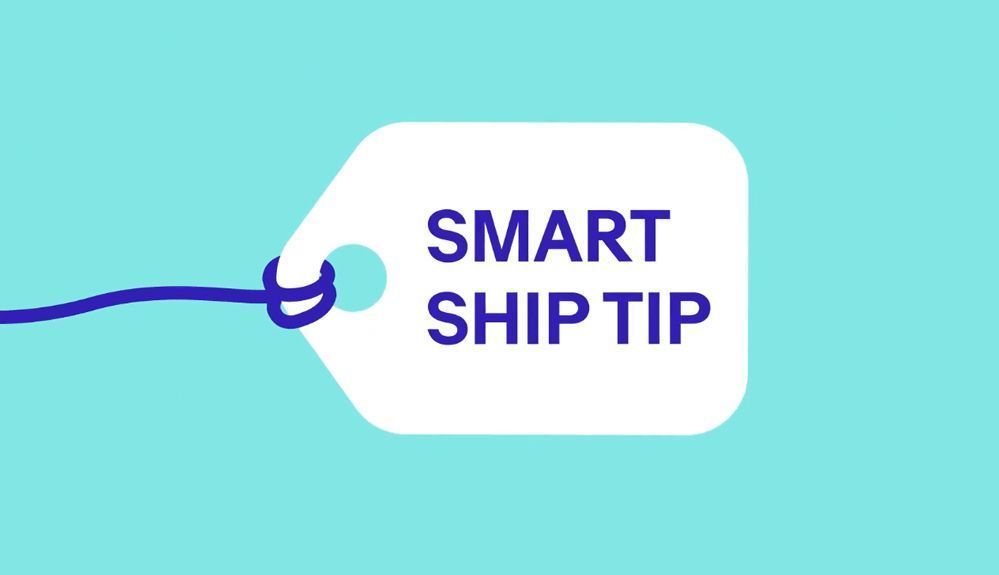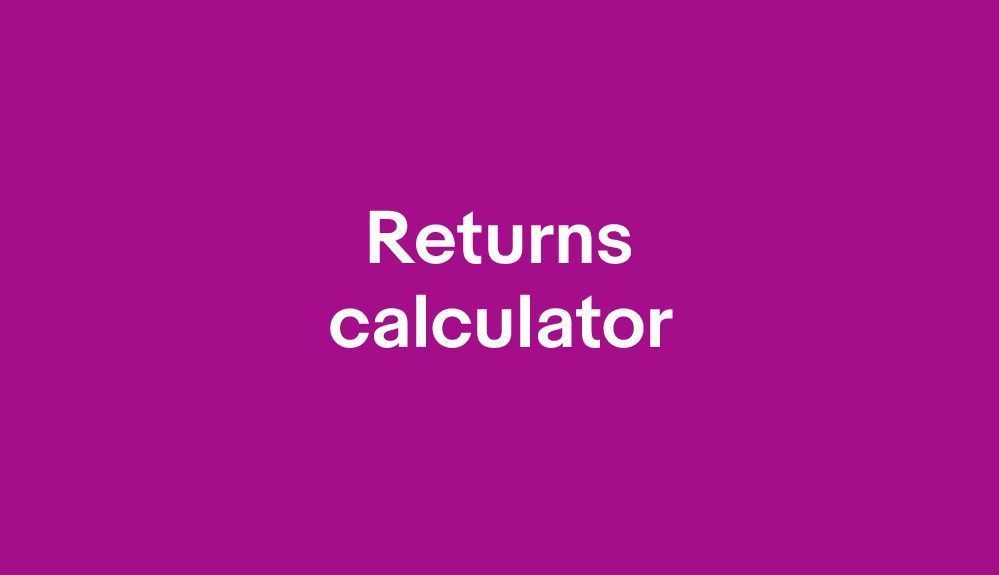- Community
- Seller News
- Buying & Selling
- Product Categories
- eBay Groups
- eBay Categories
- Antiques
- Art
- Automotive (eBay Motors)
- Books
- Business & Industrial
- Cameras & Photo
- Clothing, Shoes & Accessories
- Coins & Paper Money
- Collectibles
- Computers, Tablets & Networking
- Consumer Electronics
- Crafts
- Dolls & Bears
- Entertainment Memorabilla
- Gift Cards & Coupons
- Health & Beauty
- Home & Garden
- Jewelry
- Music
- Pottery & Glass
- Specialty Services
- Sports Mem, Cards & Fan Shop
- Stamps
- Toys & Hobbies
- Travel
- Business Insights
- Regional Groups
- Special Interest Groups
- Developer Forums
- Traditional APIs: Orders, resolutions and feedback
- Traditional APIs: Search
- Traditional APIs: Selling
- eBay APIs: Talk to your fellow developers
- eBay APIs: SDKs
- Token, Messaging, Sandbox related issues
- APIs Feedback, Comments and Suggestions
- RESTful Sell APIs: Account, Inventory, Catalog and Compliance
- RESTful Sell APIs: Fulfillment
- RESTful Sell APIs: Marketing, Analytics, Metadata
- Post Order APIs - Cancellation
- Post Order APIs - Inquiry, Case Management
- Post Order APIs - Return
- RESTful Buy APIs: Browse
- RESTful Buy APIs: Order, Offer
- Promoted Listings Advanced
- Seller Meeting Leaders
- View Item Redesign Updates
- eBay Categories
- Community Info
- Events
- Podcasts
- eBay Community
- Buying & Selling
- Shipping
- Re: QR Code on bottom of label
- Subscribe to RSS Feed
- Mark Topic as New
- Mark Topic as Read
- Float this Topic for Current User
- Bookmark
- Subscribe
- Mute
- Printer Friendly Page
QR Code on bottom of label
- Mark as New
- Bookmark
- Subscribe
- Mute
- Subscribe to RSS Feed
- Permalink
- Report Inappropriate Content
05-16-2024 07:23 AM
There is a little QR code at the bottom of the label. I always cut it off when I tape the label to my package. It is using extra ink to print it and it never leaves the door. How can I stop it from printing on the package and wasting ink? It's obviously not needed by anyone as I have been removing it before I ship.
Re: QR Code on bottom of label
- Mark as New
- Bookmark
- Subscribe
- Mute
- Subscribe to RSS Feed
- Permalink
- Report Inappropriate Content
05-16-2024 07:35 AM
You can't, it's part of the shipping label.
Re: QR Code on bottom of label
- Mark as New
- Bookmark
- Subscribe
- Mute
- Subscribe to RSS Feed
- Permalink
- Report Inappropriate Content
05-16-2024 07:57 AM
It could just be testing to see if printers can handle smaller print. More info could be encoded into one if they print clearly.
Re: QR Code on bottom of label
- Mark as New
- Bookmark
- Subscribe
- Mute
- Subscribe to RSS Feed
- Permalink
- Report Inappropriate Content
05-16-2024 08:07 AM
That QR code is part of the shipping label. While it may seem to not be required, it should be there. This can be used in case the label is damaged and/or the main barcode is unreadable.
I normally include this with every label, as mine are printed with a thermal label printer with adhesive 4x6 labels.
But even when I used to manually print them and cut the label out, I still left that on the label. Its not like its using that much ink. In my case, its not using any ink, but before I bought the thermal label printer, I was using laser print anyway. I don't use ink jet printers anymore, they are wasteful.
 Gator08041971 • Volunteer Community Mentor 2024
Gator08041971 • Volunteer Community Mentor 2024Member of eBay since 2000
Re: QR Code on bottom of label
- Mark as New
- Bookmark
- Subscribe
- Mute
- Subscribe to RSS Feed
- Permalink
- Report Inappropriate Content
05-16-2024 08:22 AM
There are two QR codes. There is one inside the label. Then there is one below the label outside the label bounds.
Waste is waste. To print something that is not necessary costs money.
Re: QR Code on bottom of label
- Mark as New
- Bookmark
- Subscribe
- Mute
- Subscribe to RSS Feed
- Permalink
- Report Inappropriate Content
05-16-2024 08:30 AM
Those QR codes are used.
I believe that one is the buyer address and the other the return address. They may include other info as well.
They are not just used for redundancy, they are also used for USPS Informed Delivery.
Re: QR Code on bottom of label
- Mark as New
- Bookmark
- Subscribe
- Mute
- Subscribe to RSS Feed
- Permalink
- Report Inappropriate Content
05-16-2024 12:10 PM
@vw.nos wrote:There is a little QR code at the bottom of the label. I always cut it off when I tape the label to my package. It is using extra ink to print it and it never leaves the door. How can I stop it from printing on the package and wasting ink? It's obviously not needed by anyone as I have been removing it before I ship.
WOW !
Talk about being picky. And by the way, if you waste your time to cut it off how does that save ink?
And, by the way, it IS needed by the post office.
BUT if you are really concerned about saving ink then let’s get rid of everything that is REALLY unnecessary.
Re: QR Code on bottom of label
- Mark as New
- Bookmark
- Subscribe
- Mute
- Subscribe to RSS Feed
- Permalink
- Report Inappropriate Content
05-16-2024 12:37 PM - edited 05-16-2024 12:38 PM
"....And by the way, if you waste your time to cut it off how does that save ink?..."
Seriously...
I can't even calculate how much ink you might save...maybe if you did 1,000,000 labels a day with an inkjet you may save .005 milliliters.....
If it is NOT part of the label as required by USPS,,,why is it on there?
Re: QR Code on bottom of label
- Mark as New
- Bookmark
- Subscribe
- Mute
- Subscribe to RSS Feed
- Permalink
- Report Inappropriate Content
05-16-2024 12:50 PM
@vw.nos wrote:There is a little QR code at the bottom of the label. I always cut it off when I tape the label to my package. It is using extra ink to print it and it never leaves the door. How can I stop it from printing on the package and wasting ink? It's obviously not needed
Hi @vw.nos . It looks like a QR code, but it's an intelligent mail matrix barcode. Why are you cutting it off? It uses virtually no ink for that tiny square. If you're using a printer where ink is expensive, I suggest considering an alternative such as:
- An eco tank printer where you refill the ink - can easily go a year or more without having to refill depending on your volume.
- A thermal label printer if you do enough volume to make it worth it.
- A laser printer if you want go a bit more old-school. While it's a good option, I put it at the bottom of the list for several reasons.
USPS requires the barcode if you're shipping hazmat.
If not shipping hazmat, it should always be included if you're using envelopes and not a box with a flat surface as that's where it comes in most use.
USPS IMmb FAQ
Q-What is the Intelligent Mail Matrix Barcode (IMmb)?
A-The IMmb is a two-dimensional, GS1 DataMatrix barcode used for routing and tracking of packages within the USPS processing network. Presently the IMmb is used in combination with the Intelligent Mail Package Barcode (IMpb) to improve processing efficiency.
Q-How does the IMmb differ from the traditional Intelligent Mail Package Barcode (IMpb)?
A-Currently, the IMmb contains the exact same data as our IMpb. The key difference is that the IMmb is encoded as a GS1 DataMatrix barcode whereas the IMpb is encoded as a GS1-128 barcode. GS1 DataMatrix is more space-efficient, has error correction, and allows the possibility of expanding data in the future.
Q-Why would I want a duplicate barcode on my packages?
A-The IMmb provides redundancy to recover visibility should the traditional linear barcode become unreadable/unscannable. Creasing, crinkling, extreme curvature, and a folded shipping label are a few of the common occurrences in which a traditional barcode could become unreadable/unscannable. These duplicate barcodes provide an extra level of visibility through the transit of your packages.
Q-Is the new 2D IMmb barcode required on all packages?
A-No. However, beginning Jan 2024 the IMmb will be required when shipping Hazardous Materials (HAZMAT). Refer to the DMM for HAZMAT mailing information.
Re: QR Code on bottom of label
- Mark as New
- Bookmark
- Subscribe
- Mute
- Subscribe to RSS Feed
- Permalink
- Report Inappropriate Content
05-16-2024 01:16 PM
"An eco tank printer where you refill the ink - can easily go a year or more without having to refill depending on your volume."
That is what I bought last time. I have filled the black one time in the last 2 years. Super economical.
EPSON ET-3850
I reckon I will start leaving that bottom QR code on the label from now on.....
Re: QR Code on bottom of label
- Mark as New
- Bookmark
- Subscribe
- Mute
- Subscribe to RSS Feed
- Permalink
- Report Inappropriate Content
05-16-2024 01:31 PM
Yeah @lakefor94 , the cost of the printer, especially if you get a deal somewhere like Costco or Staples (or perhaps even here on eBay?) gives you savings within the first year when you look at the cost of those cartridges for a classic inkjet.
I helped a fam member pick out an eco tank last year. They paid $250 on sale at Costco and they were spending twice that per year on ink alone with their old inkjet. They've had it for over a year and all the tanks are still more than half full.
Re: QR Code on bottom of label
- Mark as New
- Bookmark
- Subscribe
- Mute
- Subscribe to RSS Feed
- Permalink
- Report Inappropriate Content
05-16-2024 01:53 PM
You did a good job marking up that label. Now, how do we get ebay to look at it and make some changes?
You make some good points. Maybe you can convince ebay to remove all of that extra waste.
So he QR code on the side is the same as the one on the bottom? I cut the bottom one off.
If you think ebay is not being wasteful may I stick my hand in your pocket and have all your loose change?
Re: QR Code on bottom of label
- Mark as New
- Bookmark
- Subscribe
- Mute
- Subscribe to RSS Feed
- Permalink
- Report Inappropriate Content
05-16-2024 01:54 PM
Not to change the topic to a discussion about printer economy, but here's my take after dealing with various printers for the past 30 years:
I have used about every brand/style of inkjet printer, from HP, to Epson, to Brother, to Canon, even Dell.
One thing they have in common? Expense. Cheap to buy, cheap to replace, but easy to murder. I don't care if you have large tanks, small tanks, all in one cartridges, it doesn't matter. You run into clogging issues, aftermarket cartridges that don't work, or printers that simply stop printing the minute the cartridge reads its too low, even when it might not be.
This is why I no longer use inkjet printers at all. I have been on color laserjet printers now for a few years and let me say, that while their higher initial purchase cost and higher cartridge cost seem daunting, their reliability and cartridge life/use is far superior to any inkjet I have ever owned.
Case in point:
I have had two printers given to me, because their owners wanted to swap to inkjet because the cartridge replacement was too expensive.
Well both of those printers with cartridges that said were empty continued printing perfectly fine for over a year! My main one finally did start streaking the black, so I replaced just that cartridge. The colors have been empty now for nearly 2 years, but it still prints color perfectly fine.
The thing about inkjet printers, they will stop once the cartridge says its empty. Lasers can continue to print, even empty, because the estimate is so bad on their usage. (that is how printer makers make money, by convincing you need to replace the cartridge as soon as its low)
So if you operate your laser printer on the basis that you can print till you actually start to see defects in the quality, you will seriously extend the page yield and value of your cartridge expense to where using an inkjet is just plain ridiculous in comparison.
Not only that you avoid:
Cartridges going bad from non-use
Heads going bad from plugging up from liquid ink going through them over time
Mess inside of the printer
Laser cartridges use a dry power, applied with static and imaging and fused with heat. They cannot bleed or get ruined if the paper gets wet either.
So many advantages. But as with any printer, I highly recommend using only OEM laser cartridges or reputable aftermarket ones. I have seen bad aftermarket cartridges ruin printers, both ink and laser, so keep that in mind.
But if you want the best results, and get the best value per page printed for color printing, laser is the way to go.
Thermal printing is a different animal, but obvious gain there is no ink to be used at all. Which is why its great for shipping labels. I switched to that, as the printer only cost me about 50 bucks and a roll of 100 labels was 23. So yeah. Worth it.
 Gator08041971 • Volunteer Community Mentor 2024
Gator08041971 • Volunteer Community Mentor 2024Member of eBay since 2000
Re: QR Code on bottom of label
- Mark as New
- Bookmark
- Subscribe
- Mute
- Subscribe to RSS Feed
- Permalink
- Report Inappropriate Content
05-16-2024 02:38 PM
@vw.nos wrote:You did a good job marking up that label. Now, how do we get ebay to look at it and make some changes?
You make some good points. Maybe you can convince ebay to remove all of that extra waste.
If you think ebay is not being wasteful may I stick my hand in your pocket and have all your loose change?
eBay labels are per USPS standards @vw.nos . If you have a problem with format/waste, you need to take it up with USPS, not eBay. There are several documents to be found online from USPS website where they outline all the tech specs that must be met for labels.
Also, Richard's post was tongue-in-cheek. I'm pretty sure he's OK with the label format how it is and does not see it as wasteful. 😉
Re: QR Code on bottom of label
- Mark as New
- Bookmark
- Subscribe
- Mute
- Subscribe to RSS Feed
- Permalink
- Report Inappropriate Content
05-16-2024 03:18 PM - edited 05-16-2024 03:27 PM
@vw.nos wrote:It's obviously not needed by anyone as I have been removing it before I ship.
That QR code is called the IMmb code, and it is used by modern USPS automated package sorting machines, instead of reading the line bar code with the tracking number. There are two of them on every label in case one of them becomes distorted or unreadable, which can happen a lot with polybags or other irregularly shaped packages.
The IMmb's are required by the USPS for shipping, so there is no configuration of a shipping label that allows you to remove them because they annoy you. And, removing one of them may result in your package being kicked off to the side, manually processed, and delayed.