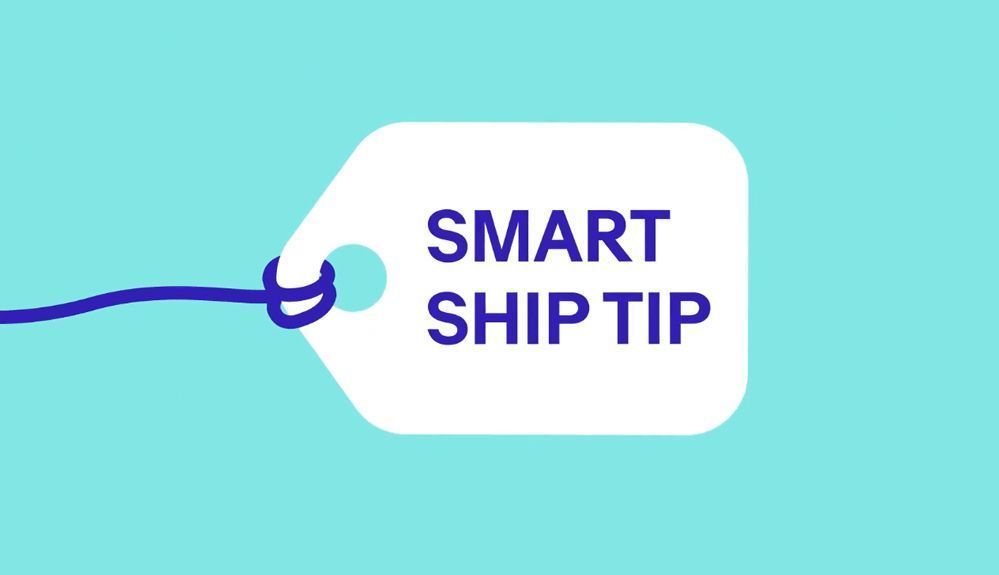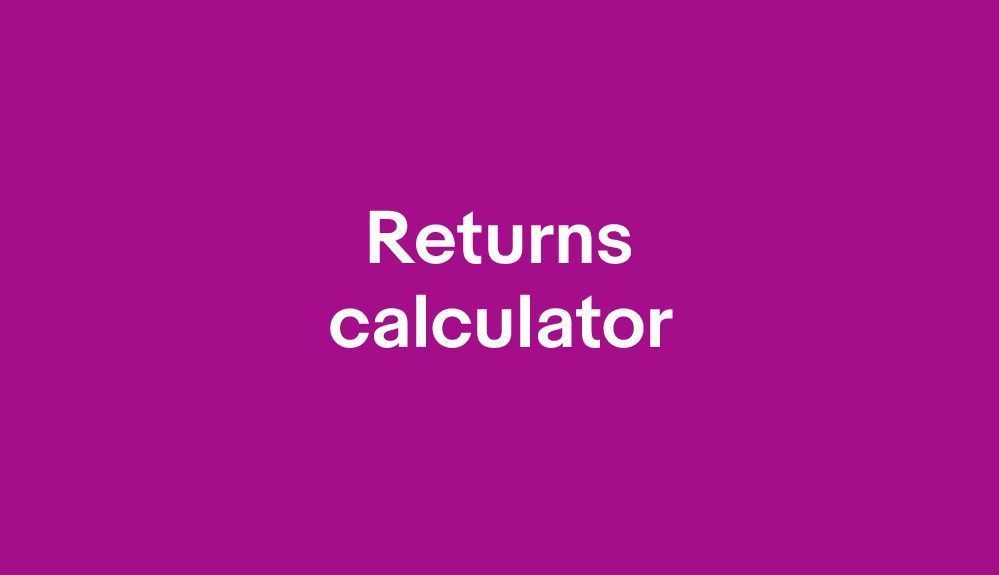- Community
- Seller News
- Buying & Selling
- Product Categories
- eBay Groups
- eBay Categories
- Antiques
- Art
- Automotive (eBay Motors)
- Books
- Business & Industrial
- Cameras & Photo
- Clothing, Shoes & Accessories
- Coins & Paper Money
- Collectibles
- Computers, Tablets & Networking
- Consumer Electronics
- Crafts
- Dolls & Bears
- Entertainment Memorabilla
- Gift Cards & Coupons
- Health & Beauty
- Home & Garden
- Jewelry
- Music
- Pottery & Glass
- Specialty Services
- Sports Mem, Cards & Fan Shop
- Stamps
- Toys & Hobbies
- Travel
- Business Insights
- Regional Groups
- Special Interest Groups
- Developer Forums
- Traditional APIs: Orders, resolutions and feedback
- Traditional APIs: Search
- Traditional APIs: Selling
- eBay APIs: Talk to your fellow developers
- eBay APIs: SDKs
- Token, Messaging, Sandbox related issues
- APIs Feedback, Comments and Suggestions
- RESTful Sell APIs: Account, Inventory, Catalog and Compliance
- RESTful Sell APIs: Fulfillment
- RESTful Sell APIs: Marketing, Analytics, Metadata
- Post Order APIs - Cancellation
- Post Order APIs - Inquiry, Case Management
- Post Order APIs - Return
- RESTful Buy APIs: Browse
- RESTful Buy APIs: Order, Offer
- Promoted Listings Advanced
- Seller Meeting Leaders
- View Item Redesign Updates
- eBay Categories
- Community Info
- Events
- Podcasts
- eBay Community
- Buying & Selling
- Shipping
- Re: How to specify (only) Priority USPS Shipping o...
- Subscribe to RSS Feed
- Mark Topic as New
- Mark Topic as Read
- Float this Topic for Current User
- Bookmark
- Subscribe
- Mute
- Printer Friendly Page
- Mark as New
- Bookmark
- Subscribe
- Mute
- Subscribe to RSS Feed
- Permalink
- Report Inappropriate Content
12-17-2023 08:48 AM
I listed my item and specified calculated shipping, provided size/weight. Shipping options I was shown are only Standard small-med, Freight, or Local Pickup. So I chose Standard and then it does show "Priority Mail" as the Primary Service. However, the price shown does not reflect appropriate cost (it's showing lowest cost as $7 for a 3lb 13 oz package and that does not seem correct). I see other similar items that are likely shipping from within my USPS zone and the shipping cost on those is much higher.
Is there something I need to do to be sure the shipping cost does cover Priority Shipping?
Solved! Go to Best Answer
Accepted Solutions
Re: How to specify (only) Priority USPS Shipping on my listing? Not given the choice in dropdown
- Mark as New
- Bookmark
- Subscribe
- Mute
- Subscribe to RSS Feed
- Permalink
- Report Inappropriate Content
12-17-2023 09:05 AM - edited 12-17-2023 09:06 AM
The cost for an eBay postage label for 4 pounds via Priority Mail does indeed start at $7.00, because we get a great negotiated discount rate. The retail cost to Zone 1 would be $11.15! You see this for your self using eBay's shipping calculator.
http://www.ebay.com/shp/Calculator
You can choose whether to charge buyers the retail rate or the eBay rate, in your site preferences. Go to "Shipping discount settings."
Re: How to specify (only) Priority USPS Shipping on my listing? Not given the choice in dropdown
- Mark as New
- Bookmark
- Subscribe
- Mute
- Subscribe to RSS Feed
- Permalink
- Report Inappropriate Content
12-17-2023 09:05 AM - edited 12-17-2023 09:06 AM
The cost for an eBay postage label for 4 pounds via Priority Mail does indeed start at $7.00, because we get a great negotiated discount rate. The retail cost to Zone 1 would be $11.15! You see this for your self using eBay's shipping calculator.
http://www.ebay.com/shp/Calculator
You can choose whether to charge buyers the retail rate or the eBay rate, in your site preferences. Go to "Shipping discount settings."
Re: How to specify (only) Priority USPS Shipping on my listing? Not given the choice in dropdown
- Mark as New
- Bookmark
- Subscribe
- Mute
- Subscribe to RSS Feed
- Permalink
- Report Inappropriate Content
12-17-2023 09:19 AM
@nobody*s_perfect - thank you so much! I had no idea there was a choice to specify Shipping discount settings!
Re: How to specify (only) Priority USPS Shipping on my listing? Not given the choice in dropdown
- Mark as New
- Bookmark
- Subscribe
- Mute
- Subscribe to RSS Feed
- Permalink
- Report Inappropriate Content
12-17-2023 09:22 AM
So, my issue of what appeared to be incorrect pricing has been resolved (needed to edit Shipping Discount Settings to show actual usps price). And, although my listing does show "Priority USPS" as Primary Service, I still don't see any way to actually choose that option (as opposed to other USPS options). Is this just something we no longer can choose? Anybody know HOW the choice is made (like eBay bots just pick one that seems right)?
Re: How to specify (only) Priority USPS Shipping on my listing? Not given the choice in dropdown
- Mark as New
- Bookmark
- Subscribe
- Mute
- Subscribe to RSS Feed
- Permalink
- Report Inappropriate Content
12-17-2023 09:28 AM - edited 12-17-2023 09:30 AM
Priority might be the automatic default, but you can change it by clicking on the 3 dots to the right of that entry, and choose "Change service." You should also see an option to add a second shipping option. If you're trying to list using your phone, the listing form is streamlined and won't show everything.