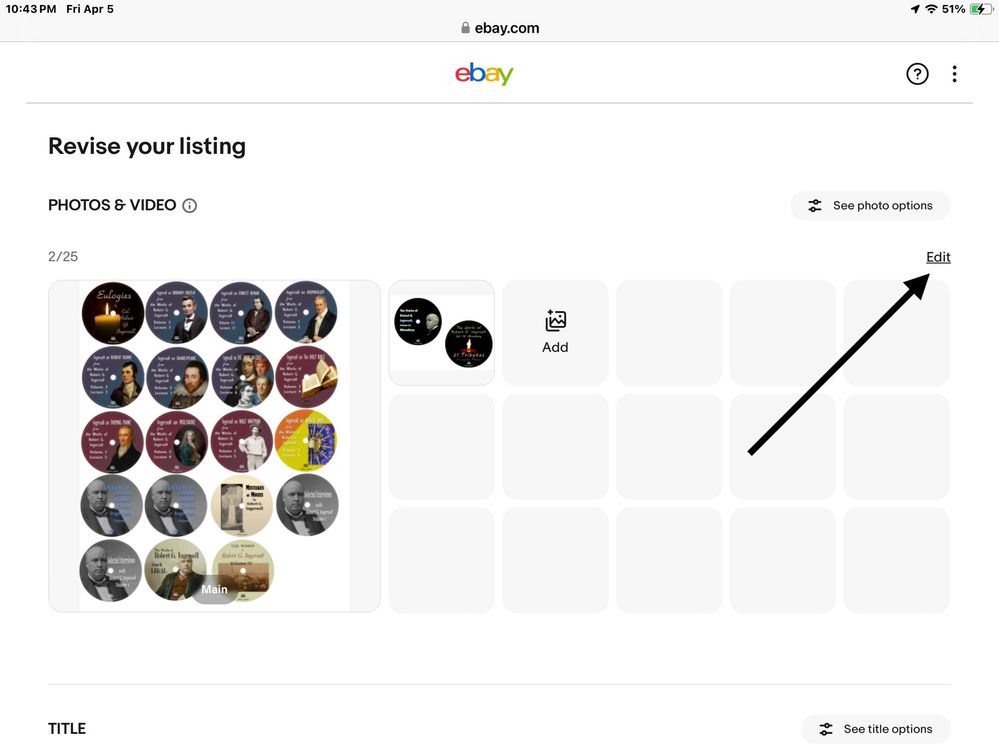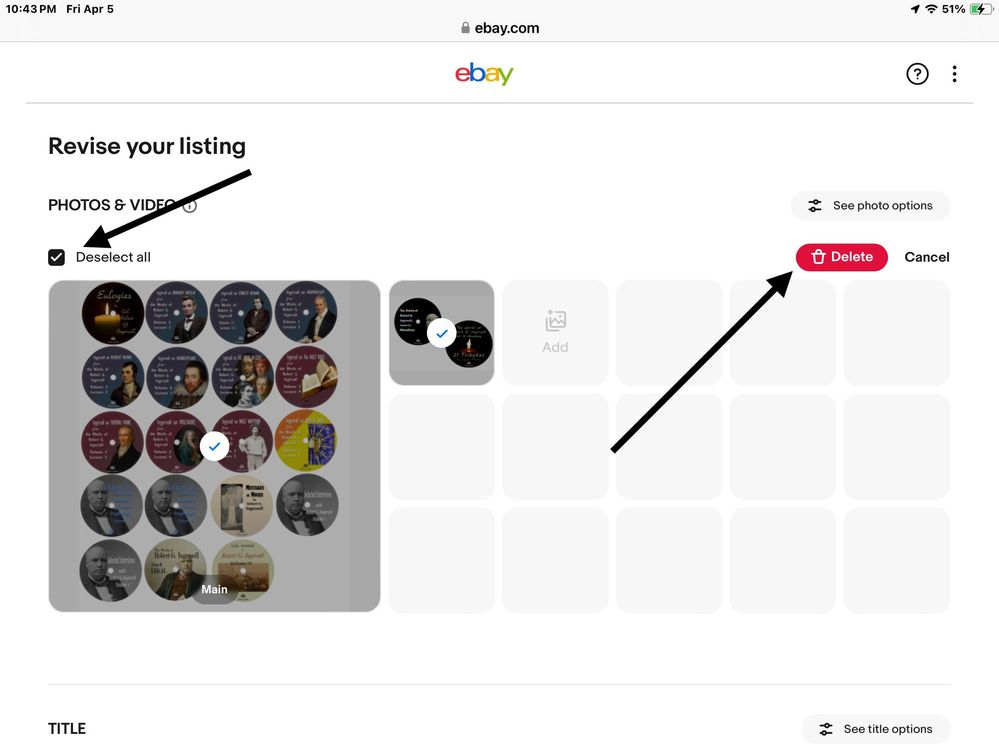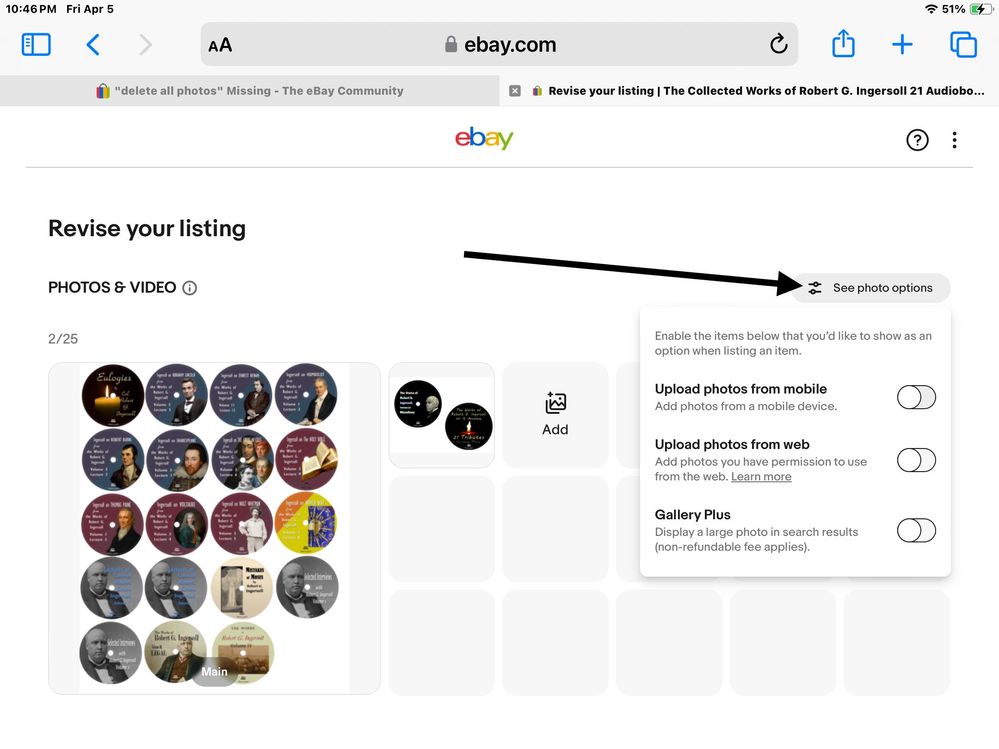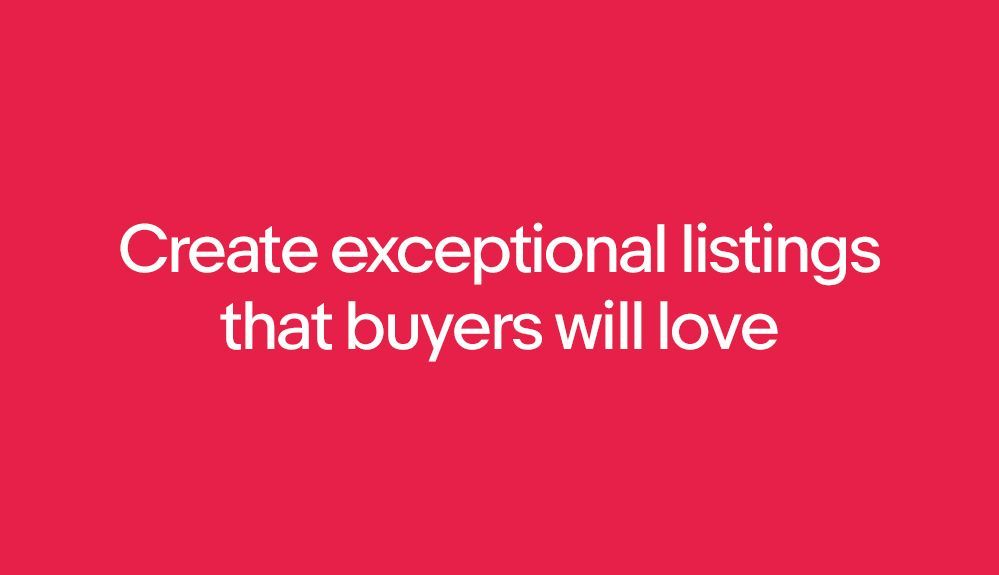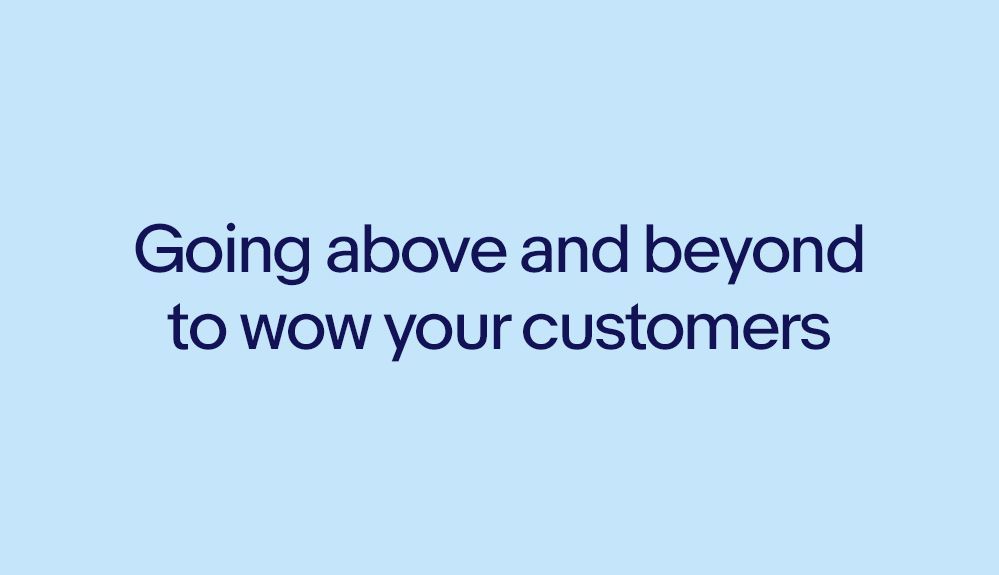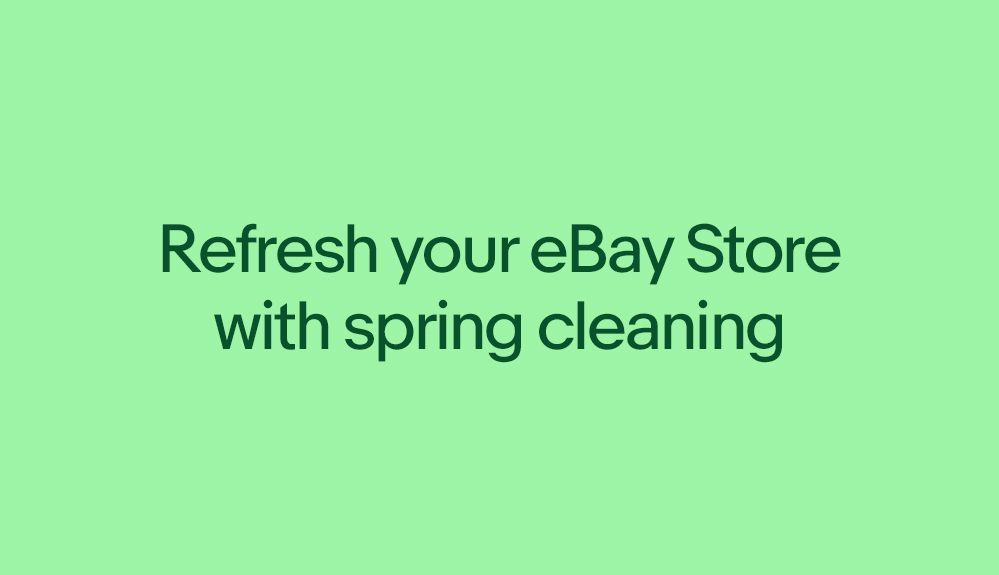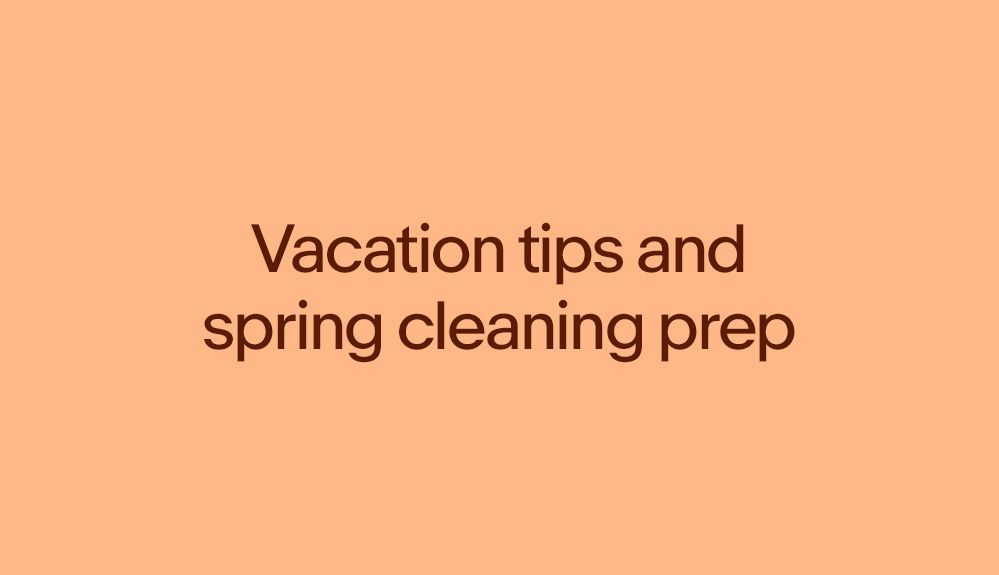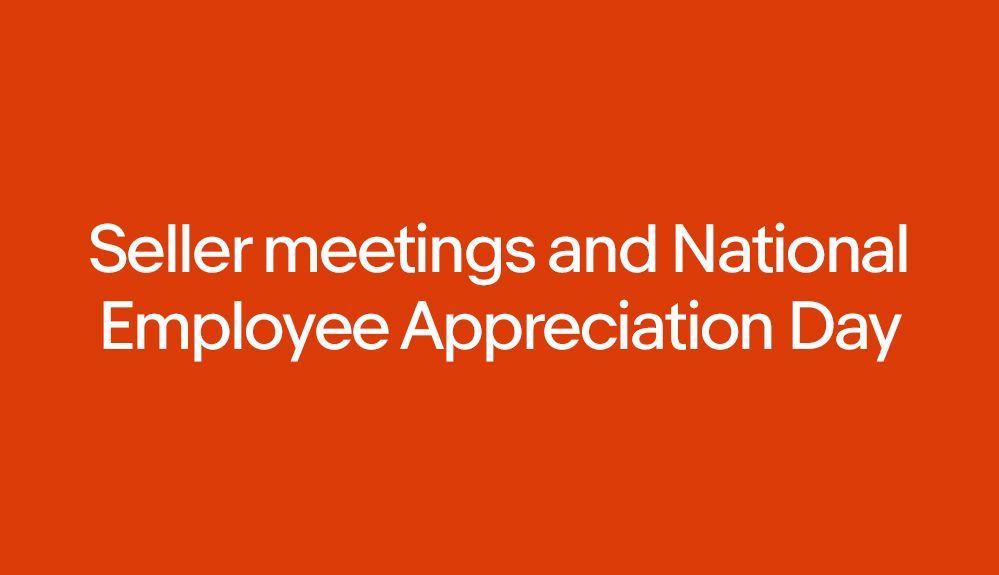- Community
- Seller News
- Buying & Selling
- Product Categories
- eBay Groups
- eBay Categories
- Antiques
- Art
- Automotive (eBay Motors)
- Books
- Business & Industrial
- Cameras & Photo
- Clothing, Shoes & Accessories
- Coins & Paper Money
- Collectibles
- Computers, Tablets & Networking
- Consumer Electronics
- Crafts
- Dolls & Bears
- Entertainment Memorabilla
- Gift Cards & Coupons
- Health & Beauty
- Home & Garden
- Jewelry
- Music
- Pottery & Glass
- Specialty Services
- Sports Mem, Cards & Fan Shop
- Stamps
- Toys & Hobbies
- Travel
- Business Insights
- Regional Groups
- Special Interest Groups
- Developer Forums
- Traditional APIs: Orders, resolutions and feedback
- Traditional APIs: Search
- Traditional APIs: Selling
- eBay APIs: Talk to your fellow developers
- eBay APIs: SDKs
- Token, Messaging, Sandbox related issues
- APIs Feedback, Comments and Suggestions
- RESTful Sell APIs: Account, Inventory, Catalog and Compliance
- RESTful Sell APIs: Fulfillment
- RESTful Sell APIs: Marketing, Analytics, Metadata
- Post Order APIs - Cancellation
- Post Order APIs - Inquiry, Case Management
- Post Order APIs - Return
- RESTful Buy APIs: Browse
- RESTful Buy APIs: Order, Offer
- Promoted Listings Advanced
- Seller Meeting Leaders
- View Item Redesign Updates
- eBay Categories
- Community Info
- Events
- Podcasts
- eBay Community
- Buying & Selling
- Selling
- "delete all photos" Missing
- Subscribe to RSS Feed
- Mark Topic as New
- Mark Topic as Read
- Float this Topic for Current User
- Bookmark
- Subscribe
- Mute
- Printer Friendly Page
"delete all photos" Missing
- Mark as New
- Bookmark
- Subscribe
- Mute
- Subscribe to RSS Feed
- Permalink
- Report Inappropriate Content
04-05-2024 08:26 PM
I am having a problem with deleting photos on my seller listing page. There is now just "see photo options" and "Edit". No "Delete all photos", "import from mobile" or "import from web". No "gallery plus", and no garbage can icon anymore. The only thing I can do is click the three dots on the right top corner of the photos which enables me to delete them, but one at a time. I tried hovering my cursor over the top right corner of the photos (as someone on here recommended) but nothing pops up. Is there something wrong with my computer or is it eBay?
"delete all photos" Missing
- Mark as New
- Bookmark
- Subscribe
- Mute
- Subscribe to RSS Feed
- Permalink
- Report Inappropriate Content
04-05-2024 08:45 PM - edited 04-05-2024 08:47 PM
To delete images you need to click the three dots upper right of the image to delete individual images. To delete all you need to click edit upper right of the screen . Click see photo options for gallery plus etc...
"delete all photos" Missing
- Mark as New
- Bookmark
- Subscribe
- Mute
- Subscribe to RSS Feed
- Permalink
- Report Inappropriate Content
04-05-2024 08:48 PM
By any chance, is this only happening on the listings that you're not allowed to modify, such as ones that you have active offers that you've sent? There are several other situations where you can't edit the existing photos. I think this is also true for auctions that have bids, or ones that are ending soon, I forget.
"delete all photos" Missing
- Mark as New
- Bookmark
- Subscribe
- Mute
- Subscribe to RSS Feed
- Permalink
- Report Inappropriate Content
04-06-2024 04:51 AM
As @ebooksdiva showed, there appears to be a test or phased rollout of changes to the listing form that have added additional clicks to delete all photos.
More discussion about it:
"delete all photos" Missing
- Mark as New
- Bookmark
- Subscribe
- Mute
- Subscribe to RSS Feed
- Permalink
- Report Inappropriate Content
04-24-2024 09:00 AM
Thank you for that. Not seller friendly.