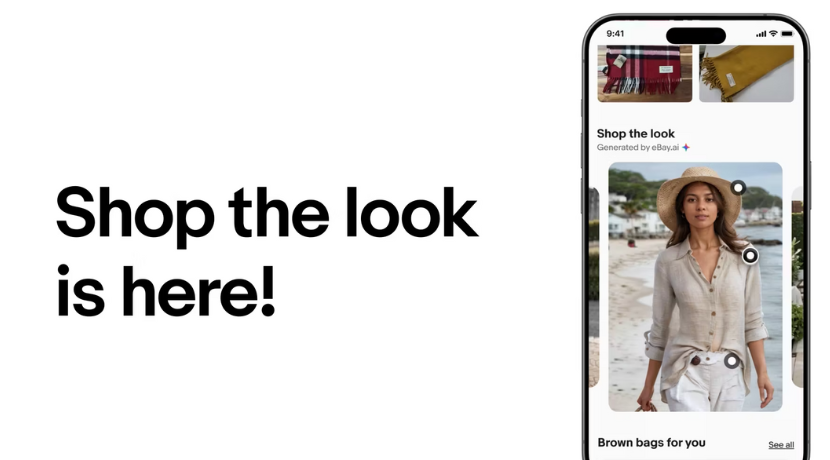- Community
- Seller News
- Buying & Selling
- Product Categories
- eBay Groups
- eBay Categories
- Antiques
- Art
- Automotive (eBay Motors)
- Books
- Business & Industrial
- Cameras & Photo
- Clothing, Shoes & Accessories
- Coins & Paper Money
- Collectibles
- Computers, Tablets & Networking
- Consumer Electronics
- Crafts
- Dolls & Bears
- Entertainment Memorabilla
- Gift Cards & Coupons
- Health & Beauty
- Home & Garden
- Jewelry
- Music
- Pottery & Glass
- Specialty Services
- Sports Mem, Cards & Fan Shop
- Stamps
- Toys & Hobbies
- Travel
- Business Insights
- Regional Groups
- Special Interest Groups
- Developer Forums
- Traditional APIs: Orders, resolutions and feedback
- Traditional APIs: Search
- Traditional APIs: Selling
- eBay APIs: Talk to your fellow developers
- eBay APIs: SDKs
- Token, Messaging, Sandbox related issues
- APIs Feedback, Comments and Suggestions
- RESTful Sell APIs: Account, Inventory, Catalog and Compliance
- RESTful Sell APIs: Fulfillment
- RESTful Sell APIs: Marketing, Analytics, Metadata
- Post Order APIs - Cancellation
- Post Order APIs - Inquiry, Case Management
- Post Order APIs - Return
- RESTful Buy APIs: Browse
- RESTful Buy APIs: Order, Offer
- Promoted Listings Advanced
- Seller Meeting Leaders
- View Item Redesign Updates
- eBay Categories
- Community Info
- Events
- Podcasts
- Subscribe to RSS Feed
- Mark Topic as New
- Mark Topic as Read
- Float this Topic for Current User
- Bookmark
- Subscribe
- Mute
- Printer Friendly Page
An Order
- Mark as New
- Bookmark
- Subscribe
- Mute
- Subscribe to RSS Feed
- Permalink
- Report Inappropriate Content
05-07-2024 07:35 PM
I received an order today. It has not yet been shipped. She changed her mind. How do i cancel the order.
An Order
- Mark as New
- Bookmark
- Subscribe
- Mute
- Subscribe to RSS Feed
- Permalink
- Report Inappropriate Content
05-07-2024 07:37 PM
Go to your orders and click Cancel in the menu next to the order.
You'll have to add a funding source to cover the refund until the buyers payment is released.
An Order
- Mark as New
- Bookmark
- Subscribe
- Mute
- Subscribe to RSS Feed
- Permalink
- Report Inappropriate Content
05-07-2024 08:00 PM
Hi @lajewelsvint83 , follow the instructions here, and make sure you use the reason "buyer asked to cancel":
https://www.ebay.com/help/selling/getting-paid/sellers-can-cancel-order?id=4136
Confused about the switch to eBay discounted shipping? Read this discussion to make an informed decision about opt in / opt out.
An Order
- Mark as New
- Bookmark
- Subscribe
- Mute
- Subscribe to RSS Feed
- Permalink
- Report Inappropriate Content
05-08-2024 04:28 AM
@lajewelsvint83 wrote:I received an order today. It has not yet been shipped. She changed her mind. How do i cancel the order.
Welcome to Ebay! Use the above info to make sure you properly mark the cancellation. (buyer asked to cancel)
These happen from time to time and sometimes in groups. (cancellations)
Some advice if you choose to use....
Don't take cancellations personal. (not saying you are) Just cancel, relist and move on. It is better to take care of the cancellation now rather than have to take a return later that can be costly. (regardless of who is right/wrong)
Good question and Good Luck with your Ebay journey!